How to Cancel Avast Software
Subscription in Few Steps
Need to cancel your Avast Software subscription? Learn how to do it in a few easy steps and manage your finances effectively.
With over 435 million monthly active users, Czech cybersecurity firm Avast Software provides real-time defense against malware, viruses, phishing, utility programs, firewalls, and anti-spam technologies. Under the AVG name, they sell items they bought from other antivirus businesses. This article offers a comprehensive how-to for terminating Avast subscriptions, whether bought from the app store or directly. It also goes over other free antivirus choices that you may use to keep your device secure without going over budget.
Methods of Cancellation
Subscriptions to Avast Software can be canceled through your Avast Account. This is how you do it:
Step 1
Open a web browser and log into your Avast Account.
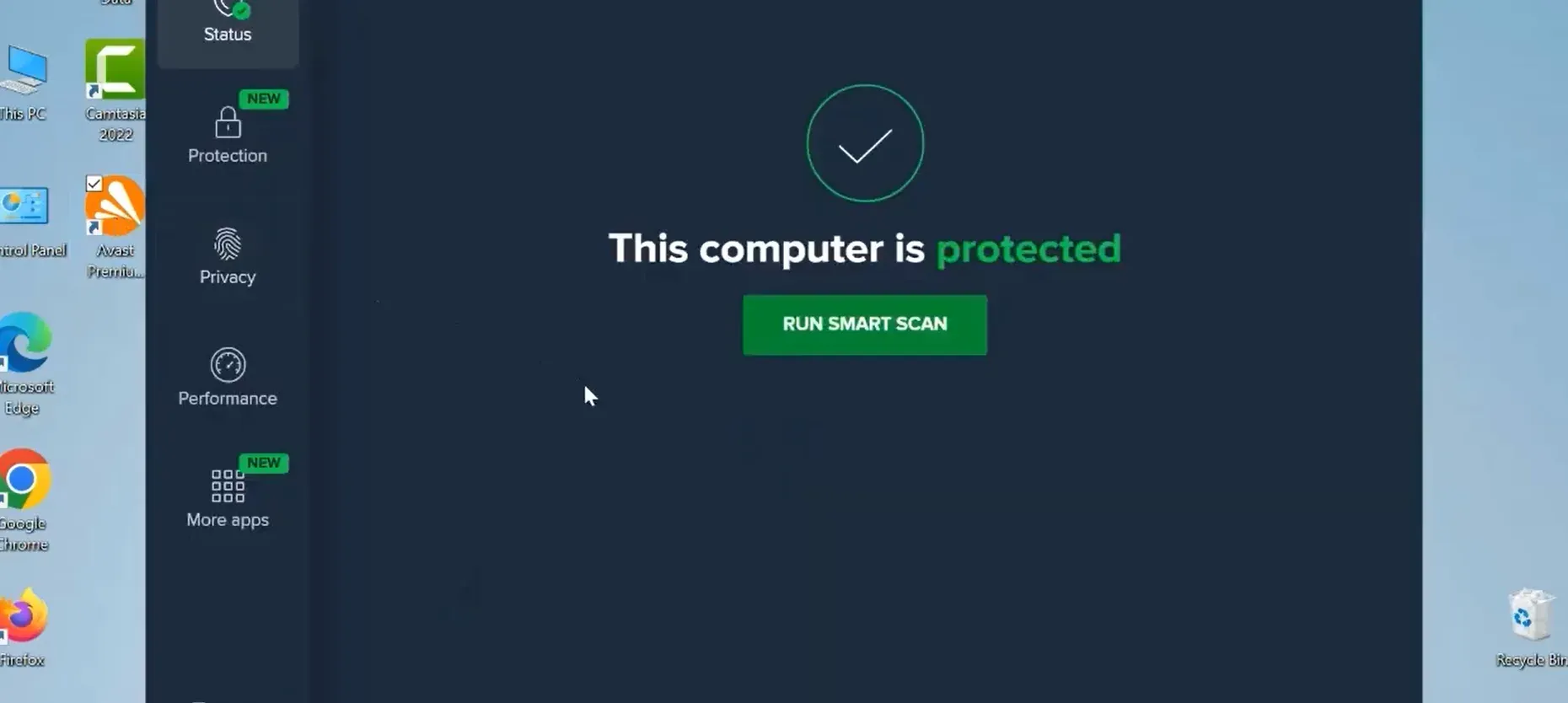
Step 2
After logging in, select "Manage subscriptions" from the "My memberships" tile.
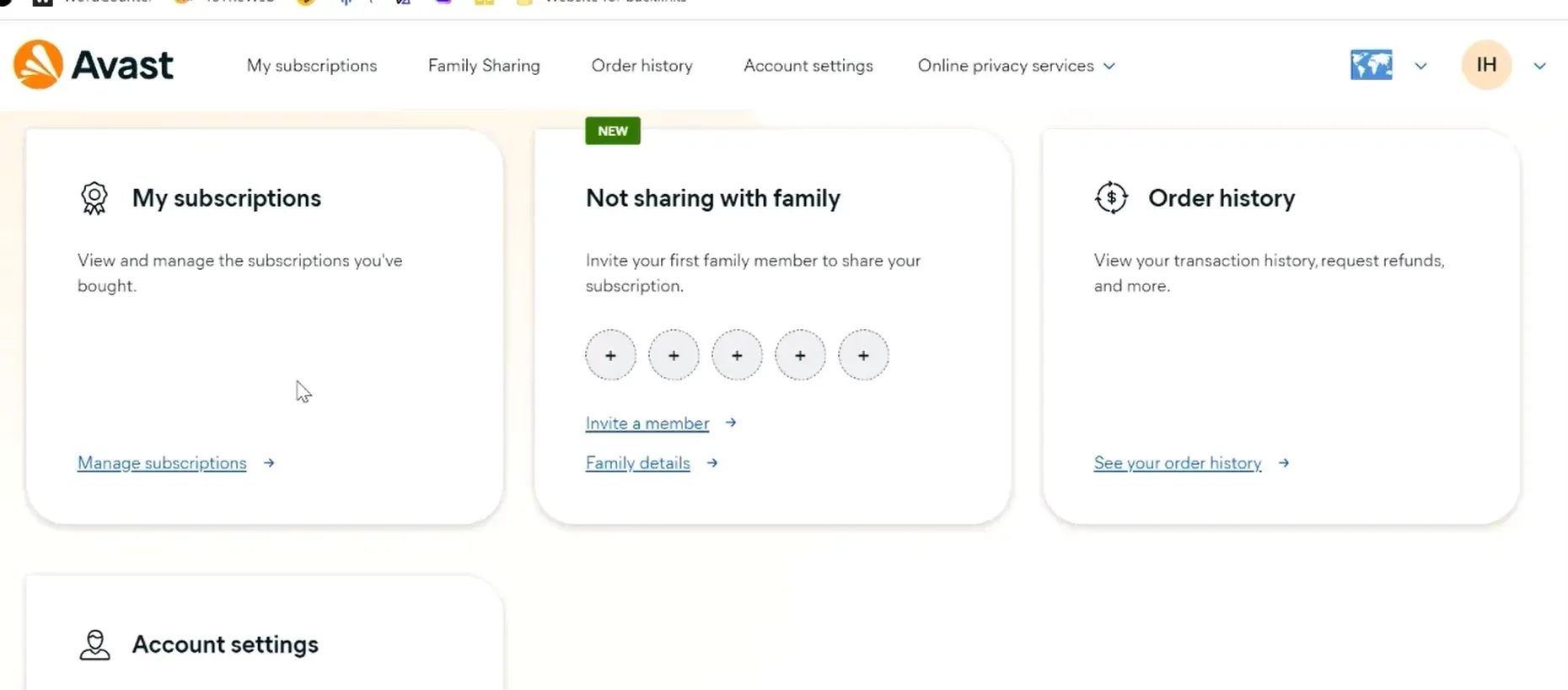
Step 3
Click "Manage membership" for the subscription you wish to cancel after locating it.
Step 4
An option to "Unsubscribe" or "Cancel renewal" should appear. To finish the cancellation, tap on that and adhere to the on-screen directions.
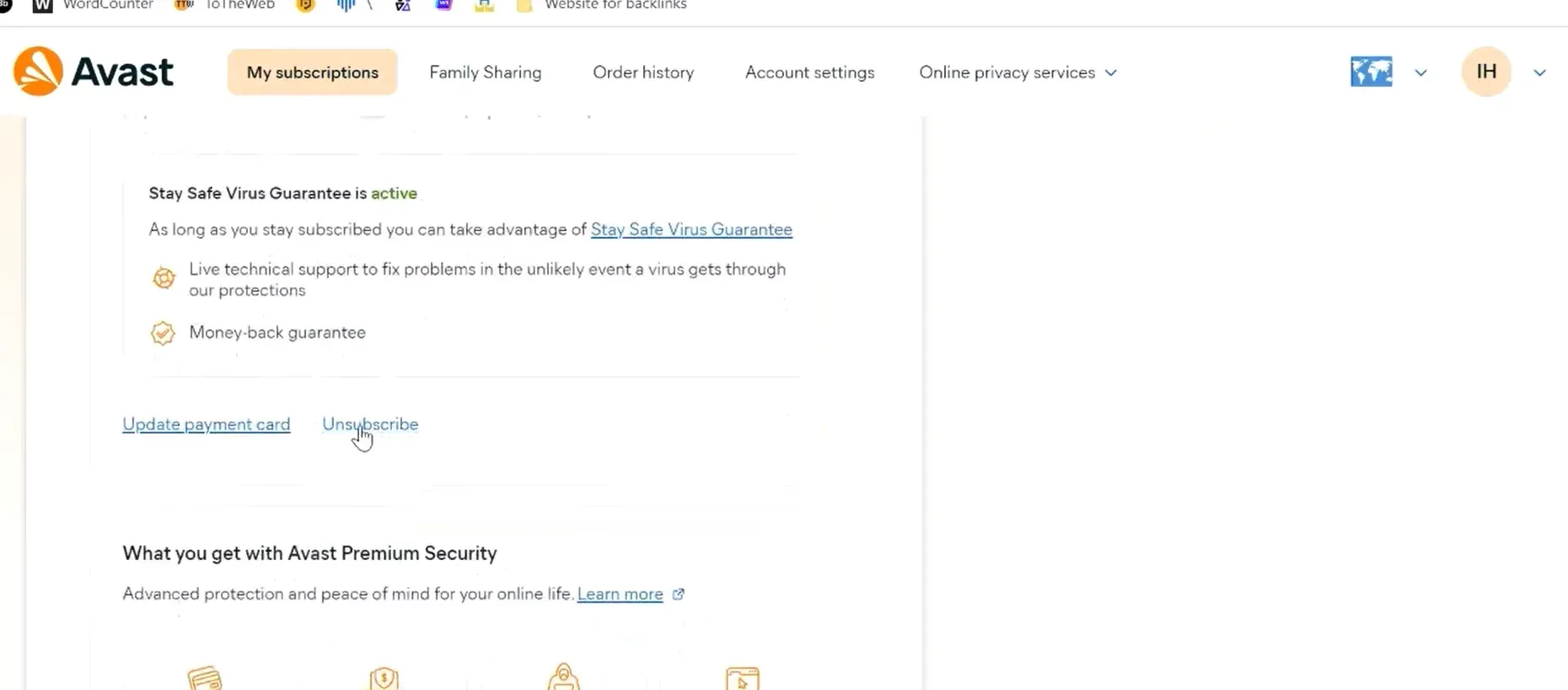
Avast Software Refund Policy
For subscriptions bought directly from Avast's website or Google Play—with the exception of retail stores and independent resellers—the business offers a 30-day money-back guarantee.

How Much Can You Save After Canceling Your Avast Software Subscription
The cost of canceling an Avast subscription varies depending on the particular package, duration of the subscription, and ongoing incentives. Check your existing membership information and browse the Avast store to compare pricing and renewal options to get an idea of possible savings. To determine whether they satisfy your demands, consider looking into free alternatives, including trustworthy free antivirus programs. Before terminating Avast, weighing the available pricing options against prospective savings is crucial.
Where To Invest That Amount
Here are some ways through which you can invest your money for higher returns
Cash Individual Savings Account (ISA)
The Cash Individual Savings Account (ISA) provides tax advantages for earnings, but annual contribution limits exist.
Prize Bonds
Prize Bonds constitute a safe savings account that can earn rewards with different yields.
Peer-to-Peer Lending
Platform-based loans provide larger yields than bank accounts, but default is an issue. The system's risk assessment and diversification abilities should be evaluated.
Alternatives to Avast Software
As an alternative to Avast Antivirus, there are several reliable free antivirus programs available
Bitdefender Antivirus
One solid choice is Bitdefender Antivirus Free, which is renowned for its high malware rate of detection and minimal system effect. In addition to blocking phishing websites and checking your device for malware, it offers real-time protection.
Avira Free Security
The free edition protects against phishing, spyware, and malware. It also has extra features like a password manager and a free VPN (with data caps).
AVG AntiVirus Free
Another excellent free antivirus program from a reputable security vendor is AVG AntiVirus Free. It provides web protection, email screening, and real-time security. It also works well alongside additional AVG security solutions if you ever want to update.
Conclusion
You can manage Avast Software through the app store or your Avast account to stop using it. You can request a refund within 30 days. Before canceling, investigate free antivirus options according to your needs, preferences for functionality, and risk tolerance. The goal of this article is to find the ideal security solution. With Beem, the foundation for a brighter financial future is built. Check out the app's capabilities after downloading it.
AVAST SOFTWARE G.CO/HELPPAY# GBR
AVAST SOFT, G.CO/HELPPAY
AVAST SOFT
AVAST Soft
