How to cancel Cash App subscription in easy steps
Cancelling a subscription service that you no longer need just became so much easier.
To cancel your Cash App Subscription, follow these easy steps:
1. Tap the Activity tab
2. Select the payment
3. Tap . . .
4. Select Refund
5. Press OK
To delete your account:
1. Open the Cash App.
2. Tap the account menu icon in the upper-right hand corner.
![]()
3. Tap "Support," at the bottom of the menu.
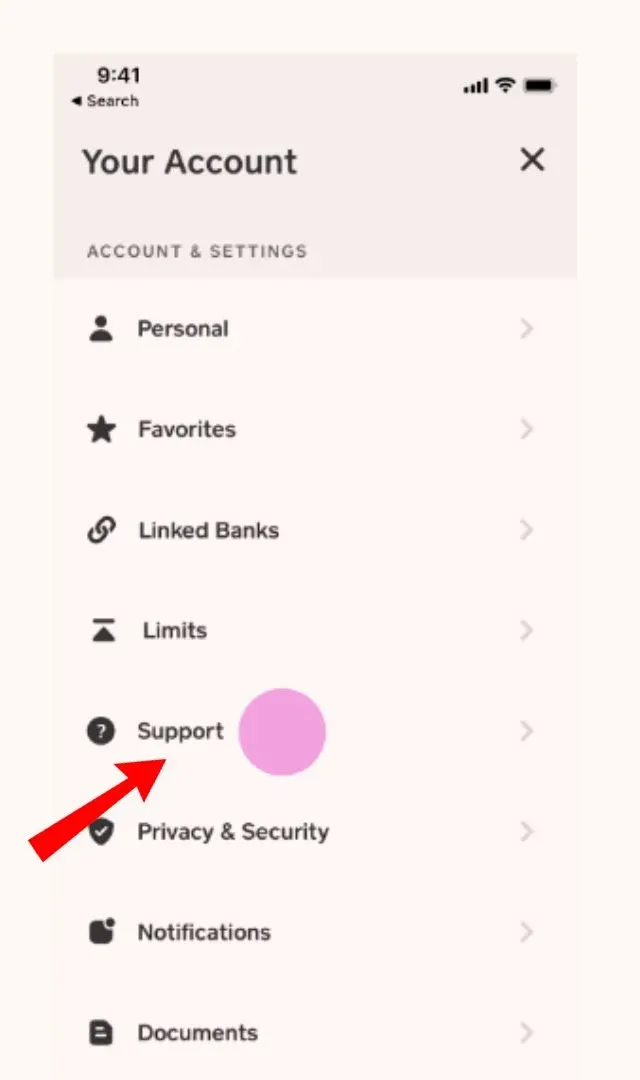
4. At the bottom of the new menu, tap "Something Else."
5. Scroll to the bottom of this new menu and tap "Account Settings."
6. In the "Account Settings" menu, scroll to the option labeled "Close my Cash App Account."
7. Tap "Confirm Closing Account."

SQUARE CASH
SQUARE INC.
THE CASH TEAM
SQUARE CASH LONDON GBR
Cash App
CASH APP* 8774174551
CASH APP 8774174551
SQUARE CASH 8774174551
CASH APP* 8774174551 CA
CASH APP 8774174551 CA
SQUARE CASH 8774174551 CA
SQUARE CASH LONDON
CASH APP* PMNT SENT 8774174551
CASH APP PMNT SENT 8774174551
CASH APP* PMNT SENT 4153753176
SQUARE CASH PMNT SENT 8774174551
Square Inc.
SQUARE CASH LONDON GB
