How to Cancel Credit Karma
Subscription in Few Steps
Need to cancel your Credit Karma subscription? Learn how to do it in a few easy steps and manage your finances effectively.
Credit Karma provides free credit reports and scores, identity protection, credit score simulators, and free credit monitoring via Equifax and TransUnion. However, lenders usually utilize FICO scores rather than VantageScore.
This article offers a clear, stress-free tutorial on closing your Credit Karma account. It addresses how to close your account, provides information on how credit score impacts are affected, and recommends other services to consider.
Methods Of Cancellation
Step 1
Create an account with Credit Karma and log in.
Step 2
Locate and open your profile's settings. "Profile & Settings" may be this label in the upper right corner. It might be under "Profile" on a mobile device.
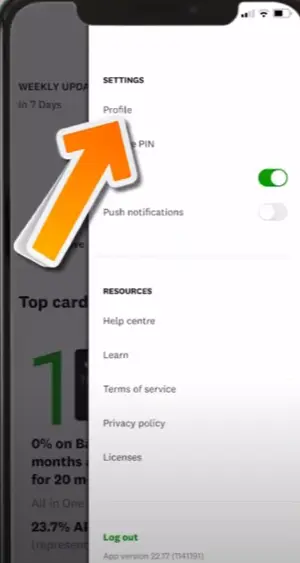
Step 3
Look for the part on closing an account at the bottom of the page. It may have the label "Close Account" or something like that.
Step 4
Select the "Close Account" option.
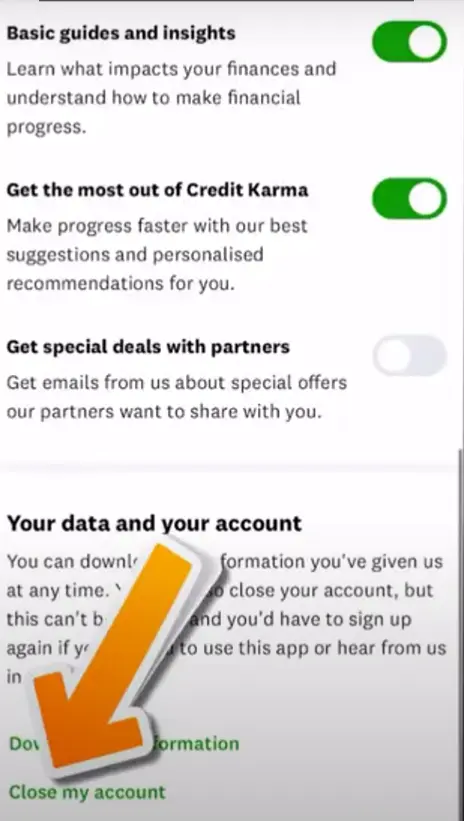
Step 5
You may be asked to confirm your selection. Verify whether you want to cancel.
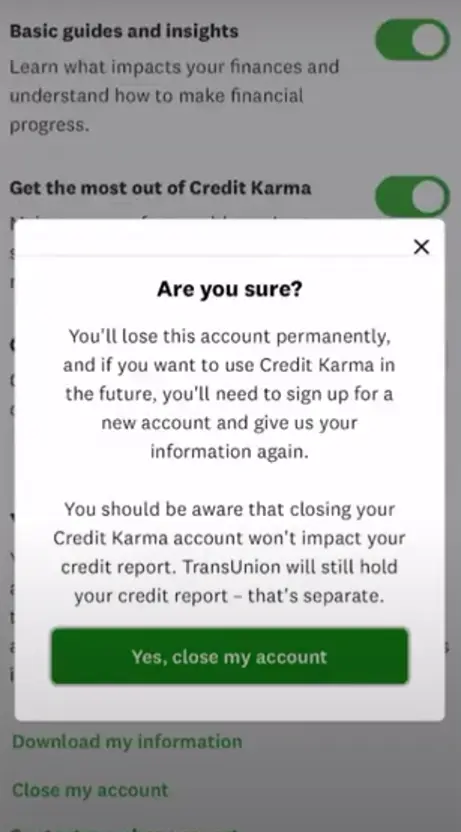
Credit Karma Refund Policy
Credit Karma does not follow the conventional refund policy but does provide free credit score monitoring and reporting services. Refunds, however, can be available through affiliated services like Credit Karma Money Early Access and TurboTax Refund Advance, which permit tax refunds up to five days early. Contact Credit Karma support for specific questions about fees or refunds associated with linked services.

How Much You Can Save After Canceling Your Credit Karma
Credit Karma's primary service, credit score monitoring, and report access have no monthly or yearly costs. However, options like Credit Karma Money Early Access and TurboTax Refund Advance may come with a price. If you want to save money on credit monitoring, look into other comparable services or consider quitting Credit Karma.
Where To Invest That Amount
High-Yield Savings Account
This low-risk option offers a higher interest rate than traditional savings accounts. It's a sensible choice for setting short-term goals or an emergency fund.
Retirement Accounts (IRA)
You can build your money tax-advantaged for retirement by contributing to a Traditional or Roth IRA. Make sure to look into the applicable donation restrictions.
Alternatives To Credit Karma
NerdWallet
Offers free credit monitoring, reports, and tools to help you raise your credit score in addition to educational materials.
Experian CreditWorks
With your Experian report, Experian CreditWorks offers free credit monitoring. You can also access tools like credit score simulators and dark web surveillance for a monthly charge.
MyFICO
Your FICO score—the kind that lenders use most frequently—is accessible through MyFICO, which provides several service tiers with various features.
Conclusion
Canceling a Credit Karma account is as easy as using the website or app. It does not impact your credit report or score, even though it offers free features. Options with different features, both free and paid, are available as alternatives. Evaluating your priorities and looking into additional credit management strategies, such as yearly free reports and prudent financial practices, is critical. Your money deserves a vacation from financial stress. Take it to Beem Island! Download the app and relax with easy budgeting, payments, and more.
CREDIT RESOURCE SO
CREDIT RESOURCE SOLUTI
CREDIT RESOURCE, SOLUTI, HALIFAX GB
CREDIT STYLE LTD
CREDIT RESOURCE SO, HALIFAX
CREDIT RESOURCE SOLUTI HALIFAX GBR
CREDIT DECISIONING
CREDIT BALANCE REFUNDED
