How to cancel Dropbox subscription in easy steps
Cancelling a subscription service that you no longer need just became so much easier.
Not using your Dropbox account as much as before? Are you tired of paying for your subscription with Dropbox? We have the easiest and fastest solution to cancel your membership with the file hosting service provider.
Apart from online space, your account with Dropbox helps you use a range of features to access files on any device that you can also share with anyone, anywhere at any time.
To cancel your Dropbox Subscription, follow these easy steps:
1. Log into your DropBox account
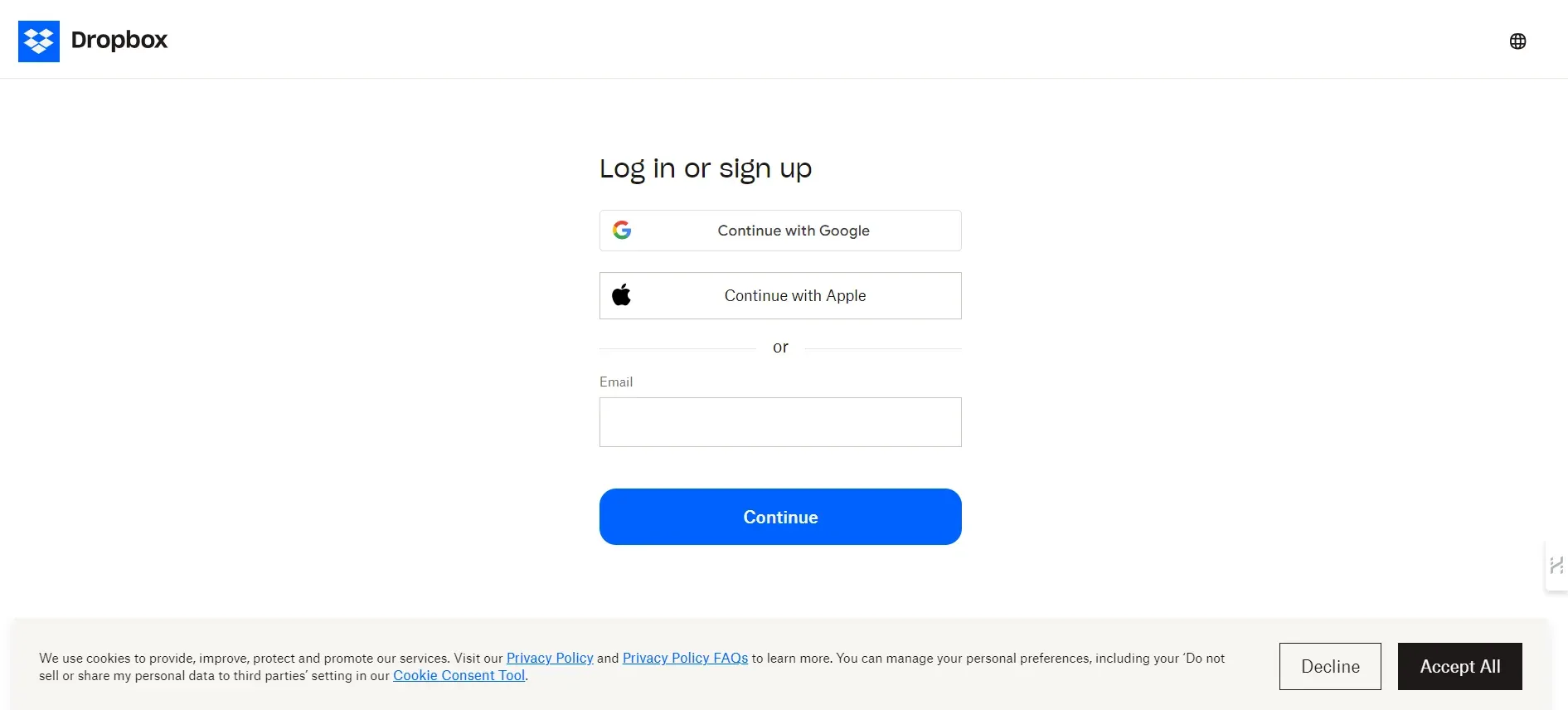
2. Click your profile in the top right corner.
3. Click 'Settings'.
4. Select the 'Plan' tab.
5. Click 'Cancel Plan' at the bottom.
6. Scroll down and click 'I still want to downgrade'.
To cancel your Dropbox Business account:
1. Log into your DropBox account
2. Click 'Admin Console' from the list on the left.
3. Click on 'Billing'.
4. Click 'Cancel plan' at the bottom.
5. Select a reason for cancelling and click 'Continue with cancellation'.

DROPBOXINT
PAYPAL, *DROPBOXINTE, 35314369001 GB
DROPBOXINTE
DROPBOX DUBLIN IRL
DROPBOXINTE 35314369001 GB
DROPBOXINT 35314369001
DROPBOXINTE 35314369001 GBR
DROPBOXINTE 35314369001
DROPBOX DB.TT/CCHELP IRL
DROPBOXINTE 35314369001 LU
PAYPAL *DROPBOX 402-935-7733 CA
PAYPAL *DROPBOX 402-935-7733 CA
SAN FRANCISCO CA
DROPBOX* DROPBOX* SAN FRANCISCO CA
PAYPAL RETRY PYMT DROPBOX WEB ID: PAYPALSI77
DROPBOX 888-4468396 CA
PAYPAL *DROPBOX 4029357733 CA
DROPBOX 888-446-8396 CA
DROPBOX/BUSINESS
PaymentTo Dropbox Ireland Limited
PAYPAL INST XFER DROPBOX WEB ID: PAYPALSI77
PAYPAL *DROPBOX
ACH WEB-SINGLE DROPBOX PAYPAL INST XFER
DROPBOX SAN FRANCISCO
ORIG CO NAME:PAYPAL CO ENTRY DESCR:INST XFER SEC:WEB IND ID:DROPBOX ORIG ID:PAYPALSI77
Refund from Dropbox
Recurring payment To Dropbox
Debit Purchase - Visa Dropbox Db.tt/cchelpca
PAYPAL INST XFER DROPBOX
PAYPAL *DROPBOX 402-935-7733 CA 94107 US
