How to Cancel FormSwift
Subscription in Few Steps
Need to cancel your FormSwift subscription? Learn how to do it in a few easy steps and manage your finances effectively.
FormSwift is a tool for creating, signing, and editing documents and agreements online. More than 1.2 million users currently use it. If you want to cancel your FormSwift subscription, here is the perfect guide. Follow along with this blog post for more!
Methods of Cancellation
Cancel via website
Step 1
Login into your FormSwift account.
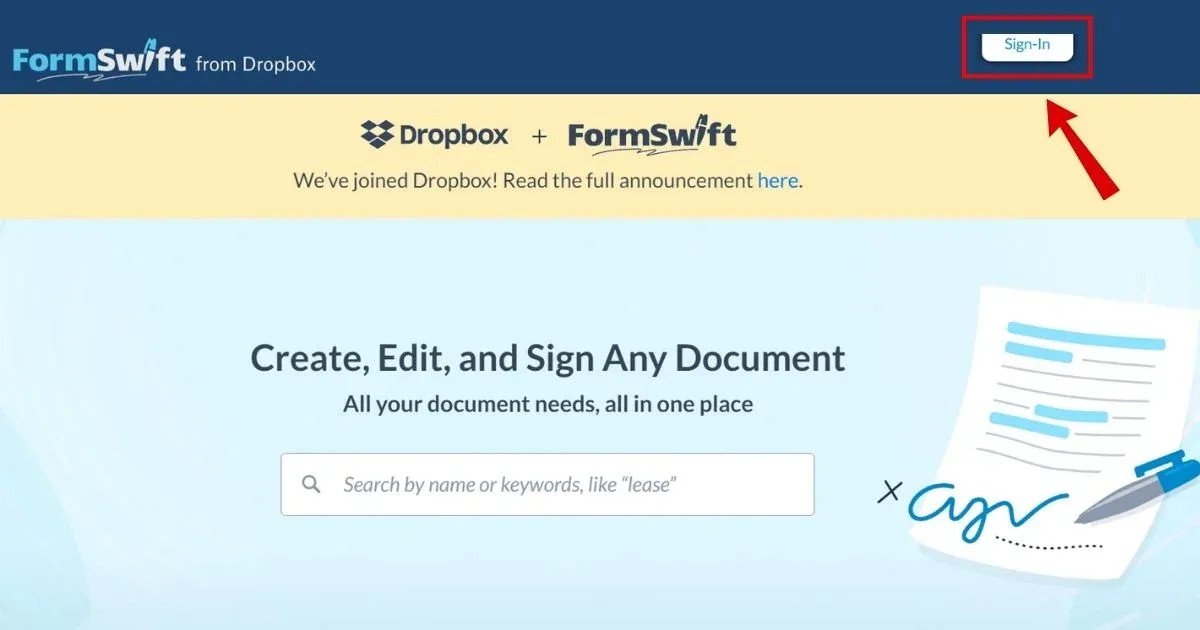
Step 2
Go to the Account Settings.
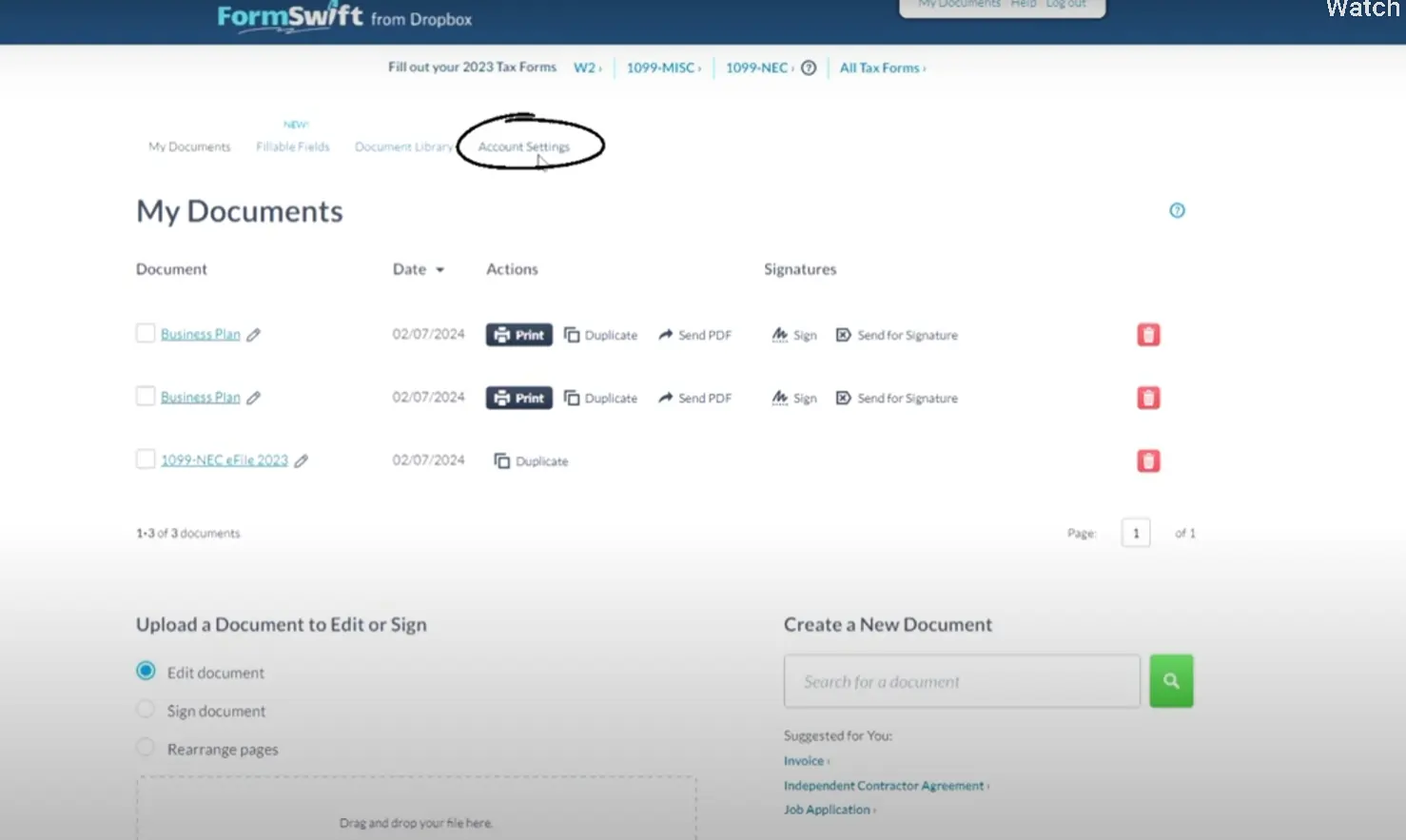
Step 3
Click on the Subscription option.
Step 4
Tap on the Cancel button.
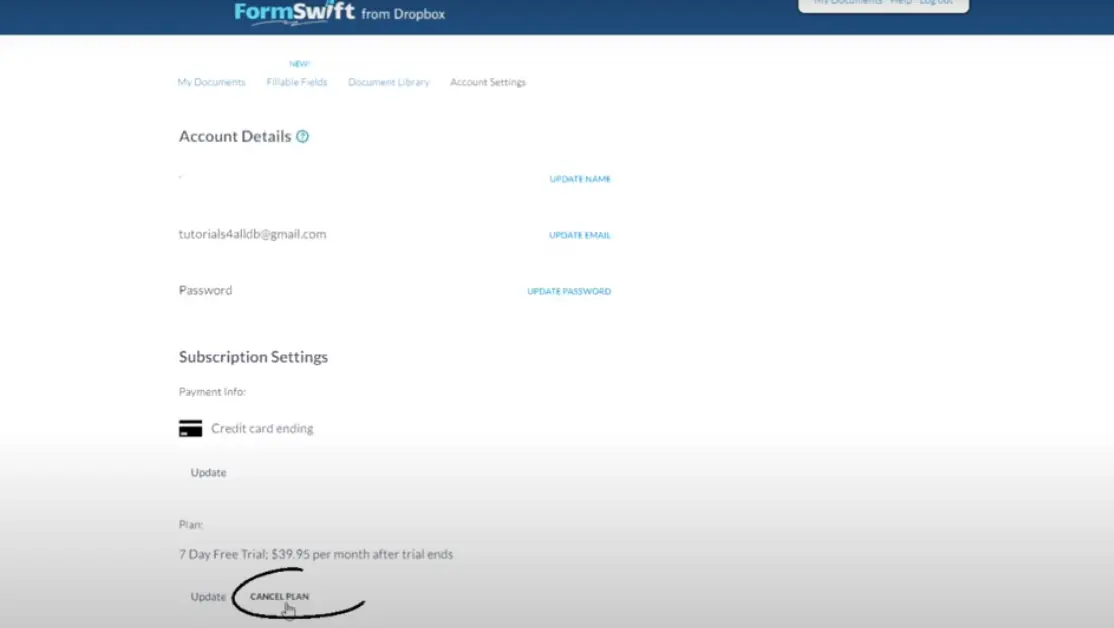
Step 5
Confirm your cancellation.
Cancel by email
Step 1
Draft an email to the FormSwift support team.
Step 2
Include all the account details and reason for cancelation.
Step 3
Send it to [email protected].
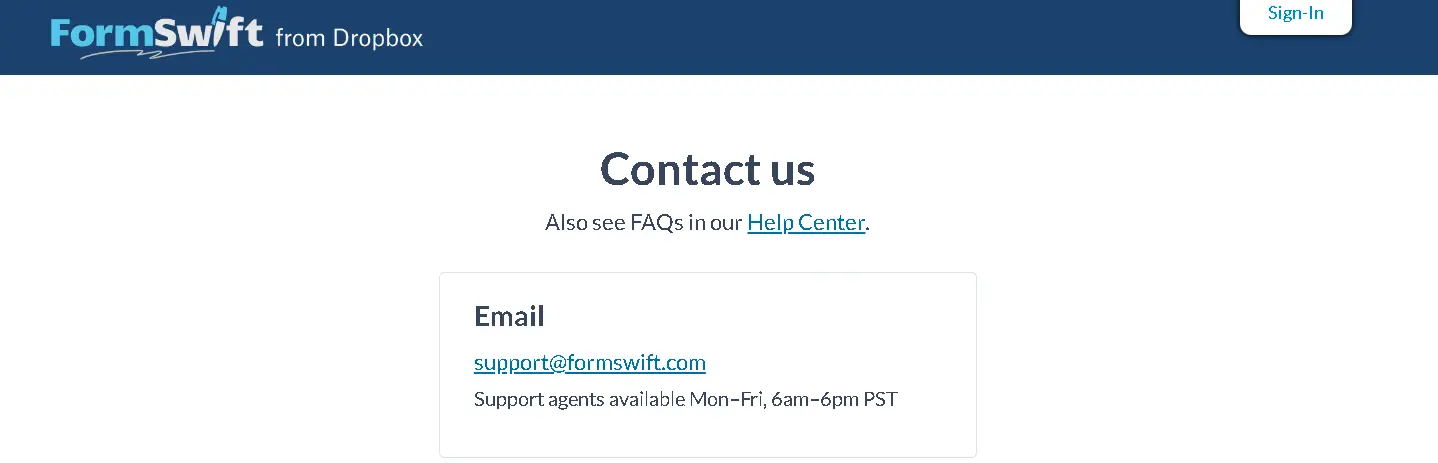
FormSwift's Refund Policy
FormSwift takes privacy seriously and adheres to strict regulations to protect user data. Even when your subscription is canceled, you have no reason to worry about the personal data disclosed, as it remains safe. Once you cancel your FormSwift subscription, they will not refund your funds. However, you will still be able to continue the current billing cycle.

How Much Can You Save After Canceling FormSwift?
If you quit using FormSwift, it can save you a lot. The monthly subscription fee for FormSwift amounts to $39.95, which means that annually, he or she would have parted with as much as $479.40 in total sums paid for subscriptions over these twelve-month time spans. By freeing yourself from this obligation, you have saved this amount and used it elsewhere.
Where to Invest Such Money
Stock Market
Invest your money in the stock market or other investment options with high risks for higher returns.
Bonds
To have a steady income, low-cost investments like ETFs, Government bonds, corporate bonds, and others should be considered
Debt Repayment
Use the money saved to pay down higher-interest debts. Paying off debt reduces financial vulnerability and leads to more cash being available for future investments.
Alternatives to FormSwift
JotForm
JotForm offers users a user-friendly platform for creating online forms and templates. Moreover, it has numerous customization options, can be integrated with other tools, and accommodates extensive data collection processes. It is also perfect for individuals and business entities looking for faster ways of filling out documents.
DocuSign
The leading e-signature solution, DocuSign, makes signing and managing documents online easier than ever before. Secure, legally binding E-signatures and integration with multiple business applications have been implemented to improve workflow efficiency while reducing paperwork.
Conclusion
Canceling your subscription from a platform may feel like losing a connection. However, consider the money you can save and use an alternative to your FormSwift subscription. You can start a high-yield savings account, invest in index funds, or send money to loved ones. Use Beem to help you manage your finances and utilize them better. Start your intelligent financial journey today with Beem!
FORMSWIFT.COM/CHARGE
FORMSWIFT.COM/CHARGE 888-311-2977 CA
FORMSWIFT.COM/CHARGESAN FRANCISCO CA
Formswift.com/Charge
