How to Cancel Google Drive Storage Subscription in Easy Steps
Need to cancel your Google Drive Storage subscription? Learn how to do it in a few easy steps and manage your finances effectively.
Using Google Drive's storage is like getting the required sleep every day. You need that space for your videos, files, pictures, emails, documents, and other data. Now, this platform offers 15 GB to every user.
Some of you may need extra storage for your day-to-day storage activities and buy Google One for the same, getting 100 GB or more with your chosen plan. However, if you want to cancel your Google Drive subscription and need clarification on the process, here's how to proceed!
To Cancel Your Google Drive Storage Subscription, Follow These Easy Steps:
Step 1
Sign in to your Google Drive account.
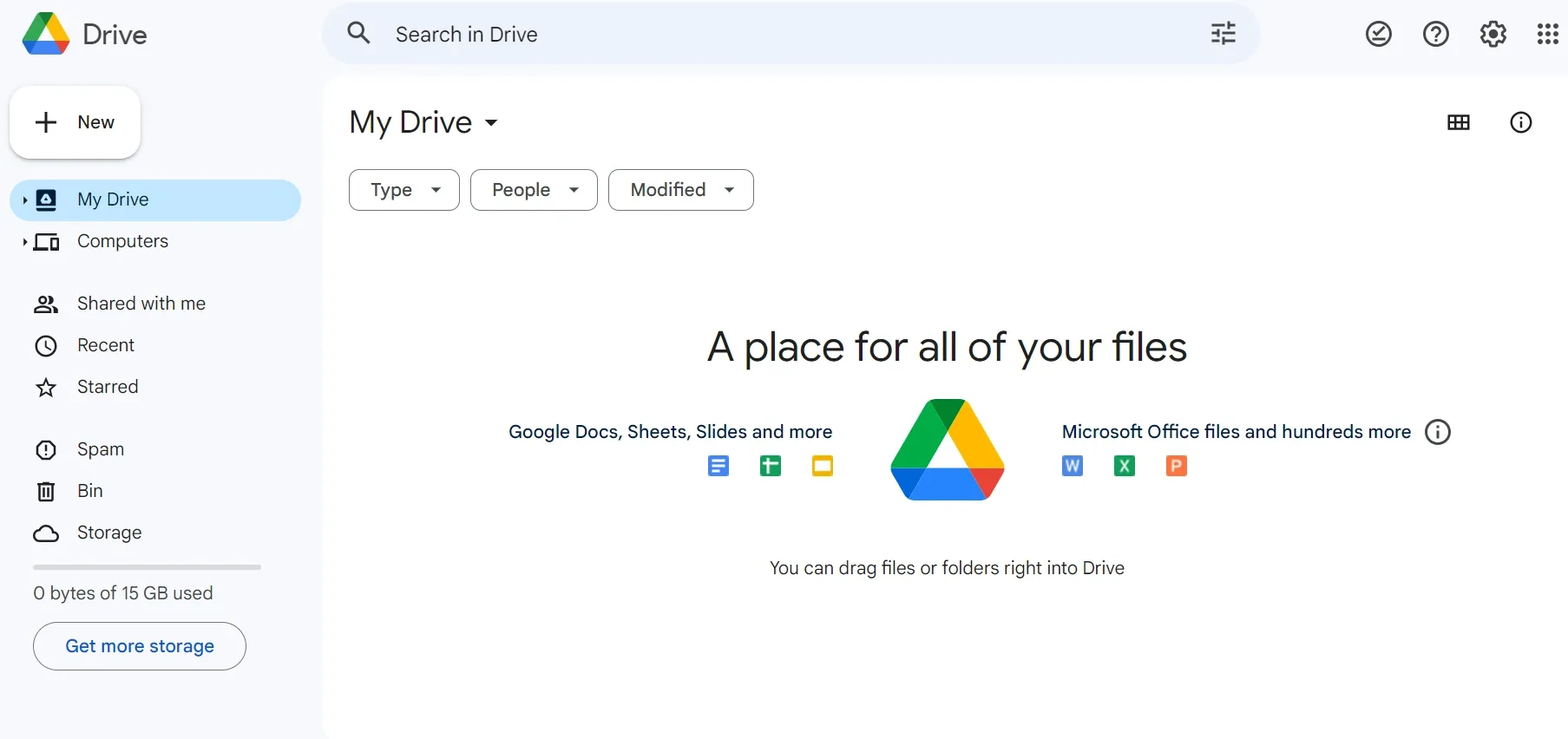
Step 2
Select the 'Settings' icon in the top right-hand corner.
Step 3
Select Settings.
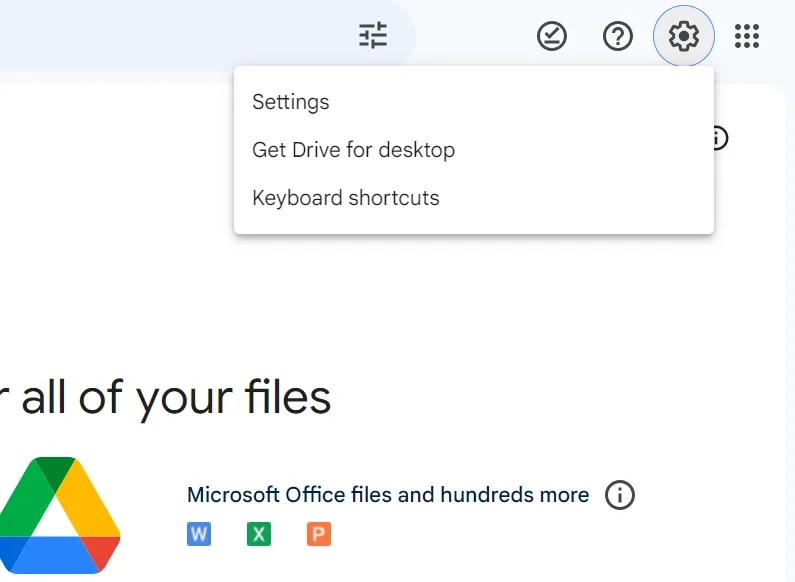
Step 4
Under the Storage tab, select Cancel under your plan.
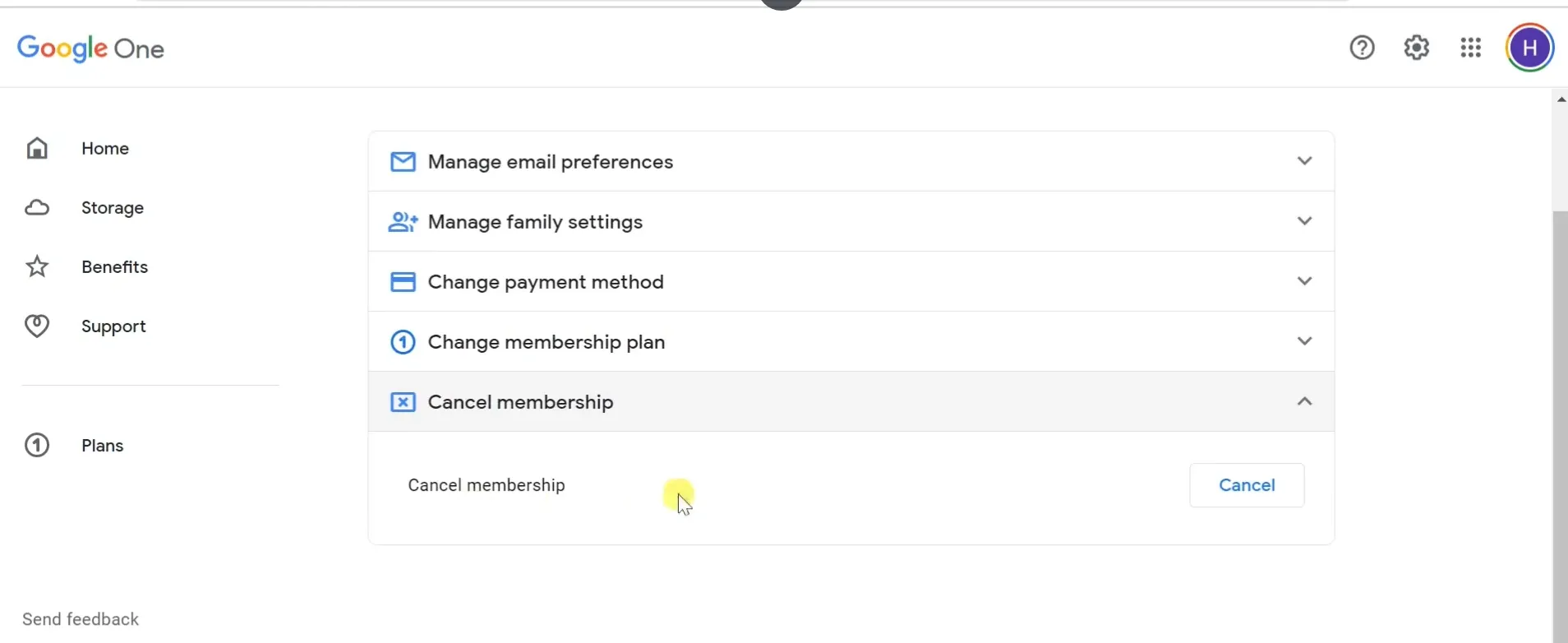 Source : YouTube
Source : YouTube
Step 5
Select Cancel Plan to confirm.
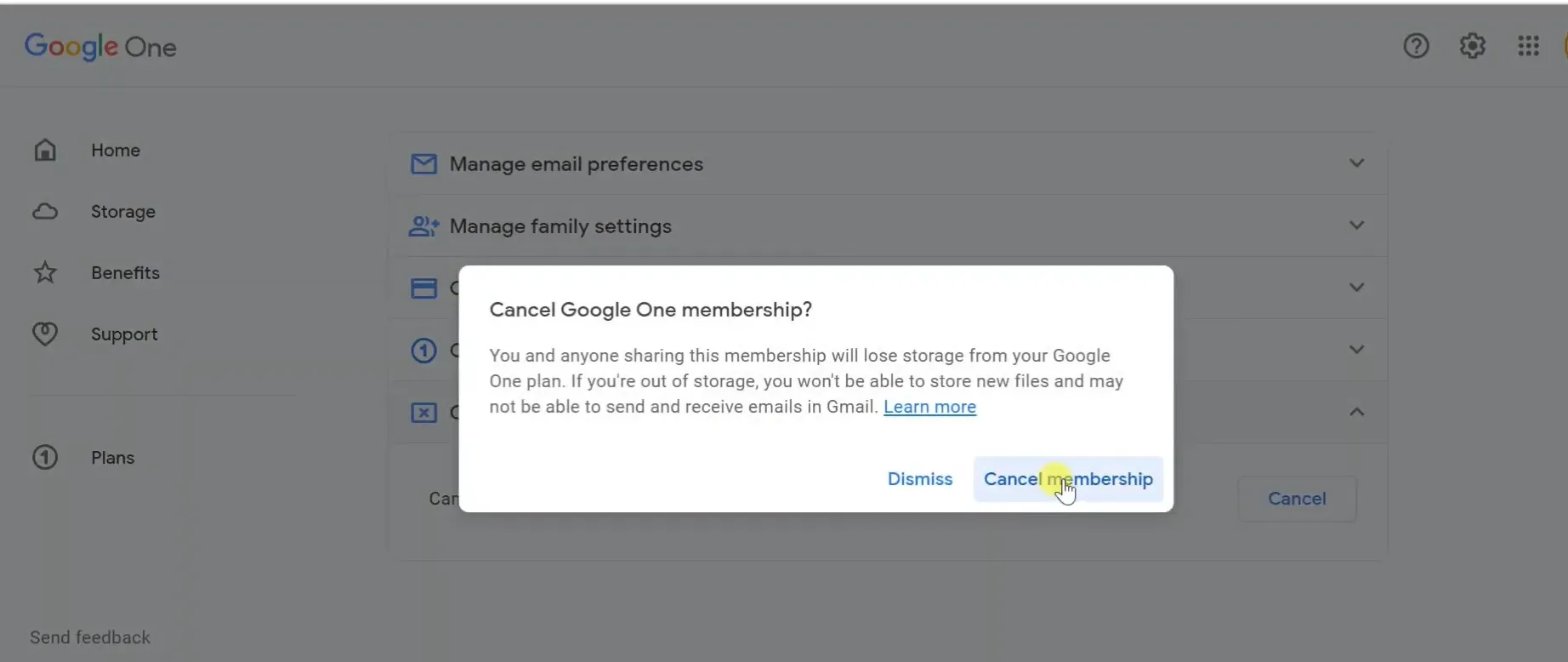 Source: YouTube
Source: YouTube
Note: that you should receive an email confirming your cancellation.
Google Drive Storage Refund Policy
They do not offer refunds if you decide to no longer enroll in a particular subscription service. Moreover, the additional space will remain for you until the billing period finishes. No partial billing refund is provided at the end of any month.

How Much Can You Save After Canceling Google Drive Storage Subscription?
The amount you save after canceling the subscription depends on your chosen plan. For instance, a 100GB plan costs $1.99 monthly or about $23.88 annually.
Meanwhile, higher tiers like the 2TB alternative cost $9.99 monthly, or nearly $119.88 annually. If you terminate this service, these funds can stay in your budget and be allocated elsewhere.
Where to Invest that Amount?
Once you cancel your Google Drive storage subscription and free up that portion of your budget, there are several intelligent investment options to consider:
Emergency Fund
Deposit the saved amount into an emergency fund for unexpected expenses.
Stock Market
Investing in stocks or mutual funds might increase the value of someone's savings over time, but some risks need careful consideration.
Debt Repayment
Using saved funds to pay off high-interest debts can lower overall financial obligations and boost creditworthiness.
Alternatives to Google Drive Storage
Dropbox
Dropbox offers cloud storage and collaboration tools. It has file recovery and version history and integrates seamlessly with third-party apps.
Microsoft OneDrive
Microsoft OneDrive offers efficient cloud storage and is deeply integrated with the Microsoft Office suite. Its features include real-time collaboration, file sharing, and access across multiple devices.
iCloud
Apple's iCloud service is designed so iOS and MacOS devices can work together without issues. Backups are automatic, photo libraries can be stored here, and other files are all in one place and sync across all Apple devices. It assures convenient retrieval of information and supports various storage plans.
Conclusion
By canceling your Google Drive membership, you can save some money. You can use this money for emergencies, retirement, stock market investments, or other purposes.
Consider using Beem, a digital wallet app that offers all the necessary services for intelligent financial management!
GOOGLE *Google Storage xxx-xxx-5538 CA
Payment to GOOGLE *GOOGLE STORAGE|855-492-5538|CA
CHECK CARD PURCHASE GOOGLE *GOOGLE STORAGE 855-492-5538 CA
GOOGLE *GOOGLE STORAGOOGLE.COM/CH CA
POS DEBIT GOOGLE *GOOGLE STORAGE 855-836-3987 CA
GOOGLE *GOOGLE STORGOOGLE.COM/CH CA
Debit card signature purchase To GOOGLE *GOOGLE STORAGEG.CO/PAYHELP#CA
: GOOGLE *Google Storage GOOGLE.COM/CHCA
RECURRING CHECK CARD PURCHASE GOOGLE *GOOGLE STORAGE 855-492-5538 CA
GOOGLE *Google Storage GOOGLE.COM/CHCA
POS DEBIT GOOGLE *Google Storage 855-836-3987 CA
Debit card signature purchase To GOOGLE *GOOGLE STORAGE855-492-5538CA
Payment to GOOGLE *GOOGLE STORAGE|G.CO/PAYHELP#|CA
CHECKCARD GOOGLE *Google St 855-836-3987 ON
Debit Card signature purchase to GOOGLE *GOOGLE STORAGE|855-492-5538|CA
VISA DDA PUR 469216 GOOGLE GOOGLE STORAGE 855 492 5538 * CA
GOOGLE *GOOGLE STORG.CO/PAYHELP# CA
Debit Card signature purchase to GOOGLE *GOOGLE STORAGE|G.CO/PAYHELP#|CA
GOOGLE *GOOGLE STORAGE G.CO/PAYHELP#CA
GOOGLE *GOOGLE STOR855-492-5538 CA
GOOGLE *GOOGLE STORAG.CO/PAYHELP# CA
CHECKCARD GOOGLE *GOOGLE STORAGE 855-836-3987 CA
VISA DDA PUR 469216 GOOGLE GOOGLE STORAGE 855 836 3987 * CA
GOOGLE *GOOGLE STORA855-836-3987 CA
GOOGLE *Google Stora GOOGLE.COM/
Debit Card Purchase - GOOGLE GOOGLE STORAGE 855 836 3987 CA
GOOGLE *GOOGLE STORA855-492-5538 CA
GOOGLE *Google Storage xxx-xxx-3987 CA
GOOGLE *Google Storage g.co/payhelp# CA 94043 USA
Payment to GOOGLE *GOOGLE STORAGE|GOOGLE.COM/CH|CA
