How to cancel Huel subscription in easy steps
Cancelling a subscription service that you no longer need just became so much easier.
To cancel your Huel Subscription, follow these easy steps:
1. Login to the website.
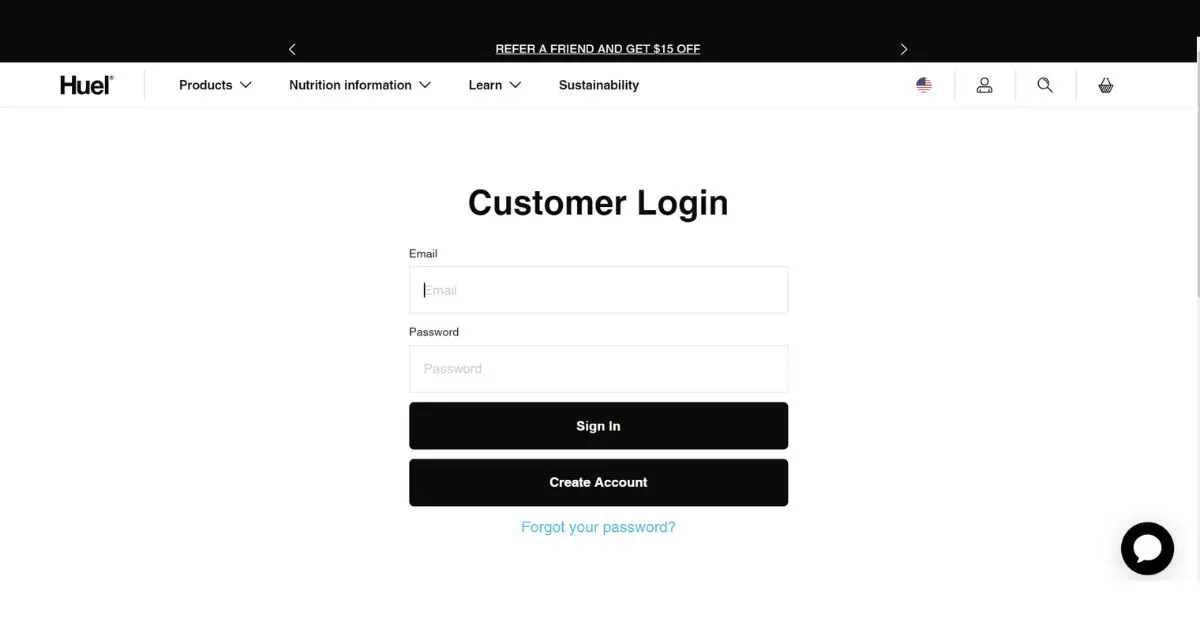
Select 'Subscriptions'.
Choose 'View Delivery'.
Tap 'Edit'.
Click on 'Cancel Subscription'.

Your Huel subscription may show up on your statement:
HUEL.COM 441296769279 GBR
HUEL.COM SMEATON CLOSE A
HUEL.COM
HUEL.COM SMEATON CLOSE GBR
HUEL.COM 441296769279
HUEL.COM, 441296769279 GB
HUEL LONDON GBR
HUEL.COM AYLESBURY
HUEL.COM LONDON GB
HUEL.COM, 441296769279
HUEL.COM 441296769279 GB
HUEL, INTERNET
HUEL.COM, SMEATON CLOSE
HUEL PAYMENTS AMAZON PAY
HUEL.COM LONDON GBR
HUEL.COM SMEATON CLOSE GB
HUEL
HUEL INTERNET GBR
HUEL LIMITED
HUEL, 35314369001
