How to cancel Instapaper subscription in easy steps
Cancelling a subscription service that you no longer need just became so much easier.
To cancel your Instapaper subscription, sign in to your Instapaper account and select Cancel Subscription.
Alternatively, email [email protected] and ask them to cancel your subscription for you
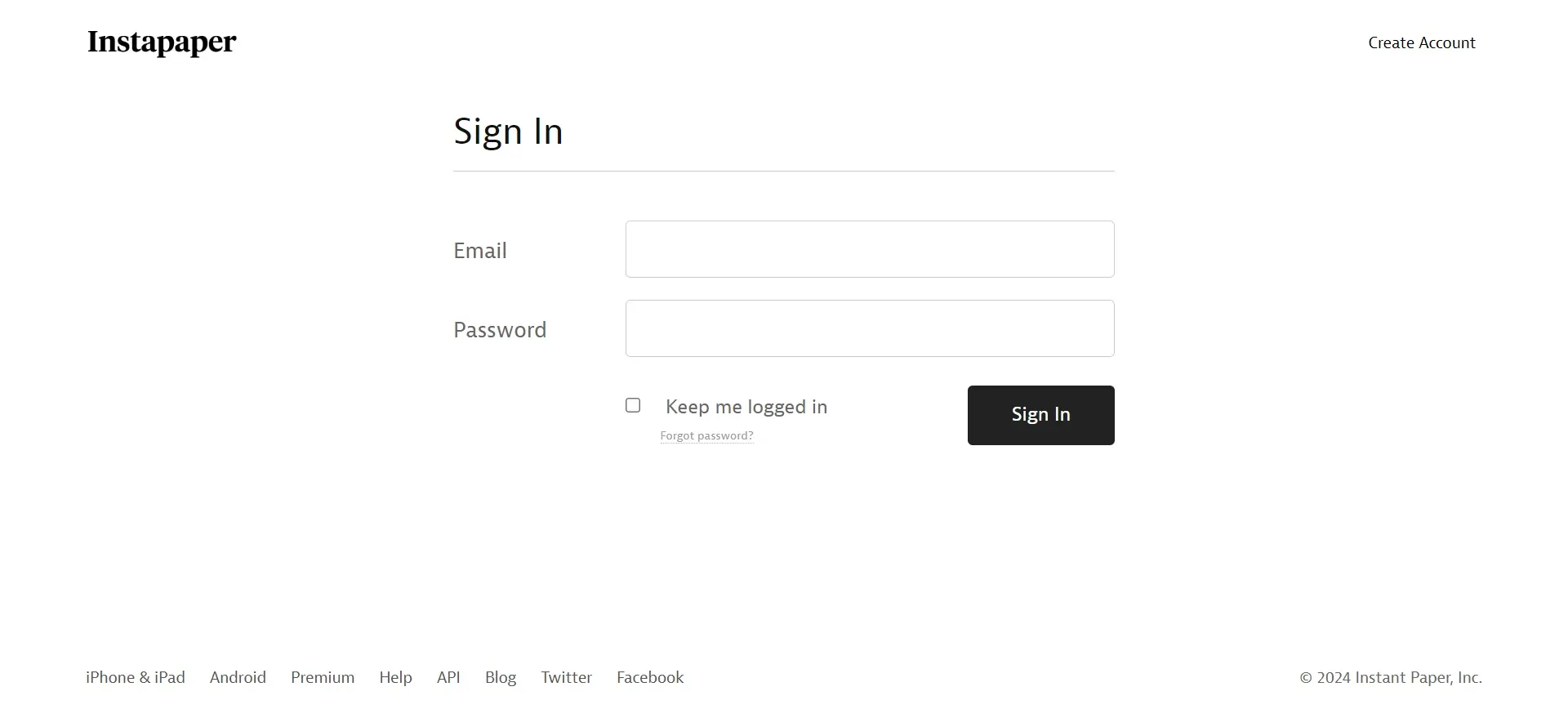

Your Instapaper subscription may show up on your statement:
INSTAPAPER PREMIUM 6468398575 NY
PAYPAL INST XFER INSTAPAPER WEB ID: PAYPALSI77
INSTAPAPER NEW YORK CITY NY
Recurring payment to Instapaper Holdings, Inc.
INSTAPAPER 6468398575 NY
INSTAPAPER PREMIUM 646-839-8575 NY
INSTAPAPER PREMIUM 8778877815 CA
INSTAPAPER PREMIUM NEW YORK CITY NY
INSTAPAPER PREMIUM
INSTAPAPER
PAYPAL INST XFER INSTAPAPER
INSTAPAPER HOLDINGS, INC.
Instapaper
