How to Cancel iPhone Upgrade Program
Subscription in Few Steps
Need to cancel your iPhone Upgrade Program subscription? Learn how to do it in a few easy steps and manage your finances effectively.
Every year, there is a new iPhone in the market that everyone desires. Most lower-income families and middle-class families cannot even dream of upgrading their phones with changing seasons. This may be why an iPhone upgrade program will seem a sweet deal to these people, as it allows one to upgrade their iPhones every year and get Apple Care plus protection at affordable prices. But what if this program is increasing the financial burden on your budget? In this article, you will get an insight into how to cancel such Apple programs and ways to use your subscription money for better purposes.
Methods Of Cancellation
Canceling this upgrade program comes with a long list of requirements. Firstly, you must remember that your Apple Care + Plan payments must be completed. This includes your installment loan for 24 months with the full retail price of the iPhone so that the bills are cleared before cancellation. Here are some steps you can take once your loan is finished:
Step 1
Contact Apple customer service at 800-275-2273.
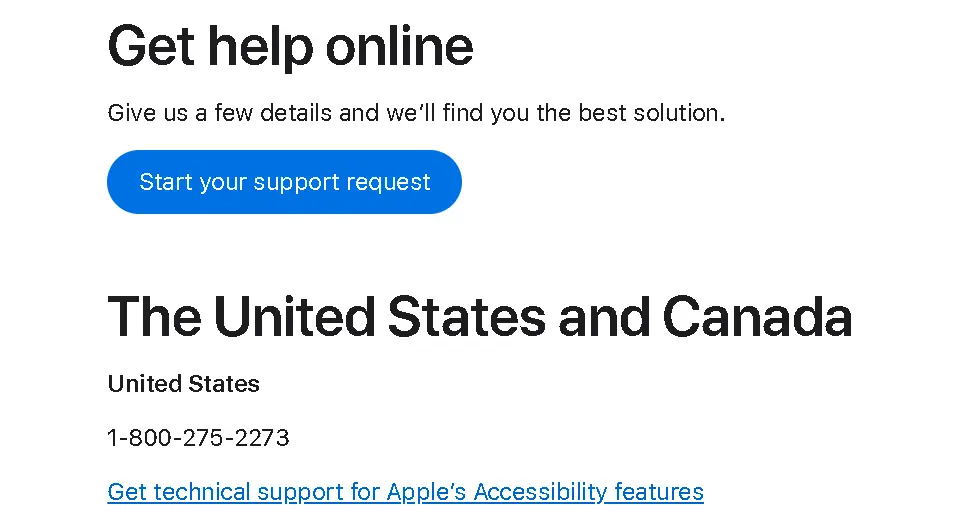
Step 2
Request them to cancel your iPhone upgrade program and AppleCare+ subscription.
Step 3
Provide them with your transactions and account details to verify your identity.
Step 4
Follow the service prompts to cancel your subscription quickly.
iPhone Upgrade Program Refund Policy
iPhone upgrade program has a policy that does not allow any fees, charges, or payments to be reversible and will not be refunded in any case. The user is responsible for payments, personal data, and other information during the program's initiation. It is better to think twice before registering for such programs and evaluate your financial situation well in advance.

How Much Can You Save After Canceling Your iPhone Upgrade Program Subscription
One user must pay around $40 a month to continue their subscription to the iPhone Upgrade program. This makes the annual subscription cost around $480 and allows one to access an AppleCare+ subscription with the iPhone every new year. One must also pay the cost of an iPhone bought in the next two years.
People who cannot afford the iPhone every year must not subscribe to such programs, as they eventually have to pay the full price of the iPhone, along with an additional $40-month subscription. You can use the money for other purposes or use your phone for longer.
Where To Invest That Amount
Once you have an extra $40 monthly and no installments for the latest iPhone, you will have enough money to start your investment journey. You must prioritize your interests, such as what type of savings you seek. You can invest in stock markets or high-yield savings accounts for short-term saving goals. Gold, mutual funds, real estate, or government bonds are the best investments for long-term savings. With time, you can grow your savings exponentially and enjoy a stable financial future.
Alternatives to the iPhone Upgrade Program
Suppose you're looking for alternatives to the iPhone Upgrade Program, which allows you to finance and upgrade to a new iPhone annually through Apple. In that case, there are several other options to consider:
Verizon's Upgrade Program
Allows you to upgrade your phone after 30 months or when you've paid off 50% of the device's cost, depending on your chosen plan.
AT&T Next
Offers several phone upgrade options, including early upgrade plans after 18 or 24 months.
T-Mobile JUMP
The JUMP! The on-demand plan provides options for upgrading your device as early as six months or after 12 months with the JUMP! Plann.
Sprint Flex Lease
It allows you to upgrade your phone after 18 months or at the end of the lease term, which is typically 24 months.
Conclusion
Every individual from a lower-income background dreams of affording the world's luxuries. The latest iPhone or laptop can help you flaunt better in front of your peers. But it needs to be better financially. You must be very particular about your expenses and spend on things you can afford. It is wrong to depend on debt and installments for the latest phones or gadgets. With Beem, you can pay your bills on time and manage your expenses well. Using Beem as your financial buddy to handle every money-related challenge and build financial freedom is better.
IPHONE CITIZ*PMT 12 OF 24
IPHONE CITIZ*PMT 1 OF 24
IPHONE CITIZ*PMT 7 OF 24
IPHONE CITIZ*PMT 14 OF 24 888-2016306 CT 06604 US
IPHONE CITIZ*PMT 7 OF 24 888-2016306 CT
IPHONE CITIZ*PMT 1 OF 30
IPHONE CITIZ*PMT 15 OF 24 888-2016306 CT 06604 US
IPHONE CITIZ*PMT 18 OF 24
IPHONE CITIZ*PMT 24 OF 24888-2016306 CT
IPHONE CITIZ*PMT 16 OF 24888-2016306 CT
IPHONE CITIZ*PMT 3 OF 24
IPHONE CITIZ*PMT 15 OF 24
IPHONE CITIZ*PMT 19 OF 24888-2016306 CT
IPHONE CITIZ*PMT 12 OF 24 888-2016306 CT 06604 US
IPHONE CITIZ*PMT 18 OF 24888-2016306 CT
IPHONE CITIZ*PMT 16 OF 24 888-2016306 CT 06604 US
IPHONE CITIZ*PMT 17 OF 24 888-2016306 CT 06604 US
IPHONE CITIZENSONELOAN
IPHONE CITIZ*PMT 4 OF 24
IPHONE CITIZ*PMT 10 OF 24888-2016306 CT
IPHONE CITIZ*PMT 8 OF 24 888-2016306 CT
IPHONE CITIZ*PMT 19 OF 24
IPHONE CITIZ*PMT 10 OF 24 888-2016306 CT 06604 US
IPHONE CITIZ*PMT 11 OF 24 888-2016306 CT 06604 US
IPHONE CITIZ*PMT 7 OF xx xxx-xxx6306 CT
IPHONE CITIZ*PMT 13 OF 24888-2016306 CT
Withdrawal from IPHONE-CITIZLOAN LOAN PYMT
IPHONE CITIZENSONELOAN BRIDGEPORT CT 06604 USA
IPHONE CITIZ*PMT 17 OF 24888-2016306 CT
IPHONE CITIZ*PMT 9 OF 24 888-2016306 CT 06604 US
