How to Cancel Look Fantastic
Subscription in Few Steps
Need to cancel your Look Fantastic subscription? Learn how to do it in a few easy steps and manage your finances effectively.
Look Fantastic is one of the more extensive beauty subscription services, with a roster including a wide array of skincare, haircare, and makeup products. If you think it is time to move on, then, in this article, we will go through the cancellation steps and assess some of the possible benefits and alternatives after canceling.
Methods of Cancellation
Canceling your Look Fantastic subscription can be done in a few simple steps. Here are the methods you can use:
Online Account
Step 1
Log in to your Look Fantastic account.
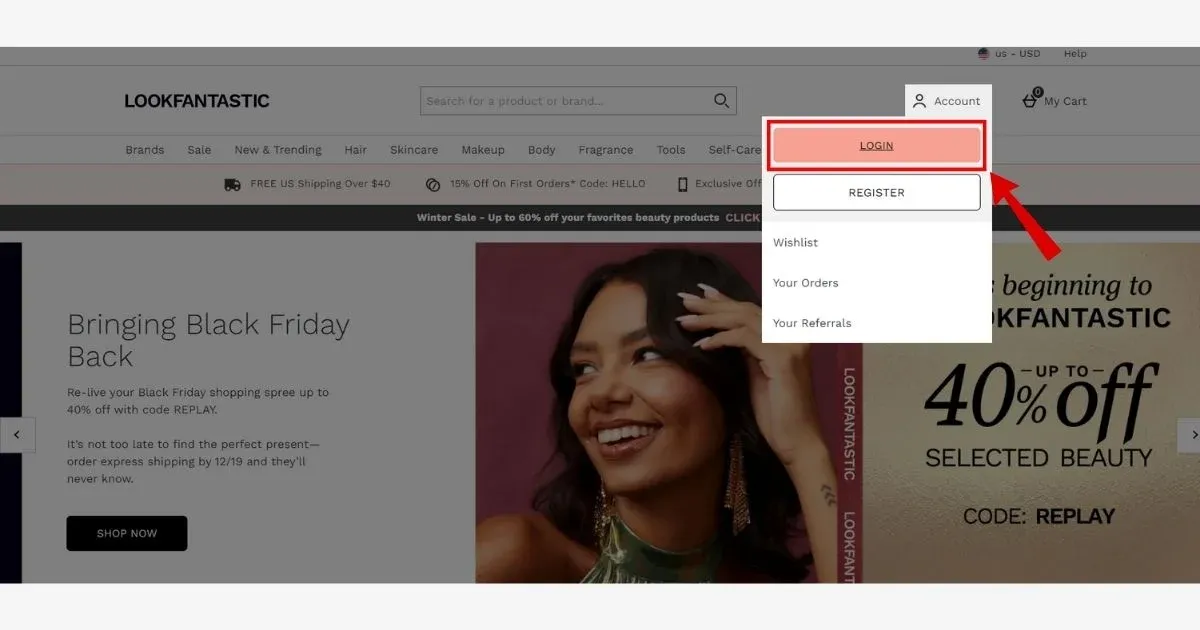
Step 2
Navigate to the subscription section, and select the option to cancel.
Step 3
Follow the on-screen instructions to complete the process.
Live Chat
Step 1
Visit the homepage of the website.
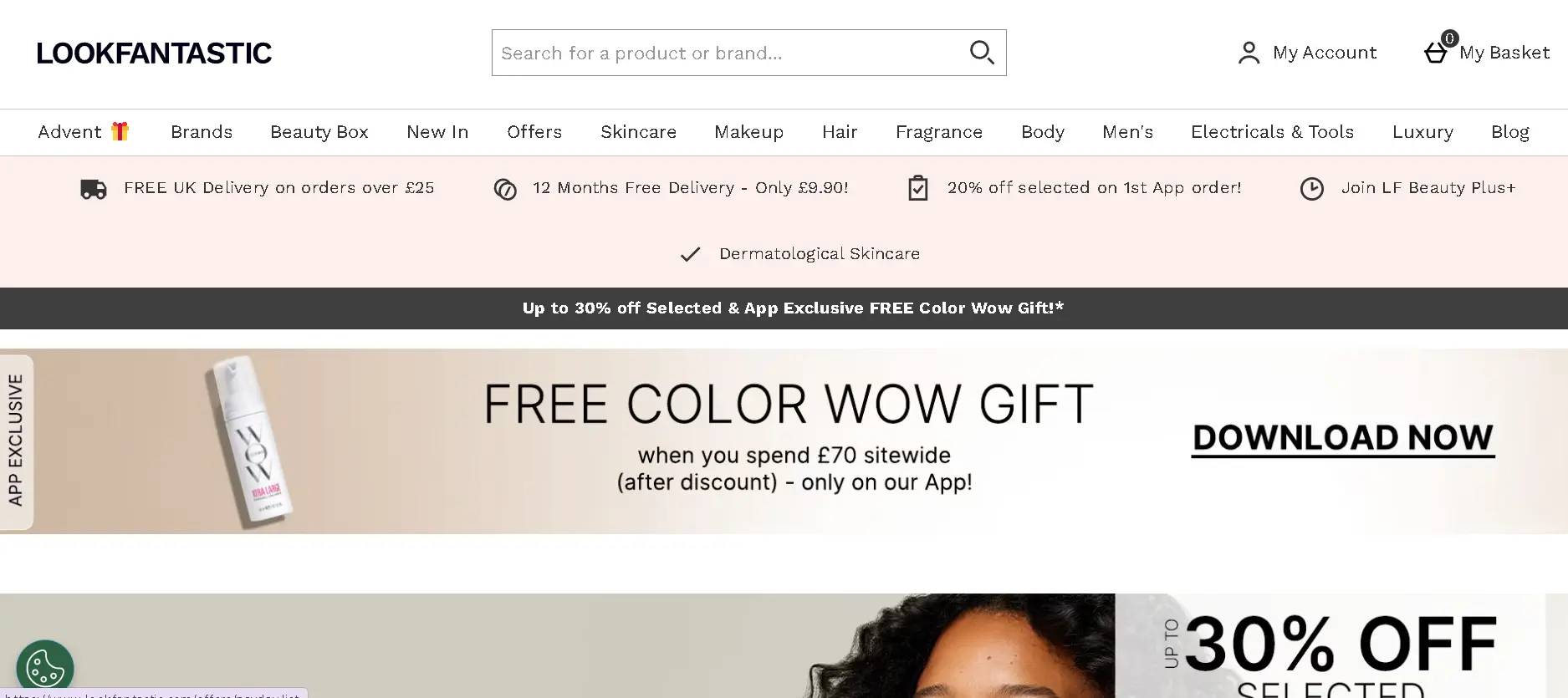
Step 2
Scroll to the bottom and select ‘Help’ on the left side of the page.
Step 3
Scroll down and select the ‘Live chat’ feature.
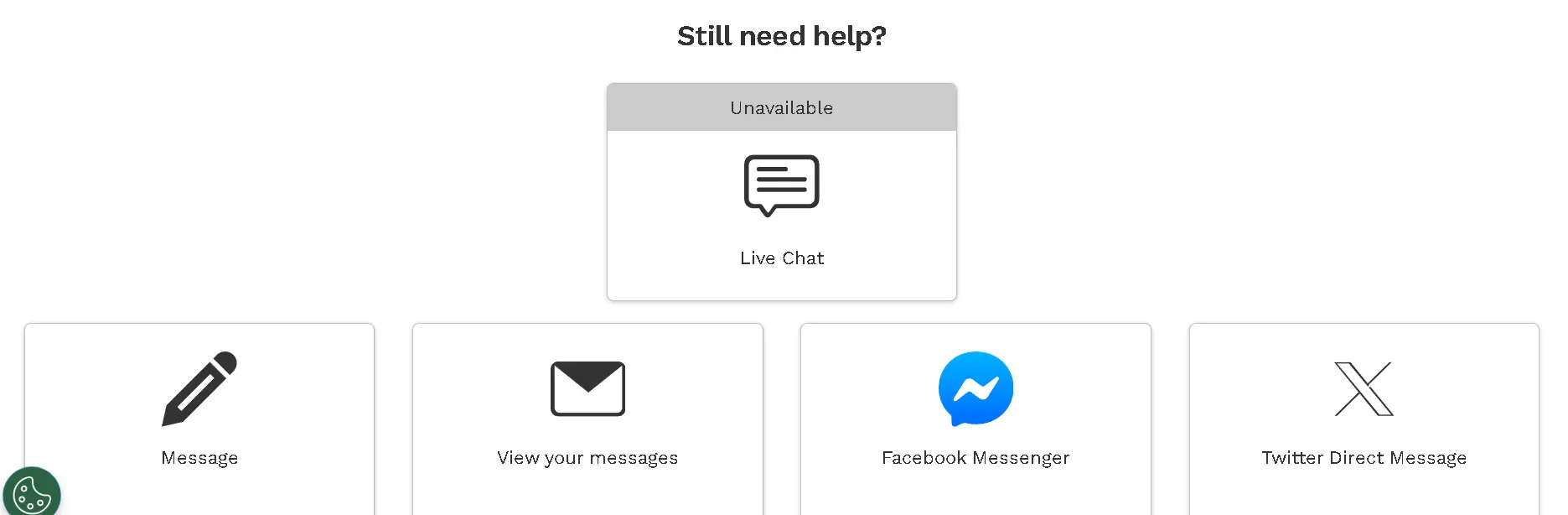
Social Media
Some customers have found success by reaching out to Look Fantastic through their social media channels. Direct messaging them on platforms like Facebook or Twitter can expedite the process.
Privacy and Refund Policy
Understanding Look Fantastic's privacy and refund policy is crucial when canceling your subscription.
Privacy Policy: Look Fantastic is committed to protecting your personal information. Your data will be handled according to their privacy policy when you cancel your subscription. Your details will not be shared with third parties without your consent. It's always a good idea to review the privacy policy on their website to understand how your information is managed.
Refund Policy: Look Fantastic's refund policy varies depending on the nature of the subscription and the timing of your cancellation. Generally, if you cancel before your next billing date, you should not be charged for the following month. However, if you've prepaid for several months, you may not receive a refund for the remaining period. It's best to contact customer service for specific refund inquiries.

How Much You Can Save After Canceling Your Look Fantastic
The amount you save after canceling your Look Fantastic subscription depends on your plan. Look Fantastic offers various subscription plans ranging from monthly to yearly commitments. Here's a breakdown of potential savings:
Monthly Subscription: If you cancel a $19.99 monthly subscription, you'll save approximately $240 annually.
3-Month Subscription: Canceling a 3-month plan, typically around $57.00, can save you $228 annually.
6-Month Subscription: A 6-month subscription usually costs $108.00, leading to annual savings of $216.
12-Month Subscription: The yearly subscription often costs $210.00, so canceling it could save you that amount each year.
Where to Invest That Amount
Once you've canceled your subscription and have some extra cash, consider these investment options to maximize your savings:
Savings Account
Deposit the money into a high-yield savings account like Beem. This low-risk option offers a modest interest rate, helping your money grow over time.
Stock Market
If you're comfortable with a higher level of risk, investing in the stock market can yield higher returns. Consider diversifying your investments across different sectors to mitigate risks.
Self-Improvement: Invest in yourself by taking courses, attending workshops, or buying books to enhance your skills and knowledge. This can lead to personal and professional growth.
Alternatives to Look Fantastic
If you're still interested in beauty subscription services but want to explore other options, here are some alternatives to Look Fantastic:
Birchbox
Known for personalized beauty samples, Birchbox tailors its boxes to your beauty profile and preferences.
Ipsy
Each month, you can receive a range of beauty products in a stylish makeup bag personalized to your tastes and needs.
GlossyBox
Provides five deluxe beauty products every month, including skincare, makeup, and hair care items from well-known brands.
BoxyCharm
Known for delivering full-sized beauty products, BoxyCharm offers high-value boxes with a mix of beauty and skincare items.
Allure Beauty Box
Curated by the editors of Allure magazine, this subscription offers a mix of premium and full-sized beauty products.
Conclusion
Canceling your Look Fantastic subscription is straightforward and can free up some extra cash for you to invest elsewhere. Whether you save, invest, or explore other beauty subscription services, understanding your options ensures you make the best decision for your needs.
LOOKFANTASTIC.COM 01618131710
LOOKFANTASTIC.COM
LOOKFANTASTIC.COM, 01618131710 GB
LOOKFANTASTIC.COM, 01618131710
LOOKFANTASTIC.COM 01618131710 GBR
LOOKFANTASTIC, 01606 338197
LOOKFANTASTIC, 01606 338197 GB
LOOKFANTASTIC
LOOKFANTASTIC.COM 01618131710 GB
LOOKFANTASTIC. LONDON
LOOKFANTASTIC.COM ( IN-APP)
LOOKFANTASTIC.COM NORTHWICH
LOOKFANTASTIC.COM, NORTHWICH GB
LOOKFANTAS
LOOKFANTAST
LAYBUY UK* LOOKFANTAST
LOOKFANTAST 35314369001 GB
LOOKFANTAS35314369001
LOOKFANTASTIC.COM NORTHWICH GB
LAYBUY UK* LOOKFANTAST LONDON GB
LOOKFANTAST 01618131481
LOOKFANTASTIC 01606 338197 GB
