How to Cancel Microsoft Store
Subscription in Few Steps
Need to cancel your Microsoft Store subscription? Learn how to do it in a few easy steps and manage your finances effectively.
Every user across the world knows about the Microsoft store and its services. You can get Office 365, Xbox Game Pass, and other services with a Microsoft Store subscription. However, situations with budget cuts, use of other services, or switching to another service provider can lead you to cancel your subscription. With this blog post, let's discover how to cancel your Microsoft store subscription and related policies!
Methods of Cancellation
If you follow the correct steps, canceling a Microsoft Store subscription can be easy. Here is how:
Step 1
Login into your Microsoft Account.
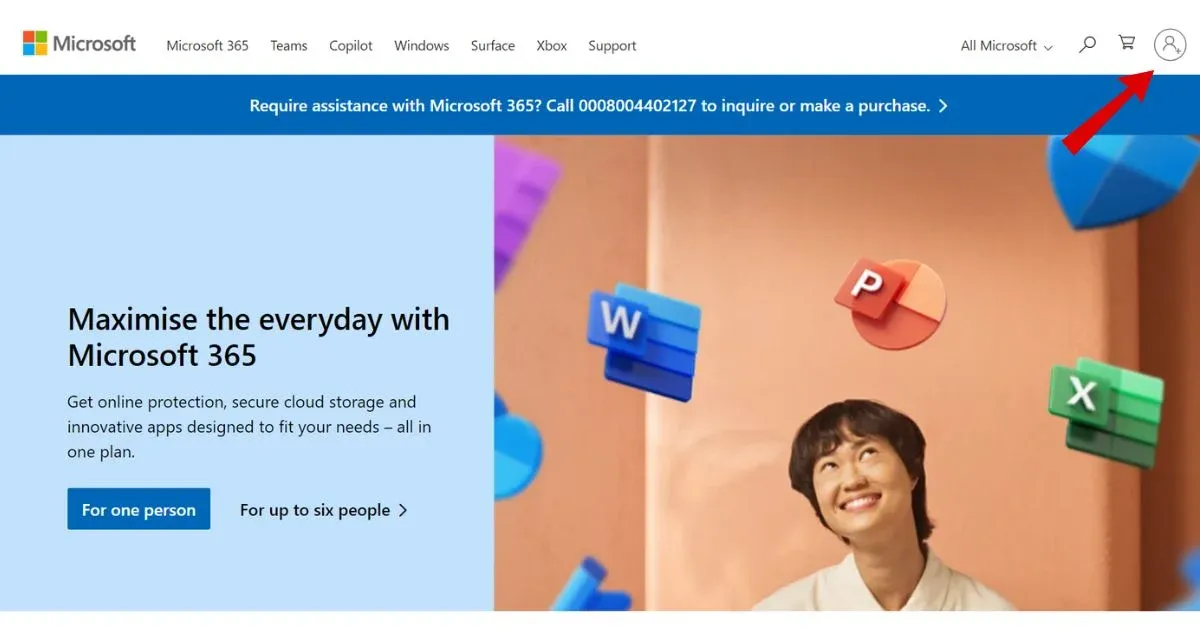
Step 2
Next, click on the ‘Services & Subscriptions’ option.
Step 3
Then click ‘Manage’ near the package associated with the wanted subscription plan.

Step 4
Inside it tap on ‘Cancel’.
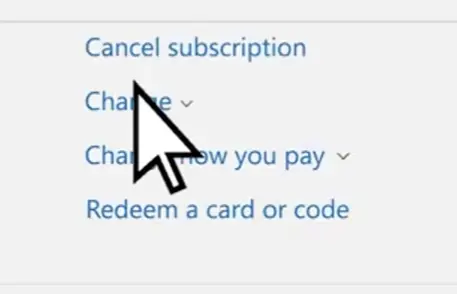
Step 5
Lastly, click on the confirm cancellation option so you do not continue paying for this service again.
Microsoft Store Subscription Refund Policy
Once you cancel your subscription, you may be eligible for a refund for the unused time on the subscription. If you purchased a product or service from another organization, contact them to inquire about returns or refunds.

How Much Can You Save After Canceling Your Microsoft Store Subscription
The amount saved after the cancellation of a Microsoft Store subscription depends on the type of service and plan available in your case as follows: For instance, discontinuing a personal Office 365 license could save roughly $70 per year whereas getting rid of Family Office 365 subscription can help to keep about $100 out of your pocket annually; quitting Xbox Game Pass Ultimate could save you around $180 yearly.
Where to Invest that Amount
Stock Market
Invest your money in the stock market or other investment options with high risks for higher returns.
Bonds
To have a steady income, low-cost investments like ETFs, Government bonds, corporate bonds, and others should be considered.
Debt Repayment
Use the money saved to pay down higher-interest debts. Paying off debt reduces financial vulnerability and leads to more cash being available for future investments.
Alternatives to Microsoft Store
Zoho Office
Zoho Office has various storage plans that cater to different users’ needs; from a 5GB free option, 100GB at $4 per month, and 1TB at $6.40 per month alongside user-friendly interfaces that are cloud-based.
G Suite
G Suite offers different subscription plans starting from Basic ($5/month) up to Enterprise ($25/month). It incorporates strong data loss prevention measures as well as supports downloading and uploading of a variety of file formats which is an effective way of cooperating and keeping data safe in any business size.
Conclusion
Your Microsoft store subscription cancellation can become your gateway to financial management and security. Handling funds is never a hassle-free job. Try Beem, an app that more than 5 million Americans trust for their money. Get personalized financial insights, help with personal and car loans, calculate taxes, and more. Save, secure, invest, and grow with Beem!
STORE MSBILL.INFO
STORE, MSBILL.INFO IE
STORE, MSBILL.INFO IRELAND
STORE MSBILL.INFO IE
STORE, MSBILL.INFO
STORE MSBILL.INFO CAN
STORE, MSBILL.INFO, IE, MICROSOFT *STORE
STORE MSBILL.INFO 372
Microsoft *Store
Microsoft *Store IRELAND
MICROSOFT*STORE MSBILL.INFO
MICROSOFT *STOREBILL.MS.NET IE
MICROSOFT *STOREMSBILL.INFO IE
MICROSOFT *STORE MSBILL.INFO
MICROSOFT*STORE MSBILL.INFO WA
MICROSOFT ONLINE STORE MSBILL.INFO
MICROSOFT *XBOX, MSBILL.INFO IE
Microsoft *storemsbill.info
MICROSOFT *XBOX, MSBILL.INFO GB
MICROSOFT*STORE MSBILL.INFO GB
MICROSOFT *STOREDUBLIN IE
MICROSOFT *STOREBILL.MS.NET
MICROSOFT*OFFICE 3MSBILL.INFO
