How to cancel myFICO subscription in easy steps
Cancelling a subscription service that you no longer need just became so much easier.
To cancel your myFICO Subscription, you can do it in a few easy ways:
Via Phone: Call 1-800-319-4433 to speak with a representative.
Via myFICO Website:
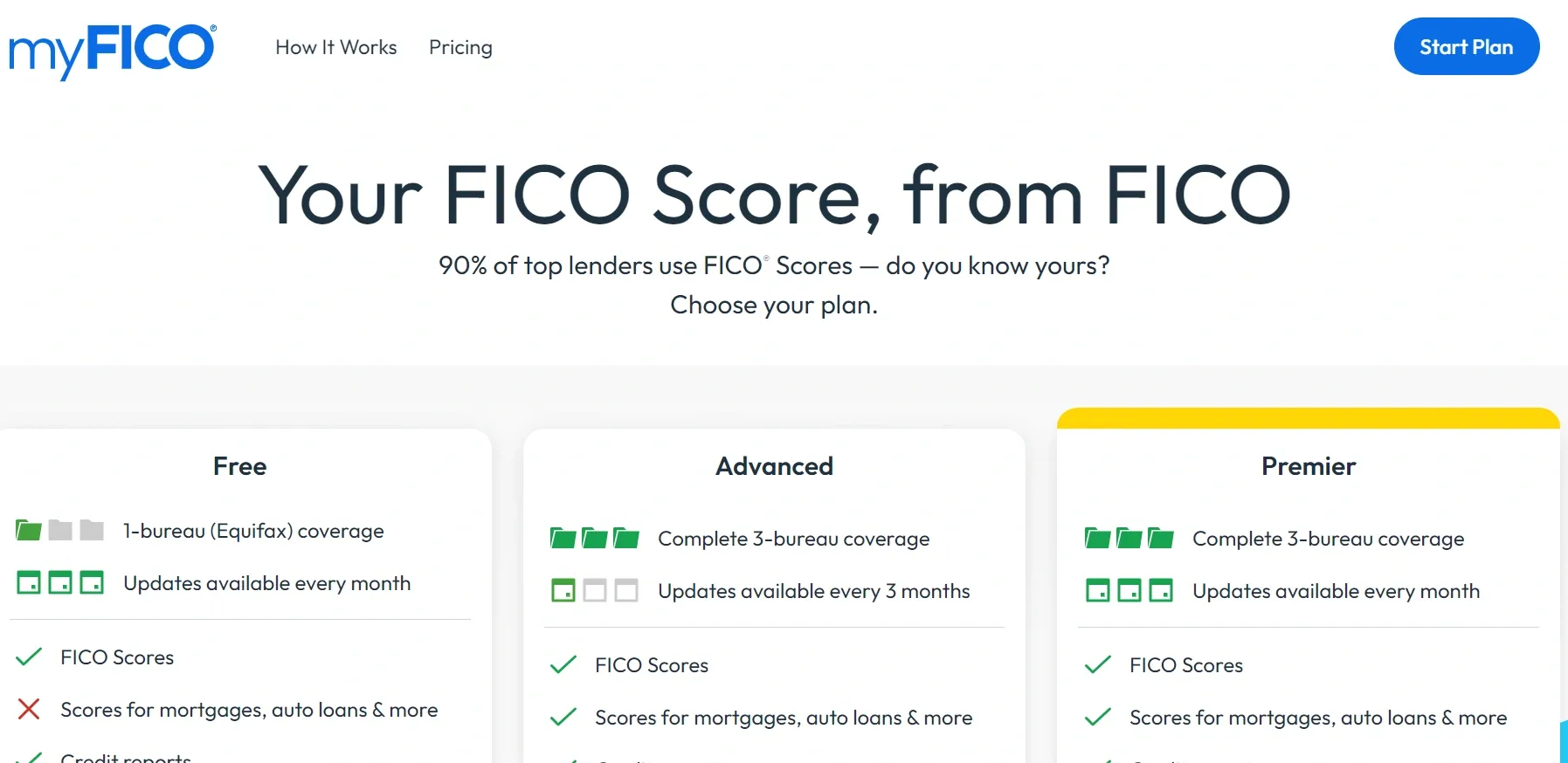 Visit the My Subscription page on the myFICO website.
Visit the My Subscription page on the myFICO website.Via iOS or Android App: Open the myFICO app, go to the More tab, and find the option to cancel.

Debit Card Purchase - MYFICO COM 8003194433 CA
MYFICO.COM 800-3194433 CA
DEBIT CARD PURCHASE - MYFICO.COM xxx-xxx4433 CA
Payment to MYFICO.COM
MYFICO.COM 800-319-4433 CA
MYFICO.COM 800-319-4433
PaymentTo MYFICO.COM
MYFICO.COM 8003194433 CA 94065 USA
PAYPAL *MYFICO COM 402-935-7733 CA
MYFICO.COM 8003194433 CA
MYFICO.COM 650-963-5701
MYFICO.COM VERISIGN SAN JOSE CA
PAYPAL INST XFER MYFICO COM WEB ID: PAYPALSI77
MYFICO.COM 800-3194433 CA 94065 US
MYFICO COM 8003194433 CA
MYFICO.COM XXX- CA
MYFICO.COM
TO MYFICO.COM
MYFICO COM 402-935-7733 CA
PAYPAL INST XFER MYFICO COM
