How to cancel Namecheap subscription in easy steps
Cancelling a subscription service that you no longer need just became so much easier.
Are you using your Namecheap account less often these days? Feeling weary of paying for your subscription? We've got you covered with the simplest and quickest way to cancel your membership with this domain name registrar.
With a Namecheap account, you gain access to domain name registration and web hosting services from a budget-friendly provider. The company guarantees low prices, easy setup, and top-notch support for all its services.
To cancel your Namecheap Subscription, just follow these easy steps:
Log in to your Namecheap account.
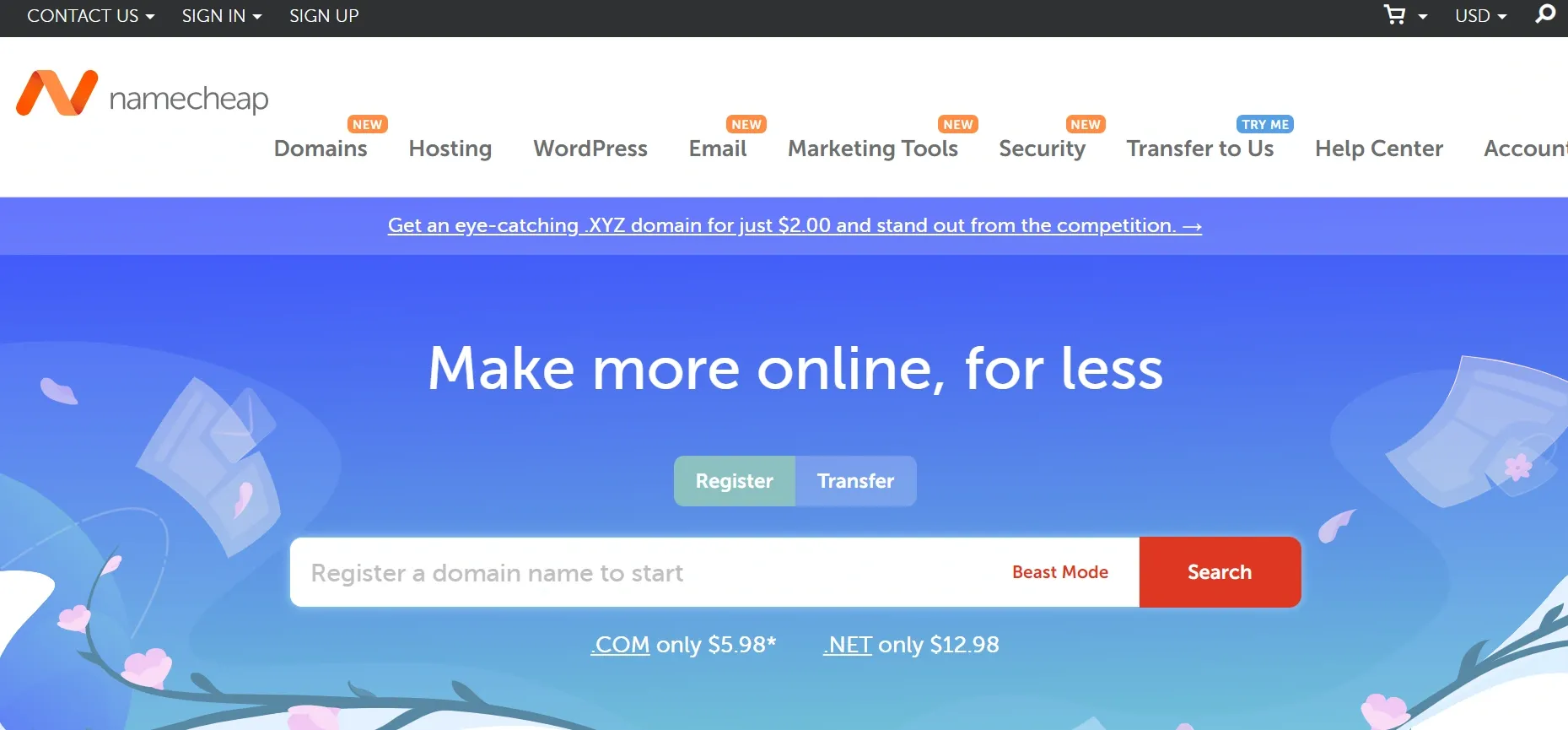
Click on "Account" in the top left corner.
Choose "Domain List" from the options.
Then, click on "All Products" in the top right corner.
Find the hosting service linked to your domain and click on "Manage."
Look for the "Cancel Service" button and click on it.
Fill out the cancellation form and submit your request.
If you're still having trouble, you can talk to a representative via live chat (https://www.namecheap.com/support/live-chat/general.aspx) .

NAME-CHEAP COM PHOENIX AZ
NAMECHEAP
NAME-CHEAP.COM
NAMECHEAP 4029357733 AZ
NAMECHEAP 4029357733
NAME-CHEAP.COM PHOENIX
NAME-CHEAP.COM, NAMECHEAP
NAME-CHEAP.COM, NAMECHEAP US
NAME-CHEAP.COM NAM
NAMECHEAP 4029357733 US
NAMECHEAP, 4029357733 US
NAMECHEAP, 4029357733
NAME-CHEAP COM, LONDON GB
NAME-CHEAP.COM 3233752822 AZ
NAMECHEAP, 2211 NORTH FIRST STREET, 4029357733, 85034 AZ USA
NAME-CHEAP.COM, 3233752822
NAME-CHEAP COM LONDON GBR
NAMECHEAP, 4029357733 USA
NAMECHEAP, 4029357733 US, REFUND
NAME-CHEAP.COM, NON-STERLING TRANSAC
NAMECHEAP, 7700 EASTPORT PARKWAY, 4029357733, 85034 AZ USA
NAME-CHEAP COM LONDON
NAME-CHEAP.COM NAMECHEAP
NAME-CHEAP.COM NAMECHEAP AZ
NAME-CHEAP.COM NAM, 3233752822
NAME-CHEAP.COM NAME-CH PHOENIX
NAMECHEAP LONDON GB
NAMECHEAP 3102593259
NAMECHEAP 35314369001 GBR
NAME-CHEAP COM
