How to Cancel NordVPN Subscription in Easy Steps
Need to cancel your NordVPN subscription? Learn how to do it in a few easy steps and manage your finances effectively.
To cancel your NordVPN Subscription, follow these easy steps:
Cancel via Website
Step 1
Log in to your NordVPN account via their website.
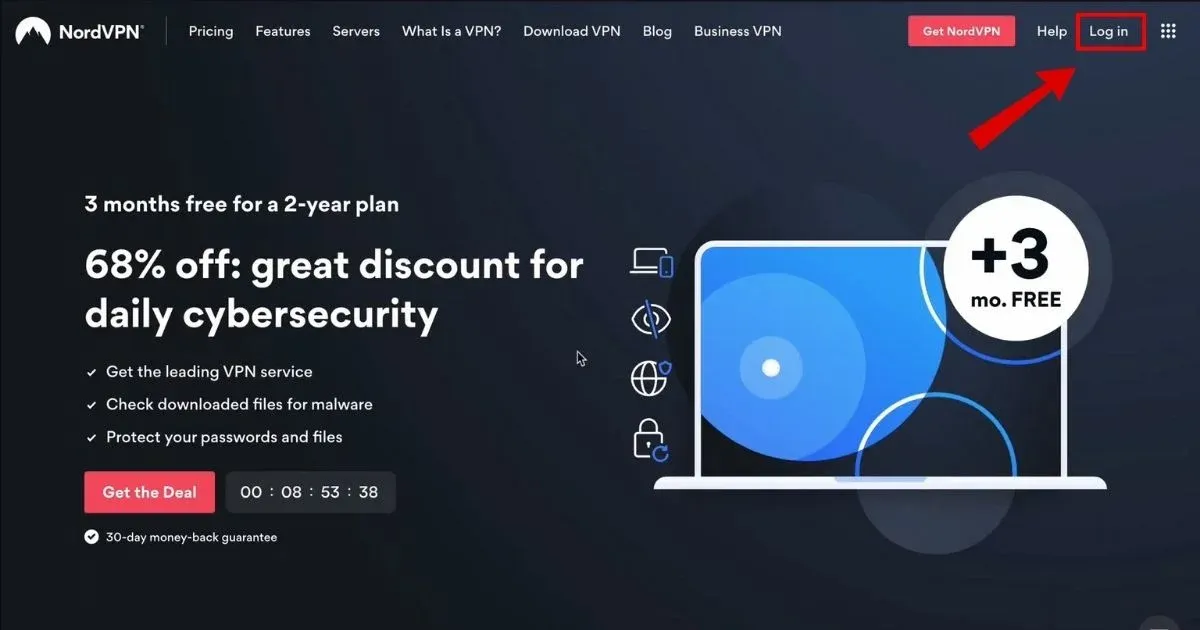
Step 2
Under Account Overview select Billing.
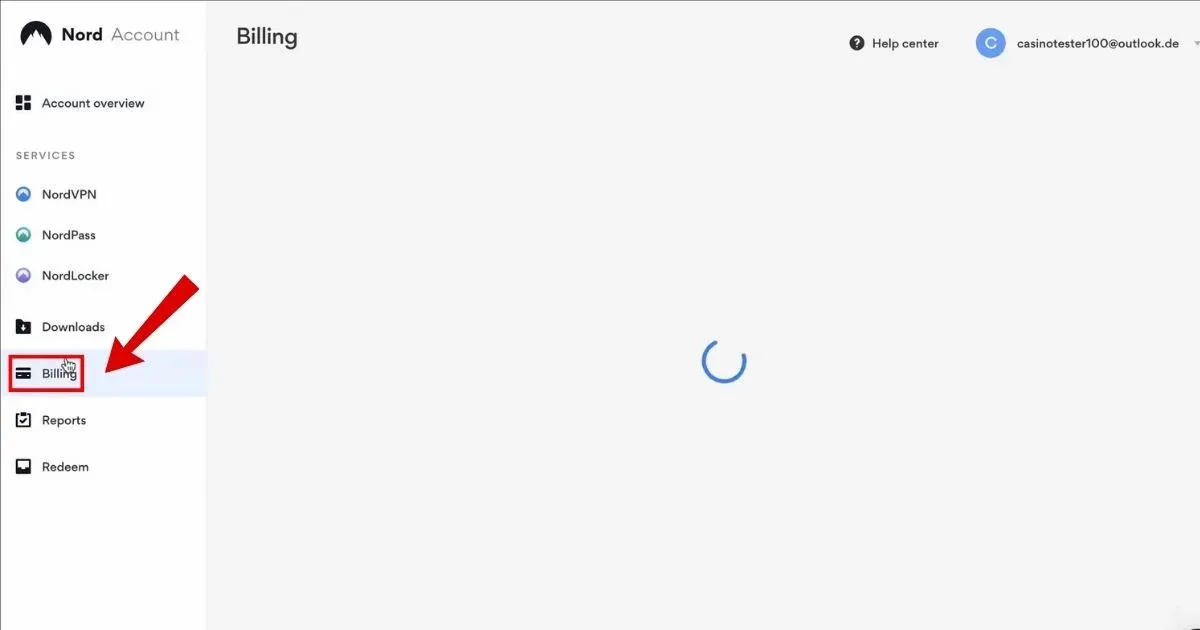
Step 3
Select Subscriptions.
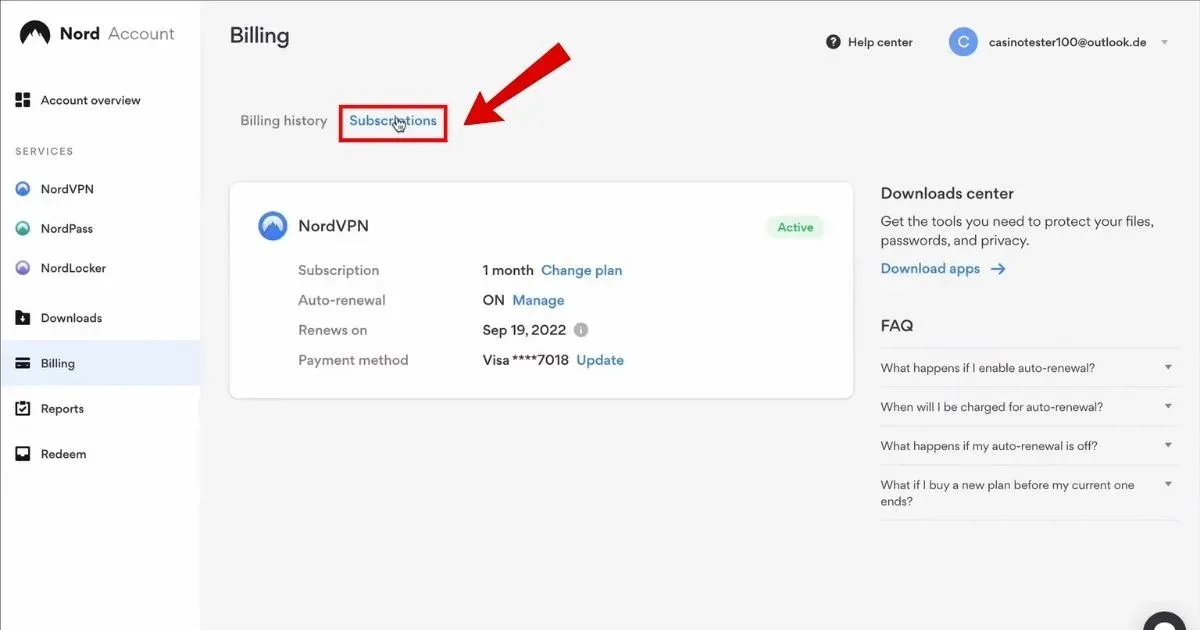
Step 4
Click Manage.
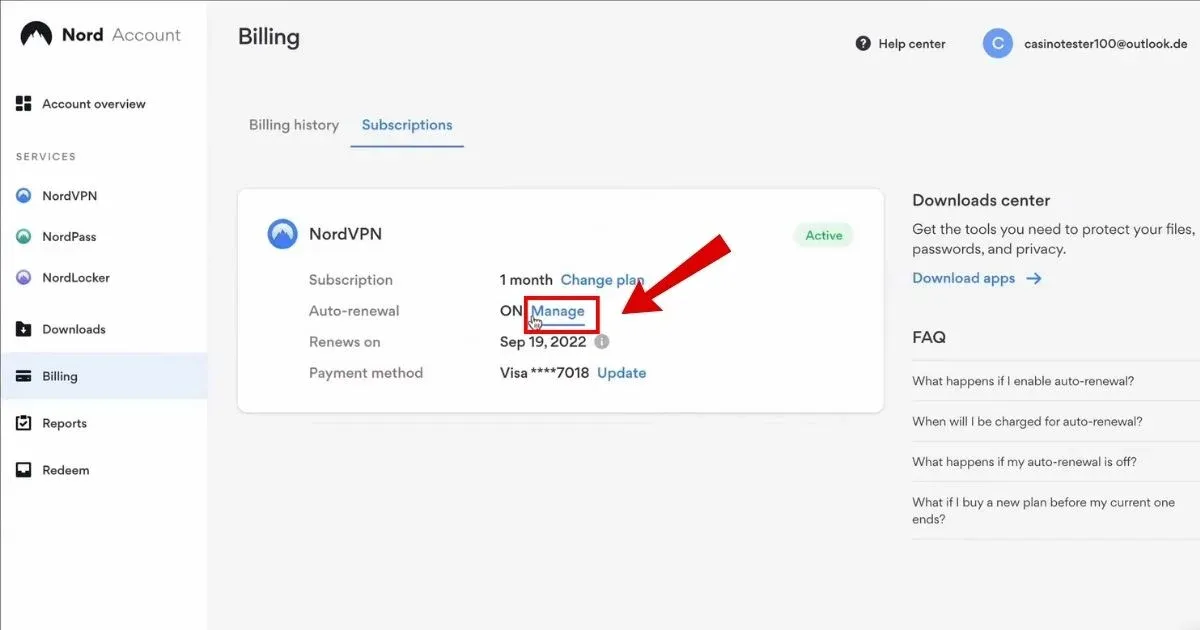
Step 5
Now Click Cancel auto-renewal.
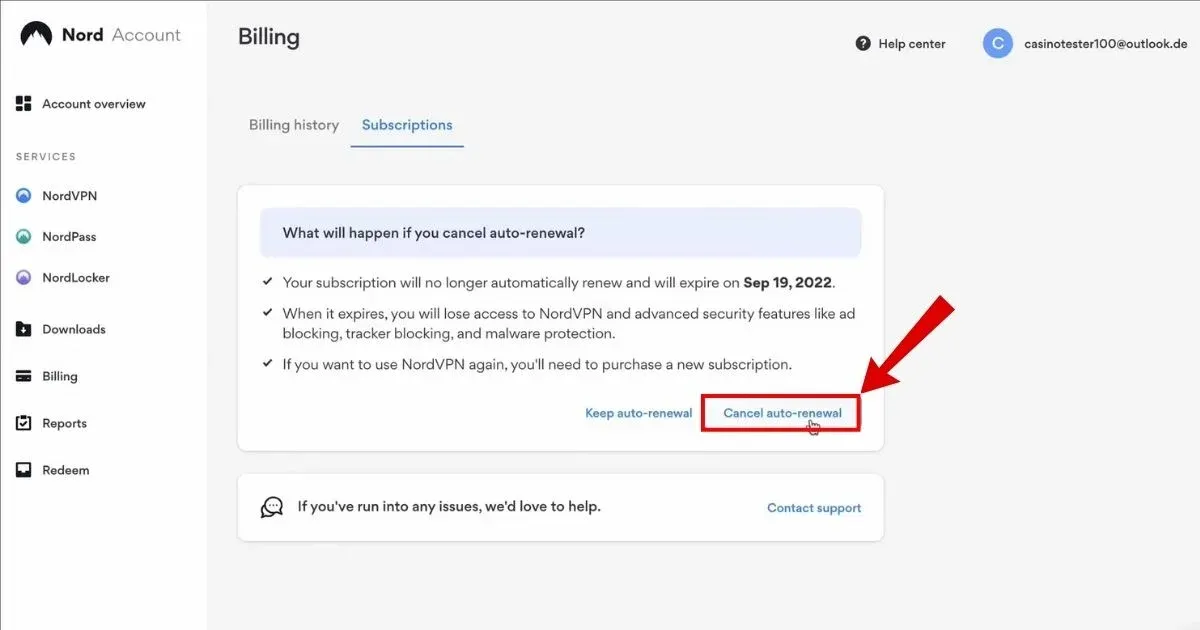
Step 6
Your page will reload automatically and you will see confirmation that your subscription is cancelled.
Cancel via Email
Step 1
Write an email to cancel your membership.
Step 2
Provide details about your account.
Step 3
Send to [email protected].
Cancel via Android phone
Step 1
Find the Google Play Store on your phone.
Step 2
Click on your profile at the top right corner.
Step 3
Tap on Payments & subscriptions, followed by Subscriptions.
Step 4
Choose the NordVPN app and tap cancel subscription.
Step 5
Lastly, select a reason and click continue.
Cancel via iOS
Step 1
Go to the settings of your iPhone.
Step 2
Click on the icon of your profile.
Step 3
Afterward, select subscriptions and choose NordVPN.
Step 4
Then tap on the "Cancel subscription."
Methods of Cancellation
To cancel NordVPN, log in to the website and go to the subscription settings. Alternatively, you may contact them via email or phone. You may also cancel using the iOS or Android app by going to the subscription section.
NordVPN Refund Policy
NordVPN's refund policy lasts 30 days after purchase. If you decide to quit within this period, you will be completely refunded the initial payment.

How Much Can You Save After Canceling NordVPN Subscription?
On your plan, canceling can save a lot when paying for NordVPN services. NordVPN offers multiple pricing tiers with $14.99 monthly plans, up to $77.88 per annual plan, and about $119.76 bi-annual plans charged every six months.
Canceling could help keep somewhere between $14.99 – $119.76 in case one needed the money elsewhere or wanted to use it for investment purposes.
Where to Invest that Amount?
Emergency Funds
Utilizing the saved portion for emergency funds is one way of ensuring financial stability during unexpected times.
Investing in Funds
Think of putting the saved money into mutual funds or other investments.
Exploring New Ventures
Consider utilizing your savings to try out new things that can help improve your personal or professional life.
Alternatives to NordVPN
Here are some top options if you don't want NordVPN:
AtlasVPN
AtlasVPN is the fastest and most secure VPN service, focusing on streaming and gaming. It grants unlimited devices at once and has a 30-day change-back policy.
ExpressVPN
ExpressVPN is renowned for its high speeds, robust security features, and user-friendly interface. It offers a thirty-day refund policy and allows five devices to be connected at once.
CyberGhost VPN
CyberGhost VPN is one of this list's most private-focused, easy-to-use VPNs. It allows up to seven devices to be connected simultaneously and has a 45-day money-back warranty.
Conclusion
NordVPN provides the best security services with multiple features like threat protection, dark web monitoring, kill switch, etc. However, canceling your NordVPN subscription can help you save a lot and manage your finances. If you want to level up your financial game, try Beem, an intelligent wallet app to help you save money!
NORDVPN
NORDVPN COM CHEYENNE WY
NORDVPN.COM
NORDVPN COM NEW YORK CITY NY
NORDVPN.COM NEW YORK CITY
NORDVPN.COM, NORDVPN.
a.NordVPN
NORDVPN.COM NORD
Www Nordvpn Com
WWW NORDVPN COM NEWARK DE
NORDVPN.COM LONDON
NORDVPN.COM NORD DE
NORDVPN.COM LONDON GBR
NORDVPN.COM NEWARK
NORDVPN.COM NORDDE
NORDVPN.COM NORD NY
NORDVPN.COM NORDVPN.
NORDVPN.COM NORDVPN. US USD 11.95VFGN PUR FEE 1.00
NORDVPN.COM NEW YORK
NORDVPN.COM NORD US USD 11.95VFGN PUR FEE 1.00
