How to Cancel Norton Antivirus
Subscription in Few Steps
Need to cancel your Norton Antivirus subscription? Learn how to do it in a few easy steps and manage your finances effectively.
How to Cancel Norton Antivirus
Norton Antivirus is a security program that defends devices against malicious software using detection based on signature heuristics and immediate defense, unlike alternatives such as Windows Defender. It requires a subscription to provide continuing security and may include extra features like password management or private surfing tools.
This post discusses how to discontinue Norton Antivirus, possibly preserving money, and looks at other antivirus choices. It shows how to turn off automatic renewal, potentially recuperate payments through Norton's refund policy, and minimize avoidable spending.
Methods Of Cancellation
Step 1
Sign in to your Norton account.
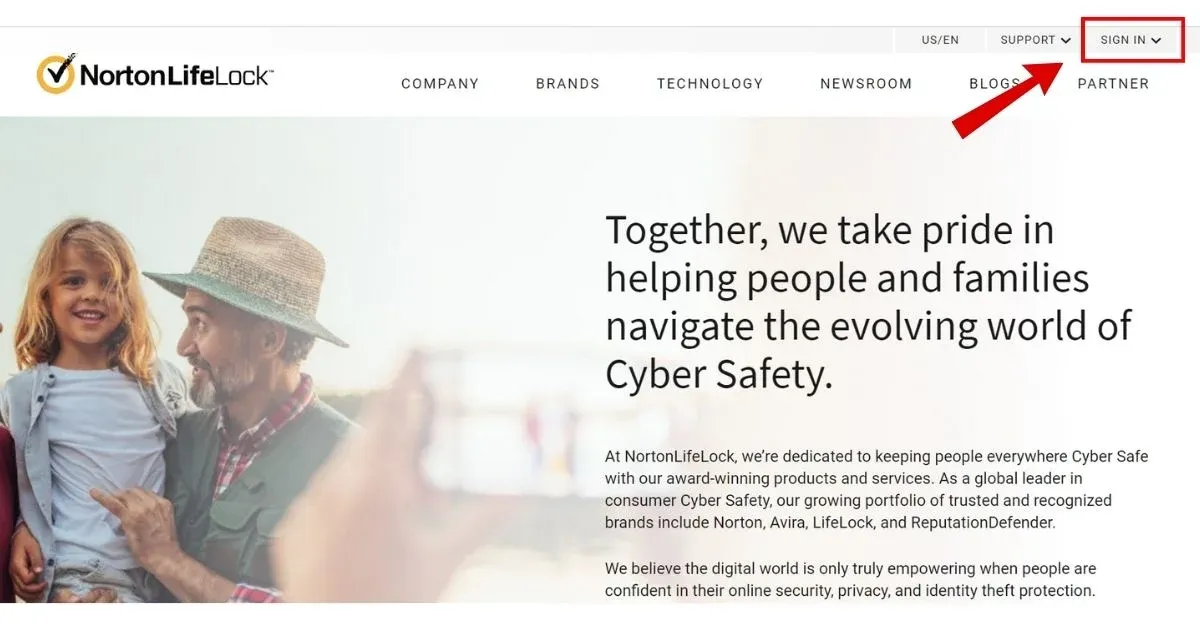
Step 2
Go to the "My Subscription" page.
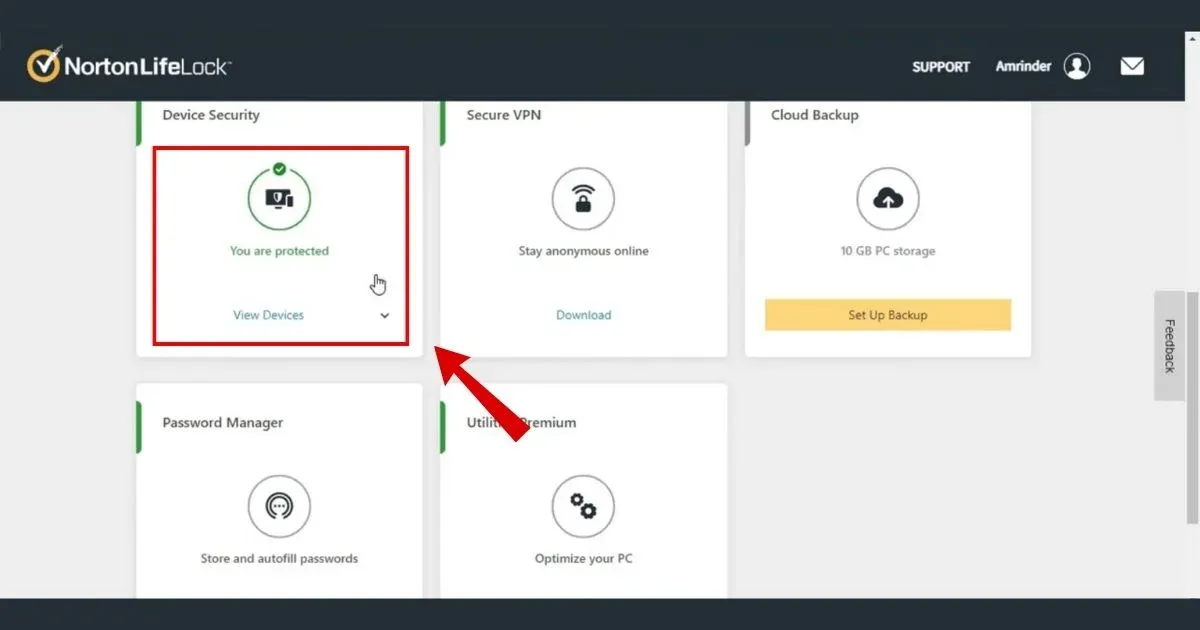
Step 3
Find the membership you want to stop and select "Cancel Subscription Renewal" or "Control Renewal" below it.
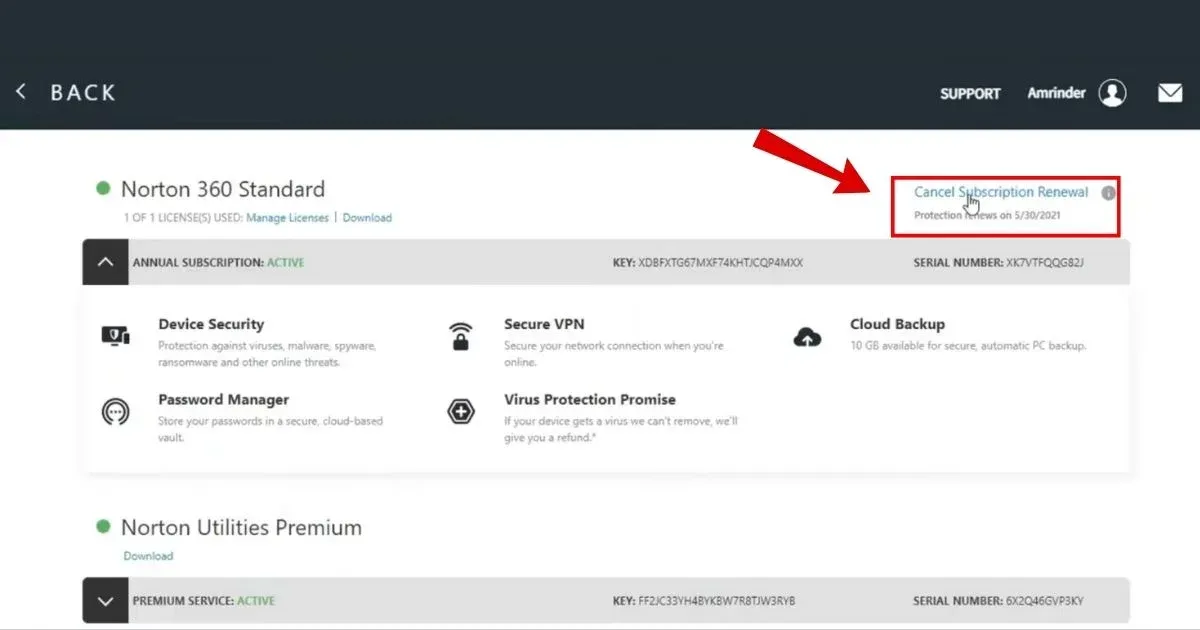
Step 4
Choose the cause for termination and click "Next."
Step 5
You may be given deals to maintain your subscription. If you still wish to cancel, click "No thanks, cancel my subscription," followed by "Next."
Step 6
You'll see an acknowledgement message.
Norton Antivirus Refund Policy
Norton Antivirus offers a Sixty-day refund policy for yearly memberships, with full refunds issued within sixty days of the purchase and a 14-day refund guarantee for monthly plans.

How Much You Can Save After Canceling Your Norton Antivirus
Canceling Norton Antivirus may save you money, contingent upon the membership type (annual or monthly) and refund eligibility. If you cancel during the return period (60 days for annual, 14 days for monthly), you will save the entire annual subscription fee. If you cancel outside the window, you will only save the remainder of the month's payments. To calculate your savings, review your membership information and compare the cost to other antivirus choices. Consider Norton's additional functions beyond antivirus protection.
Where To Invest That Amount
ETF Fractional Shares
Exchange-traded funds (ETFs) fractional shares are available from some brokerages. ETFs are stock baskets designed to represent a specific market or industry, making it possible to diversify on a modest budget.
Educational Materials
Consider investing in yourself by getting books or online courses on investment or personal finance. You can use this information to assist you in making wiser financial decisions.
Bonus-Bonus High-Interest Savings Accounts
A few banks provide new customers with initial incentives on high-interest savings accounts. Search for better alternatives after using your money to fulfill the bonus period.
Alternatives To Norton Antivirus
Windows Defender
Already installed in Windows 10 and 11, Windows Defender is complimentary antivirus software that offers real-time protection and basic malware prevention.
Eset NOD32 Antivirus
For those who value performance above all else, Eset NOD32 is a great option because of its excellent malware protection and lightweight architecture.
Malwarebytes Free
Malwarebytes Free is a useful add-on for primary antivirus software. It is an on-demand analyzer that finds and eliminates malware that other applications may have overlooked.
Conclusion
To save money, remove Norton Antivirus, turn off automatic renewal, and check the membership type's refund duration. Look into trustworthy antivirus programs that meet your needs and price range. Your financial future is bright with Beem. Download the app and take the first step toward your financial goals.
NORTON ANTIVIRUS FROM SEACOLE LTD SW
Norton *Ap
Norton *ap1244407851
Norton *ap1281002816
NORTON AP1315113590 BLANCHARDSTOWN
Norton *AP12937892
NORTON *AP1296335869
Norton *AP26419937
Norton *AP13066042
NORTON *AP1267518971
NORTON *AP1279275558
Norton *AP13009016
Norton *AP12909189
Norton *ap1309002856, Dublin, IRELAND
NORTON *AP12785160
NORTON *AP12798512
