How to Cancel Notion
Subscription in Few Steps
Need to cancel your Notion subscription? Learn how to do it in a few easy steps and manage your finances effectively.
The highly customizable notion allows users to construct their layouts and views. It also enables real-time collaboration on projects, papers, and wikis, facilitating work assignments and tracking. You may have found a new workflow or another free option more suitable for your projects. Whatever your reason, canceling your Notion membership is a simple process, and this article will help you through it step by step.
Methods of Cancellation
To discontinue your Notion subscription, complete these steps:
Step 1
Visit your Notion account on a desktop device, as the smartphone application cannot be used to cancel your membership.
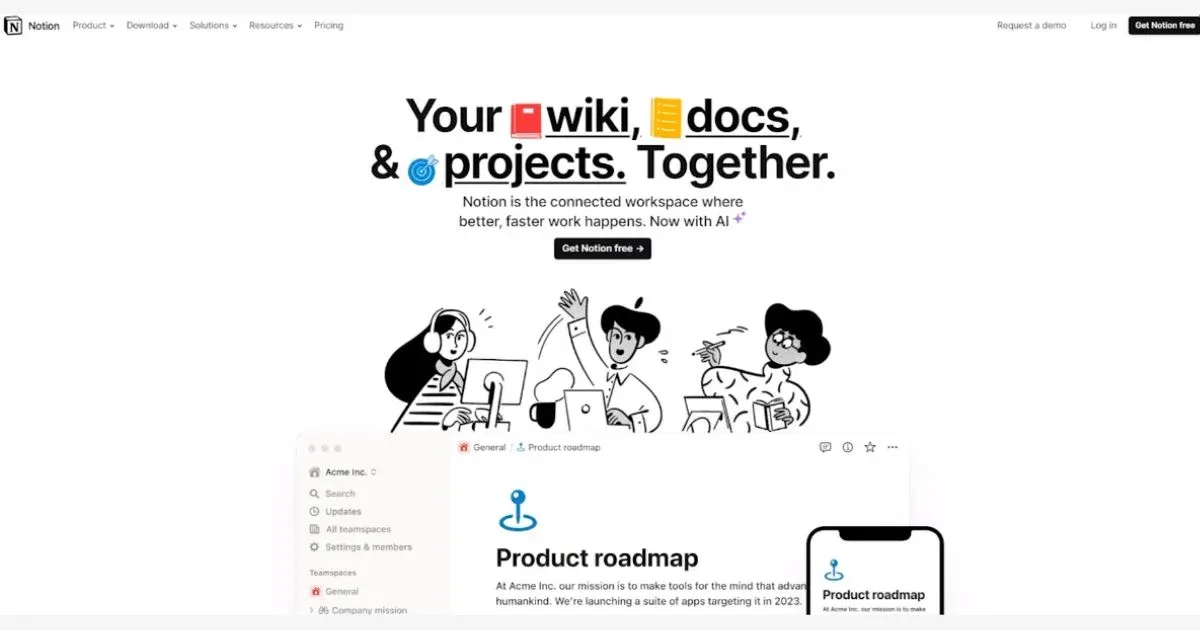
Step 2
Select ‘’Settings & Members’ in the left column.
Step 3
Choose ‘Billing’ from the dropdown list.
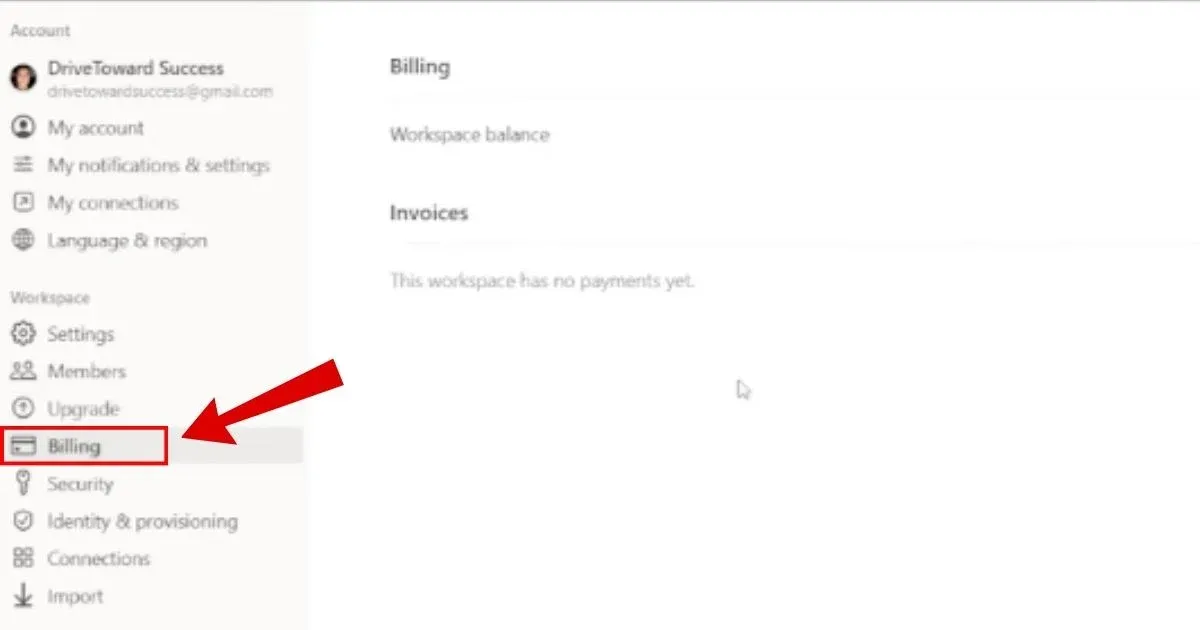
Step 4
Tap on ‘Change Plan’.
Step 5
You will see an array of accessible plans, such as the free option. Select the Free plan to discontinue your paid subscription.
Step 6
You may be asked to submit some optional input before completing the cancellation. Click Downgrade for confirmation.
Notion Refund Policy
Notion offers complete refunds for wrong sign-ups and inadvertent member additions. Refunds are granted within 72 hours for monthly Billing and 30 days for annual Billing. If you are dissatisfied with their service, please email them at [email protected].

How Much Can You Save After Canceling Your Notion Subscription?
Terminating your Notion subscription may result in financial savings, depending on your plan. If you'd been on the free plan, you would have made no savings. However, you may save time and work by disregarding a paying membership. If you have the Plus or Business plan, you might save $15 or $180 per user monthly or year.
Where to Invest that amount
With $24 saved monthly by canceling your Notion subscription, you have a few investment options based on your goals and risk acceptance:
Robo-advisors
Computerized investment platforms develop and manage portfolios depending on risk tolerance and goals, with different minimum investments; some take lesser sums.
Individual stocks
These have the potential for more significant gains, but they also carry a high level of risk. Before investing, one must conduct a study and gain a grasp of the stock market. This may only be appropriate for a small amount, such as $24 monthly.
Alternatives to notion
Here are a few of the top Notion alternatives:
Coda
For potent formulas and databases. Coda is an excellent choice if you require a solution that can handle complicated data and processes. It combines a spreadsheet, a paper, and a database into one.
Memo
For an AI-powered organization. Mem employs artificial intelligence to assist you in organizing your knowledge and thoughts. It can intelligently categorize your notes, highlight crucial points, and even propose links between various bits of information.
Microsoft Loop
For Microsoft 365 users: If you're currently very involved in the Microsoft ecosystem, Loop is an excellent method for collaborating on documents and projects while maintaining your current workflow. It is still in the preview phase, but it has a chance to be a handy tool for Microsoft users.
Conclusion
By taking these steps and evaluating your options, you can cancel your Notion membership and make the transition smoother. Remember that the best solution for you is based on your own needs and preferences. Looking for a budgeting app that does it all? Try Beem. It has you covered: budgeting, money transfer, tax filing—it's all there.
NOTION.SO
NOTION SO SAN FRANCISCO CA
NOTION.SO SAN FRANCISCO
NOTION PRO
NOTION LABS INC
NOTION
Notion
NOTION.SO NOTI
NOTION SO
NOTION.SO NOTI CA
NOTION.SO NOTI US USD 5.00VFGN PUR FEE 1.00
NOTION.SO NOTICAUS
Notion.so notca
NOTION.SO, NOTI US
NOTION.SO NOTICA
NOTION.SO, NOTI
