How to cancel Quotemehappy.com subscription in easy steps
Cancelling a subscription service that you no longer need just became so much easier.
You can cancel your Quotemehappy.com car or home insurance policy directly through your online account. Here's how:
Steps to Cancel Quotemehappy.com Policy:
Log in to your My Account: Navigate to the Quotemehappy login page and enter your credentials to access "My Account".
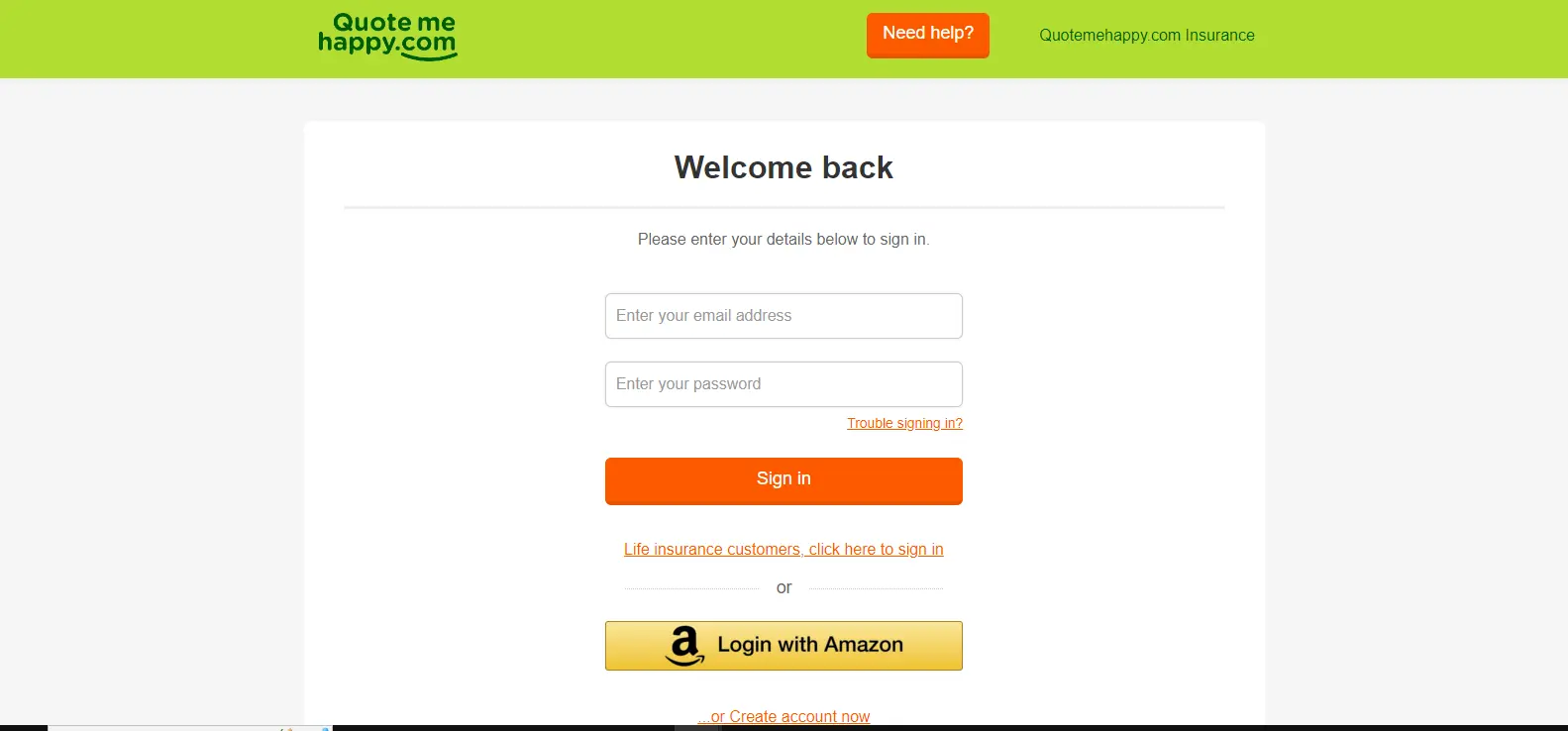 My Policies Section: Look for a section labelled "My Policies" or something similar. This should display your current insurance policies with Quotemehappy.
My Policies Section: Look for a section labelled "My Policies" or something similar. This should display your current insurance policies with Quotemehappy.Select Policy for Cancellation: Find the specific car or home insurance policy you want to cancel and select it.
Cancel Policy Option: Once you've chosen the policy, look for a button or option labelled "Cancel Policy," "Terminate Policy," or something similar.
Cancellation Date and Reason: On the next page, you'll likely be able to choose a cancellation date (you can often cancel effective immediately or choose a future date). You might also be prompted to provide a reason for cancelling your policy.
Review and Confirm Cancellation: Carefully review the cancellation details, including the chosen date and any information about potential fees or refunds. Once you're sure, click the button to confirm the cancellation.

QUOTE ME HAPPY AMZN.COM/PMTS
QUOTE ME HAPPY, NORWICH GREAT BRITAIN
QUOTE ME HAPPY, 01890 717717 IE
AIL QUOTE ME HAPPY
AIL QUOTE ME HAPPYFIRST PAYMENT
AIL QUOTE ME HAPPY 400250 41323717
AIL QUOTE ME HAPPYINITIAL PAYMENT
AIL QUOTE ME HAPPY, FIRST PAYMENT
QUOTE ME HAPPY NORWICH GBR
AIL / Quote Me Happy
QUOTE ME HAPPY 01890 717717 IE
AIL QUOTE ME HAPPY FIRST PAYMENT
AIL QUOTE ME HAPPY 607479927 FIRST DDR PAYMENT DDR
QUOTE ME HAPPY IRELAND
QUOTE ME HAPPY 01890 717717
AIL QUOTE ME HAPPY 621365525 FIRST DDR PAYMENT DDR
AIL QUOTE ME HAPPY REF 625154385
