How to Cancel Ready Refresh
Subscription in Few Steps
Need to cancel your ReadyRefresh subscription? Learn how to do it in a few easy steps and manage your finances effectively.
If you are looking for a delivery service that offers bottled water, sparkling water, coffee, cold drinks, and more, the ReadyRefresh subscription offers the same. Customers can buy case packs and dispensers and order water jars delivered to their homes with ReadyRefresh. Here is a guide if you want to discontinue your ReadyRefresh services and save money!
Methods Of Cancellation
ReadyRefresh allows you to cancel your service at any time. You can proceed with cancellation in two ways. Make sure to read ReadyRefresh Terms and Conditions for further information.
Phone Cancelation
Step 1
Call the customer service number at 1-800-274-5282.
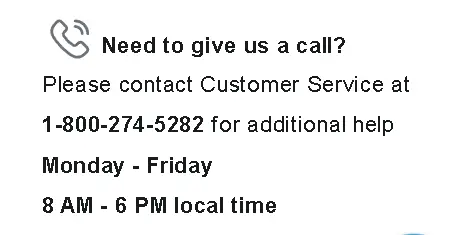
Step 2
Answer account verification questions.
Step 3
A customer representative will process your cancellation and inform you about the equipment return.
Website Cancelation
Step 1
Visit the ReadyRefresh website.
Step 2
Click on Help Center at the bottom of the page.
Step 3
Choose ‘Contact Us’ and fill out the given form and state your cancellation request.
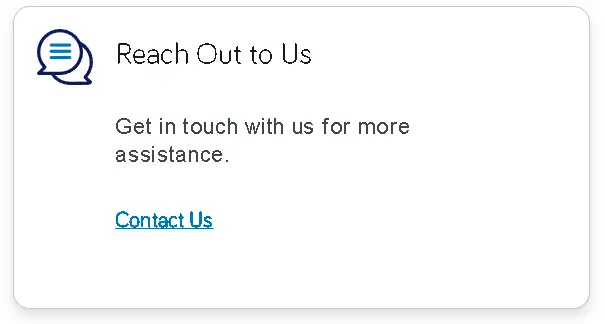
ReadyRefresh Water Delivery Refund Policy
ReadyRefresh does not mention or provide direct refunds to its customers. However, the information on the ReadyRefresh website provides some details on refunds.
Canceling customers can get a refund on the fee for water jugs.
Membership fees may be refundable during the promotional periods. However, this fee is not refundable.
Inquire about the refunds and fees when canceling via phone or website.

How Much You Can Save After Canceling Your ReadyRefresh Water Delivery Subscription
Here is a description of how much you save by canceling your ReadyRefresh subscription.
Calculate delivery cost based on the number of bottles per month.
Add delivery cost per order
Multiply and find the total cost based on the above charges.
Consider refundable deposit costs for the water jug subscription.
For example, if you order three jugs bi-weekly with $5 per jug and a $5 delivery fee, you spend $20 every time. (These costs may change per order and region)
If you cancel your ReadyRefresh subscription based on the above schedule, you can save up to $480 annually!
Where To Invest That Amount
If you are saving money by canceling your ReadyRefresh subscription, consider investing for financial goals. Here are some options for you:
Retirement Funds
You can contribute to your retirement funds(IRA or 401k) and work on long-term growth. Retirement Fund investments are for all tax brackets, and you can find the right option by talking to a financial advisor or agency.
Personal/Life Insurance
Another way to invest your money is to use your funds for personal or life insurance. Life insurance provides a death benefit to your beneficiaries for a defined period.
Alternatives To ReadyRefresh Water Delivery
Here are some go-to alternatives to ReadyRefresh Water Delivery:
Bevi: Filtered Water Dispenser
You get an extensive beverage selection from Bevi, like tap water, sparkling water, flavored water, and cold brew coffee. You can get delivery in reusable glass bottles, making Bevi a sustainable option.
Local Water Delivery Companies
You can contact a water delivery company in your area and get spring or pure water weekly, bi-weekly, or monthly. Opting for this option can help you save money after canceling with ReadyRefresh.
Conclusion
If you cancel your ReadyRefresh subscription or change to another beverage-delivery provider, you can invest your saved funds. Beem can help you manage your finances efficiently. Find assistance with personal loans, payments, credit monitoring, and more!
READYREFRESH BY NESTLE 800-274-5282 CA
: READYREFRESH BY NESTLE 800-274-5282 CA
READYREFRESH BY NESTLE
READYREFRESH BY NESTLE 800-274-5282 CA 92821 USA
READYREFRESH BY NESTLE 800-274-5282 MA
READYREFRESH BY NESTLE 800-274-5282 CA 92821 US
READYREFRESH BY NESTL 800-274-5282 MA
READYREFRESH BY NESTL 800-274-5282 CA
POLAND SPRING NESTLE PURE LIFE
DEBIT CARD PURCHASE - READYREFRESH BY NESTLE xxx-xxx-5282 CA
READYREFRESH BY NESTLE 800-274-5282 CA
READYREFRESH BY NESTLE XXX-XXX-5282 CA
