How to cancel Revolut subscription in easy steps
Cancelling a subscription service that you no longer need just became so much easier.
To cancel your Revolut Subscription, follow these easy steps:
Log in to your Revolut app.
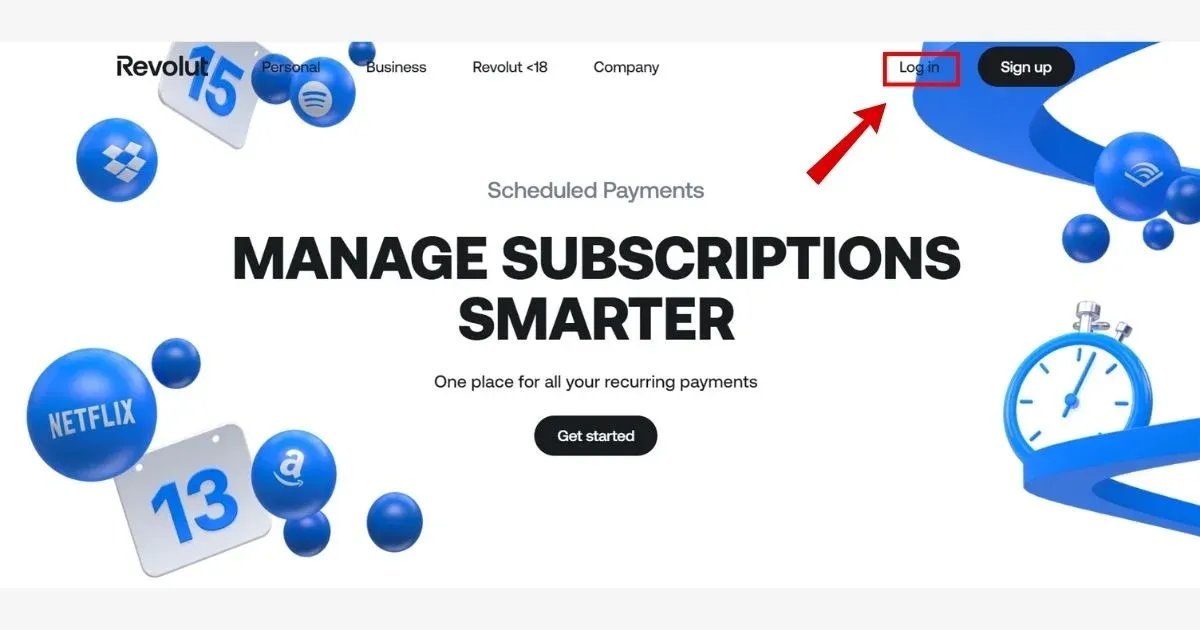 Go to your profile section. This might be located by tapping your profile picture or icon in the top corner of the app.
Go to your profile section. This might be located by tapping your profile picture or icon in the top corner of the app.Look for "Settings" or "Account Management."
Find the option to "Close Account" or "Deactivate Account."

REVOLUT LTD LONDON GBR
REVOLUT LTD, LONDON
REVOLUT LTD LONDON GB
REVOLUT LTD
REVOLUT LTD ( IN-APP)
REVOLUT LTD, LONDON GB
REVOLUT REVOLUT.COM GBR
REVOLUT LTD LONDON
REVOLUT REVOLUT.COM
REVOLUT, REVOLUT.COM
REVOLUT
REVOLUT* LONDON GBR
REVOLUT ACCOUNT
Revolut
REVOLUT* REVOLUT.COM
REVOLUT* REVOLUT.COM GB
Revolut Ltd
REVOLUT*, REVOLUT.COM
Revolut*Revolut
D REVOLUT LTD LONDON GB
REVOLUT*, REVOLUT.COM GB
Revolut Ltd London GBR
Revolut Ltd London GB
REVOLUT*4975* REVOLUT.COM
REVOLUT*2114
REVOLUT*6655
REVOLUT*0188
