How to Cancel Slack
Subscription in Few Steps
Need to cancel your Slack subscription? Learn how to do it in a few easy steps and manage your finances effectively.
Slack is a communication platform that offers chat rooms, private groups, and direct messaging features. The firm has 12 million active users per day. Slack has a free and paid subscription. Nevertheless, if you want to discontinue your Slack subscription but need to know how to do so, this blog post will help! Learn how much you are saving, your investment options, and what alternatives to Slack are here!
Methods of Cancellation
Cancel via website
Step 1
Go to the Slack website.
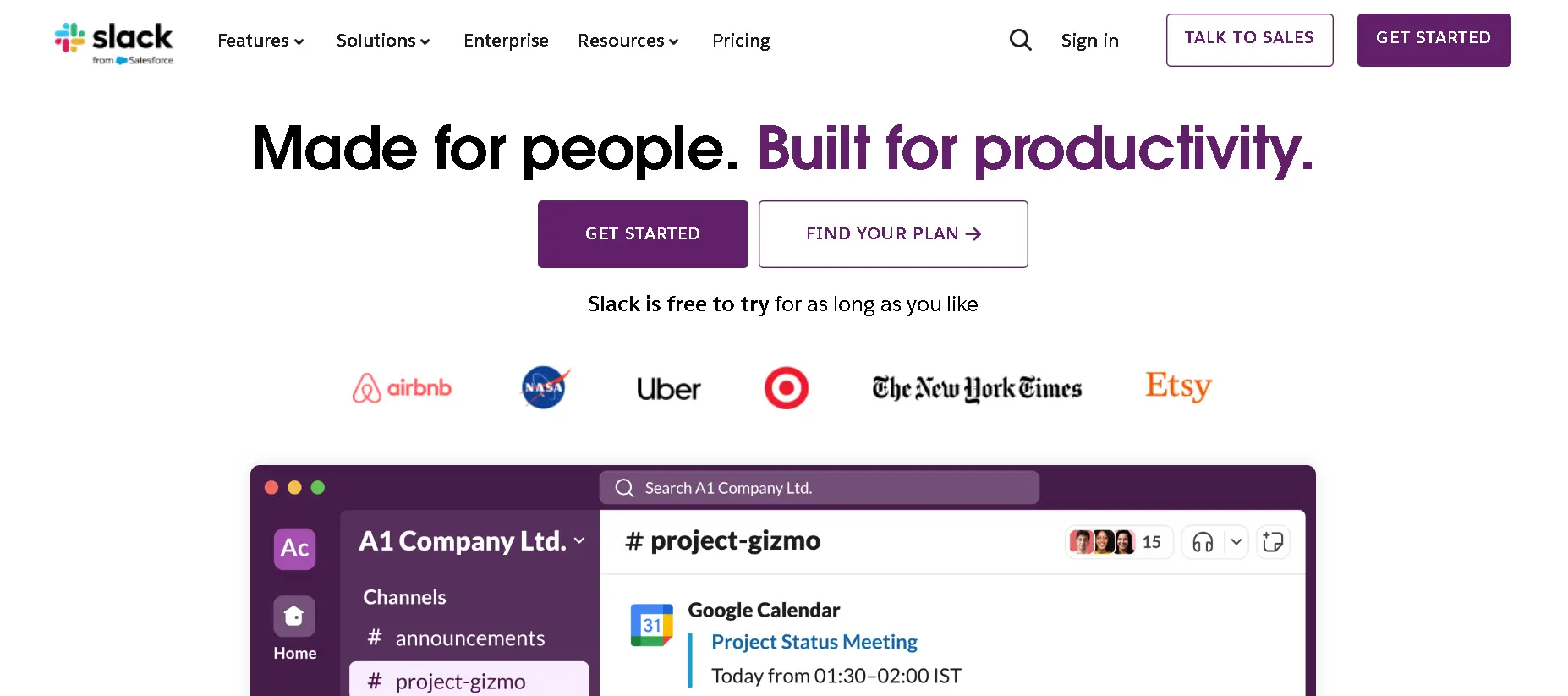
Step 2
Login into your account.
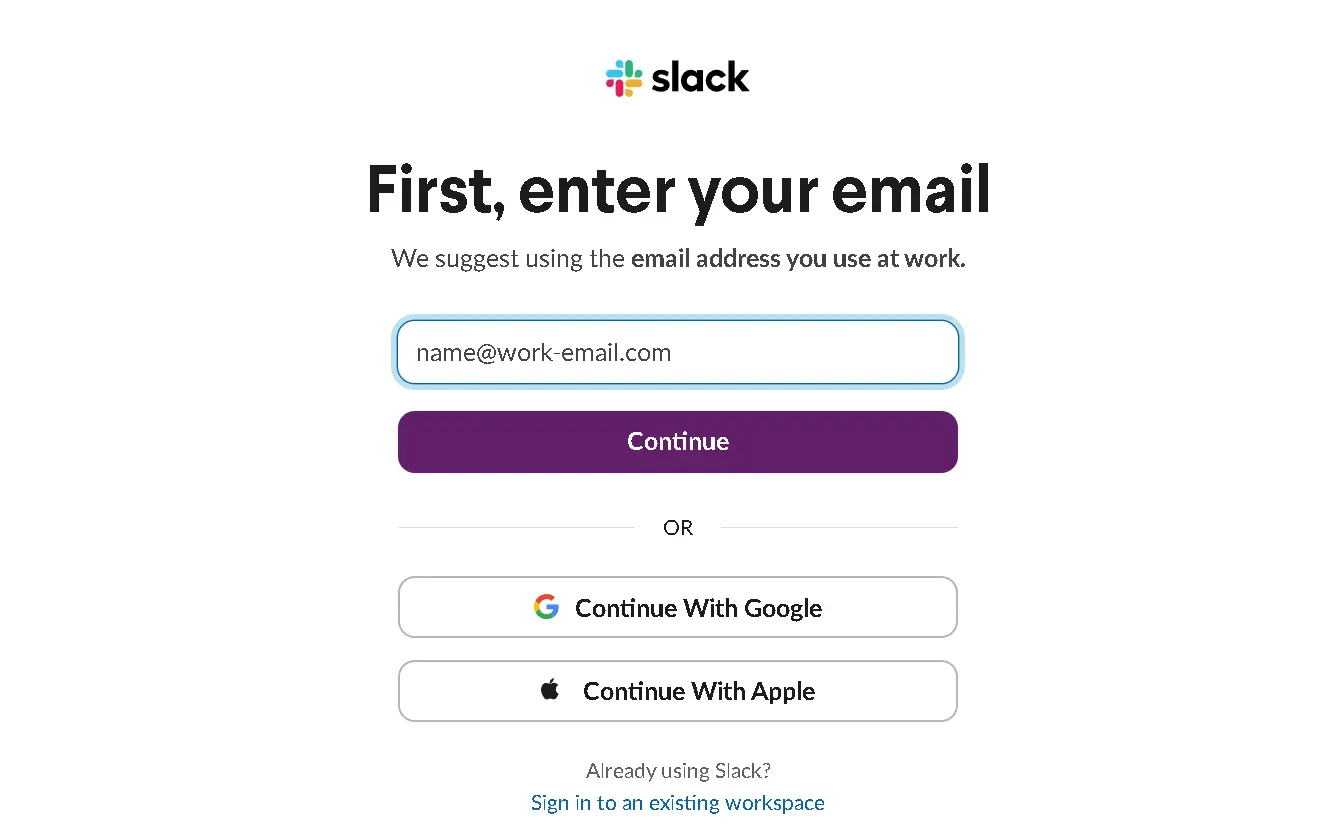
Step 3
Click on the workspace name.
Step 4
Tap on the Billing option.
Step 5
Select the Change subscription option
Step 6
Choose between Switch immediately to Free or Switch to Free subscription upon renewal.
Step 7
Tap on Preview Changes and tick the box to confirm the change.
Step 8
Click Downgrade Slack and confirm your cancellation.
Privacy and Refund Policy
Slack refund policies after canceling a subscription are as follows:
No refunds for prepaid fees: If you cancel your subscription before the billing cycle ends, Slack will not offer prorated refunds. You will have access to paid features until the end of this charge period.
Refund for unused time: When you terminate your paid subscription and go free, your account remains valid, but some Slack services change. No refunds will be made for any remaining time on a terminated subscription.

How Much You Can Save After Canceling Your Slack
If you stop paying for Slack annually, you can potentially save a huge amount. Depending on your plan, this could range from $8.75 per monthly user to more than $15.00. This money could be channeled towards your business or essential areas of personal finance instead.
Where to Invest That Amount
Shares or Mutual funds: Purchase shares or mutual funds to earn high returns in the future.
Index Funds: Choose index funds that give comprehensive market coverage with low fees.
Debts Repayment: Instead, use the money saved to reduce outstanding balances more quickly, leading to reduced financial stress and interest.
Alternatives to Slack
Microsoft Teams
Microsoft Teams is one of Microsoft’s collaboration platforms, allowing people to perform chat, video conferencing, and file sharing. It joins with Office 365, which ensures excellent teamwork and communication in the corporate world and academic institutions.
Google Chat
Google Chat is a Google Workspace messaging platform explicitly designed for team collaboration. In addition to providing direct messaging capability, there are group chats with integration into Google Drive, among other Google services. There are also team channels where conversations can be organized, as well as app integrations, making it a versatile project management tool that can support meetings or planning activities for various purposes.
Conclusion
You can free up some money by canceling your Slack subscription. You can set aside these funds for emergencies and retirement or invest in the stock market or other services. Try Beem, an app that more than 5 million Americans trust for their money. Get personalized financial insights, help with personal and car loans, calculate taxes, and more. Save, secure, invest, and grow with Beem!
SLACK 8778877815 CA
SLACK
SLACK 877-887-7815 CA
SLACK SAN FRANCISCO CA
SLACK 415-805-8989 CA
SLACK TECHNOLOGIES*SSAN FANCISC CA
SLACK TECHNOLOGIES 415-805-8989 CA
SLACK TECHNOLOGIES
SLACK SLACK.COM
SLACK SLACK.COM CA
SLACK TECHNOLOGIES, INC.
SLACK 8778877815
8.00 SLACK SAN F
SLACK TQF1RDU8N SLACK.COM CA
SLACK T03791T02 SLACK.COM CA
SLACK T02M08A2G SLACK.COM
SLACK TN7LS4SJD SLACK.COM CA
SLACK 8778877815 US USD 8.00VFGN PUR FEE 1.00
SLACK SLACK.COM, CA
SLACK TT9E2F2P4 SLACK.COM
