How to cancel Trello Gold subscription in easy steps
Cancelling a subscription service that you no longer need just became so much easier.
To cancel your Trello Gold Subscription, follow these easy steps:
1. Log into Trello
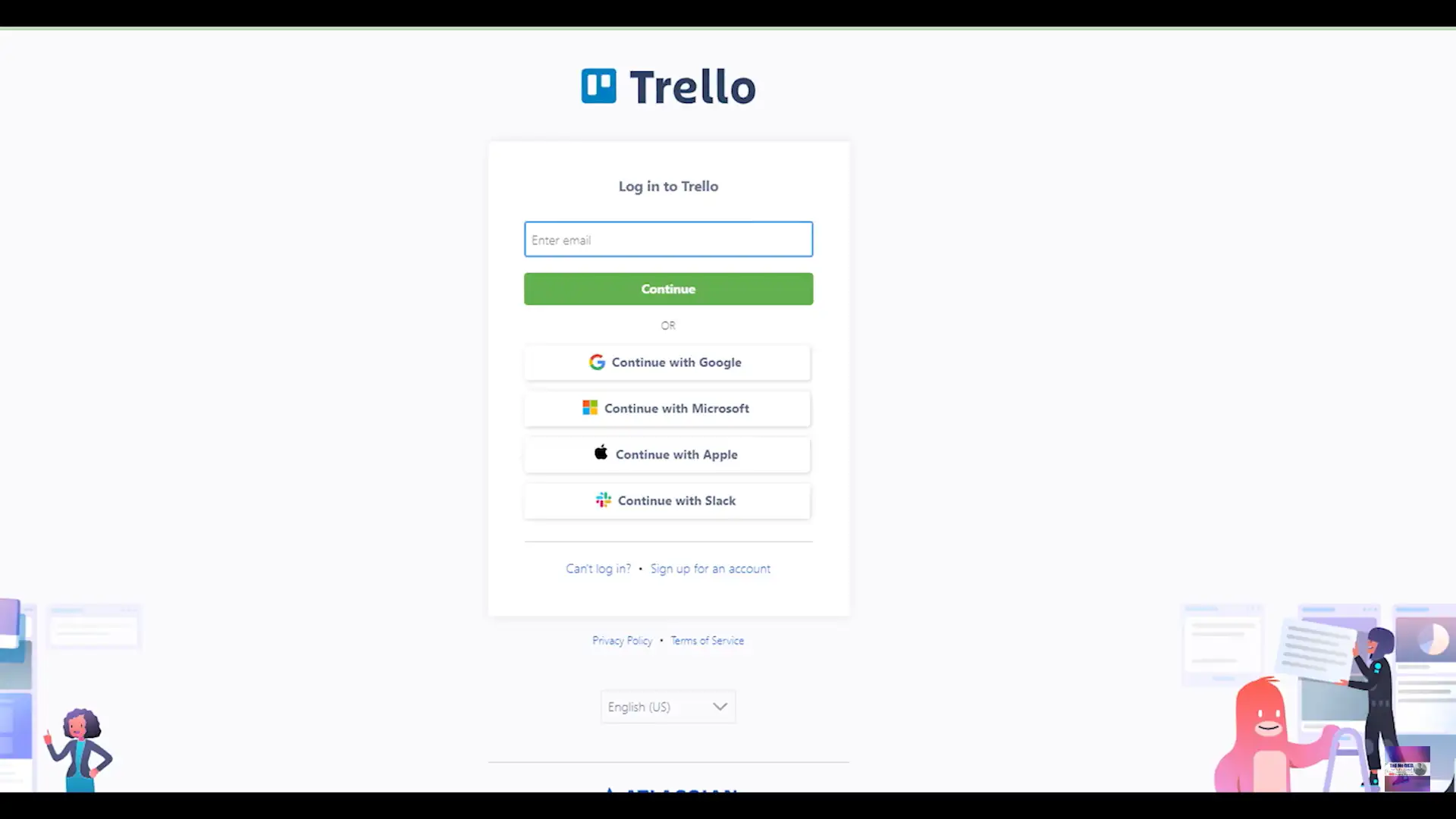
2. Go to the Billing Page
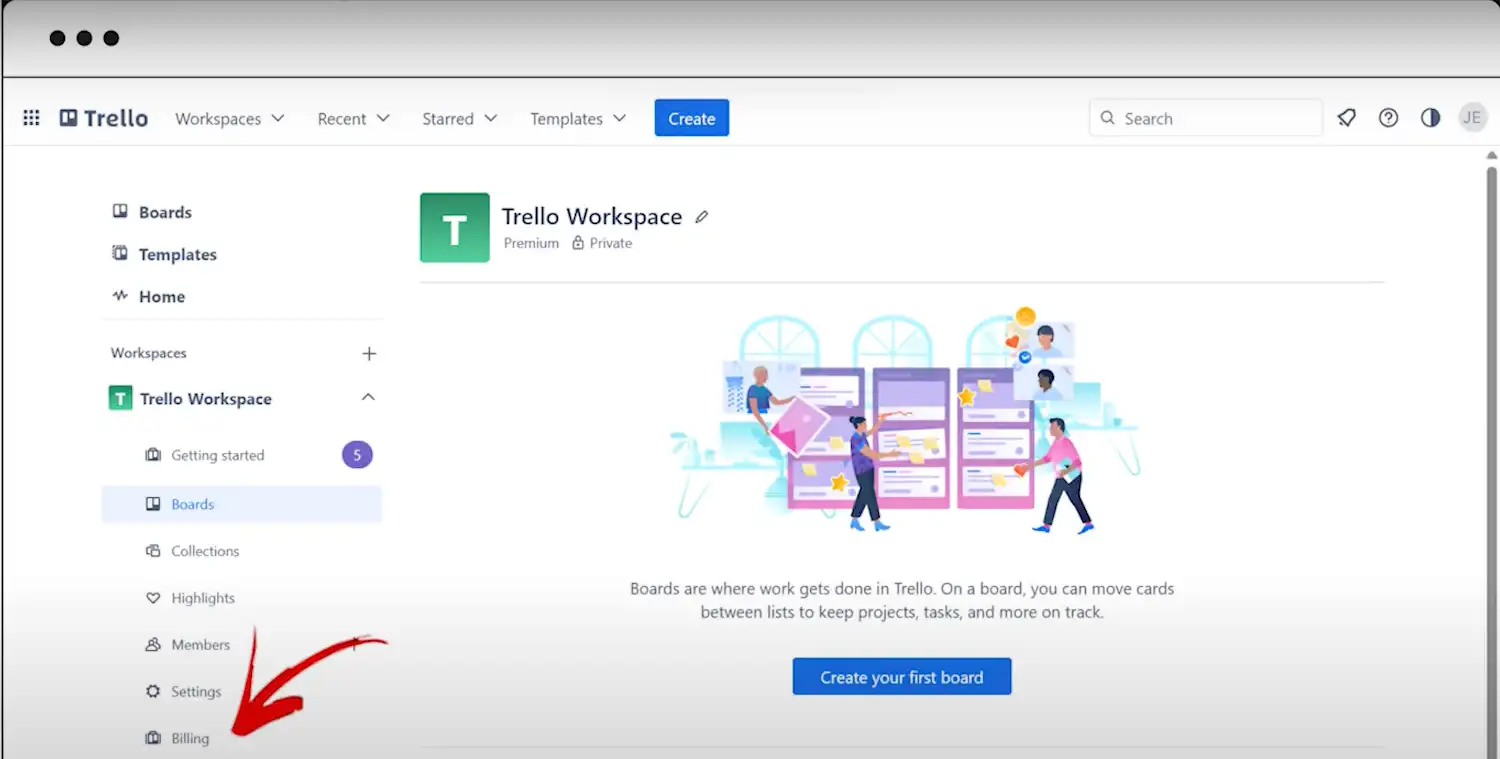
3. Scroll to the bottom of the page
4. Click Cancel Trello Gold.'
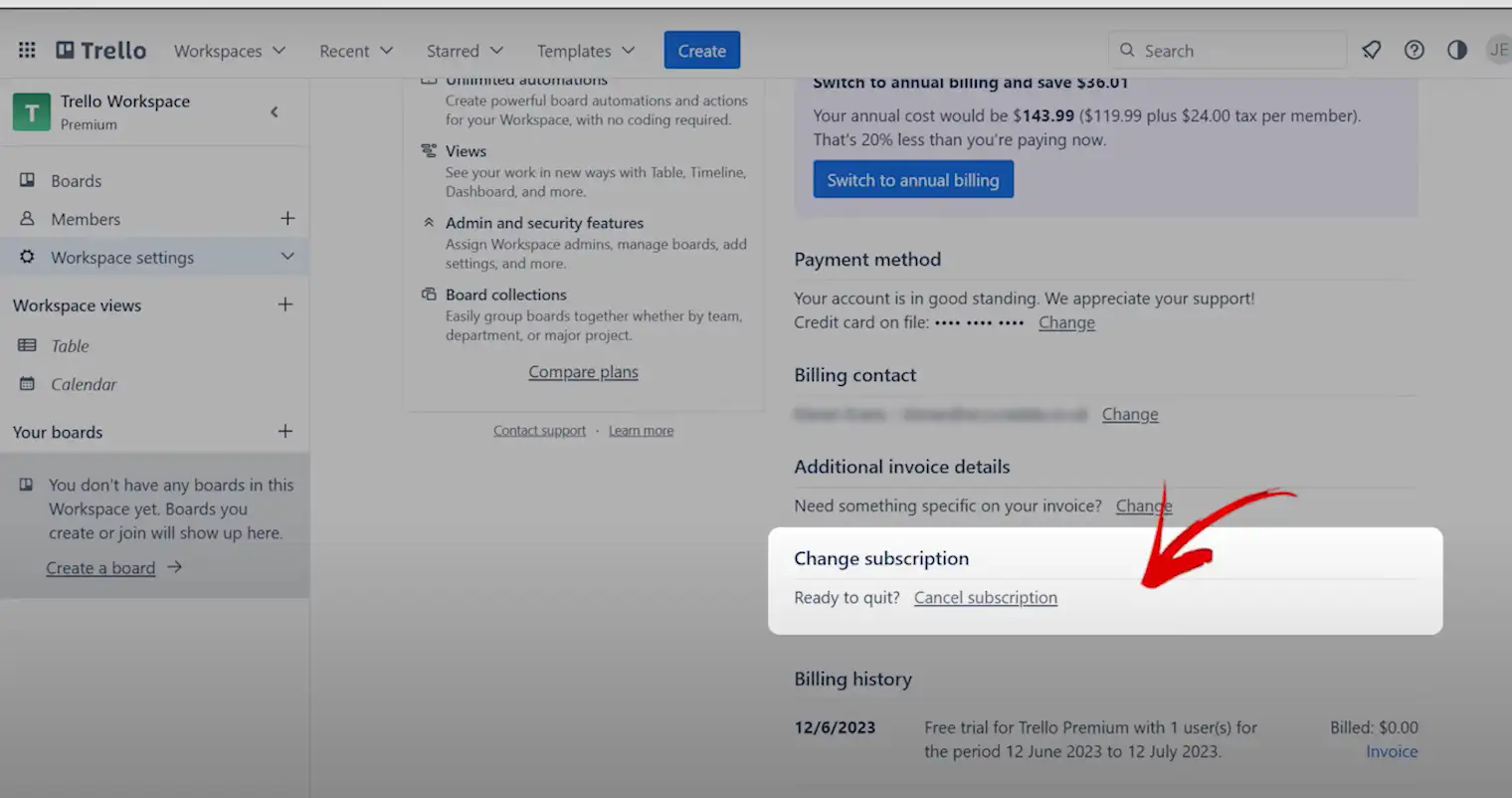
To cancel online, go to https://help.trello.com/article/837-cancel-trello-gold

