How to cancel WordPress subscription in easy steps
Cancelling a subscription service that you no longer need just became so much easier.
To cancel your WordPress Subscription, follow these easy steps:
1. Log into your WordPress account.
2. Go to your profile in the top right corner.
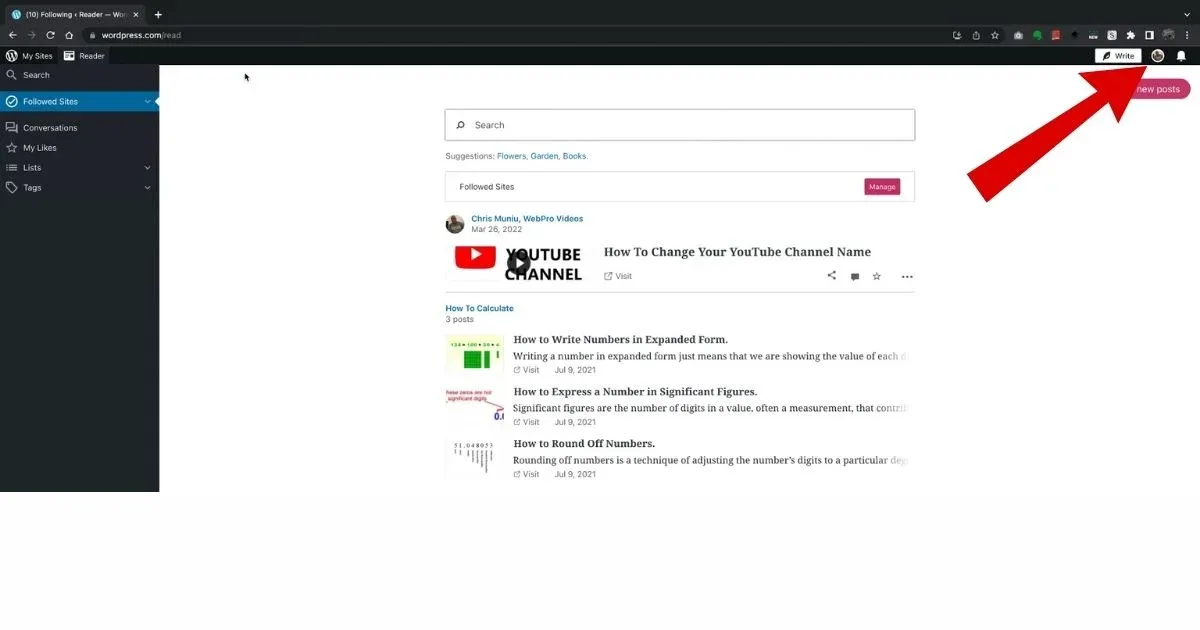
3. Select 'Manage Purchases' from the dropdown.
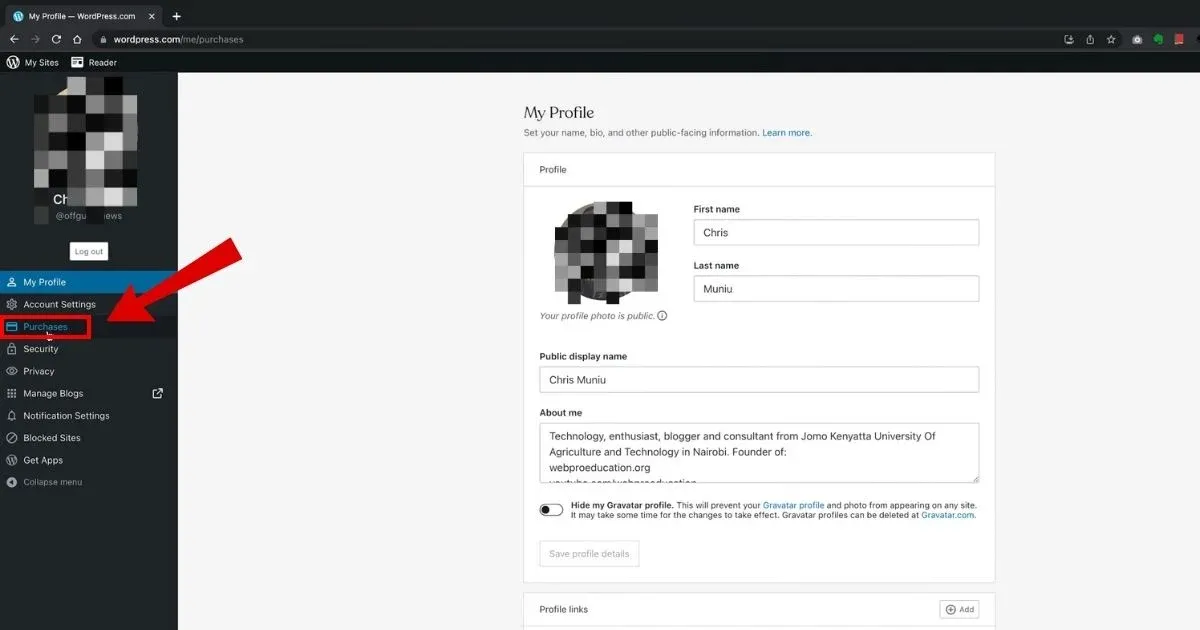
4. Click on 'Cancel Subscription.
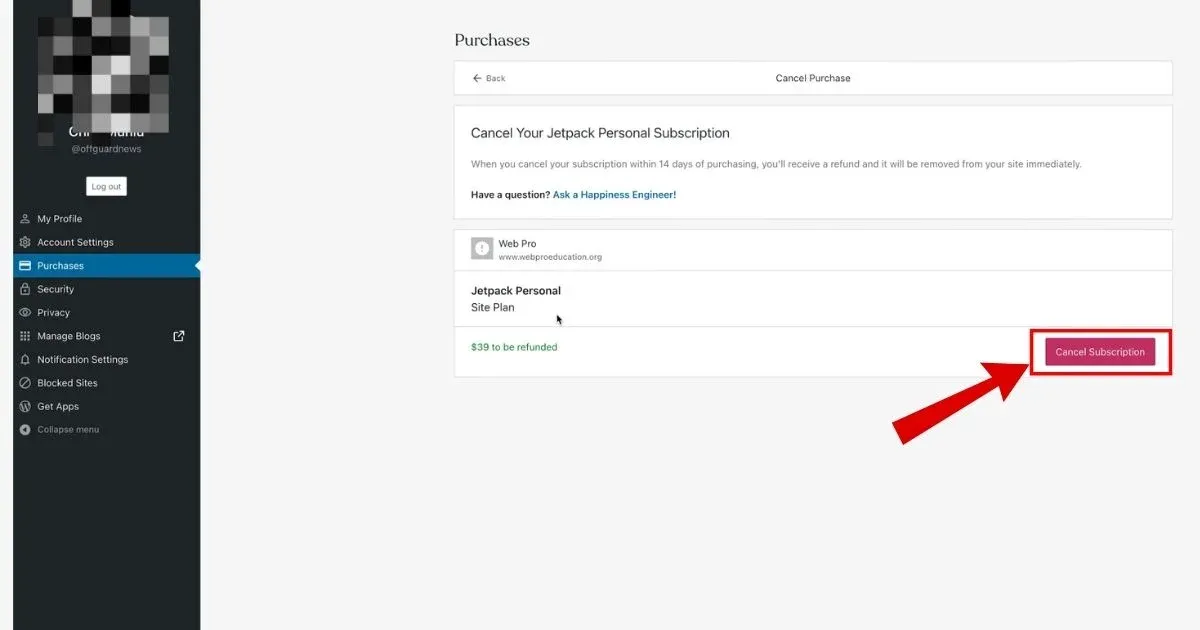
5. You will receive the message "You successfully canceled your purchase".
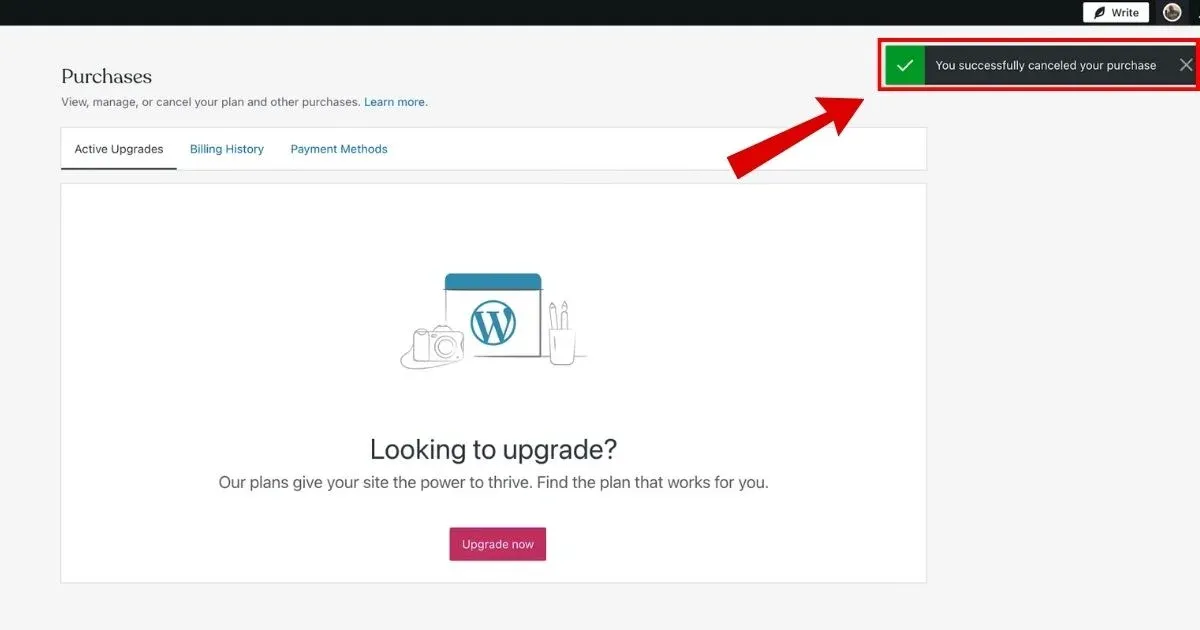

Your WordPress subscription may show up on your statement:
WORDPRESS
WPCHRG.COM WPCHRG.COM 8772733049 CA
Debit Purchase -visa Wpchrg.com Wpchr8772733049 Ca
Debit Purchase -visa Wpchrg.com 8772733049 Ca
WPCHRG.COM WPCHR8772733049 CA
WPCHRG.COM 8772733049 CA
