How to cancel You Need A Budget subscription in easy steps
Cancelling a subscription service that you no longer need just became so much easier.
To cancel your YNAB Subscription, follow these easy steps:
Website
1. Login to your YNAB account.
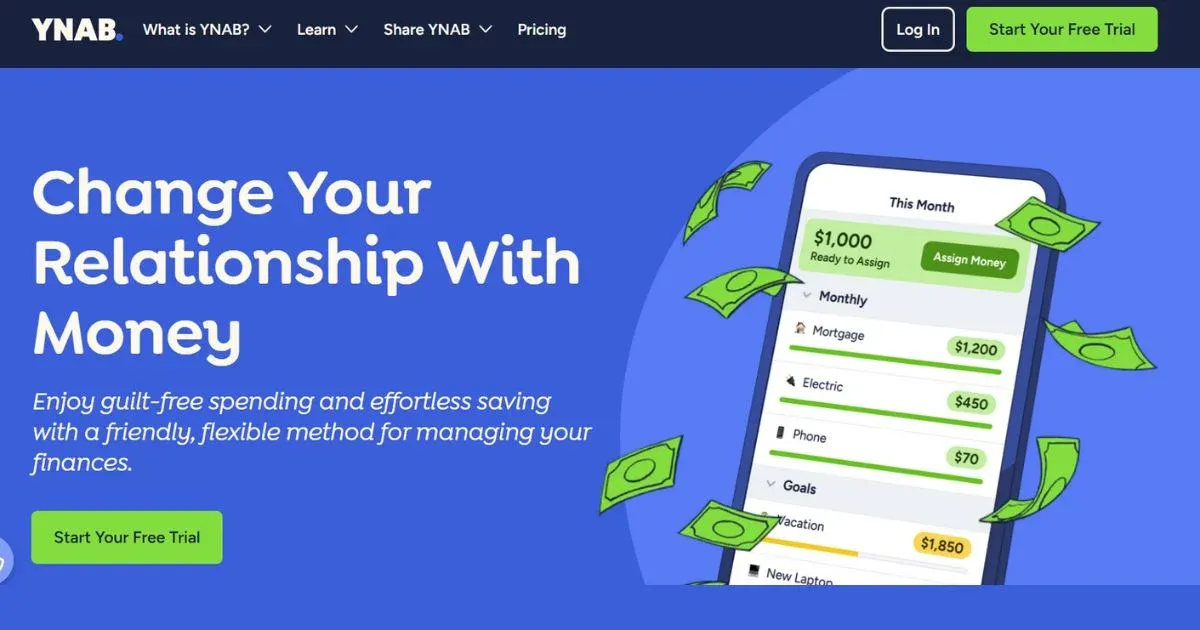
2. Select My Account.
3. Select Cancel your subscription.
iTunes
If you paid for YNAB via iTunes, follow the steps here to cancel your subscription. (https://buy.itunes.apple.com/WebObjects/MZFinance.woa/wa/manageSubscriptions)
Note that you'll continue to have access to your YNAB account until the end of the billing cycle

YOU NEED A BUDGET LEHI UT
YOU NEED A BUDGET, 801-6109169
YOU NEED A BUDGET 08487 LEHI
YOU NEED A BUDGET 801-6109169
YOU NEED A BUDGET, NON-STERLING TRAN
YOU NEED A BUDGET LEHI
YOU NEED A BUDGET
YOU NEED A BUDGET 801-6109169 UT
YOU NEED A BUDGET 801-6109169 US USD 5.00VFGN PUR FEE 1.00
YOU NEED A BUDGET 801-6109169 US USD 5.00V
YOU NEED A BUDGET UT
YOU NEED A BUDGET 801-6109169 US USD 45.00VFGN PUR FEE 1.00
YOU NEED A BUDGET, 801-6109169 US, USD 5.00, V
YOU NEED A BUDGET, 801-6109169 US
YOU NEED A BUDGET LEHI US
YOU NEED A BUDGET 801 6109169
YOU NEED A BUDGET 8016109169
