How to Cancel Adobe
Subscriptions in Few Steps
Need to cancel your Adobe subscription? Learn how to do it in a few easy steps and manage your finances effectively.
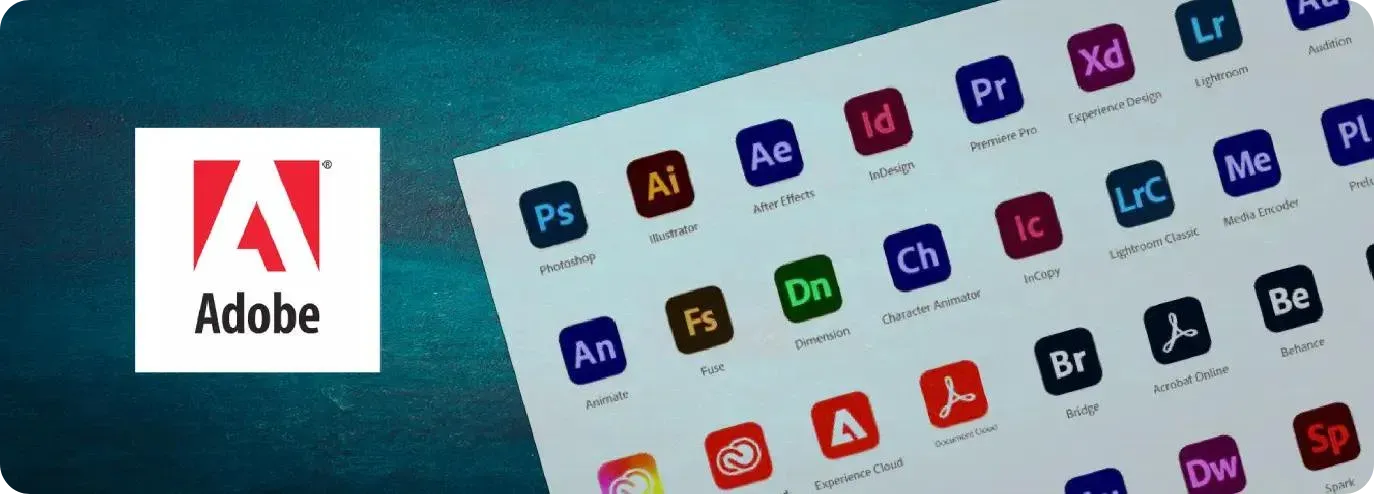
Creative software is a significant player in many fields, such as graphic design, photography, web development, and video editing. The Adobe Creative Cloud suite is widely used by professionals and amateurs, offering various industry-standard applications. However, there may be situations where you no longer need these tools or have discovered better alternatives. Therefore, knowing how to cancel an Adobe subscription becomes vital.
Methods of Cancellation
Cancel through the phone
Step 1
Dial 1-800-833-6687 to speak to the support team.
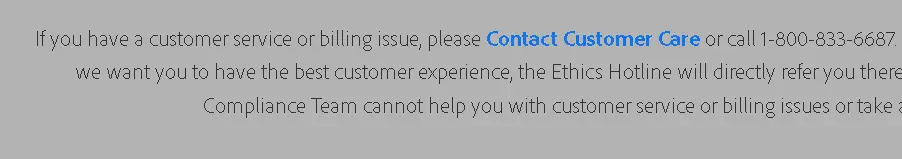
Step 2
Explain your reasons for canceling the Adobe subscription once you get connected.
Step 3
Give your account details to the representative to help you with the process.
Step 4
Lastly, follow as instructed by the operator.
Online cancelation
Step 1
Visit the Adobe website and log in to your account.
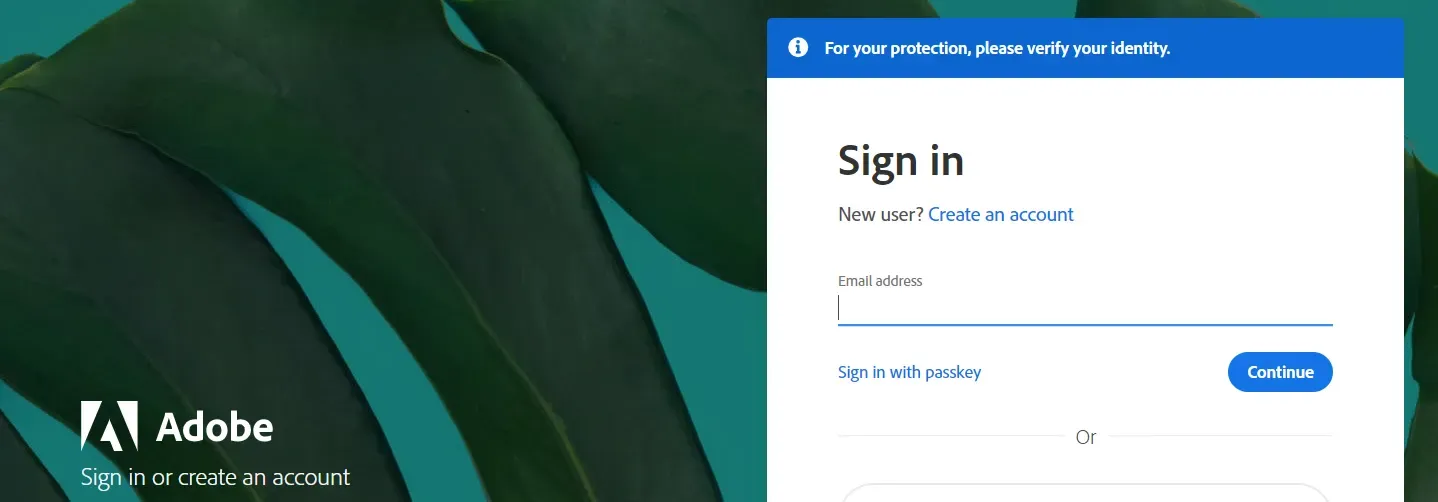
Step 2
Then, click the ‘Manage plan’ option for the plan you wish to cancel.
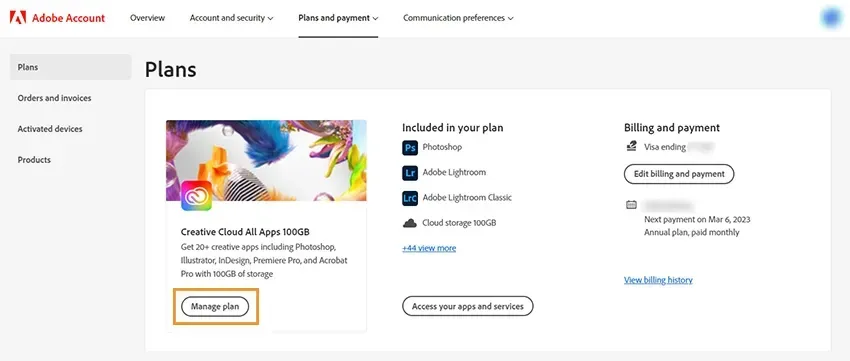
Step 3
Choose ‘Cancel Plan’.
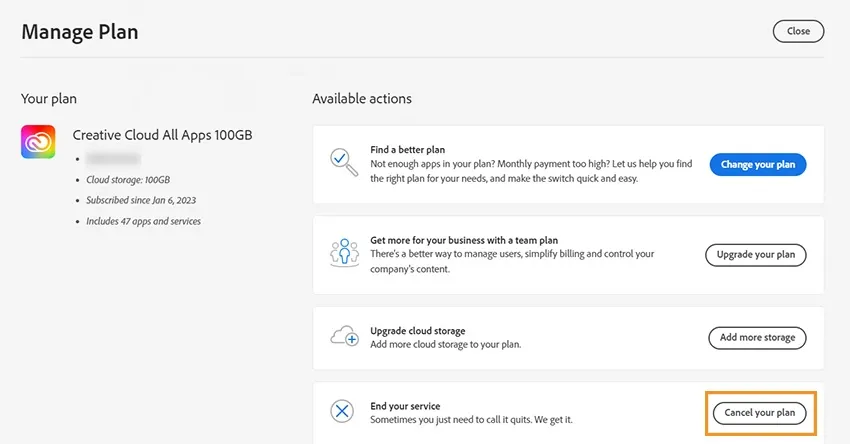
Step 4
Provide your reason for cancellation and select ‘Continue’.
Step 5
Review the details and then click ‘Confirm cancellation’.
Adobe Refund Policy
If your Adobe subscription is canceled within 14 days from the last payment, you will qualify for a full refund. If it’s after those 14 days, you can still use the subscription until the end of that billing cycle. It applies only to monthly subscriptions.

How Much Can You Save After Canceling Your Adobe Subscription?
Canceling a Creative Cloud subscription can save significant costs depending on your plan. Monthly subscriptions might go up to $80 and beyond, while annual plans billed every month may reach almost $660. This comes with some savings by opting for an annual upfront plan, but nearly $600 would still have to be paid by you. These costs can mount up if you do not extensively utilize the software. That could mean hundreds of dollars in annual savings, which could be put elsewhere.
Where to Invest that amount
After canceling your Adobe account, think about wise investments for this money:
Invest in your education or professional development.
Invest in tools, marketing materials, and resources necessary for starting and expanding your business or freelance work
Set aside the extra funds towards achieving other financial goals such as purchasing a house down payment, retirement planning, or establishing an emergency fund.
Alternatives to Adobe
Even if you have been going for Adobe all along, checking out other options can give more flexibility and potentially better rates:
Pixlr
It is versatile photo editing software available for all devices and operating systems. It comes with a wide range of advanced tools, and its user-friendly interface is easy to use by beginners yet still appealing to experienced users.
RawTherapee
RawTherapee provides a complete set of editing tools for improving photographs, which is perfect for both entry- and professional-level users. This has made it popular among most photographers because it is intuitive and has various features.
DaVinci Resolve
Regarding color grading and audio post-production, Davinci Resolve is known for its ability to do so. Moreover, it mixes and masters up to 1,000 channels plus advanced features.
Conclusion
Canceling your Adobe subscription should be strategic based on your artistic needs and financial goals. Consequently, one will manage software expenditure effectively if one follows this guide while exploring other routes in making decisions about creative utilities. Furthermore, the use of a Beem budget planner may assist an individual in the implementation of expenditure control measures while at the same time ensuring the achievement of financial objectives faster.
ADOBE UK
ADOBESYSTE
ADOBE CREATIVE CL
ADOBESYSTEM 35314369001
ADOBE PHOTOGPHY, PLAN, 044-207-3650 IE
ADOBE PHOTOGPHY P
ADOBE CREATIVE, CLOUD, 044-207-3650 IE
ADOBE PHOTOGPHY PL
ADOBESYSTEM 35314369001 GBR
PAYPAL, *ADOBESYSTEM, 35314369001 GB
ADOBE PHOTOGPHY PLAN
ADOBE CREATIVE CLO
ADOBE CREATIVE CLOUD
ADOBE, PHOTOGPHY P, 044-207-3650
ADOBE CREATIVE CLOUD 044-207-3650 IE
ADOBESYSTE, 35314369001
ADOBE, CREATIVE CL, 800-833-6687
ADOBE CREATIVE CL 044-207-3650
ADOBE, CREATIVE CL, 044-207-3650
ADOBESYSTEM 35314369001 GB
ADOBE SYSTEMS SOFT
ADOBE SYSTEMS, SOFTWARE, 044-207-3650 IE
ADOBE PHOTOGPHY P 044-207-3650
ADOBE PHOTOGPHY PLAN 044-207-3650 IRL
ADOBE PHOTOGPHY, PLAN, 800-833-6687 IE
ADOBE PHOTOGPHY PLAN, 044-207-3650 IRELAND
ADOBE ACROPRO SUBS
ADOBE PHOTOGPHY PLAN 044-207-3650 IE
ADOBE IL CREATIVE, CLD, 044-207-3650 IE
ADOBE IL CREATIVE
