How to Cancel Bench
Subscription in Few Steps
Need to cancel your Bench subscription? Learn how to do it in a few easy steps and manage your finances effectively.
Bench is a leading online bookkeeping service provider. It pairs you with a dedicated bookkeeper who handles your day-to-day bookkeeping tasks, such as categorizing transactions, reconciling accounts, and generating financial reports.
You may want to find a way to cancel the Bench subscription. This article will provide you with the cancellation method and other important information.
Methods of Cancellation
There are three ways to cancel the Bench subscriptions. Follow the below steps to cancel the subscription.
Cancel via Website
Step 1
Login into your Bench account.
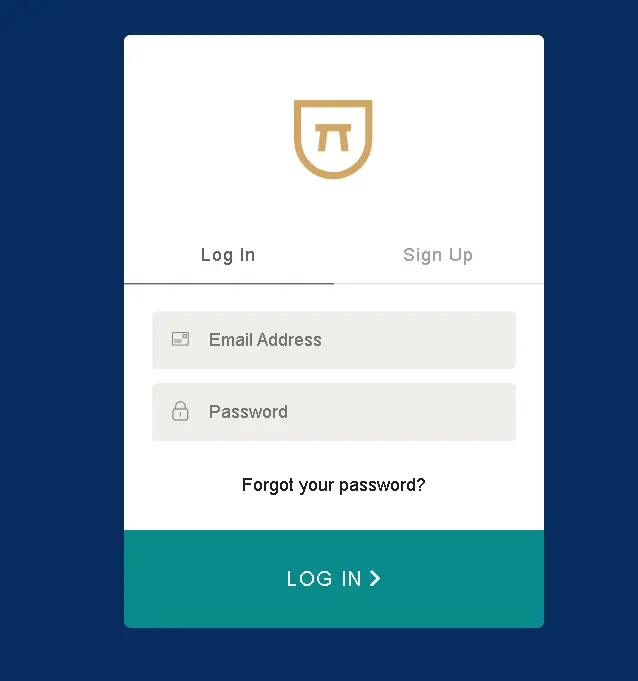
Step 2
Go to the accounts setting.
Step 3
Click on the subscription option.
Step 4
Tap on the 'Cancel' button.
Step 5
Confirm your cancellation.
Cancel via Phone
Step 1
Dial +1(888)760-1940.
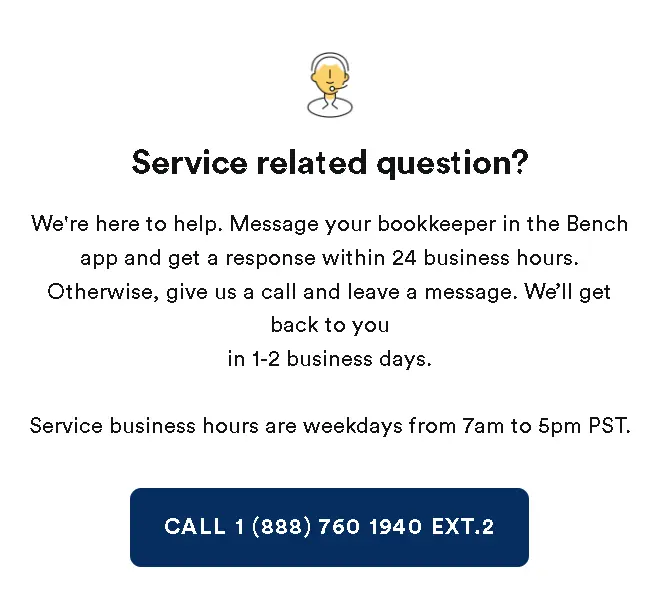
Step 2
Request the agent to cancel your subscription.
Step 3
Provide all your account credentials for verification.
Step 4
Then, the agent will guide you through the cancellation process.
Bench Refund Policy
It is essential to understand the refund policy before canceling your subscription. Bench states that their plans are prepaid and nonrefundable. This means that once you have canceled, you will not be refunded for the unused part of a month or year. Cancellation takes effect immediately; therefore, plan for the maximum subscription period. Make sure you cancel before the next billing cycle to avoid being charged for another term.

How Much Can You Save After Canceling Your Bench?
Depending on your plan, canceling Bench might save you substantial sums of money:
Essential Plan: $249 per month, equal to $2,988 annually.
Premium Plan: $399 monthly, equivalent to $4,788 yearly.
Custom Pricing: Larger organizations may have bespoke pricing models, yielding even more savings when terminated.
Canceling this will enable you to direct those funds into other essential areas of your business or personal finances.
Where to Invest that Amount
Retirement Savings
Thus, one should consider setting up a solo 401(k) or SEP IRA to invest in retirement. This is a wise decision because of the tax benefits and long-term growth potential.
Children's Education
Another suggestion is to start a college savings plan (529 plan) for children. The more time you have ahead of you, the better your chances of creating meaningful sums through compound interest that can fund your future higher education.
Personal Insurance
Another possibility for individuals is increasing life insurance or disability insurance coverage to enhance their financial security and provide for their loved ones during emergencies.
Alternatives to Bench
QuickBooks Live
QuickBooks assists users by connecting them to personal bookkeepers who can help with tasks like report generation and categorization. It’s a quick method of having professionals do your bookkeeping while still working within the familiar QuickBooks system.
Bookkeeper360
This platform offers different levels of services and is purely a web-based accounting system. It will handle all your bookkeeping needs, including taxation matters, payrolls, and even consultations.
Conclusion
Canceling your Bench subscription for any reason brings you extra funds. Try Beem, the best intelligent wallet app to help you stay on top of your finances! Send and receive money, get help with emergency funds, take out personal loans, and more!
BENCH CAFE, LONDON
BENCH CAFE LONDON GBR
BENCH CAFE
BENCH OUTLET
BENCH OUTLET-LOWRY
BENCH LTD MANCHESTER
BENCH, OUTLET-GRETNA GA, GRETNA GB
BENCH ACCOUNTING INDOVER DE
BENCH ACCOUNTING IN8887601940 NY
BENCH ACCOUNTING, INC.
Bench Cafe
Bench Ltd Manchester
