How to Cancel Crunchyroll
Subscription in Few Steps
Need to cancel your Crunchyroll subscription? Learn how to do it in a few easy steps and manage your finances effectively.
Crunchyroll is among the most well-known streaming platforms for watching anime movies or series. This platform now has 13 million paying users who have purchased its subscription to watch anime, as per Statista.
Quitting Crunchyroll or switching to another anime streaming platform would require you to cancel your Crunchyroll subscription. Follow this blog to learn about subscription methods and more!
Methods of Cancellation
Cancel Crunchyroll via the website
Step 1
Go to Settings by clicking on your username.
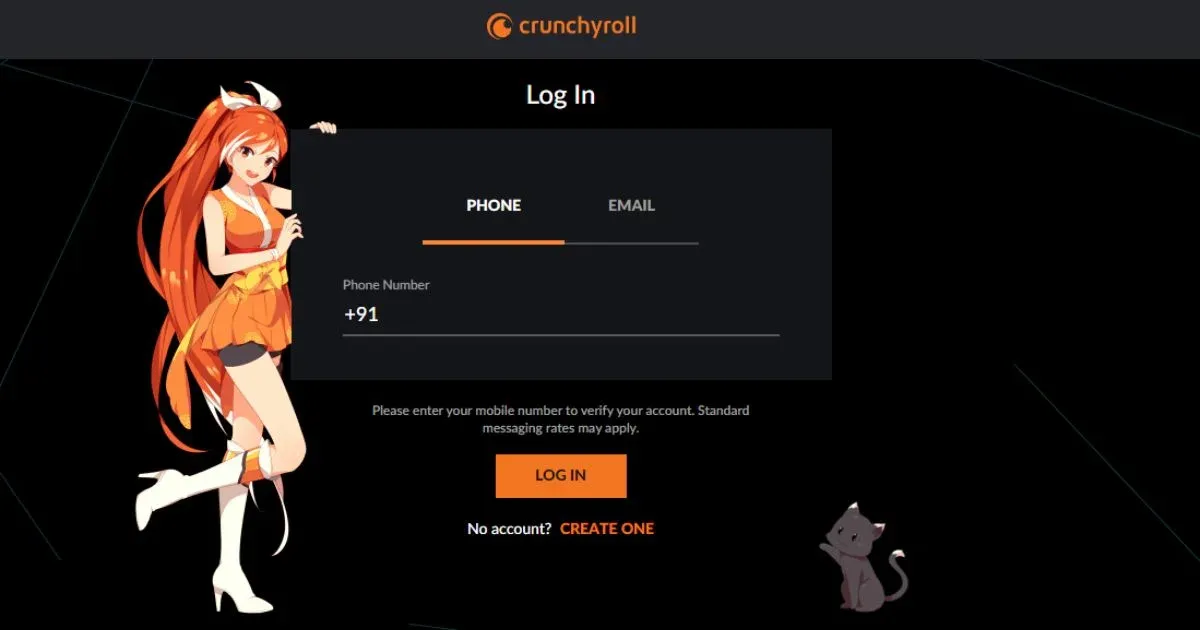
Step 2
Go to ‘General’ and select Membership Info.
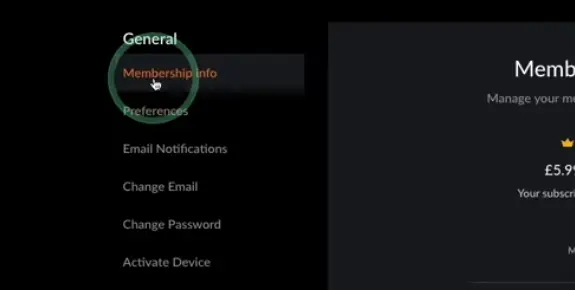
Step 3
Click on Cancel Subscription.
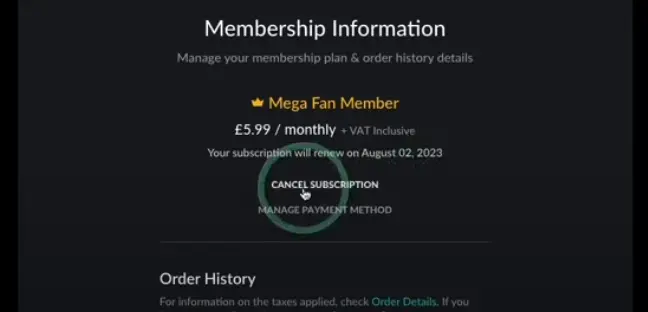
Step 4
Scroll down to the bottom of the next page and click on CANCEL MEMBERSHIP to confirm cancellation.
Cancel Crunchyroll via Paypal
Step 1
Log into your PayPal account.
Step 2
Go to Settings.
Step 3
Click the Payments tab.
Step 4
Click Manage Automatic Payments.
Step 5
Select Crunchyroll.
Crunchyroll Refund Policy
Crunchyroll offers no reimbursement or credit. If you cancel before the minimum contract period ends, you're still good to go until the end of the billing cycle.

How Much Can You Save After Canceling Your Crunchyroll Subscription?
When you cancel Crunchyroll, you can save $7.99 per month or $15.99 per year. The total amount saved can be used for other necessary expenditures.
Where to Invest That Amount
Here are a few investment options available if you have saved money from canceling your Crunchyroll subscription:
Stock Market: If you are considering the stock market, invest with various shares or mutual funds.
Retirement Accounts: Invest the saved fund in an IRA or a 401(k) retirement account to secure the future.
Savings Accounts: Fund your savings account to gain interest over a long time, which offers a riskless and available means of multiplying your money.
Alternatives to Crunchyroll
Funimation
Funimation is one of the leading platforms for streaming anime, with many all-time favorite and vintage anime series and movies. It remains the top choice for anime fans of all ages since it provides both dubbed and subbed materials, making it truly global.
Hulu
For instance, Hulu offers different content genres, including movies, television shows, and original productions. This has enabled it to become an extensive online entertainment service with subscription plans that can be customized depending on individuals' interests, thus serving a wide range of audiences.
VRV
VRV's notable aspect is its channel-like approach to combining content from various channels and streaming sites in a single channel. Designed for animation lovers, geek culture fans, and those who like offbeat films, this platform comprises diverse, exclusive movies and series.
Conclusion
Crunchyroll is a well-liked streaming service with thousands of anime titles that allow users to watch and read manga series. You will find multiple options to use something other than Crunchyroll and use your funds differently. Try Beem, a platform that more than 5 million Americans trust. Get help with personal loans, health services, payments, budgeting, tax calculation, and more!
CRUNCH INSURANCE 4401242808740 GB
CRI*CRUNCHYROLL MEMBER 415-503-9235 CA 94103 US
PAYPAL *CRUNCHYROLL
DEBIT CARD PURCHASE - PAYPAL *CRUNCHYROLL xxx-xxx-7733 CA
VISA DDA PUR 469216 CRI CRUNCHYROLL MEMBER 415 503 9235 * CA
CRI*CRUNCHYROLL MEMB415-503-9235 CA
Payment to Crunchyroll
CRI*CR PAYMENT VERIF415-503-9235 CA
Payment to Crunchyroll, Inc.
PAYPAL *CRUNCHYROLL 402-935-7733 CA
Debit Purchase - Visa Cri*crunchyroll 415-503-9235ca
PAYPAL INST XFER CRUNCHYROLL WEB ID: PAYPALSI77
CRI*CRUNCHYROLL MEMBER
PAYPAL INST XFER CRUNCHYROLL
CRI*CRUNCHYROLL MEMBER 415-503-9235 CA
PaymentTo Crunchyroll
INSUFFICIENT FUNDS FEE FOR A $6.95 ITEM - DETAILS: PAYPAL INST XFER CRUNCHYROLL WEB ID: PAYPALSI77
CRUNCHYROLL * 415-503-9235 CA
Recurring payment to Crunchyroll, Inc.
CRI*CRUNCHYROLL MEMBER 4155039235 CA
CRI*CRUNCHYROLL MEMBER 415-503-9235 CA 94103 USA
CRI*CRUNCHYROLL MEMBER 415-503-9
DEBIT CARD PURCHASE - CRI*CRUNCHYROLL MEMBER xxx-xxx-9235 CA
CRI*CRUNCHYROLL MEMBE 415-503-9235 CA
PAYPAL *CRUNCHYROLL 4029357733 CA
PAYPAL *CRUNCHYROLL XXX-XXX-7733 CA
CRI CRUNCHYROLL MEMBER 415 503 9235 * CA
CRUNCHYROLL
CRUNCHYROLL 402-935-7733 CA
CRI*CRUNCHYROLL 415-503-9235CA
