How to cancel Intuit Quickbooks Online subscription in easy steps
Cancelling a subscription service that you no longer need just became so much easier.
To cancel your Intuit Quickbooks Online Subscription, follow these easy steps:
1. Sign In to your QuickBooks online account.
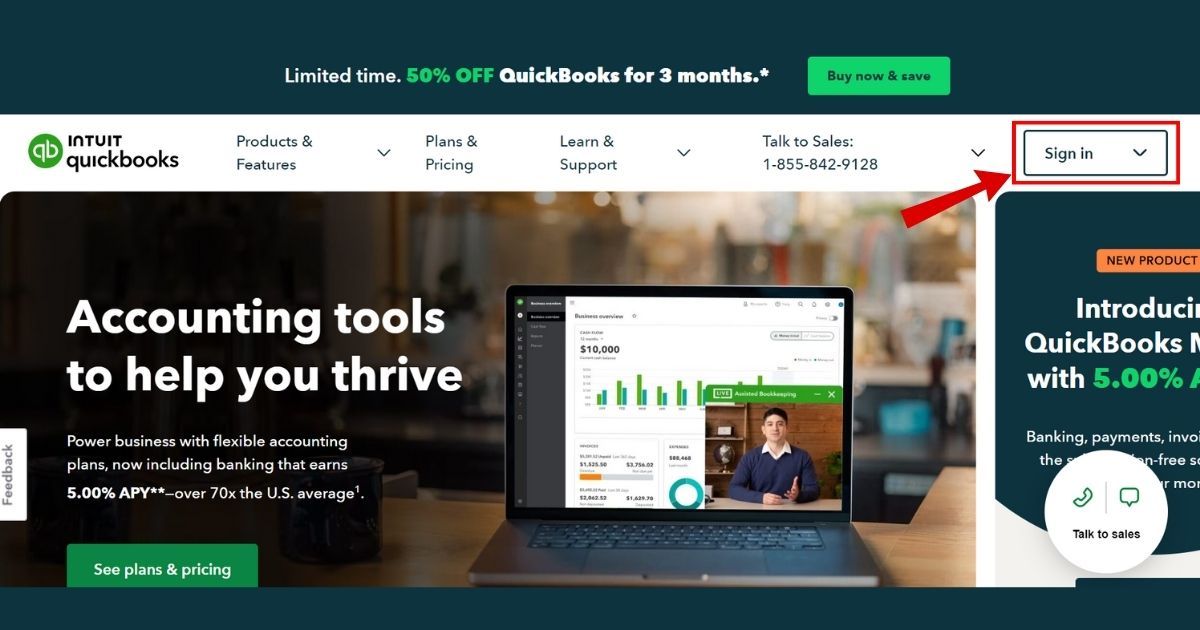
2. Select Settings.
3. Select Accounts and Settings.
![]()
4. Select the Billing & Subscription tab.
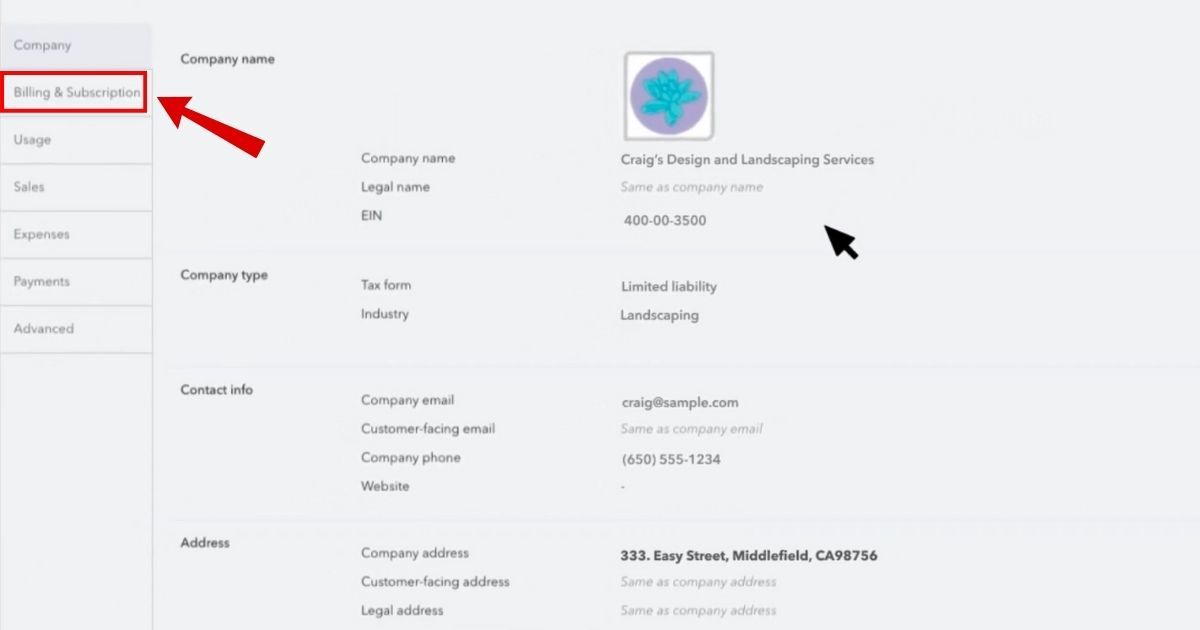
5. Click Cancel Subscription.
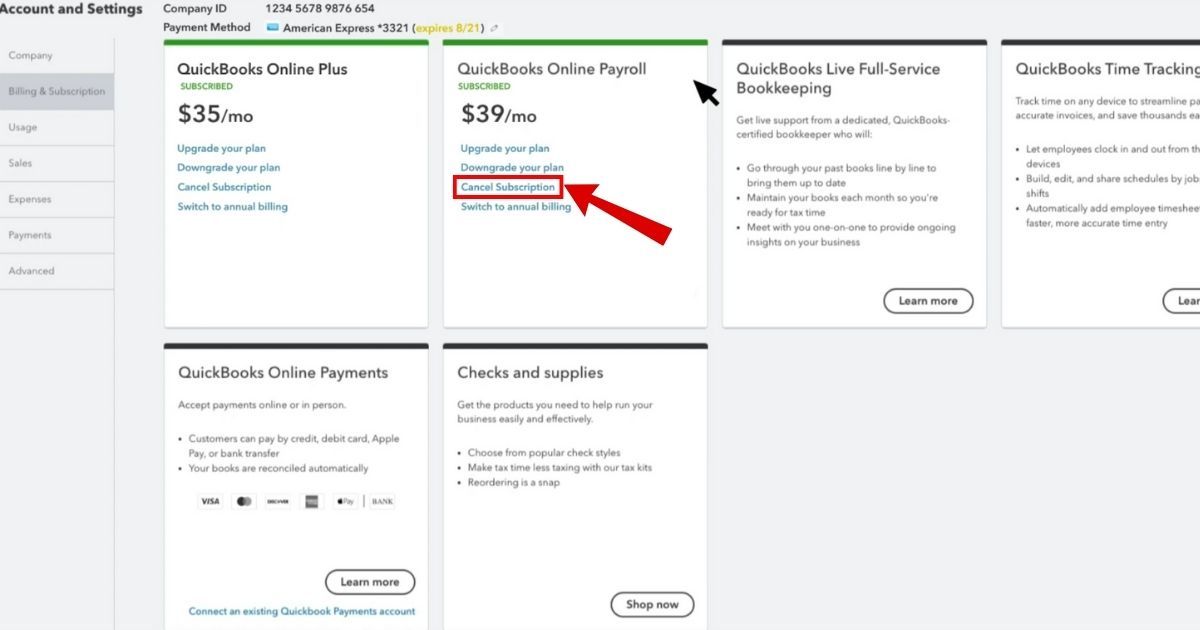
6. Complete the remaining steps to cancel
Keep in mind that your data will be held for 1-year in case you want to return. After 1-year, this data is deleted

QUICKBOOKS ONLINE
QUICKBOOKS ONLINE LONDON SW1E 5
QUICKBOOKS ONLINE, LONDON EC4V 6
QUICKBOOKS ONLINE LONDON EC4V 6
QUICKBOOKS ONLINE, LONDON SW1E 5 GB
AL HARI H
Intuit *
INTUIT PAYROLL 888-537-7794 CA
INTUIT PAYROLL 866-729-2925 CA
INTUIT *PAYROLL 888-537-7794 CA 94043 US
Payment to INTUIT *QB ONLINE|800-286-6800|CA
INTUIT *PAYROLL
INTUIT *QB ONLINE 800-286-6800 CA
INTUIT *QB ONLINE 800-286-6800 CA 92129 US
INTUIT *QB ONLINE 800-286-6800 C
INTUIT *QB ONLINE
800-286-6800 CA
INTUIT *PAYROLL 888-537-7794 CA
DEBIT CARD PURCHASE - INTUIT *QB ONLINE xxx-xxx-6800 CA
INTUIT *PAYROLL 866-729-2925 CA
INTUIT *QUICKBOOKS S800-446-8848 CA
INTUIT *PAYROLL 800-446-8848 CA
INTUIT *QB ONLINE 800-286-6800 CA 92129 USA
: Intuit *QuickBooks SE 800-446-8848 CA
: INTUIT *QB ONLINE 800-286-6800 CA
INTUIT ORDER CHANNEL
INTUIT * 800-446-8848 CA
INTUIT *QUICKBOOKS 800-446-8848 CA
INTUIT QB ONLINE LONDON EC4V 6 GBR
INTUIT QB ONLINE
