How to Cancel Digital River
Subscription in Few Steps
Need to cancel your Digital River subscription? Learn how to do it in a few easy steps and manage your finances effectively.
Digital River is a private company that offers international electronic trading, payments, and advertising help. It handled a yearly transaction volume of more than $3 billion. If you need help with the steps to cancel your Digital River subscription, this blog is for you!
Whether you want to stop auto-renewal or save money, you need to cancel your Digital River subscription to achieve the same. Identify steps for subscription cancellation, the Digital River refund policy, and the money you can save by canceling this platform's subscription.
Methods of Cancellation
To cancel your Digital River subscription, follow these steps:
Step 1
Visit Digital River's Order Lookup page.
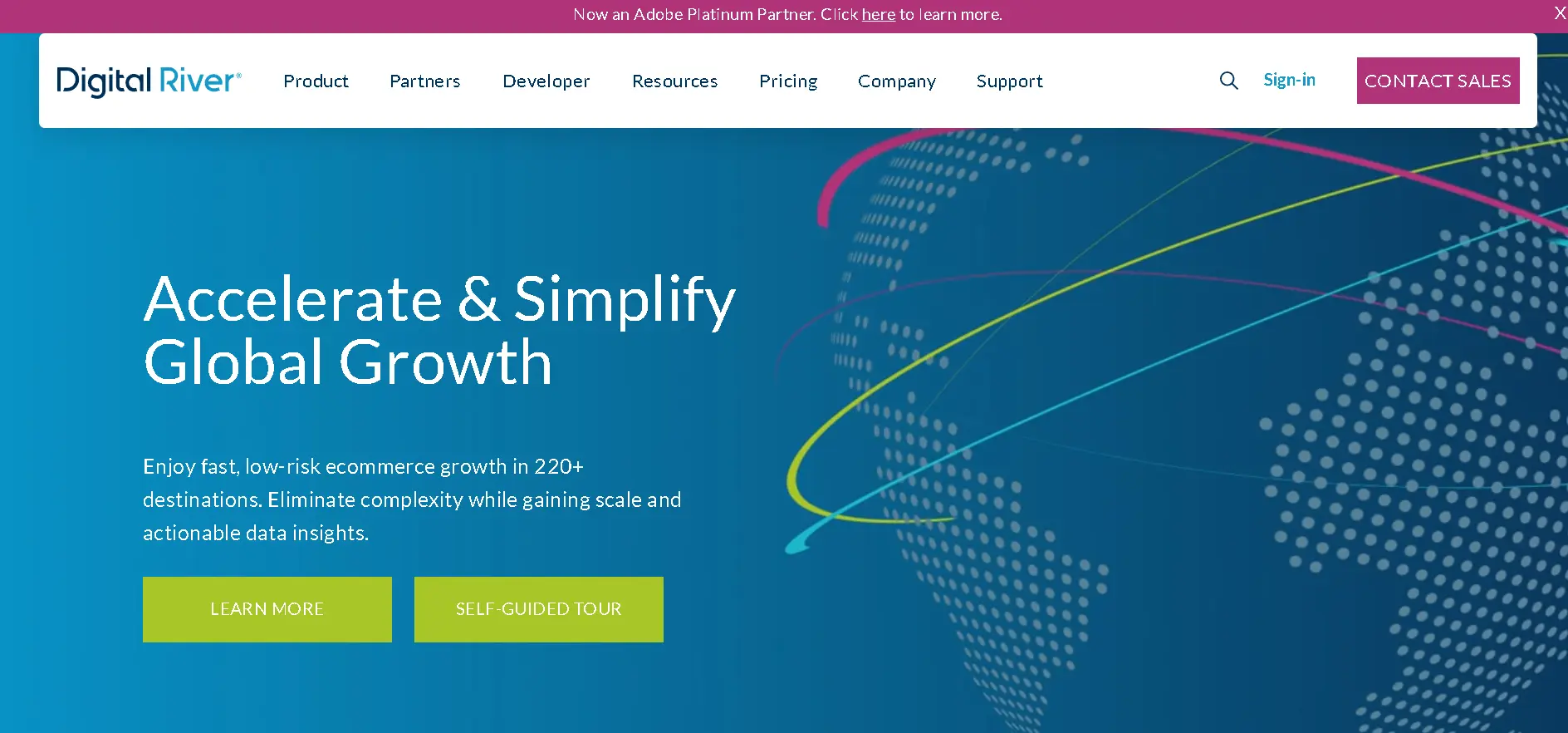
Step 2
Next, input your order number and password.
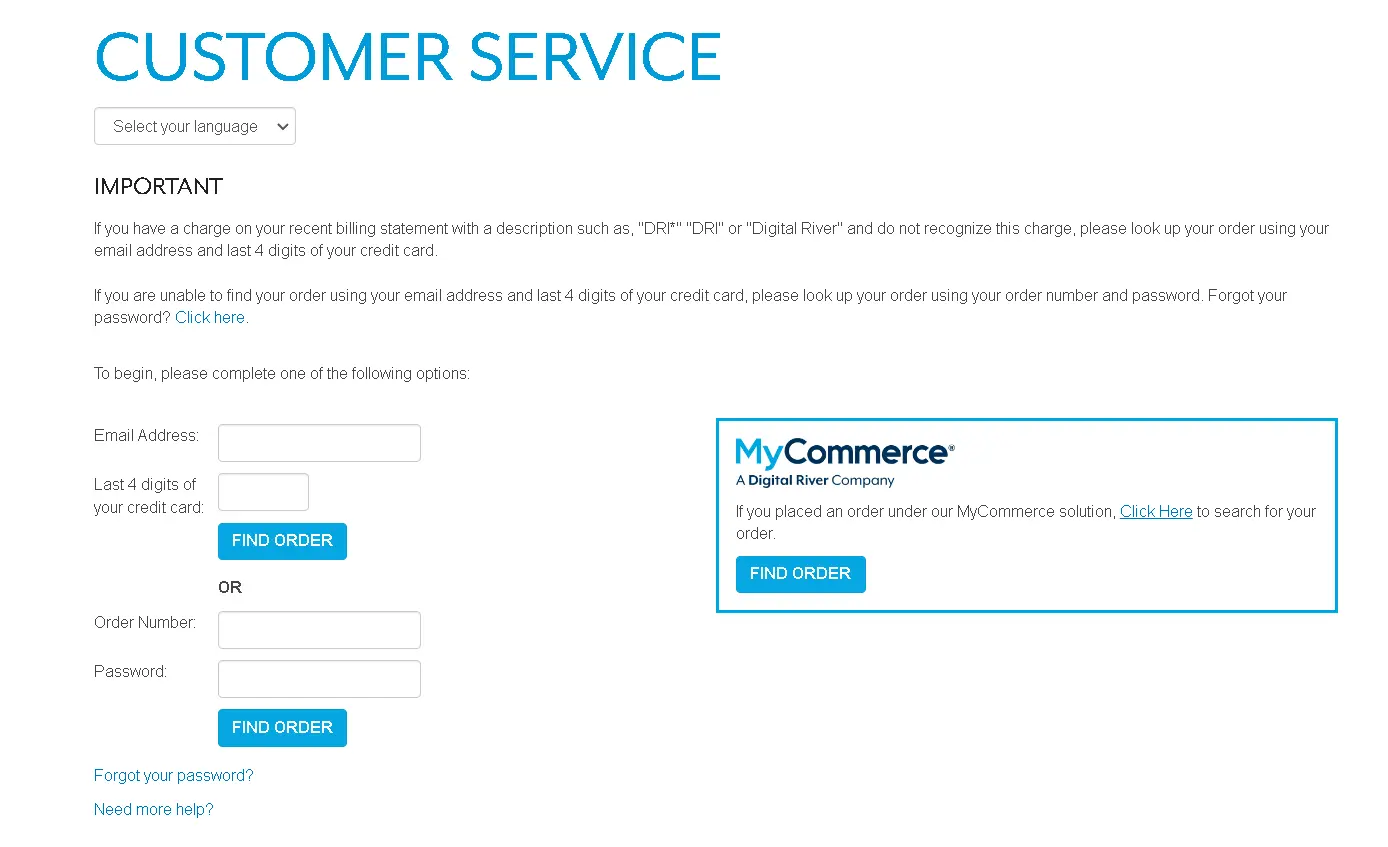
Step 3
Tap on the Lookup Order.
Step 4
Go to the billing section and tap the Stop Automatic Billing button.
Step 5
Confirm your cancellation.
Digital River Refund Policy
Understanding the refund policy is essential when you want to cancel the subscription. Accordingly, Digital River’s approach includes the following:
Refund Requests: Digital River's refund policy allows you to claim your money back within 30 days.

How Much Can You Save After Canceling Your Digital River Subscription
When an individual cancels his or her Digital River subscription, saving significant amounts of money comes in handy. This cost grows fast based on percentage purchase values, with a minimum fee per transaction set at $0.30.This prevents one from paying this amount continuously, hence giving them room to save much over time, especially if transaction volumes are high.
Where to Invest That Amount
Investing in Funds
Think of putting the saved money into mutual funds or other investments.
Emergency Fund
Creating an emergency fund held in a high-yield savings account gives one comfort. This ensures it stays liquid while quickly accessing funds if needed for unforeseen costs.
Contribute to HSA
When used to pay medical expenses, HSAs provide three benefits: tax-deductible contributions, non-taxable growth, and non-taxable withdrawals for qualified medical expenses.
Alternatives to Digital River
Stripe
Stripe, the leading internet business-based payment processor, is a popular platform that allows its users to manage online payments, billings, and invoices. Stripe has strong APIs that integrate with websites and apps, enabling clients to make secure transactions.
Felix
Felix is a versatile project management and collaboration solution aimed at streamlining team efforts across all industries. It offers tools that enhance task tracking, team communication, and workflow automation, making it perfect for organizations striving to improve efficiency in their operations.
FastSpring
FastSpring aims to provide user-friendly interfaces and robust security systems, making it easier for businesses selling digital goods globally to generate revenue while enhancing customer experience.
Conclusion
Although Digital River provides e-commerce, payments, and marketing services, canceling their subscription for any reason can bring in some extra cash. You can use this money to subscribe to another dating app, get a personal loan or health insurance, include it in your tax money, or save. In any case, Beem can help you! This digital wallet app helps you keep track of and maintain your finances as best as possible.
DIGITAL RIVER CO CLARE IRL
DIGITAL RIVER MINNESOTA
DIGITAL RIVER
DIGITAL RIVER SHANNON IRL
DIGITAL RIVER MINNETONKA
DIGITAL RIVER, SHANNON FREE ZONE, CO CLARE, 000 IRL
DIGITAL RIVER LONDON
DIGITAL RIVER LONDON GB
DIGITAL RIVER ELEMENT5.INFO
DIGITAL RIVER GMBH COLOGNE DEU
DIGITAL RIVER IRELAND SHANNON, CO. IRL
