How to Cancel GitHub
Subscription in Few Steps
Need to cancel your GitHub subscription? Learn how to do it in a few easy steps and manage your finances effectively.
GitHub is an important software development platform with capabilities like version control, collaboration tools, and code hosting. If you want to cancel your GitHub subscription because you now have a new development environment or simply want to tighten your spending, read on. In this blog post, we will explore the methods of cancellation, refund policy, possible uses for saved funds, and alternative development platforms.
Methods of Cancellation
There are two main ways in which you can cancel your GitHub subscription based on your account type:
Cancel through the Website
Step 1
Log in to your account.
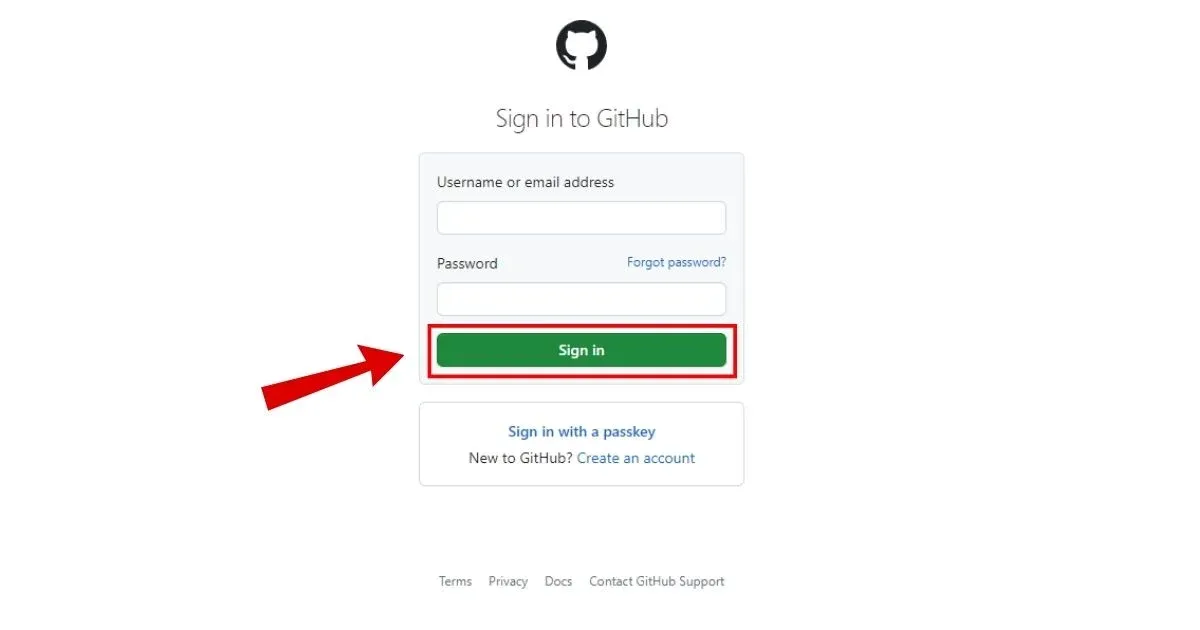
Step 2
Click ‘Settings’ at the top right corner of the page next to your profile picture.
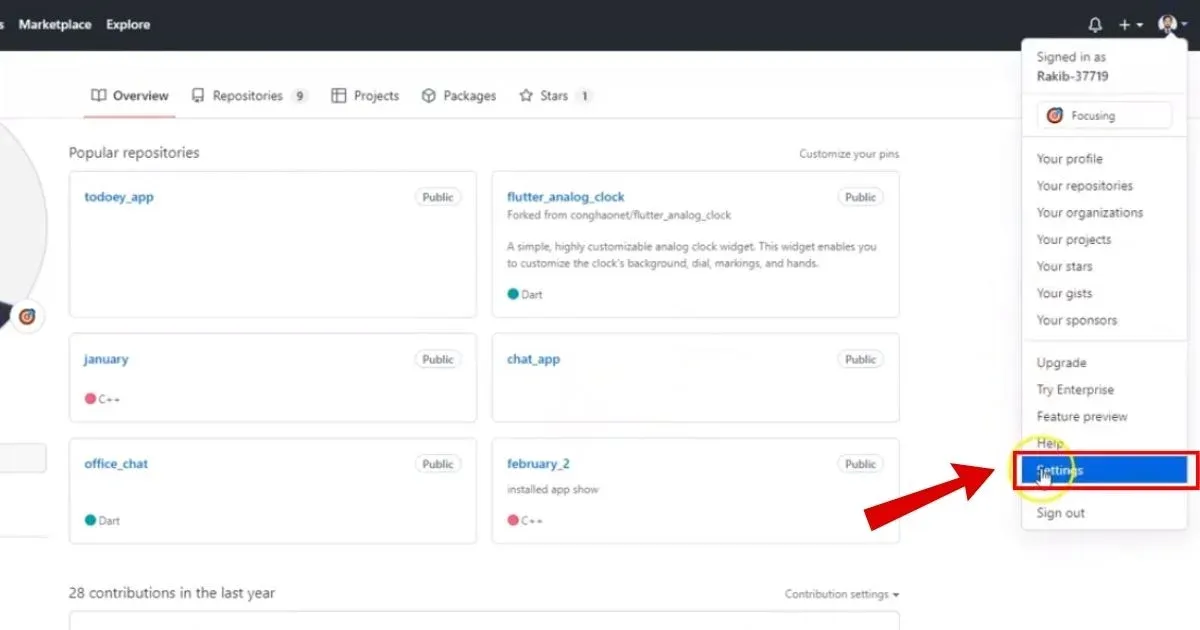
Step 3
On the Settings sidebar, choose ‘Billing’ and ‘Subscriptions’.
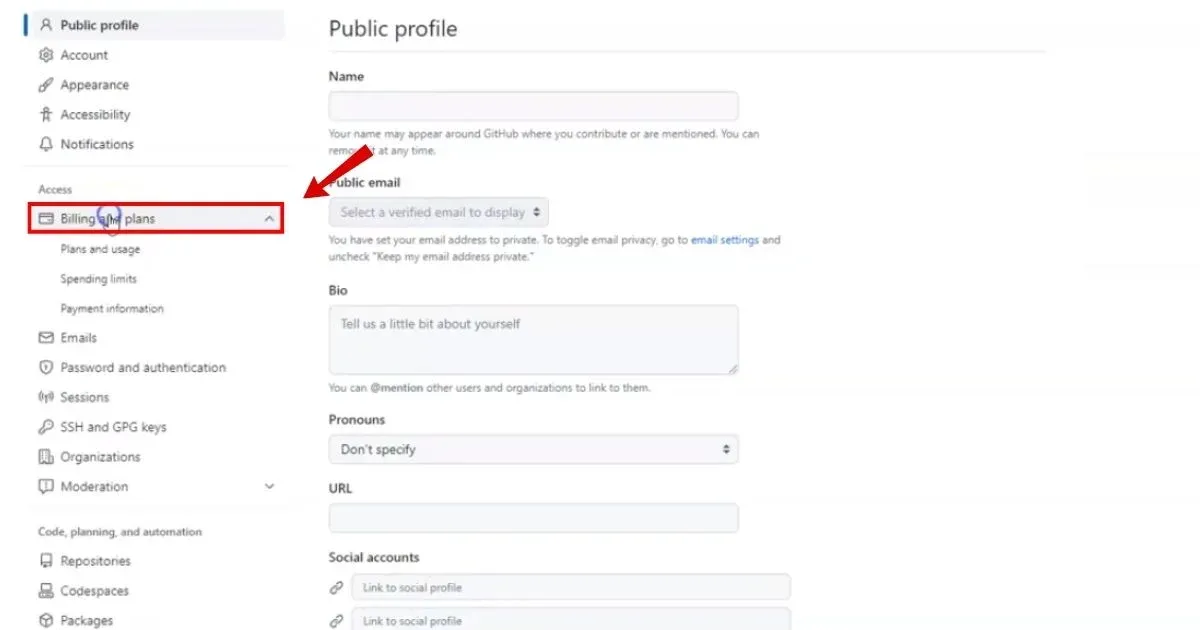
Step 4
Under ‘Edit,’ choose ‘Downgrade to Free.’
Step 5
Finally, under ‘Downgrading,’ confirm that you want to unsubscribe from the platform.
Contact support
Step 1
Contact Github via their email address or live chat option.
Step 2
Kindly ask them if they would consider canceling their subscription.
Step 3
Verification may be required to provide information about accounts.
Step 4
The support team will help you terminate the subscription and confirm it.
GitHub Refund Policy
GitHub offers a pro-rata refund policy, which means you will be charged only for the portion of the subscription period you have used. You can get refunds for any unused months that remain in your subscription term; however, GitHub Marketplace purchases are not eligible for refunds.

How Much Can You Save After Canceling Your GitHub Subscription?
By discontinuing your GitHub subscription, you could save up to a whole lot yearly. Generally, a GitHub subscription costs as low as $10 to $21 per month, depending on the plan subscribed to. In other words, this implies that savings are capped at $252 per user per annum.
Where to Invest That Amount
After freeing up some money by canceling your GitHub subscription, consider investments that match your financial goals.
Invest in individual stocks or index funds for potential long-term growth.
Diversify your portfolio by investing in cryptocurrencies such as Bitcoin or Ethereum.
Invest in educational programs or certifications to bolster proficiency and boost occupational prospects
Allocate those funds towards any financial goal like retirement accounts, index funds, FD, etc.
Alternatives to GitHub
When considering replacements for GitHub in the areas of version control and team collaboration, you might want to look at:
GitLab
GitLab is a wholly integrated version control system that also includes issue-tracking functions and continuous integration/deployment systems. It acts as a central code collaborating repository, project management, and DevOps automation platform.
Bitbucket
It’s a Git-based source code management tool for developers with features like code collaboration and project management tools. It provides a venue for hosting Git repositories, managing pull requests, and following issues, which makes it compatible with any team size.
Azure DevOps
Azure DevOps is a cloud-based platform with various tools to enhance software development, including version control systems, agile planning tools, build automation, release management, etc. It helps teams to work together more efficiently by automating workflows and delivering high-quality software faster.
Conclusion
The decision to unsubscribe from GitHub will open new doors to financial liberation and self-advancement. Invest the amount saved wisely and explore other suitable alternatives. Remember the importance of budgeting effectively so that you can stay on track with your spending through the Beem budget planning tool.
GITHUB GITHUB SAN FRANCISCO
GITHUB.COM SAN FRANCISCO CA
GITHUB INC
GITHUB.COM 6NMB
GITHUB GITHUB
GITHUB.COM, 7M7S, 4154486673
GITHUB.COM *2YBN2 SAN FRANCISCO CA
GITHUB.COM 8XN
GITHUB.COM 3575I
GITHUB.COM 1ZV1, 4154486673 US
GITHUB.COM *7AA SAN FRANCISCO CA
GITHUB.COM *1LU1P SAN FRANCISCO CA
GITHUB.COM 4UGEA
GITHUB.COM FR9EA
GITHUB.COM *YNH3 SAN FRANCISCO CA
GITHUB.COM 22HL2
GITHUB.COM 39T2Z
GITHUB.COM, 60GAJ
GITHUB.COM *7M7S SAN FRANCISCO CA
GITHUB.COM *60E1C SAN FRANCISCO CA
GITHUB.COM 1JR78
GITHUB.COM, 9K6Z
GITHUB INC 4FI 35314369001 GBR
GITHUB.COM 1ZV1, GITHUB.COM US
GITHUB.COM *LOZ SAN FRANCISCO CA
GITHUB.COM *17WM SAN FRANCISCO CA
GITHUB.COM *10CNL SAN FRANCISCO CA
GITHUB.COM *4GQRU SAN FRANCISCO CA
GITHUB.COM *5XNMM SAN FRANCISCO CA
GITHUB.COM B1AX7
