How to Cancel LifeLock
Subscription in Few Steps
Need to cancel your LifeLock subscription? Learn how to do it in a few easy steps and manage your finances effectively.
As our lives become increasingly digitized, the necessity of safeguarding ourselves against cyber-attacks and identity thefts has grown exponentially. LifeLock services assure us of peace of mind by guarding our details. Nevertheless, there may be a time when you need to cancel your LifeLock subscription. This guide will take you through the steps to cancel, refund policy, cost-saving opportunities, alternatives, and investment options.
Methods of Cancellation
There are many main methods to cancel your subscription to LifeLock:
Cancel on the company’s website
Step 1
Visit LifeLock 's official website and log into your account by clicking at the top-rightmost end.
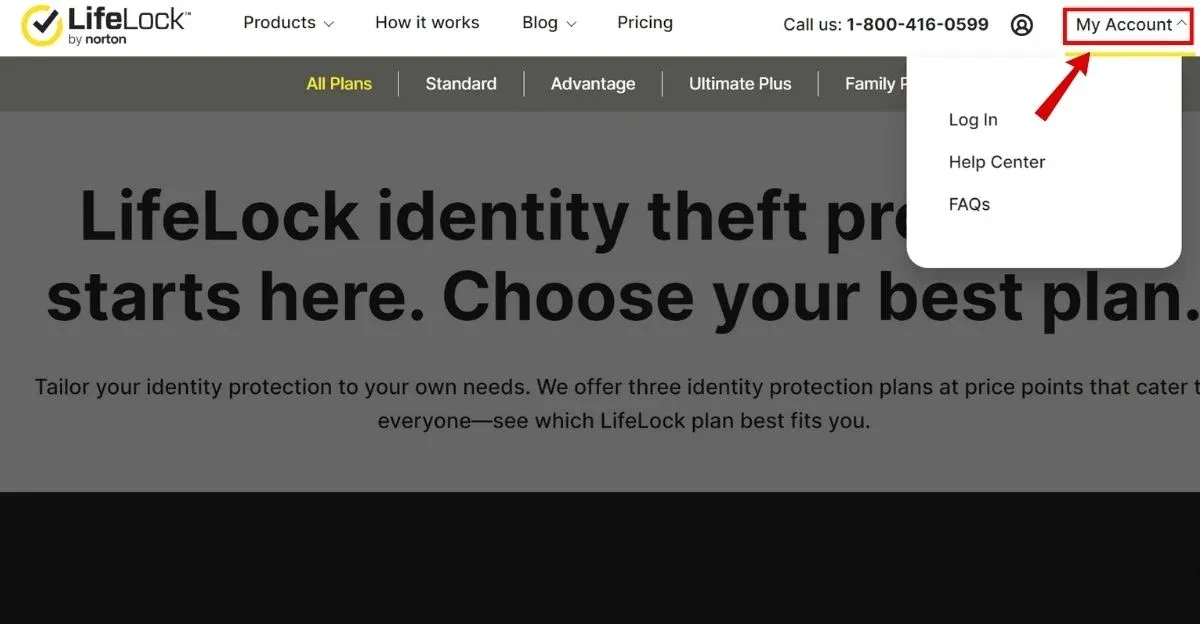
Step 2
Click ‘Request Support’.
Step 3
Make a selection on cancel or member stop to cancel the subscription.
Cancellation by phone
Follow this process if you want to cancel using their customer care line:
Step 1
Dial the LifeLock support hotline number (1-800-543-3562).
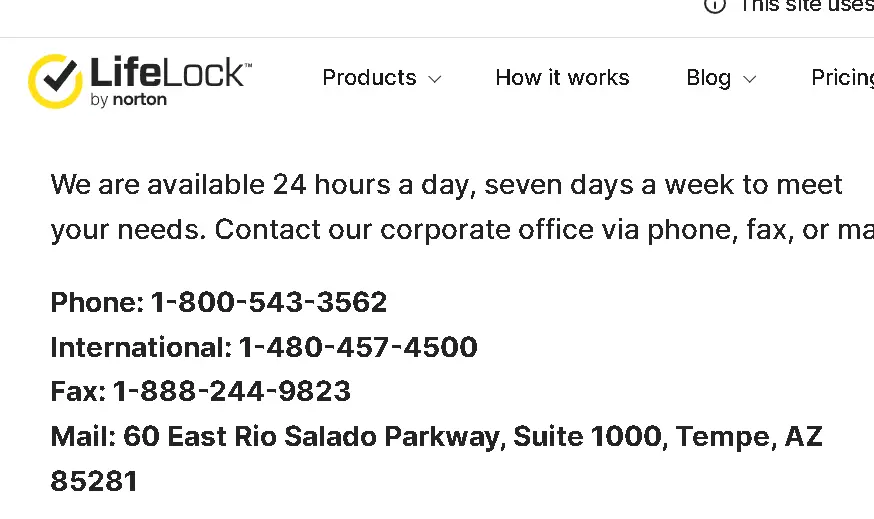
Step 2
When connected, kindly ask them to terminate your subscription.
Step 3
Please provide all information about your account and why you want it canceled.
Step 4
After providing those details, they can initiate the cancellation procedures.
LifeLock Refund Policy
LifeLock offers a 60-day money-back guarantee on all new subscriptions and annual renewals. If you cancel and ask for a refund 60 days from the date of purchase or renewal, you will be reimbursed for the remaining months of that subscription period. Also, monthly plans can be returned within the first fourteen days of purchase but remain active until the end of the ongoing term payment is done or collected. Nonetheless, shipping fees, handling charges, and any taxes due are generally not refunded.

How Much Can You Save After Canceling Your LifeLock Subscription?
Savings may differ depending on factors like selected product bundles and term lengths. For instance, if you were paying $7.50 per month for the LifeLock Standard Membership plan, discontinuing this service would result in a savings of $89.99 yearly. Similarly, terminating LifeLock Ultimate Plus, billed $19.99 per month, could save up to $239.88 a year.
Where to Invest that amount
The amount saved from canceling the subscription could be invested in various options. Here are some:
One should build a solid rainy day fund for unforeseen financial requirements.
If you have any debts, using your savings on debt reduction can be beneficial.
Invest it in long-term investment options such as retirement savings or index funds.
Alternatives to LifeLock
If you want to look for other options than LifeLock , these are some perfect recommendations:
Aura
Aura contains dark web monitoring, identity restoration service, and credit monitoring. This company offers holistic solutions to the problem of identity theft with its advanced technology that detects and prevents fraud, assuring users of their digital security.
Identity Guard
Identity Guard includes various features such as credit monitoring, identification theft insurance, and e- and social media monitoring. Its purpose is to help safeguard user's personal information and financial assets against possible risks.
Experian IdentityWorks
Real-time notices, dark-web surveillance, and credit checking are all part of Experian IdentityWorks’ proactive protection against identity theft.
Conclusion
It would be challenging for you to decide on canceling your LifeLock subscription, but it is easy and will help you save money. To deal with this change successfully, you need to know about the discontinuation process, the policy on refunding money, and potential savings that can be used to invest in various options. Remember, consider using the Beem budget planner tool, which will assist you in managing your finances efficiently and reaching out regarding your financial objectives.
: LIFELOC*STANDARD 800-5433562 AZ
LIFELOC*JUNIOR
LIFELOC*STANDARD 800-5433562 AZ 85281 US
LIFELOC*ULTIMATE 800-5433562 AZ
Refund from LifeLock Inc.
LOC*LIFELOCK RENEWAL 800-5433562 AZ
LIFELOC*STANDARD 800-5433562 AZ 85281 USA
LIFELOC*MINORS
LIFELOC*STANDARD
LIFELOC*COMMANDCENTE800-543-3562 AZ
LIFELOC*ADVANTAGE
LIFELOCK
LIFELOC*ADVANTAGE 800-5433562 AZ
LIFELOC*ULTIMATE 800-543-3562 AZ
PAYPAL INST XFER LIFELOCK WEB ID: PAYPALSI77
LIFELOC*ULTIMATE 800-543-3562 AZLIFELOC*ULTIMATE
LIFELOC*COMMANDCENTER 800-5433562 AZ
LIFELOC*STANDARD 8005433562 AZ
LOC*LIFELOCK 800-5433562 AZ
800-543-3562 AZ
LIFELOC*COMMANDCENTER
LIFELOC*ULTIMATE 800-5433562 AZ 85281 USA
LIFELOC*JUNIOR 800-5433562 AZ
LOC*LIFELOCK RENEWA800-543-3562 AZ
LIFELOC*STANDARD 800-543-3562 AZ
LIFELOC*ULTIMATE
Purchase from LifeLock Inc.
Payment to LifeLock Inc.
LOC*LIFELOCK RENEWAL800-543-3562 AZ
LIFELOC*ULTIMATE 800-5433562 AZ 85281 US
