How to Cancel Medium
Subscription in Few Steps
Need to cancel your Medium subscription? Learn how to do it in a few easy steps and manage your finances effectively.
How to Cancel a Medium Subscription?
Medium is an online publishing platform where writers share articles. It offers a clean, user-friendly interface to the readers and writers. Moreover, over 100 million people connect and share their wisdom on Medium monthly.
If you no longer want to use your Medium account, let's examine some options for canceling your subscription.
Methods of Cancellation
Cancel Medium via Email
Step 1
Write an email to the support team of Medium.
Step 2
Include your account details in the email and the reason.
Step 3
Send it to [email protected].
Cancel Medium via the Company Website
Step 1
Log in to your Medium account.

Step 2
Go to Settings and select Membership.

Step 3
Click on Cancel Your Membership.
Step 4
Confirm your cancelation.
Cancel Medium via iTunes
Step 1
Go to your Settings and select the App Store.
Step 2
Tap on Apple ID.
Step 3
Select View Apple ID.
Step 4
Click on the Subscriptions option.
Step 5
Click on Medium Membership.
Step 6
Tap on the cancel button and confirm.
Cancel Medium via the Google Play Store
Step 1
Open Medium on the Play Store app and click on your profile icon.
Step 2
Click on Payments and Subscription and proceed to select ‘Subscriptions’ on the next step.
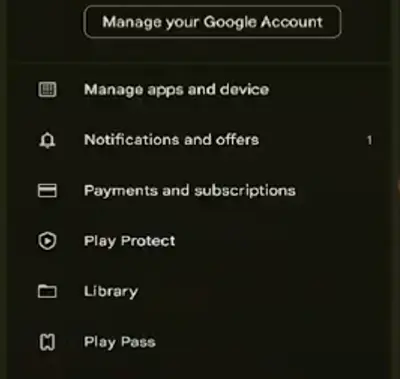
Step 3
Select Medium Subscription and choose ‘Cancel Subscription’.
Privacy and Refund Policy
Medium has a concise policy about cancellations and refunds. After terminating your subscription, it will remain active until the current billing cycle ends. Medium does not give back money for any unused part of the subscription period. This implies that you can still enjoy all the benefits until your subscription officially expires.

How Much Can You Save After Canceling Your Medium Subscription
When you cancel a Medium subscription, you stop paying the monthly fee of $5. Thus, in one year, this amounts to a $60 savings. For someone who rarely uses the platform, this amount can be quite significant and redirected towards other financial objectives.
Where to Invest That Amount?
Dividend Stocks
Investing in stocks of dividend stocks can provide substantial profits, yet research is important before making a choice. Monthly dividends from these shares ensure a constant flow of income and may lead to expansion.
529 College Savings Plans
These are tax-advantaged accounts designed to save money for future education expenses. They offer various investment options and potential state tax benefits.
Bonds
The US government issues treasury bonds that pay fixed interest rates over specified periods and are considered low-risk investments.
Alternatives to Medium
DEV Community
DEV Community is a platform for programmers to discuss programming languages, technologies, and software development. It is also a supportive online community where developers meet each other, work together, and stay in touch with current technology trends and developments in the IT sector, thus facilitating continued growth.
HubPages
HubPages is a user-generated content website that allows writers to publish articles on various subjects, including personal stories and how-to guides. This allows people to impart their experiences while earning revenue from advertisers who use affiliate marketing techniques or pay-per-impression programs, among other options. Thus, HubPages is an appealing choice for both amateur enthusiasts and professional wordsmiths.
Conclusion
Medium subscription offers access to exclusive, high-quality content from diverse writers. The money you preserve by canceling Medium can be invested in personal loans, identity insurance, subscriptions for other platforms, or health benefits. Try Beem and find options to budget your funds, monitor and grow credit scores, and more!
MEDIUM
MEDIUM MONTHLY
MEDIUM MONTHLY, MEDIUM.C
MEDIUM, 4155085008
MEDIUM MONTHLY, 4155085008
MEDIUM ANNUAL SAN FRANCISCO
MEDIUM MONTHLY SAN FRANCISCO CA
MEDIUM.COM
MEDIUM MONTHLY SAN FRANCISCO
MEDIUM MONTHLY MEDIUM.C
MEDIUM MONTHLY MEDIUM.C CA
MEDIUM MONTHLY 4155085008 CA
MEDIUM MONTHLY MEDIUM.CCA
MEDIUM MONTHLY MEDIUM.C US USD 5.00VFGN PUR FEE 1.00
MEDIUM MONTHLY 4155085008
MEDIUM MONTHLY MEDIUM.C US USD 5.00VN-S TRN FEE 0.11
MEDIUM MONTHLY MEDIUM.CCAUS
MEDIUM MONTHLY, NON-STERLING TRANSACTION FEE 0, 11/GBP
