How to Cancel TuneIn Radio Subscription in Easy Steps
Need to cancel your TuneIn Radio subscription? Learn how to do it in a few easy steps and manage your subscriptions effectively.
TuneIn Radio is a popular streaming service that offers access to live radio, music, news, podcasts, and sports worldwide. The TuneIn Radio membership includes several features different from the free version.
If you wish to cancel your TuneIn Radio subscription, follow the steps below. Learn about the refund policy and alternatives for this radio, music, audiobook, and sports platform. Then, see how much you will save by canceling your TuneIn Radio subscription and where to invest it in the future.
To Cancel Your TuneIn Radio Subscription, Follow These Easy Steps:
Cancel via Website
Step 1
Log in to your TuneIn account
Step 2
Go to the My Account menu
Step 3
Click the Settings option
Step 4
Click on Subscriptions after reaching the setting.
Step 5
Tap on the Cancel Subscription button.
Step 6
Finally, confirm cancellation.
Cancel via iOS
Step 1
Go to iPhone Settings > [your name] > iTunes & App Store.
Step 2
Then click on your Apple ID.
Step 3
Select the Subscriptions option.
Step 4
Find and select your TuneIn Radio subscription.
Step 5
Tap "Cancel Subscription" and confirm the cancellation.
Cancel via Android Device
Step 1
Open the Google Play Store.
Step 2
Once open, tap on the menu icon and go to payment and subscription.
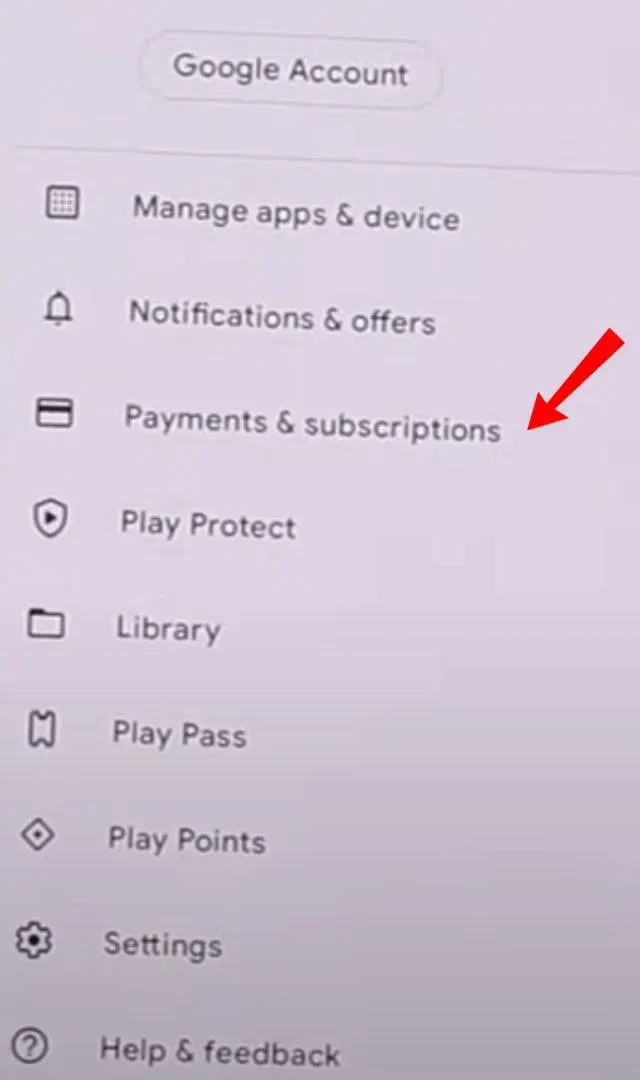
Step 3
Select subscriptions
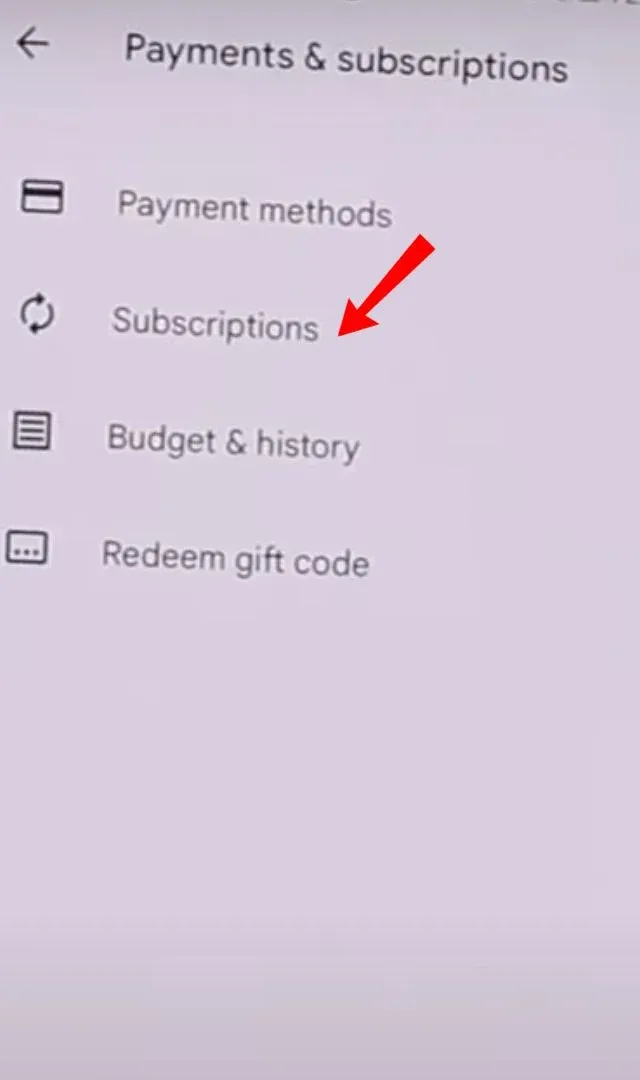
Step 4
Select the TuneIn Radio subscription.
Step 5
Tap Cancel Subscription and confirm your confirmation.
Cancel via eMail
Step 1
Write an email and state your cancellation request.
Step 2
Include account credentials and reasons for cancellation.
Step 3
You can send it to [email protected].
Methods of Cancellation
You may cancel using various methods, including the website, iOS, Android, and email. You can also cancel by calling customer care or writing a letter to the service provider's address. To avoid future costs, always verify that you obtain a cancellation confirmation.
TuneIn Radio Refund Policy
TuneIn does not commonly offer refunds if a subscription is canceled. Nevertheless, you may request a prorated refund on monthly-billed subscriptions, including entry-level programs, within 7 days of your initial purchase. There are no returns on renewal charges for monthly-billed plans.

How Much Can You Save After Canceling Your TuneIn Radio Subscription?
Canceling your TuneIn radio subscription can result in massive savings. Premium TuneIn costs about $9.99 per month or $119.88 annually, and upon cancellation, one can save roughly $79.99.
Where to Invest that Amount?
High-Yield Savings Account
Put your funds into a high-yield savings account. These accounts provide better interest rates than standard savings accounts, allowing your money to grow safely. Furthermore, they are often FDIC-insured, guaranteeing that your cash is safe.
Stock Market
Investing in the stock market can produce big profits, but it is more risky owing to market volatility. Consider diversifying your portfolio with a mix of stocks and mutual funds to reduce risk while capitalizing on future growth opportunities.
Government Bonds
Government bonds offer a consistent source of income at a lower risk than equities. They are perfect for cautious investors who want a steady return on their investment.
Dividend Stocks
Investing in dividend companies may provide both cash flow and growth opportunities. Dividend stocks pay out monthly dividends, providing consistent income as the value of your investment grows over time.
Retirement Accounts
Invest your saved earnings in retirement accounts such as an IRA or 401(k). Contributions to these accounts frequently provide tax breaks and help develop a substantial retirement fund, assuring financial security in the future.
Alternatives to TuneIn Radio
Spotify
Spotify offers a variety of millions of songs and podcasts at your disposal. You can always stay ahead of new releases and discover more music based on your preference since it provides personalized playlists, too.
Furthermore, it is not limited to specific devices; hence, you can listen to your favorite music wherever you are. Moreover, it has free and premium versions with an offline mode without ad disruptions, so the experience is even better.
Pandora
Pandora is an Internet radio service that creates personalized music choices for its users. Users can create custom stations based on their preferred artist or song or select from several curated playlists.
Pandora is provided in two models, including free and paid versions, which offer subscribers ad-free listening, better sound quality, and the ability to access music offline.
iHeartRadio
iHeartRadio is a free, over-the-air broadcast radio platform and a digital one that includes live radio stations, playlists, and podcasts.
Users enjoy diverse content from top US radio stations, create custom channels, and access unlimited songs on demand. Premium subscription users do not listen to sponsored content while connected to the internet.
Conclusion
If you no longer want to listen to the radio and save money, consider canceling your subscription to TuneIn Radio. Starting an intelligent financial journey seems challenging at first. However, Beem can help you! Plan budgets, send and receive money, invest in personal loans and retirement plans, and find more options on this digital wallet app!
TUNEIN.COM
