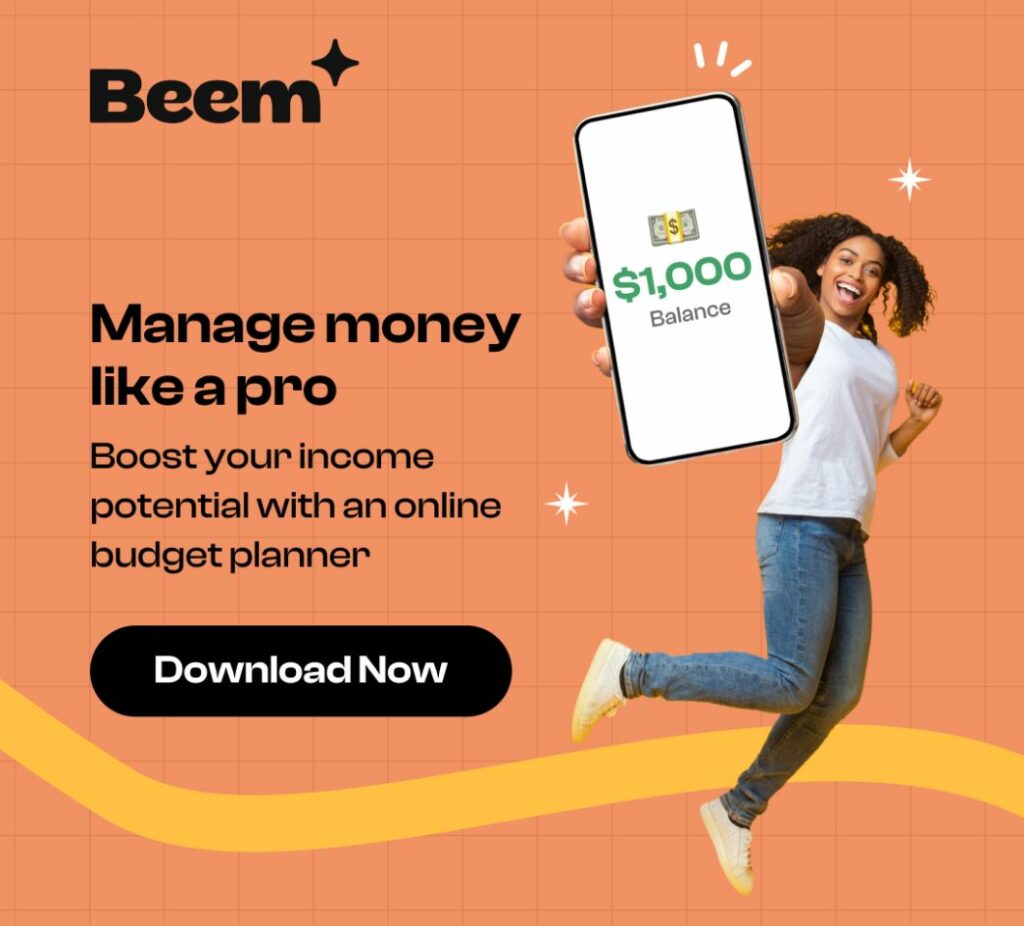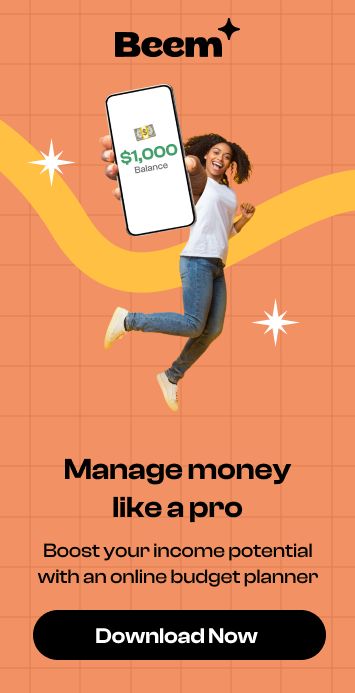Table of Contents
Cleo has gained popularity as an AI-powered budgeting app that simplifies financial management. However, with evolving user needs, apps like Cleo offer unique features, better cash advance options, and comprehensive financial tools.
In this article, we’ll explore the 9 best Cleo alternatives in 2025, highlighting their standout features and how they compare.
Using cutting-edge methods in financial management and AI-based insights, Cleo has become a popular choice among users seeking assistance in budgeting, saving, and managing expenses.
However, several other apps offer similar functionalities and features, catering to diverse financial needs. Let’s delve into some notable apps like cleo and explore their essential aspects.
What Is Cleo?
Cleo is a financial assistant app powered by AI, designed to help users track expenses, set budgets, and save money effectively. By connecting to your bank accounts, Cleo provides personalized insights, financial tips, and cash advance options to empower better financial decision-making.
Apps like Cleo – 9 Best Cleo Alternatives for you

Exploring Similar Financial Apps like Cleo Unveils Diverse Tools Redefining Money Management on Mobile Platforms.
Comparison Table of Apps Like Cleo
| App Name | Key Features | Cash Advance | Budgeting Tools | Additional Features | Platform |
|---|---|---|---|---|---|
| Beem | Smart wallet with Everdraft™ | Up to $1,000 | Yes | Tax filing, credit monitoring | iOS, Android |
| Chime | No-fee overdraft protection (SpotMe) | Up to $200 | Limited | Free banking services | iOS, Android |
| Albert | Budgeting and savings tools | Up to $250 | Yes | Access to financial advisors | iOS, Android |
| Brigit | Credit monitoring and budgeting | Up to $250 | Yes | Flexible repayment | iOS, Android |
| MoneyLion | All-in-one financial platform | Up to $500 | Yes | Credit building loans, investments | iOS, Android |
| Dave | Predictive budgeting and overdraft alerts | Up to $500 | Yes | Account insights | iOS, Android |
| Empower | Expense tracking and savings | Up to $250 | Yes | Automatic savings | iOS, Android |
| Varo | Advance up to 100% of earnings | Yes (up to 100%) | Limited | ITIN support, bilingual interface | iOS, Android |
| Possible Finance | Short-term installment loans | Up to $500 | Limited | Credit-building opportunities | iOS, Android |
Detailed Review of Each App
1. Beem
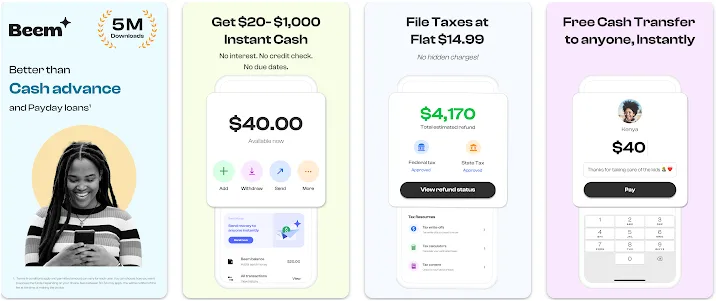
Overview: Beem is a leading alternative to Cleo, offering a comprehensive smart wallet with innovative features like Everdraft™ for instant cash advances.
Key Features:
- Instant cash advances up to $1,000 with no credit checks.
- Advanced budgeting tools to help plan, spend, and save.
- Free tax filing, credit monitoring, and identity theft protection.
Why Choose Beem? Beem stands out for its versatility, addressing the financial pain points of users. Whether you’re seeking emergency funds or robust financial management tools, Beem has you covered.
Sending Limits
Beem’s Everdraft™ enables $5 to $1,000 instant cash without income restrictions, tips, interest, or credit checks.
Data Security
Beem prioritizes user privacy, securing data akin to banks and protecting deposits through partner safeguards.
2. Chime
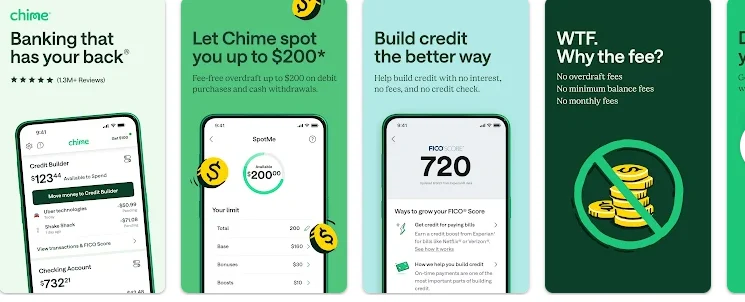
Overview: Known for its no-fee banking services, Chime’s SpotMe feature offers overdraft protection.
Key Features:
- Overdraft protection up to $200.
- Early paycheck deposit.
- No hidden fees for banking services.
Why Choose Chime? Chime’s focus on simplicity and transparency makes it a favorite for users seeking fee-free banking.
Platforms: iOS, Android
3. Albert
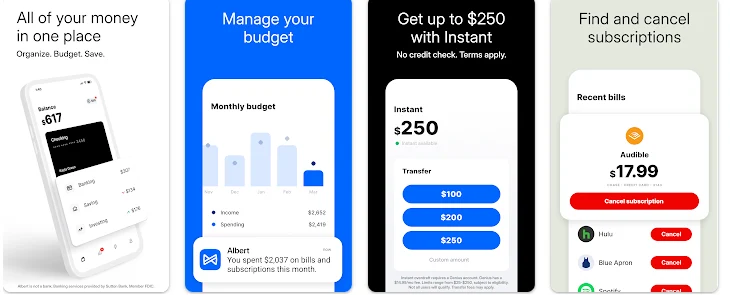
Overview: Albert is an all-in-one app offering budgeting tools, savings plans, and access to human financial advisors, making it one of the best apps like Cleo for comprehensive financial management.
Key Features:
- Cash advances up to $250.
- Automatic savings recommendations.
- Personalized financial advice.
Why Choose Albert? Albert combines the power of AI with expert advice, making it ideal for users who want guided financial growth, positioning itself as a strong alternative among apps like Cleo.
4. Brigit

Overview: Brigit is designed to provide financial stability through cash advances and credit monitoring, making it one of the standout apps like Cleo for financial support.
Key Features:
- Advances up to $250 with flexible repayment.
- Credit score insights and tracking.
- Automated budgeting assistance.
Why Choose Brigit? For users aiming to enhance their credit score while accessing quick cash, Brigit is an excellent choice and a reliable alternative among apps like Cleo.
Platforms: iOS, Android
5. MoneyLion

Overview: MoneyLion offers a comprehensive suite of financial tools, from cash advances to investments.
Key Features:
- Cash advances up to $500 through Instacash.
- Access to investment accounts.
- Credit-building loans.
Why Choose MoneyLion? This app is perfect for users looking for a holistic financial solution, combining day-to-day banking with long-term financial planning.
Platforms: iOS, Android
6. Dave
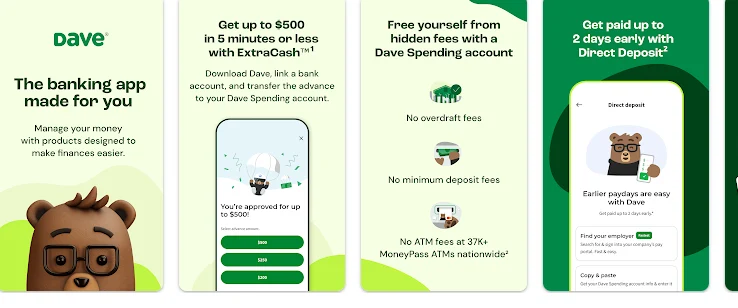
Overview: Dave focuses on predictive budgeting and helping users avoid overdraft fees, positioning itself as one of the reliable websites like Cleo for financial management.
Key Features:
- Advances up to $500.
- Real-time overdraft alerts.
- Expense prediction and analysis.
Why Choose Dave? Dave is ideal for users who want to stay ahead of their expenses and avoid unnecessary fees, making it a strong competitor among apps like Cleo.
Platforms: iOS, Android
7. Empower
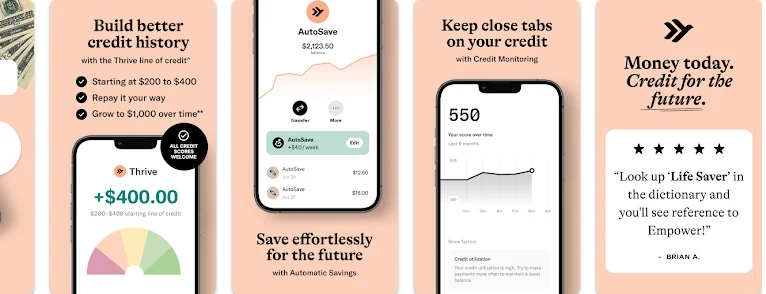
Overview: Empower emphasizes savings and expense tracking with intuitive tools, making it one of the similar apps to Cleo for managing personal finances effectively.
Key Features:
- Cash advances up to $250.
- AI-driven expense tracking.
- Automatic savings deposits.
Why Choose Empower? Empower is a strong choice for users focused on building savings and tracking spending effortlessly, positioning itself as a reliable option among similar apps to Cleo.
Platforms: iOS, Android
8. Varo
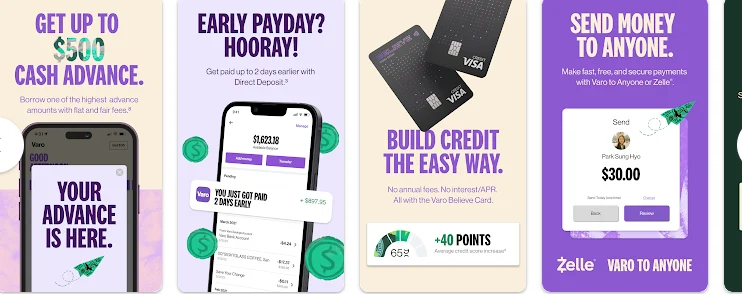
Overview: Varo caters to users seeking access to earned wages without credit checks.
Key Features:
- Advances up to 100% of earnings.
- No credit checks required.
- Support for ITIN holders.
Why Choose Varo? Varo’s bilingual support and accessibility make it a great choice for a diverse user base.
Platforms: iOS, Android
9. Possible Finance
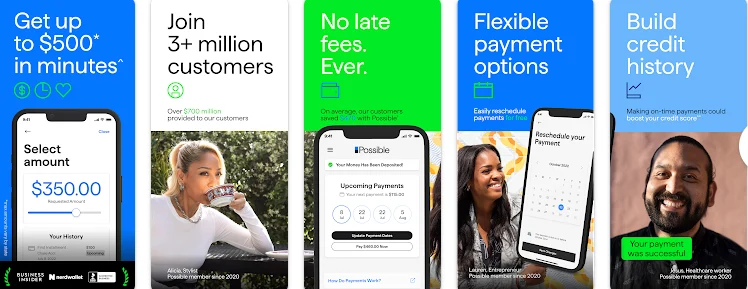
Overview: Possible Finance focuses on providing short-term installment loans, making it an attractive alternative to Cleo for users seeking immediate financial support.
Key Features:
- Loans up to $500.
- Credit-building opportunities through timely repayment.
- Transparent fee structure.
Why Choose Possible Finance? If you’re looking for a short-term financial solution that builds credit, Possible Finance is worth exploring as a reliable alternative to Cleo.
Platforms: iOS, Android
Pros and cons of using cleo apps?
| Pros | Cons |
|---|---|
| Personalized AI assistant | Limited service availability in some countries |
| Automatic savings with Cleo Boost | Membership fee required for advanced features |
| Cash advance options | Not a fully hands-on financial advisor |
| User-friendly interface and conversational AI | |
| Strong security measures |
Which Cleo Alternative Is Right for You?
Selecting the suitable apps like Cleo depends on individual financial needs and preferences. For those requiring immediate cash assistance during emergencies, apps like Beem or Earnin might be suitable.
Users seeking comprehensive financial management encompassing budgeting, savings, and investment options prefer apps like Albert or MoneyLion. Evaluate your financial goals, preferred features, and usability before choosing the most suitable alternative.
People Also Read – Apps Like One@work
Conclusion
While Cleo stands out for its AI-driven insights and financial management features, various alternatives offer comparable functionalities catering to diverse financial needs.
Assessing sending limits, data security measures, and the pros and cons of each alternative is crucial in determining the most suitable app that aligns with your financial goals and preferences.
Explore these apps like cleo to find the one that best suits your unique financial requirements and empowers you towards better money management.
Frequently Asked Questions about Cleo Alternatives
Which app is better than Cleo for cash advances?
Beem is excellent alternatives to Cleo for cash advances, offering up to $1,000.
What app is exactly like Cleo?
An app like Cleo is Beem, which helps you manage your finances with ease. Just like Cleo, Beem offers smart budgeting tools, cash advances, and personalized insights, but it also allows you to transfer money, split bills, and manage your credit—all in one app.
What app lets me borrow money instantly?
Beem lets you borrow money instantly through its Everdraft™ feature, with no interest or credit checks. Whether you need a quick cash advance for an emergency or to cover unexpected expenses, Beem has you covered with fast, easy access to funds.
What’s like Cleo?
If you’re looking for an app like Cleo, Beem is a great alternative. It offers similar features, including budgeting tools and financial insights, but also lets you get instant cash advances with Everdraft™, track spending, and manage credit—all from one secure app.
Is Cleo or Beem better?
Beem offers a more comprehensive set of features compared to Cleo, including instant cash advances through Everdraft™ without interest or credit checks.
While Cleo focuses primarily on budgeting and financial insights, Beem goes further by letting you manage money transfers, track spending, and monitor credit, making it a better choice for users looking for an all-in-one financial solution.
What website is just like Cleo?
A website just like Cleo is Trybeem.com, offering similar financial tools such as budgeting, spending insights, and cash advances. Beem goes a step further by providing instant, interest-free cash advances through Everdraft™, along with features for money transfers, credit monitoring, and more, all in one convenient platform.