Income Tax Calculator: Return and Refund Estimator 2025 – 2026
Get a quick and accurate estimate of your federal and state tax refund in seconds
Income v/s tax
Net income
Income tax
This is a calculated estimate based on your inputs.
Filing taxes can feel like navigating a maze. With constantly changing tax rules and deadlines, it's easy to feel overwhelmed. That's where a reliable Income Tax Calculator comes in. Whether you want to estimate your refund, calculate how much you owe, or simply plan your finances, a tax estimator tool can save you time and stress.
In this guide, we'll explore everything you need to know about the Beem Income Tax Calculator, Refund Tax Estimator, and other top tools for the 2025 - 2026 tax season. From understanding the basics to practical tips for maximizing your return, you'll walk away ready to make informed decisions.
How to fill out this tax calculator

Filing Status
Your filing status determines how you'll file your taxes, whether as single, married, head of household, etc. Choose the one that best fits your situation.

Household Income
Please provide your total annual income, including wages, salaries, business income, and any other sources.

Residing State
Enter the state where you currently reside. State tax rules can vary, so it's important to specify your state.

Tax Withheld
Provide the total amount of income tax withheld, including federal and, if applicable, state taxes. This ensures accurate tax calculation.

Itemized Deductions
You have the option to itemize your deductions (such as mortgage interest, medical expenses, and charitable contributions) please provide the total amount of your itemized deductions

Total 401k Contribution
Report the total contributions you made to your 401(k) and IRA accounts during the tax year.
How This Tax Estimator Works
The Beem Income Tax Calculator and Return & Refund Estimator operates on a
sophisticated algorithm designed to process your input and provide an accurate estimate of
your tax situation. Here's a simplified breakdown of how it works:
Data Input
You enter your financial and personal information like Filing status, residing state, income, deductions and number of children under the age of 17.
Algorithm Analysis
The calculator's algorithm processes your data, considering relevant tax laws, exemptions, and deductions based on latest IRS data.
Estimate Generation
Based on your input, the calculator generates an accurate estimate of your tax liability or refund for the given tax year instantly for FREE!
What are the income tax brackets
for 2025-2026
Understanding the income tax brackets for 2025-2026 is crucial for estimating your taxes. Tax brackets are used to determine the rate at which your income is taxed. Here's a simplified breakdown of the federal income tax brackets for this period:


File Tax Return under 20 minutes
Effortless Tax Filing in Minutes! Experience 100% Accuracy and Guaranteed
Maximum Refund.
Be the First one to get Notified when the Tax Season Starts!



What is an Income Tax Calculator?
An Income Tax Calculator is a digital tool that estimates your tax liability or refund based on your income, deductions, credits, and filing status. By inputting your financial details, the calculator provides a projection of what you may owe the IRS or how much you could get back as a refund.read more...
- Quick Estimates: Get an instant idea of your tax liability without doing complex calculations.
- Planning: Budget your finances better by anticipating your tax bill.
- Refund Forecasting: Know how much you might receive with a Refund Tax Calculator or Refund Tax Estimator.
- Error Reduction: Reduce human error compared to manual calculations.
Tools like the Beem Income Tax Calculator combine ease of use with accurate calculations, helping self-employed individuals, freelancers, and salaried professionals alike.
The Beem Income Tax Calculator is designed for accuracy and simplicity. Unlike generic calculators, it takes into account modern tax regulations, credits, and deductions, offering tailored estimates.
- Real-Time Calculations: Enter your income, deductions, and credits, and get instant estimates.
- Return and Refund Estimates: Offers both a return tax calculator and a refund tax estimator.
- User-Friendly Interface: Even beginners can navigate the tool without confusion.
- Integration with Financial Planning: Helps users plan ahead by showing potential liabilities for the year.
Whether you are looking for a bee return tax calculator to understand your returns or simply want a tax estimator tool for budgeting, Beem simplifies the process.
Before diving into the calculators, it’s important to understand key tax terms:
- Taxable Income: Your income after deductions and exemptions.
- Tax Liability: The total amount you owe the IRS.
- Tax Refund: The amount returned to you if you overpaid during the year.
- Deductions: Expenses that reduce taxable income, such as mortgage interest or student loan interest.
- Credits: Amounts subtracted directly from your tax bill, such as the Child Tax Credit.
- Filing Status: Determines your tax brackets and standard deductions (Single, Married Filing Jointly, Head of Household, etc.).
A robust tax calculator accounts for all these variables, ensuring accurate results for your 2025 - 2026 tax filing.
Using an Income Tax Calculator is straightforward. Here’s a step-by-step approach:
Collect all necessary documents, including:
- W-2 forms for employment income
- 1099 forms for freelance or contract work
- Statements for interest, dividends, or capital gains
- Details of deductions (mortgage, student loans, charity donations)
Not all tools are created equal. Use a Beem Income Tax Calculator, return tax calculator, or refund tax estimator for reliable results.
Input all sources of income, including wages, freelance work, investments, and other taxable earnings.
Enter deductions such as:
- Student loan interest
- Retirement contributions (IRA, 401(k))
- Health Savings Account (HSA) contributions
Add applicable credits like:
- Earned Income Tax Credit (EITC)
- Child and Dependent Care Credit
Select your filing status: Single, Married Filing Jointly, Married Filing Separately, Head of Household, or Qualifying Widow(er). This affects your standard deduction and tax brackets.
The calculator will show your projected tax liability and potential refund. Use a Refund Tax Calculator or Refund Tax Estimator to double-check the refund amount.
Filing taxes without estimating your return is like driving without a GPS. An accurate return tax estimator helps in:
- Avoiding Surprises: Know if you'll owe taxes and plan ahead.
- Maximizing Refunds: Ensure you claim all eligible deductions and credits.
- Budgeting: Plan for quarterly estimated taxes if you're self-employed.
- Early Filing: A smooth estimate allows early preparation, reducing last-minute stress.
The Beem Return Tax Calculator provides tailored projections, making it easier to plan your finances effectively.
Understanding the difference between a Refund Tax Estimator and a Return Tax Calculator is key to using tax tools effectively. While these terms are sometimes used interchangeably, each serves a unique purpose in managing your finances during the tax season.
A return tax calculator is primarily focused on your total tax liability, the amount you owe to the IRS based on your income, deductions, and credits. In contrast, a refund tax estimator calculates the potential refund you might receive if you overpaid taxes during the year.
Both functions are important, and the Beem Income Tax Calculator uniquely combines them to give a complete view of your tax situation.
| Feature | Return Tax Calculator | Refund Tax Estimator | Example Scenario |
| Purpose | Estimates the total taxes you owe for the year based on income, deductions, and credits. | Estimates how much money you will get back if you overpaid taxes or qualify for refunds. | John, a salaried employee, wants to know how much he will owe at the end of the year. He uses a return tax calculator to plan his payments. |
| Focus | Liability: Shows total tax owed to the IRS. | Refund: Shows potential refund from overpaid taxes or eligible credits. | Lisa, a freelancer who paid quarterly taxes, wants to check her refund. She uses a refund tax estimator to see what she’ll get back. |
| Input Data | Income from all sources, deductions, credits, filing status. | Income, tax already paid through withholding, eligible credits, and deductions. | Mark uses his W-2 income and 1099 freelance payments in a return tax calculator to see his liability. He then enters the same info in a refund tax estimator to see if he’s due money back. |
| Output | Total tax liability, estimated payments needed, and potential underpayment penalties. | Estimated refund amount, breakdown of credits applied, and overpayment information. | The calculator shows that Mark owes $5,000 in total taxes. The refund estimator shows he has already overpaid $1,200 and will get a refund. |
| Timing | Useful before filing taxes or planning estimated tax payments. | Useful when you want to know how much money you will receive after filing. | John uses a return tax calculator in January to plan his quarterly payments. Lisa uses a refund tax estimator in March to plan how to use her refund. |
| Best For | Tax planning, budgeting, avoiding underpayment penalties. | Refund forecasting, financial planning, adjusting withholding. | Self-employed individuals benefit from both: the return tax calculator for payments, the refund estimator for refund planning. |
Using only one of these calculators gives you an incomplete picture. For instance:
- A return tax calculator tells you how much you owe but doesn’t show if you’ve overpaid.
- A refund tax estimator shows your expected refund but doesn’t help you plan future payments or avoid penalties.
- The Beem Income Tax Calculator combines both functionalities into one tool, providing:
- A complete tax overview for 2025 - 2026.
- Real-time calculations that update based on income, deductions, and credits.
- Simultaneous estimation of liability and refund, so you can make informed financial decisions.
Sarah is a self-employed consultant earning $85,000 in 2025:
- She uses the return tax calculator to determine her federal and state tax liability, which totals $18,500.
- She then uses the refund tax estimator to see that she has overpaid $2,300 through quarterly estimated taxes.
- With the Beem Income Tax Calculator, she can view both numbers on the same dashboard, helping her plan her spending, adjust next year’s estimated payments, and make strategic contributions to her retirement account.
- By integrating these tools, Beem ensures users are fully aware of both obligations and potential returns, making tax season more predictable and manageable.
When choosing a tax calculator or estimator tool, consider these features:
- Accuracy: Ensure it uses current IRS tax tables and laws.
- Ease of Use: Simple interface without confusing jargon.
- Comprehensive: Covers all income types, deductions, and credits.
- Real-Time Updates: Reflects the latest tax changes for 2025 - 2026.
- Security: Your financial data should remain private and encrypted.
The Beem Income Tax Calculator meets all these criteria, making it a reliable choice for individuals and small business owners.
An ITR calculator helps you calculate your income tax return before filing. This ensures you understand how much you owe or will be refunded.
Steps to Use an ITR Calculator:
- Enter your total income and deductions.
- Include credits and other adjustments.
- Choose the appropriate filing status.
- Review the projected tax return.
This is particularly helpful for freelancers, self-employed individuals, or those with multiple income streams, as it reduces errors in filing and ensures you claim eligible deductions.
For freelancers and gig economy workers, taxes can be complicated. With irregular income and self-employment taxes, estimating liability is challenging. Here’s how Beem helps:
- Quarterly Tax Estimation: Forecast quarterly payments to avoid penalties.
- Self-Employment Tax Calculations: Automatically considers Social Security and Medicare taxes.
- Expense Tracking: Helps you input business expenses to reduce taxable income.
- Refund Estimation: Know your potential refund if you’ve overpaid throughout the year.
Using the Beem tax estimator tool ensures freelancers stay compliant and financially prepared.
A Refund Tax Calculator or Refund Tax Estimator is particularly valuable if you expect a refund:
- Early Access Planning: Plan major expenses or investments around your refund.
- Financial Strategy: Decide if you want to adjust withholding for next year.
- Peace of Mind: Confirms your refund before submitting tax forms.
Beem’s calculator even offers a side-by-side estimate of refunds under different scenarios, helping you make strategic choices.
When using a tax calculator, remember that the IRS collects federal taxes, but state taxes vary. Some calculators, including Beem Income Tax Calculator, allow you to estimate both federal and state taxes.
Federal Taxes Include:
- Income tax based on brackets
- Social Security and Medicare taxes
State Taxes Vary By State:
- Some states have flat rates, others use progressive systems.
- Some states, like Florida and Texas, have no income tax.
A good return tax calculator accounts for both federal and state obligations, ensuring accurate estimates.
Beyond filing, tax calculators can support overall financial planning:
- Adjust Withholding: Use refund estimates to set accurate withholding.
- Plan for Retirement Contributions: See how contributions reduce taxable income.
- Charitable Giving: Estimate deductions from donations.
- Investment Planning: Understand the tax implications of capital gains and dividends.
The Beem Income Tax Calculator is more than just a filing tool; it’s a financial planning companion.
Even with the best tools, errors can happen. Avoid these common pitfalls:
- Entering Incomplete Income Data: Include all W-2, 1099, and other sources.
- Ignoring Deductions and Credits: Failing to add deductions reduces accuracy.
- Wrong Filing Status: Your status directly affects tax brackets and refund amounts.
- Overlooking State Taxes: Not accounting for state obligations can skew estimates.
Using the Bee Return Tax Calculator helps minimize these mistakes with guided prompts and validation checks.
- Claim All Deductions and Credits: Don’t overlook education, retirement, or dependent credits.
- Use Accurate Income Data: Double-check your W-2s and 1099s.
- Plan Withholding Wisely: Adjust your withholding to avoid underpayment or overpayment.
- Track Expenses: Business and deductible expenses directly impact your refund.
Using a Refund Tax Estimator or Refund Tax Calculator ensures you don’t leave money on the table.
Tax software is rapidly evolving, moving far beyond simple calculation tools. With the rise of AI and cloud-based platforms, Income Tax Calculators and tax estimator tools are becoming smarter, faster, and more intuitive, helping users navigate the complexities of tax season with minimal effort. For the 2025 - 2026 filing period, taxpayers can expect several cutting-edge features that go beyond basic calculations.
Modern tax estimators, including the Beem Income Tax Calculator, use artificial intelligence to analyze your financial data and automatically suggest eligible deductions and credits. From education expenses and retirement contributions to business costs and charitable donations, AI can identify opportunities that users might overlook, helping maximize refunds or reduce liabilities. This makes tools like Beem return tax calculator far more accurate than traditional manual methods.
The next generation of tax calculators offers predictive insights rather than just static numbers. A Refund Tax Estimator can forecast your potential refund under multiple scenarios, helping you plan your finances more strategically. For example, the system can simulate how contributing additional funds to a 401(k) or adjusting withholding affects your return tax estimate, enabling smarter decision-making before filing.
Advanced calculators are increasingly integrating with banking and investment accounts. By connecting your financial accounts, a tax calculator can automatically pull income data, track capital gains, and consider interest and dividends for precise tax projections. This reduces manual entry errors and ensures a seamless experience, whether using an ITR calculator or a refund tax calculator.
Timely notifications are another significant advancement. Modern tools provide real-time alerts if you are at risk of underpaying your taxes or overpaying through withholding. This feature allows users to adjust withholding mid-year or make estimated tax payments, reducing penalties and improving cash flow. With the Beem Income Tax Calculator, these alerts are integrated with practical recommendations, making it easier to stay compliant and financially prepared.
Future tax estimators are designed for accessibility and ease of use. Features such as guided forms, intuitive dashboards, and mobile compatibility ensure that anyone from freelancers to self-employed business owners can navigate complex tax scenarios effortlessly. The Beem Income Tax Calculator exemplifies this trend, offering a user-friendly interface combined with robust functionality for the 2025 - 2026 tax season.
Tax laws change constantly, and staying compliant requires tools that update in real-time. Forward-looking tax estimators, like Beem’s platform, automatically incorporate IRS updates, new deductions, and modified credits. This ensures that calculations reflect the latest regulations, making the return tax calculator and refund tax estimator not only accurate but also reliable throughout the tax year.
In summary, the future of tax estimation is intelligent, connected, and proactive. The Beem Income Tax Calculator is at the forefront of this evolution, offering a comprehensive, AI-driven approach to managing taxes. By combining predictive analytics, real-time alerts, and integration with financial accounts, it empowers users to file accurately, maximize refunds, and plan effectively for the 2025 - 2026 tax season and beyond.
Filing your taxes online doesn’t have to be expensive or complicated. Many taxpayers overpay for tax preparation simply because they assume professional help is the only safe option. In reality, modern online tax filing platforms now offer the same accuracy and security at a fraction of the cost—or even for free—when used correctly.
The key to filing taxes online at the lowest cost is choosing a platform that combines calculation, validation, and e-filing in one place. Instead of paying separately for an income tax calculator, refund estimator, and filing service, using an all-in-one solution helps you save money while reducing errors.
This is where Beem stands out. With its built-in Income Tax Calculator, return tax estimator, and secure e-filing service, Beem allows users to estimate, prepare, and file their taxes without unnecessary fees. Below is a step-by-step guide to filing your taxes using Beem’s platform efficiently and affordably.
Beem is designed to simplify tax filing for individuals, freelancers, and self-employed taxpayers. From estimating your refund to submitting your return, everything happens in one streamlined workflow.
Step 1: Visit the Beem Website or Download the App To begin, visit the Beem website or download the Beem app for a seamless mobile experience. Beem’s platform gives you access to its Income Tax Calculator and tax filing service in one place, eliminating the need for multiple tools. Whether you prefer filing on your desktop or phone, Beem ensures the same level of accuracy, speed, and security across all devices.
Step 2: Create Your Beem Account
Once on the platform, create your account by entering your email address and setting a secure password. This account will store your tax information safely and allow you to track your filing progress. Beem prioritizes data security and uses advanced encryption protocols to protect sensitive personal and financial information. Your details remain confidential throughout the entire tax filing process.
Step 3: Choose Your Filing Status Carefully
Next, select your filing status. This step is crucial because your filing status directly affects your tax brackets, standard deduction, and eligibility for certain credits.
Common filing statuses include:
- Single
- Married Filing Jointly
- Married Filing Separately
- Head of Household
- Qualifying Widow(er)
Beem’s tax filing system explains each option clearly, helping you choose the correct status and avoid costly mistakes.
Step 4: Enter Your Financial Information
Now it’s time to input your financial details. Beem guides you step by step, ensuring nothing important is missed. You’ll be prompted to enter:
- Income from W-2s, 1099s, or other sources
- Self-employment or freelance income, if applicable
- Deductions such as student loan interest, mortgage interest, or retirement contributions
- Tax credits you qualify for, including child-related or education credits
As you enter this information, Beem’s tax calculator and return tax estimator work in real time, showing how each detail impacts your tax liability or refund.
Step 5: Review and Double-Check Your Information
Before filing, Beem provides a clear summary of your tax return. This is your opportunity to review every entry and confirm accuracy.
Beem highlights missing fields, potential errors, or inconsistencies, reducing the risk of IRS delays or audits. This review step is especially helpful for self-employed individuals or those with multiple income sources.
Step 6: E-File Your Tax Return Securely
Once you’re confident everything is accurate, you can e-file your tax return directly through Beem. E-filing is faster, safer, and more reliable than mailing paper forms.
Beem uses secure transmission methods to send your return to the IRS, ensuring your personal and financial data remains protected throughout the filing process.
Step 7: Claim and Track Your Refund
If your return shows that you’re eligible for a refund, Beem helps you choose how you want to receive it. Common options include:
- Direct deposit into your bank account
- Receiving a mailed check
Refunds filed electronically are often processed faster, and many users receive their refund within a few days of IRS acceptance. Beem also allows you to track your refund status, so you’re never left guessing.
Using Beem’s Income Tax Calculator and tax filing service reduces costs in several ways:
- No need to pay for separate tax preparation software
- No expensive professional filing fees for simple or moderate returns
- Built-in refund tax estimator helps avoid overpaying throughout the year
- Real-time calculations reduce errors that can lead to penalties
By combining estimation, preparation, and filing into one platform, Beem offers a practical, low-cost way to file your taxes accurately and confidently.
Before filing your taxes online, especially if you plan to use a free tax filing option, it is important to understand eligibility requirements. Most free tax filing platforms, including Beem, are designed for taxpayers with straightforward financial situations who want to file accurately without paying high preparation fees.
While eligibility rules vary by provider, several common factors determine whether you qualify for free tax filing.
Income level is one of the most common eligibility requirements for free tax filing. Many tax software platforms offer free filing options for individuals and households with low to moderate incomes.
In most cases:
- Salaried employees with standard W 2 income often qualify
- Freelancers or gig workers with moderate earnings may qualify if their income structure is simple
- Higher income individuals may need a paid filing option due to additional tax complexity
When using Beem, the built in Income Tax Calculator helps determine whether your income level qualifies you for free filing before you proceed. This prevents surprises later in the filing process.
Free tax filing is typically intended for individuals with simple tax returns. A simple tax situation usually includes:
- One or two income sources
- Standard deduction instead of itemized deductions
- Limited or no investment income
- No rental or complex business income
If your finances include multiple 1099 forms, significant capital gains, rental properties, or advanced deductions, free filing options may not apply. However, you can still use a return tax calculator or tax estimator tool to estimate your taxes accurately.
Beem helps assess return complexity early, so you know whether free filing applies before entering detailed information.
Some free tax filing options include age or filing status limitations. These vary by provider but may include:
- Single filers or married filing jointly
- Taxpayers without dependents
- Head of household filers with straightforward income
Choosing the correct filing status is essential because it directly affects deductions, credits, and refund eligibility. Beem explains each filing status clearly and validates eligibility using its tax calculator and refund tax estimator.
Eligibility for free filing often depends on income type. Common income sources that typically qualify include:
- W 2 wages
- Unemployment income
- Basic interest income
Income sources that may limit free filing eligibility include:
- Self employment or contract income with extensive expense deductions
- Rental or real estate income
- Active stock trading or cryptocurrency transactions
Using Beem’s ITR calculator allows you to quickly identify whether your income types qualify for free filing.
Most free filing options support common credits such as:
- Child Tax Credit
- Earned Income Tax Credit
- Education credits
However, advanced or less common credits may require an upgraded filing option. Beem flags these cases early so you can make informed decisions without restarting the process.
Some platforms offer free federal filing but charge for state returns. State filing eligibility depends on:
- Your state of residence
- Income level
- Complexity of the return
Beem helps identify whether your state return qualifies for free filing while estimating total taxes using its return tax estimator.
One of the biggest advantages of filing with Beem is transparency. As you enter your information, the Beem Income Tax Calculator evaluates:
- Income level
- Filing status
- Credits and deductions
- Return complexity
This real time assessment helps you understand eligibility upfront and avoid unexpected costs.
Free tax filing is best suited for individuals with moderate income levels, simple tax situations, and standard deductions. Understanding eligibility before you start can save time, reduce frustration, and prevent unnecessary expenses.
Even if free filing does not apply, Beem’s tax estimator tool and refund tax calculator still provide accurate insights to help you plan and file confidently.
Before you begin filing your taxes with Beem, it is important to gather all required documents and information. Having everything ready in advance helps you file faster, avoid errors, and reduce the chances of delays or rejected returns.
Beem’s Income Tax Calculator and tax filing service rely on accurate inputs, so complete documentation is essential.
Below are the key documents and details you will need to file your taxes smoothly.
If you are employed, your W 2 form is one of the most important documents. It shows:
- Total wages earned during the year
- Federal and state taxes withheld
- Social Security and Medicare contributions
Your employer typically provides your W 2 by the end of January. You will need this information to accurately calculate your income using the Beem Income Tax Calculator.
If you earn income outside of traditional employment, you may receive one or more 1099 forms. These are common for:
- Freelancers and independent contractors
- Gig workers and consultants
- Interest, dividend, or investment income
Each 1099 form reports income that usually does not have taxes withheld, making it critical to enter this information correctly when using a return tax calculator or ITR calculator.
To claim deductions or credits, you must have supporting documentation. This includes:
- Medical and healthcare expense receipts
- Education related expenses such as tuition and student loan interest
- Charitable contribution records
- Business expense receipts for self employed individuals
Keeping organized records ensures you can claim every eligible deduction and maximize your refund using Beem’s refund tax estimator.
You will need valid Social Security numbers for:
- Yourself
- Your spouse if filing jointly
- Any dependents you claim
These numbers are required to file your tax return and claim credits such as the Child Tax Credit. Beem securely encrypts this information to protect your identity.
If you expect a tax refund, providing your bank details allows for faster payment through direct deposit. You will need:
- Bank name
- Routing number
- Account number
Direct deposit is the fastest and safest way to receive your refund, and Beem allows you to enter this information during the filing process.
Depending on your situation, you may also need:
- Last year’s tax return for reference
- Health insurance coverage details if applicable
- Records of estimated tax payments made during the year
These details help ensure accuracy when using Beem’s tax estimator tool.
Make sure all documents match your records and that income totals are accurate. Missing or incorrect information can delay your return or reduce your refund. By gathering everything beforehand, you can complete your filing faster and with confidence using Beem.
Filing taxes doesn’t have to be stressful. Using tools like the Beem Income Tax Calculator, refund tax estimator, and return tax calculator gives you clarity, accuracy, and confidence. From estimating your liability to maximizing refunds, these tools make tax season manageable and even strategic.
Whether you are a freelancer, gig worker, or salaried employee, understanding your taxes and using the right tax estimator tool will save time, reduce errors, and ensure financial stability.
Start planning your taxes today with Beem and experience a smoother, more accurate tax season. read more...
Do more with Beem
Fast personal loans, health program, & so much more!
Get up to $1000 instant cash
Access future deposits for emergencies. No interest & no credit checks!
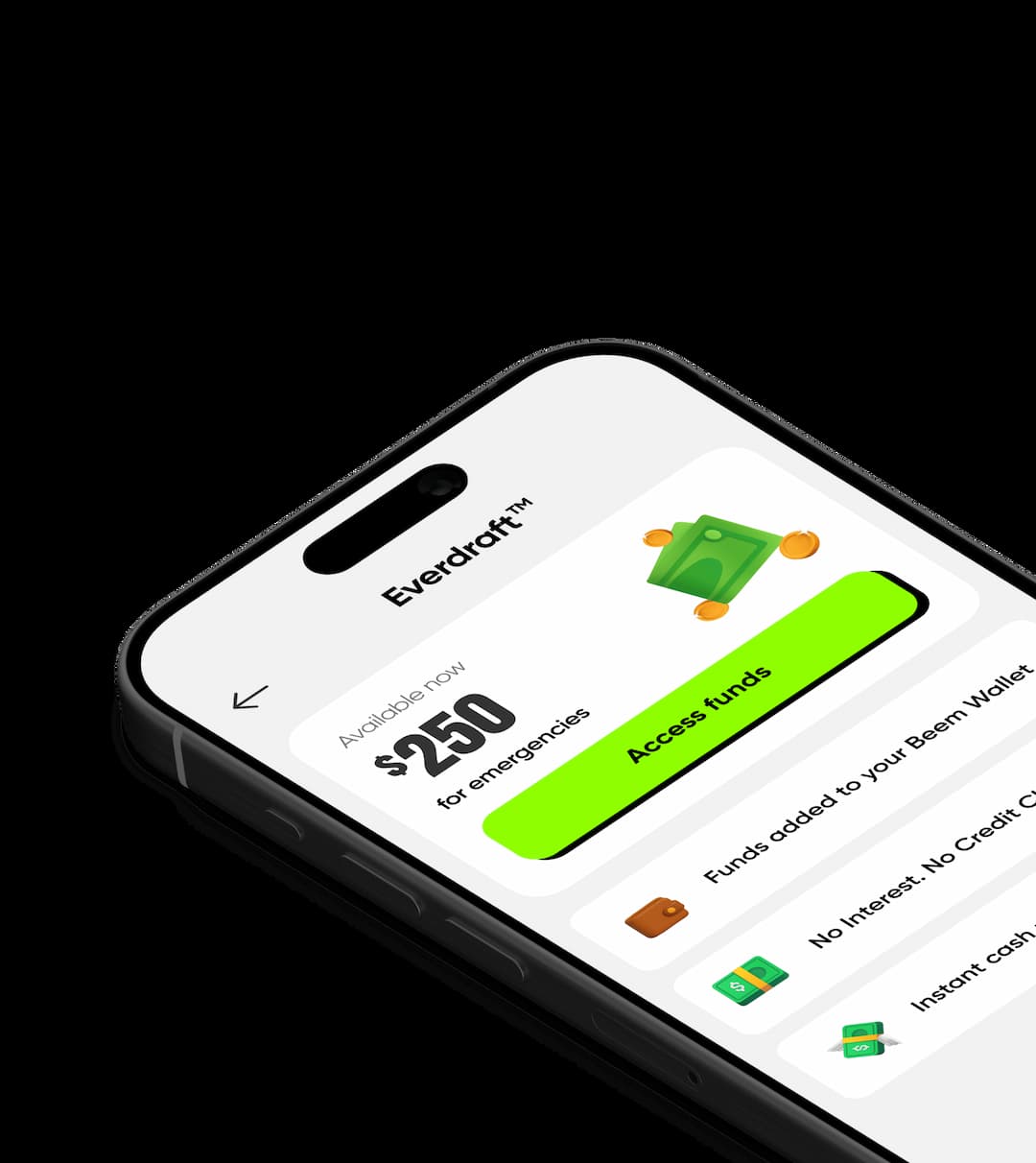


Save up to 40% on interest rates
Get personal loans up to $100k! Compare & find the best offers.
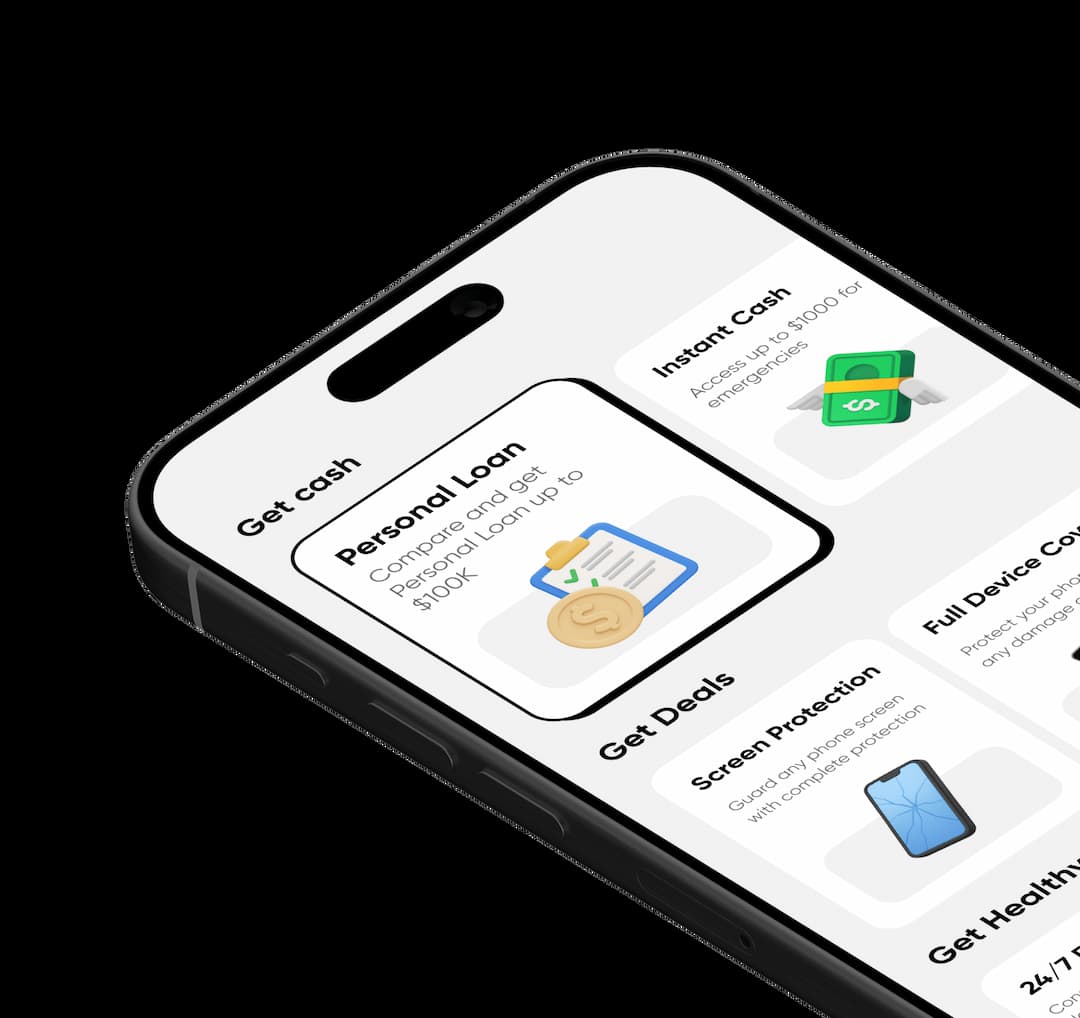


Get up to $1000 if you lose your job
Access an extra layer of protection against loss of income.



Get up to $1000 instant cash
Access future deposits for emergencies. No interest & no credit checks!
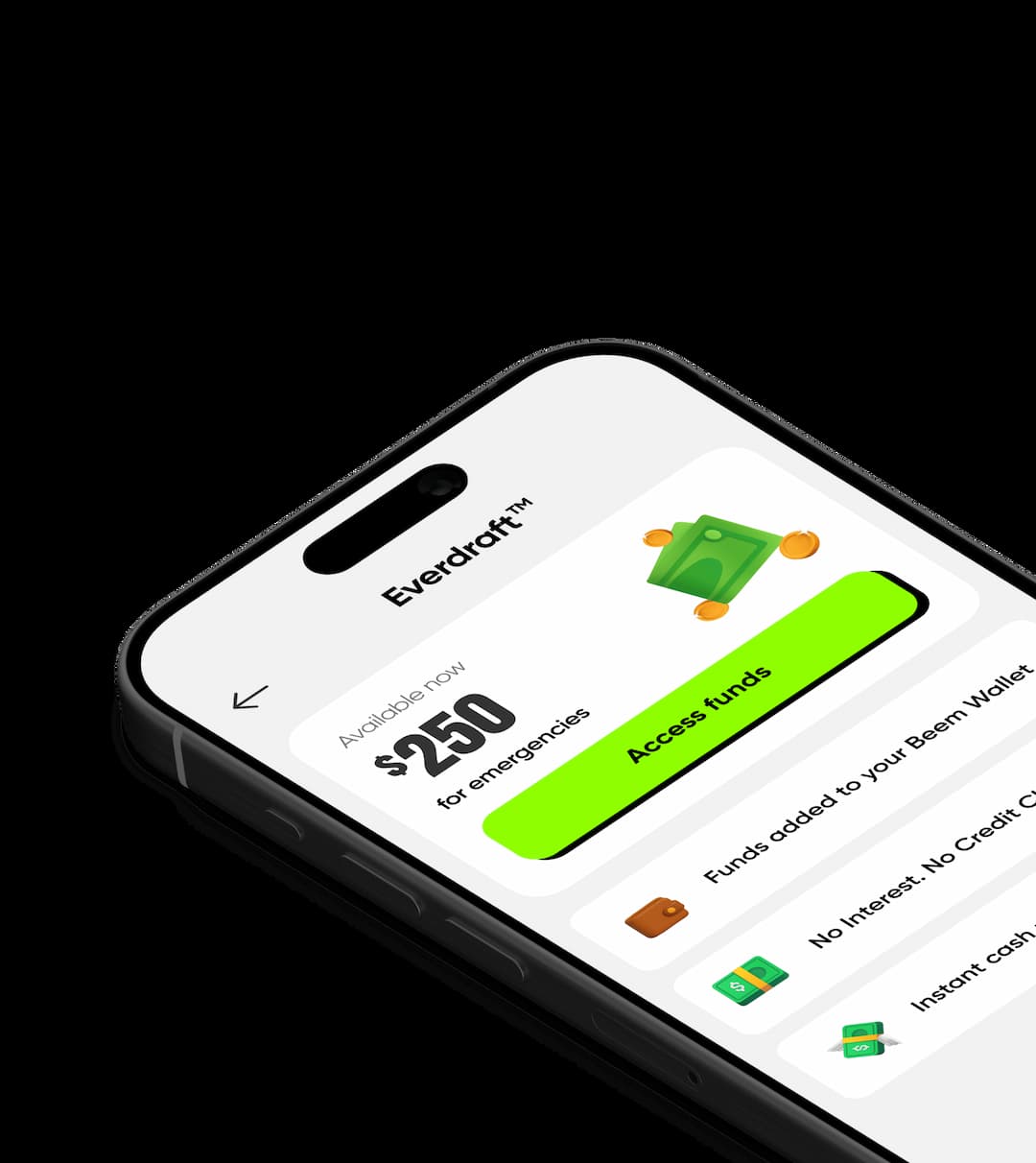


Save up to 40% on interest rates
Get personal loans up to $100k! Compare & find the best offers.
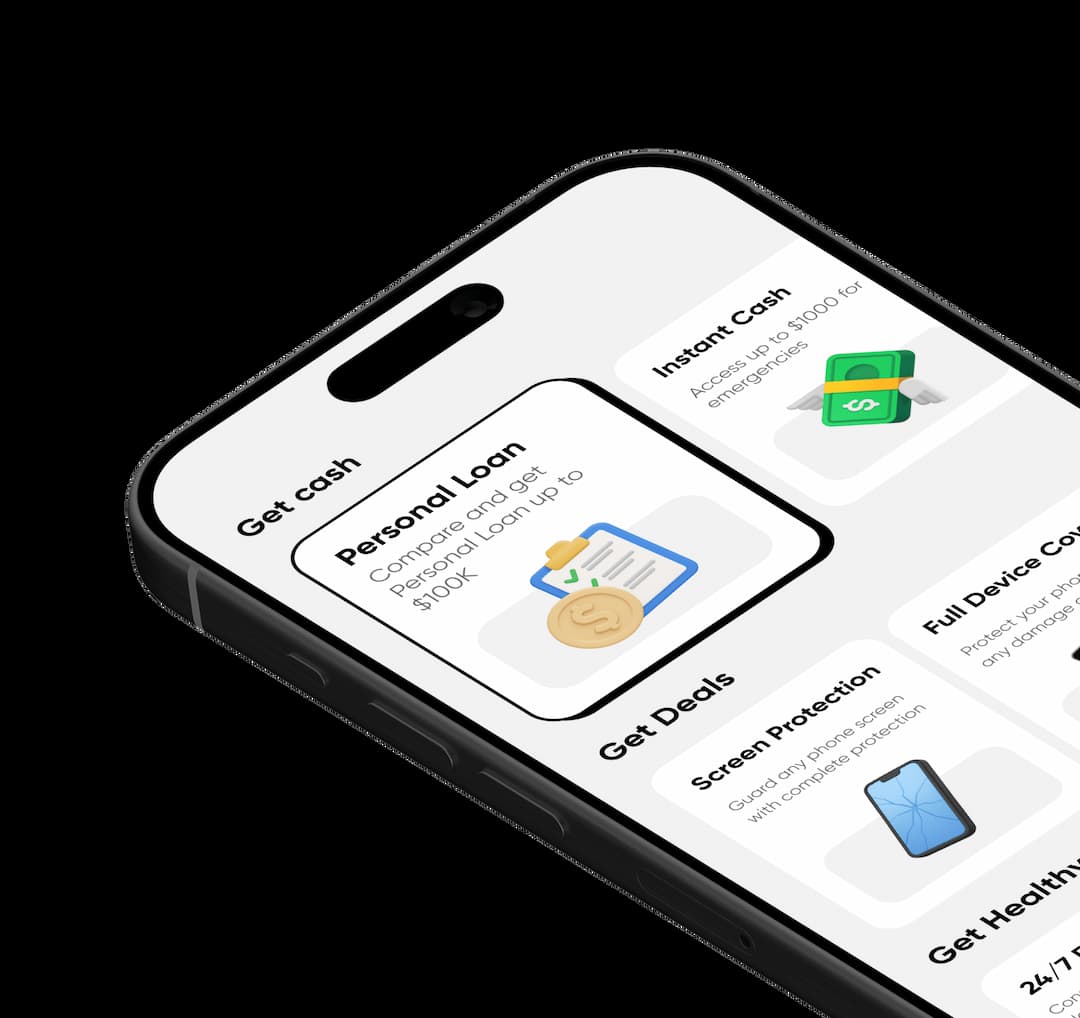


Get up to $1000 if you lose your job
Access an extra layer of protection against loss of income.



Get up to $1000 instant cash
Access future deposits for emergencies. No interest & no credit checks!
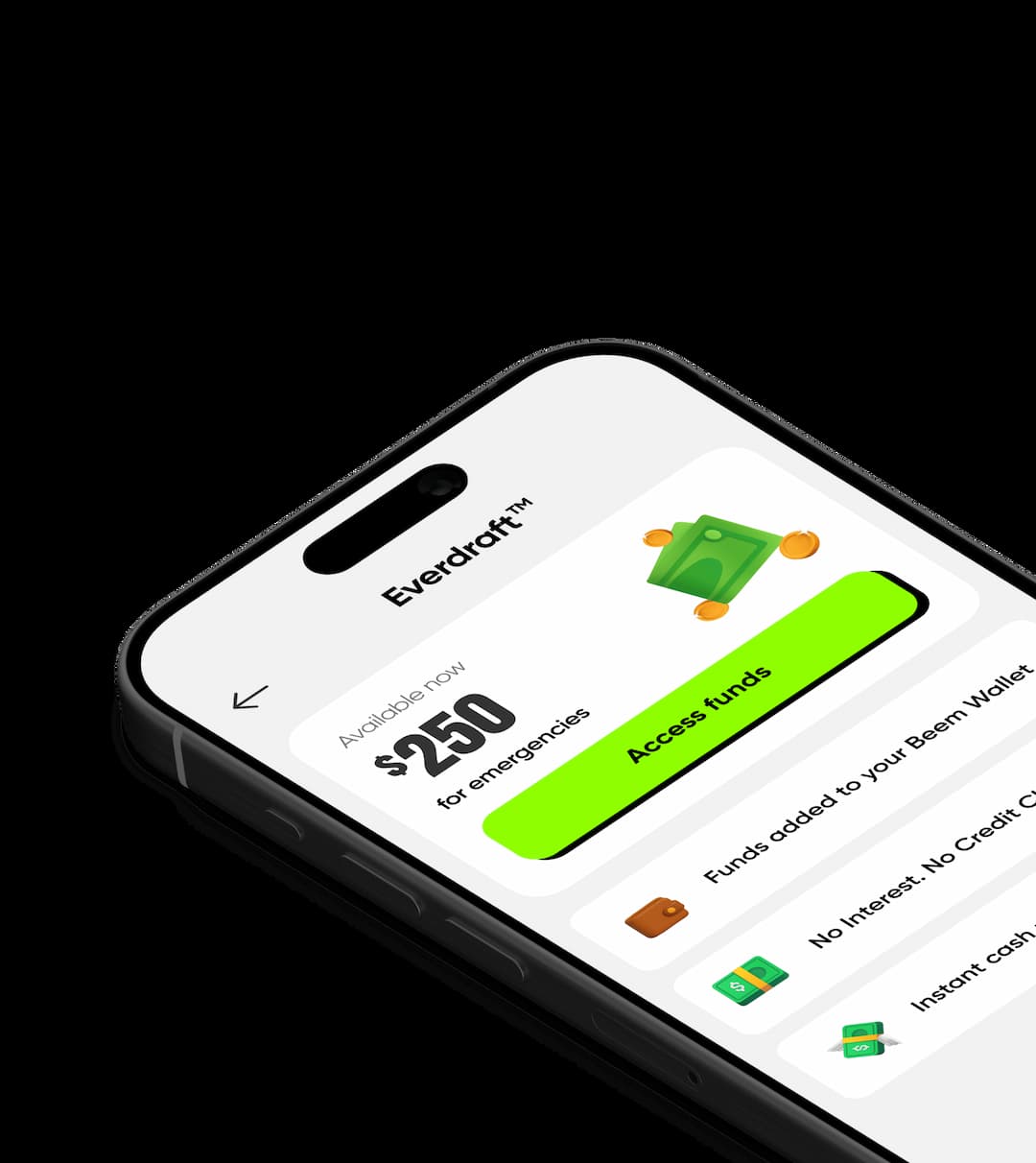


Save up to 40% on interest rates
Get personal loans up to $100k! Compare & find the best offers.
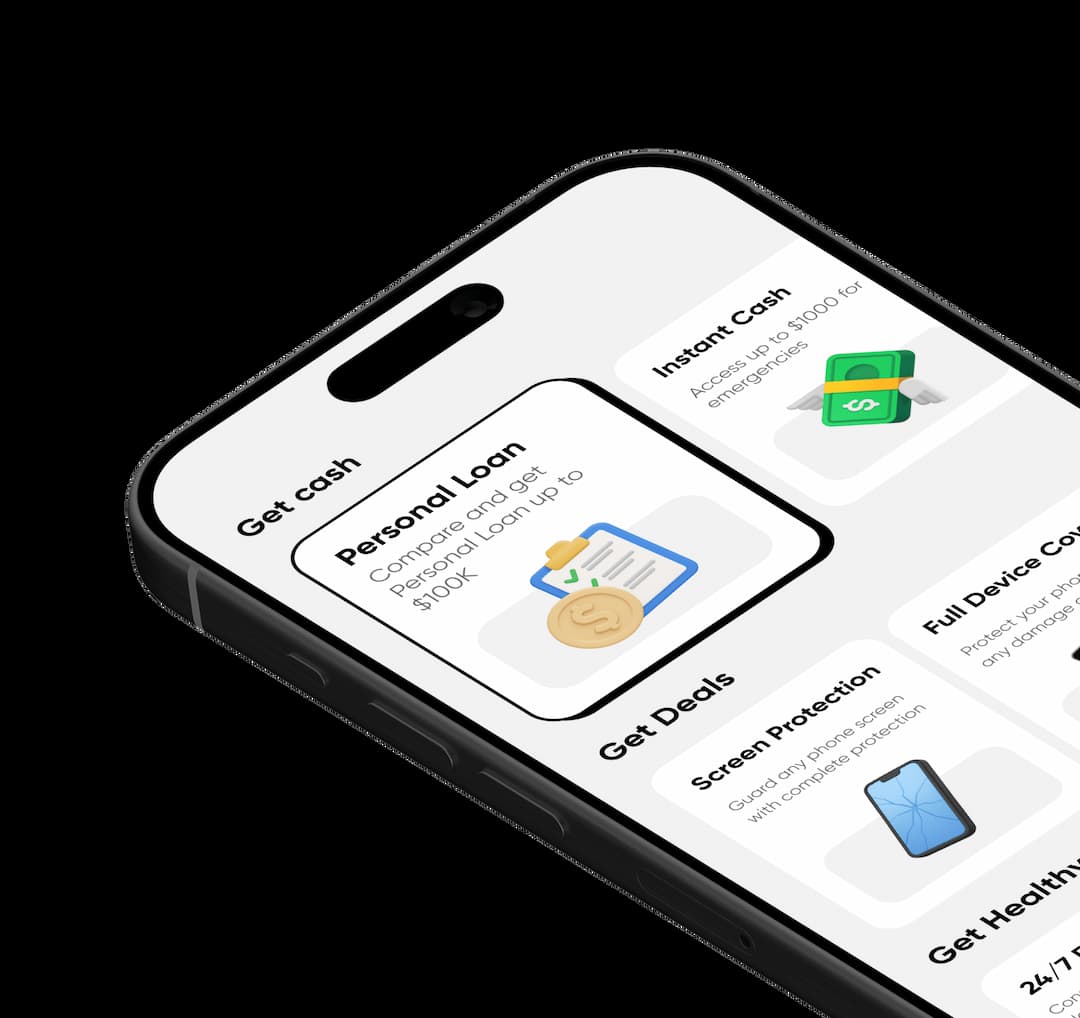


Get up to $1000 if you lose your job
Access an extra layer of protection against loss of income.



Frequently asked questions by Beeeeemers!
Tax deductions reduce your taxable income, while tax credits directly reduce the amount of taxes you owe. Deductions lower the income on which your taxes are calculated, while credits provide a dollar-for-dollar reduction in your tax liability.