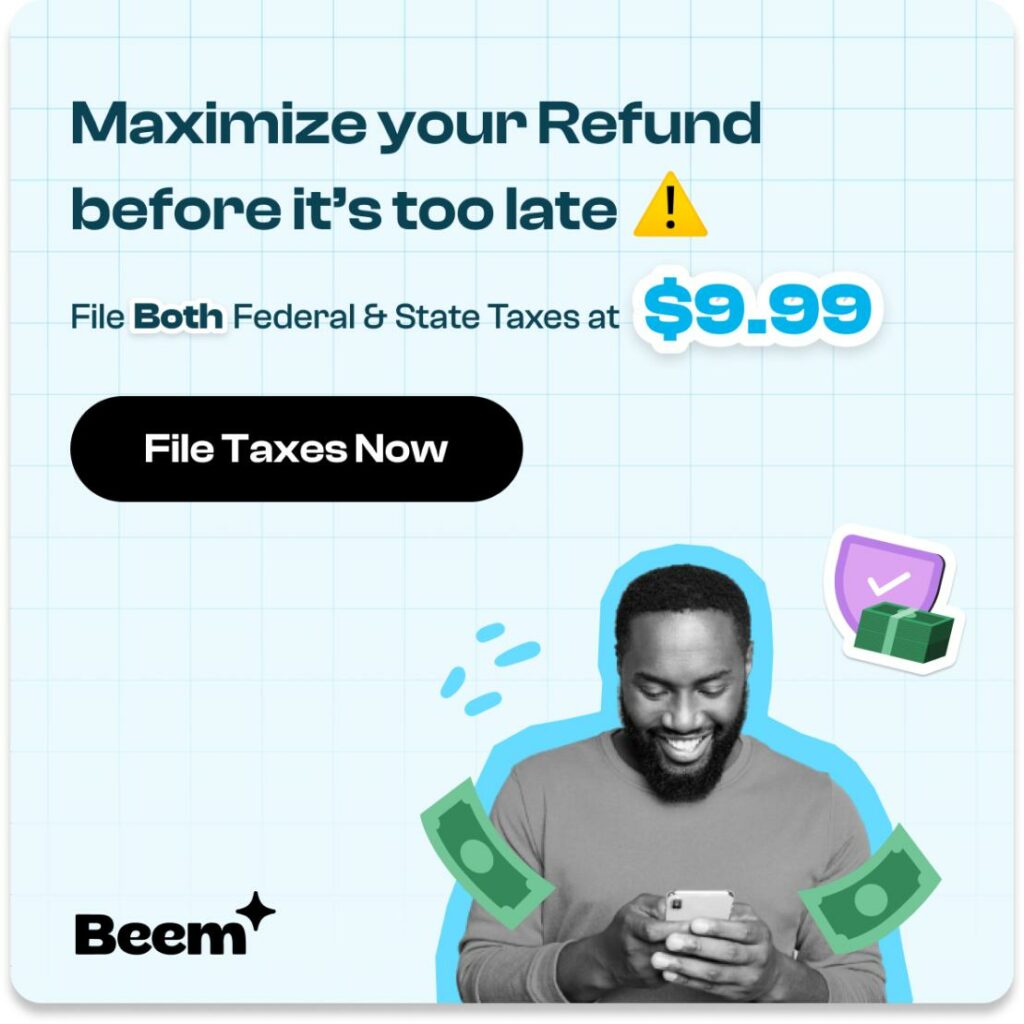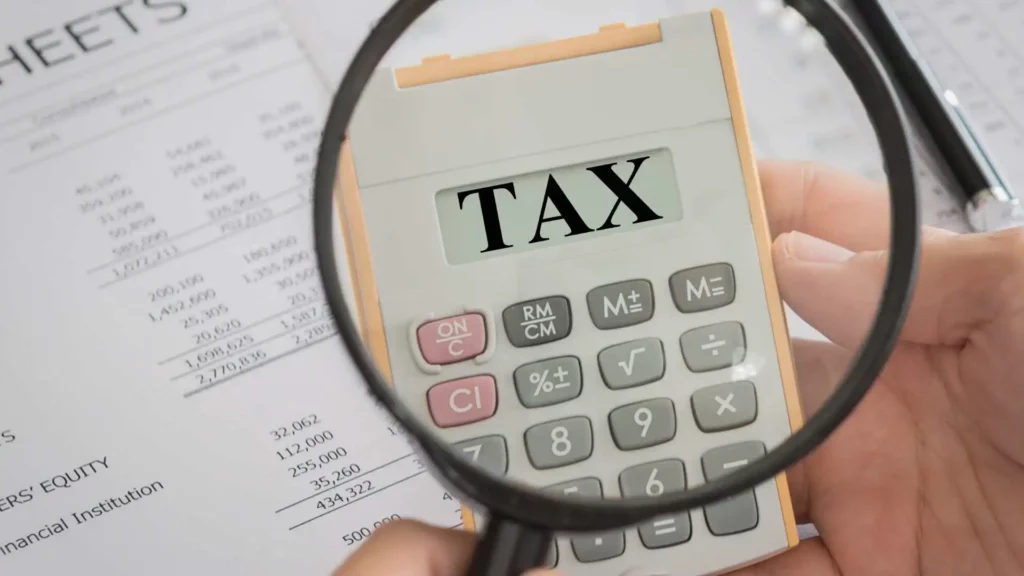This comprehensive blog post explores the various benefits of filing taxes online, offering insights into why online tax filing has become the preferred method for millions of taxpayers. We’ll also provide practical guidance on how to file taxes online, choose the best tax filing service, avoid common mistakes, and understand the tax implications of e-filing.
What Are the Benefits of Filing Taxes Online?
Filing taxes online offers numerous advantages and conveniences that have transformed the tax filing process for individuals and businesses. These benefits encompass a range of crucial aspects, making online tax filing an increasingly popular choice among taxpayers. Here’s an elaboration on the benefits of filing taxes online:
Time and Convenience
One of the primary benefits of online tax filing is its unparalleled convenience. Taxpayers can complete their returns from the comfort of their homes. This eliminates the need for time-consuming visits to physical tax offices or the hassle of mailing paper forms.
Faster Refunds
Online filing allows for the option of direct deposit, expediting the refund process significantly. Compared to traditional paper returns, which can take weeks or even months to process, e-filing typically results in faster refunds.
Accuracy and Error Reduction
Online tax preparation software performs automatic calculations, reducing the chances of mathematical errors. Moreover, it conducts error checks, prompting users to correct potential mistakes before submitting their returns. This feature minimizes costly errors and helps ensure accurate filings.
Also know about : Married Filing Separately
Cost Savings
Many online tax filing services offer free or low-cost options for straightforward tax situations. This eliminates the need for expensive tax professionals or the purchase of paper forms, saving taxpayers money.
Security and Data Protection
Reputable online tax filing services employ robust security measures to safeguard sensitive personal and financial information. This commitment to data protection reduces the risk of identity theft and fraud, providing taxpayers with peace of mind.
Filing taxes online includes time-saving convenience, faster refunds, enhanced accuracy, cost-effectiveness, and robust security measures. These advantages have made online tax filing an attractive and practical choice for many taxpayers, simplifying a once-daunting process and making it more accessible.
In the next section, we’ll delve into how to file your taxes online, providing step-by-step guidance for a smooth and stress-free experience. Use Beem to get a quick and accurate estimate of your federal and state taxes and get the maximum refund.
Also know about: Popular Tax Deduction
How to File Your Taxes Online?
Filing your taxes online has become the go-to method for millions of taxpayers due to its convenience and efficiency. The process is designed to be user-friendly, but a detailed understanding can help ensure a smooth experience. Here’s a comprehensive guide on how to file your taxes online:
Step 1: Gather Necessary Documents
Before you begin the online tax filing process, gathering all the necessary documents and information is crucial. This includes but is not limited to:
Personal Information: Your Social Security Number (or Taxpayer Identification Number) and the SSNs of your dependents.
Income Documents: W-2 forms from your employer(s), 1099 forms for additional income, and records of other income sources, like investments or rental properties.
Expense Records: Documentation for deductions and credits you plan to claim, such as receipts for medical expenses, property tax records, and records of charitable contributions.
Previous Tax Returns: Having your prior-year tax return can be helpful for reference.
Step 2: Choose the Right Filing Status
Your filing status (e.g., single, married, filing jointly, head of household) affects your tax rates and deductions. Ensure you select the correct status that aligns with your circumstances.
Step 3: Select an Online Filing Method
There are various ways to file taxes online:
Tax Preparation Software: Utilize tax preparation software like TurboTax, H&R Block, or Beem, which guides you through the process and helps with calculations.
IRS Free File: If your income is below a certain threshold, you may be eligible to use the IRS Free File program, which provides free access to reputable tax preparation software.
Step 4: Use a Reputable Tax Preparation Software
If you opt for tax preparation software, choose a reputable provider like Beem that aligns with your needs. Reputable software typically offers user-friendly interfaces, comprehensive support, and various features to simplify the process.
Step 5: Follow the Step-by-Step Guide
Most tax preparation software will provide a step-by-step guide to help you complete your tax return accurately:
Entering Personal Information: Begin by inputting your personal information, such as your name, address, Social Security Number, and filing status.
Input Income and Deductions: Enter details about your income sources and deductions. The software will typically ask questions and provide forms to fill out based on your responses.
Review and Confirm: Carefully review the information you’ve entered. The software will often perform automatic error checks to catch mistakes or omissions.
Submit Your Tax Return: Once you’re confident in the accuracy of your return, submit it electronically. The software will securely transmit your return to the IRS for processing.
Step 6: Keep Records
After filing your taxes online, it’s essential to maintain copies of your tax return and all supporting documents for at least three years. This is important in case of an audit or if you need to reference previous tax information.
By following these steps, you can navigate the process smoothly and accurately. Filing taxes online is convenient and efficient, but it requires careful organization, attention to detail, and the selection of appropriate tax preparation software. By following this step-by-step guide and ensuring accuracy, you can successfully file your taxes online and take advantage of the benefits of this modern approach to tax compliance.
also know about: IRS Tax Filing
What Are the Advantages of E-Filing Taxes?
Electronic filing, or e-filing, of taxes offers many advantages that have made it the preferred method for taxpayers and tax professionals. E-filing has revolutionized the tax preparation process, enhancing efficiency, accuracy, and security. Here’s a detailed look at the numerous benefits of filing taxes online:
1. Speedy Processing
E-filing expedites the processing of your tax return significantly. When you submit your return electronically, the IRS receives it instantly, reducing the processing time compared to mailing a paper return. This means faster acknowledgment of receipt and quicker resolution of any tax liabilities or refunds.
2. Direct Deposit Options
E-filing lets you choose direct deposit for your tax refund. This means you can receive your refund in your bank account much faster than waiting for a paper check in the mail. It’s common to receive your refund within a few weeks or even days after e-filing.
3. Error Checks and Validation
E-filing software typically includes built-in error checks and validation processes. The software automatically checks for common mistakes, missing data, or inconsistencies as you enter your financial information. It prompts you to correct any errors before submission, reducing the likelihood of costly errors on your return.
4. Electronic Confirmation
When you e-file your tax return, you receive an electronic confirmation from the IRS. This confirmation proves that your return has been successfully received and accepted for processing. It provides peace of mind that your taxes are in order and being handled promptly.
5. Environmentally Friendly
E-filing is environmentally friendly as it reduces the need for paper forms, envelopes, and postage. It aligns with efforts to reduce paper waste and promote sustainability.
6. Reduced Risk of Lost Mail
Mailing a paper tax return carries the risk of it being lost or delayed in transit. E-filing eliminates this risk, ensuring your return reaches the IRS securely and on time.
7. Convenience and Accessibility
E-filing can be done from the comfort of your home or office anytime, as long as you have an internet connection. This convenience eliminates the need for in-person visits to tax offices or post offices.
8. Built-in Security Measures
Reputable e-filing platforms and tax preparation software employ robust security measures to protect your personal and financial information. Encryption, secure servers, and authentication processes are in place to safeguard your data from cyber threats. This reduces the risk of identity theft and fraud.
9. Reduced Processing Costs
E-filing is cost-effective for both taxpayers and the government. It reduces the administrative and processing costs associated with paper returns, ultimately benefiting taxpayers and the IRS alike.
10. Paperless Record Keeping
E-filing allows you to store your tax records electronically. This saves physical space and makes it easier to access and retrieve past returns and documents whenever needed.
E-filing taxes offers many advantages, including faster processing, direct deposit options, error checks, electronic confirmation, environmental benefits, reduced risk, convenience, security, cost savings, and efficient record-keeping. These benefits collectively contribute to a smoother, more efficient, and secure tax filing experience, making e-filing the preferred choice for many taxpayers.
In the following section, we will discuss how to choose the best online tax filing service to ensure a hassle-free experience.
How to Choose the Best Online Tax Filing Service?
Selecting the best online tax filing service is a crucial decision that significantly impacts your experience. With numerous options available, it’s essential to consider several factors to ensure you choose a service that aligns with your specific needs and financial situation. Here’s a detailed guide on how to choose the best online tax filing service:
1. Assess Your Tax Situation
Begin by evaluating your tax situation. Consider your income sources, deductions, credits, and any particular circumstances like self-employment or investments. Understanding your tax complexity will help you choose a service catering to your needs.
2. Read Reviews and Recommendations
Research and read reviews of various online tax filing services. Look for recommendations from trustworthy sources, such as financial experts, consumer organizations, and friends or family members who have had positive experiences with a particular service. Reviews can provide insights into the reliability and user-friendliness of different platforms.
3. Evaluate Features and Pricing
Compare the features and pricing offered by different tax filing services. Consider factors such as the ease of use, the availability of live support, the range of filing options (e.g., free filing, paid versions for more complex returns), and the ability to handle your specific tax situation.
4. Customer Support
Ensure that the tax filing service you choose provides adequate customer support options. Look for services that offer live chat, email, or phone support. Prompt and accessible customer support can be invaluable if you encounter issues or have questions during the filing process.
5. Security Measures
Prioritize the security of your personal and financial information. Verify the service employs robust security measures, including data encryption, secure transmission protocols, and authentication processes. A reputable service should also have a strong track record of protecting user data.
6. Free Filing Options
If your tax situation is relatively simple, consider services that offer free filing options. Many reputable providers offer free basic versions for taxpayers with straightforward returns. However, ensure that the free version covers all the necessary forms and deductions for your specific situation.
7. Consider Ease of Use
User-friendliness is a critical factor. The best online tax filing service should have an intuitive interface that seamlessly guides you through the process. Look for services that offer step-by-step guidance and explain tax terminology in plain language.
8. Compatibility and Accessibility
Ensure that the service is compatible with your devices and operating systems. Check whether it offers mobile apps for on-the-go filing. Accessibility from various devices can make the filing process more convenient.
9. Security and Data Protection
Reiterate the importance of security. Verify that the service adheres to industry-standard security protocols and has a clear privacy policy. Your sensitive financial information should be well protected from cyber threats.
10. Reviews and Ratings
Check for independent reviews and ratings of the tax filing service you’re considering. Websites like Consumer Reports, the Better Business Bureau, and trusted financial publications often provide insights and ratings based on user experiences.
11. Refund Options
If you expect a tax refund, consider the service’s options for receiving it. Some services offer various refund methods, including direct deposit and prepaid debit cards. Choose the option that suits your preferences and timeline.
By carefully considering these factors, you can select the best online tax filing service that meets your unique tax needs, provides reliable support, and ensures the security of your financial data. Making an informed choice will create a smoother and more successful tax filing experience.
Also know about: 10 Tax Forms
What Are the Benefits of Using Online Tax Preparation Software?
Using online tax preparation software, has many benefits, making it a popular choice for filing taxes online. These benefits range from increased accuracy and convenience to time savings and access to expert guidance. Here’s a detailed exploration of the advantages of using online tax preparation software:
1. Accuracy and Error Reduction
Online tax preparation software is designed to perform automatic calculations as you enter your financial information. This reduces the risk of mathematical errors and ensures accurate tax returns.
2. Streamlined Data Entry
Tax software typically provides an intuitive interface that guides you through the data entry process step by step. This simplifies the task of inputting complex financial information.
3. Real-Time Calculations
The software calculates your tax liability in real time as you input your income, deductions, and credits. This lets you see how your financial decisions affect your tax return, helping you make informed choices.
4. Accessibility Anytime, Anywhere
Most online tax preparation software is cloud-based, allowing you to access your tax return from any device with an internet connection. This convenience enables you to work on your taxes at your own pace and from various locations.
5. Guided Deduction and Credit Selection
Tax software often guides you through the process of identifying deductions and tax credits that apply to your specific situation. This ensures that you maximize your potential tax savings.
6. Built-In Audit Support
Many tax software programs offer audit support as part of their service. If the IRS audits you, the software can guide you in navigating the audit process and what documentation you may need.
7. Historical Data Storage
Tax software typically retains your previous year’s data, making it easier to file subsequent returns. This feature can save you time by pre-populating some of your personal and financial information.
8. E-Filing Integration
Most tax software allows for electronic filing (e-filing) directly through the platform. This eliminates the need to print and mail paper returns and expedites the processing of your return.
9. Cost Savings
Many online tax preparation software options offer free or low-cost versions for individuals with straightforward tax situations. This can be a cost-effective alternative to hiring a tax professional.
10. Expert Help and Resources
– Tax software often provides access to tax experts and resources. You can seek assistance through live chat, email, or phone support. Additionally, you may have access to a knowledge base, FAQs, and tax guides to address specific questions.
11. Updates and Compliance
Tax laws and regulations change annually. Online tax preparation software is updated regularly to ensure compliance with the latest tax codes and laws. This reduces the risk of filing an inaccurate return due to outdated information.
12. Multiple State Returns
If you need to file taxes in multiple states, there are many tax software that allow you to prepare and file returns for multiple states within the same platform, simplifying a potentially complex process.
Beem ensures a range of benefits, including enhanced accuracy, streamlined data entry, real-time calculations, accessibility, guided deduction and credit selection, built-in audit support, historical data storage, cost savings, access to expert help and resources.
These advantages collectively contribute to a smoother and more efficient tax preparation and filing experience, empowering people and businesses to meet their tax obligations confidently.
Also know about: fast tax refund
How to Avoid Common Mistakes While Filing Taxes Online?
Filing taxes online offers numerous benefits, but you must be vigilant and avoid common mistakes to ensure your tax return is accurate and compliant. Here’s a detailed guide on how to avoid common mistakes while filing taxes online:
1. Double-Check Personal Information
One of the most common errors is entering incorrect personal information, such as your name, Social Security Number (SSN), or date of birth. Double-check these details to ensure accuracy, as any discrepancies can lead to processing delays or rejection of your return.
2. Keep Accurate Records
Maintain thorough and organized records of your income, deductions, and credits. Ensure that all the information you enter into the tax software matches your supporting documents, such as W-2 forms, 1099s, and receipts.
3. Review All Income Sources
It’s easy to overlook income sources, especially if you have multiple jobs or additional income streams. Make sure to account for all sources of income, including side gigs, investments, and rental properties.
4. Report Deductions and Credits Accurately
Take the time to understand the deductions and tax credits available to you and report them accurately. Mistakes in claiming deductions or credits can result in missed tax savings or IRS scrutiny.
5. Pay Attention to Filing Status
Select the correct filing status based on your circumstances (e.g., single, married, filing jointly, head of household). Choosing the wrong status can affect your tax liability and refund.
6. Use the Right Forms
Ensure that you are using the appropriate tax forms for your situation. Different forms are required for various income sources and deductions. Using the wrong form can lead to errors and processing delays.
7. Review Before Submission
Before submitting your tax return, thoroughly review all the information you’ve entered. Check for typos, missing data, and inaccuracies. Most online tax software will conduct error checks, but it’s also essential to perform your own review.
8. Electronic Signature
When e-filing, ensure that you provide a valid electronic signature, typically a Personal Identification Number (PIN) or another verification method. This confirms your identity and authorizes the filing.
9. Keep Copies of Your Return
After filing your taxes online, maintain copies of your return, supporting documents, and any confirmation or acknowledgment from the IRS. These records will be invaluable in case of discrepancies or audits.
10. Be Cautious of Scams
Be vigilant against phishing emails and fraudulent websites posing as legitimate tax services or the IRS. The IRS will not initiate contact via email, and official IRS websites have .gov domains. Avoid clicking on suspicious links or sharing personal information through email.
11. Seek Professional Help When Needed
If your tax situation is complex, you have questions, or you need clarification on specific deductions or credits, consider consulting a tax professional or certified tax preparer for guidance. Their expertise can help you navigate intricate tax scenarios.
12. Understand Tax Law Changes
Stay informed about tax law and regulation changes, especially if there have been significant updates since your previous filing. Online tax software is typically updated, but having a basic understanding of tax law changes can help you make informed decisions.
By following these steps and being diligent in your tax preparation, you can avoid common mistakes and tap into the benefits of filing taxes online. Accuracy and attention to detail are critical to a successful, error-free tax filing experience. Stay updated on all the latest tax information with Beem. Now that we’ve covered the basics, let’s explore the tax implications of online filing in the next section.
Also know about: Tax credits
What Are the Tax Implications of Filing Taxes Online?
Filing taxes online offers several tax implications that can impact the process, outcomes, and overall tax filing experience. Understanding these implications is essential for taxpayers. Here’s a detailed explanation of the tax implications benefits of filing taxes online:
1. Faster Refunds
One significant tax implication of filing online is the potential for faster refunds. When you e-file, the IRS typically processes your return more quickly than paper filings. This means you may receive your tax refund sooner, especially if you choose the direct deposit option.
2. Easier Record Keeping
Online tax filing often includes the option to store your tax return electronically. This simplifies record-keeping, as you can access and print your return whenever needed. Having electronic records makes it easier to reference past returns, especially in case of audits or other inquiries.
3. Reduced Risk of Errors
Filing taxes online reduces the risk of errors in your tax return. Tax software performs automatic calculations, error checks, and prompts for missing information. This accuracy can prevent costly mistakes resulting in amended returns or IRS inquiries.
4. Convenience and Accessibility
The convenience of online tax filing allows you to work on your return anytime, from anywhere with an internet connection. This accessibility enables you to complete your taxes at your own pace and eliminates the need for in-person visits to tax offices.
5. Enhanced Security Measures
Reputable online tax filing services prioritize security. They use encryption and secure servers to protect your sensitive financial information. These security measures reduce the risk of identity theft and fraud, providing peace of mind to taxpayers.
6. Digital Signatures
When you file taxes online, you typically provide a digital signature, such as a Personal Identification Number (PIN). This digital signature confirms your identity and authorizes the filing. It also simplifies the filing process by eliminating the need for physical signatures.
7. Electronic Filing Confirmation
One of the benefits of filing taxes online is the electronic confirmation from the IRS acknowledging receipt of your return. This confirmation proves that your return has been successfully submitted, giving you peace of mind that your taxes are on track.
8. Access to Tax Experts
Many online tax filing services offer access to tax experts and resources. You can seek assistance through live chat, email, or phone support, ensuring that you have expert guidance if you encounter tax-related questions or issues.
9. Cost-Effective Options
Online tax filing often includes cost-effective options, such as free filing for individuals with straightforward tax situations. This can save taxpayers money compared to hiring a tax professional or purchasing paper forms.
10. Reduced Paper Usage
Filing taxes online contributes to environmental sustainability by reducing the need for paper forms, envelopes, and postage. This aligns with efforts to minimize paper waste and promote a more eco-friendly approach to tax compliance.
In summary, the tax implications of filing taxes online are generally positive and include faster refunds, simplified record-keeping, reduced error risk, convenience, enhanced security, digital signatures, electronic filing confirmation, access to tax experts, cost-effective options, and reduced paper usage. These implications collectively contribute to a smoother and more efficient tax filing experience.
Frequently Asked Questions (FAQs)
1. Is online tax filing really free?
Online tax filing is generally free for many taxpayers, depending on their income level and the complexity of their tax situation. The IRS offers a Free File program and free access to reputable tax preparation software for individuals with an adjusted gross income (AGI) below a certain threshold. Eligibility criteria may vary between software providers, but generally, free filing is available for those with straightforward tax situations. However, if your tax situation is more complex or requires additional services, fees may be associated with specific features or upgraded versions of tax software.
2. Can I file taxes online if I’m self-employed?
Yes, self-employed individuals can file taxes online. However, self-employment income typically involves more complex tax considerations, including reporting business income, deductions, and self-employment taxes. To ensure accurate and compliant filing, it’s advisable to use tax software or online services specifically designed for self-employed individuals.
3. What happens if I make a mistake while e-filing?
If you make a mistake while e-filing your tax return, you can typically correct it by filing an amended return. The process for amending a return varies depending on the nature of the error. Some tax software may allow you to make corrections and re-file your return for minor mistakes, such as typographical errors or incorrect data entry. However, for more significant errors or changes to your tax situation, you may need to file Form 1040X, the Amended US Individual Income Tax Return.
4. Are there any security risks associated with online tax filing?
While online tax filing is generally secure, there are potential security risks to be aware of. Reputable tax software providers implement robust security measures like encryption, secure transmission protocols, and authentication processes to protect your personal and financial information. However, risks can arise from phishing scams, where fraudsters attempt to impersonate legitimate tax services. To mitigate these risks, ensure you use trusted tax software providers, avoid clicking on suspicious links or sharing personal information via email and keep your computer’s security software up to date.
5. How long does it take to receive a tax refund when filing online?
The time it takes to receive a tax refund when filing online can vary. Generally, if you e-file your return and choose to receive your refund via direct deposit, you can expect to receive it within 21 days from the date the IRS accepts your return. However, factors such as the complexity of your return, the time of year you file, and any potential delays (e.g., due to errors or audits) can affect the refund timeline. The IRS also provides tools, such as the “Where’s My Refund?” online tool, to help you track the status of your refund and receive updates on its progress.
Conclusion
In conclusion, the benefits of filing taxes online are numerous and compelling. From saving time and convenience to accuracy, security, and faster refunds, e-filing has become the go-to choice for taxpayers.
As technology advances, filing taxes online will likely become even more efficient and user-friendly. Embracing this change and taking advantage of its benefits is a smart choice for you and your family if you are looking to streamline tax responsibilities.
If you need help navigating the complex tax-filing forms and have refund-related queries, consider using Beem. You can use Beem’s Tax Calculator to get an estimate of your Federal and State taxes. Get started now.