How to cancel Pact Coffee subscription in easy steps
Cancelling a subscription service that you no longer need just became so much easier.
To cancel your Pact Coffee Subscription, follow these easy steps:
From your PC
1. Login into Pact
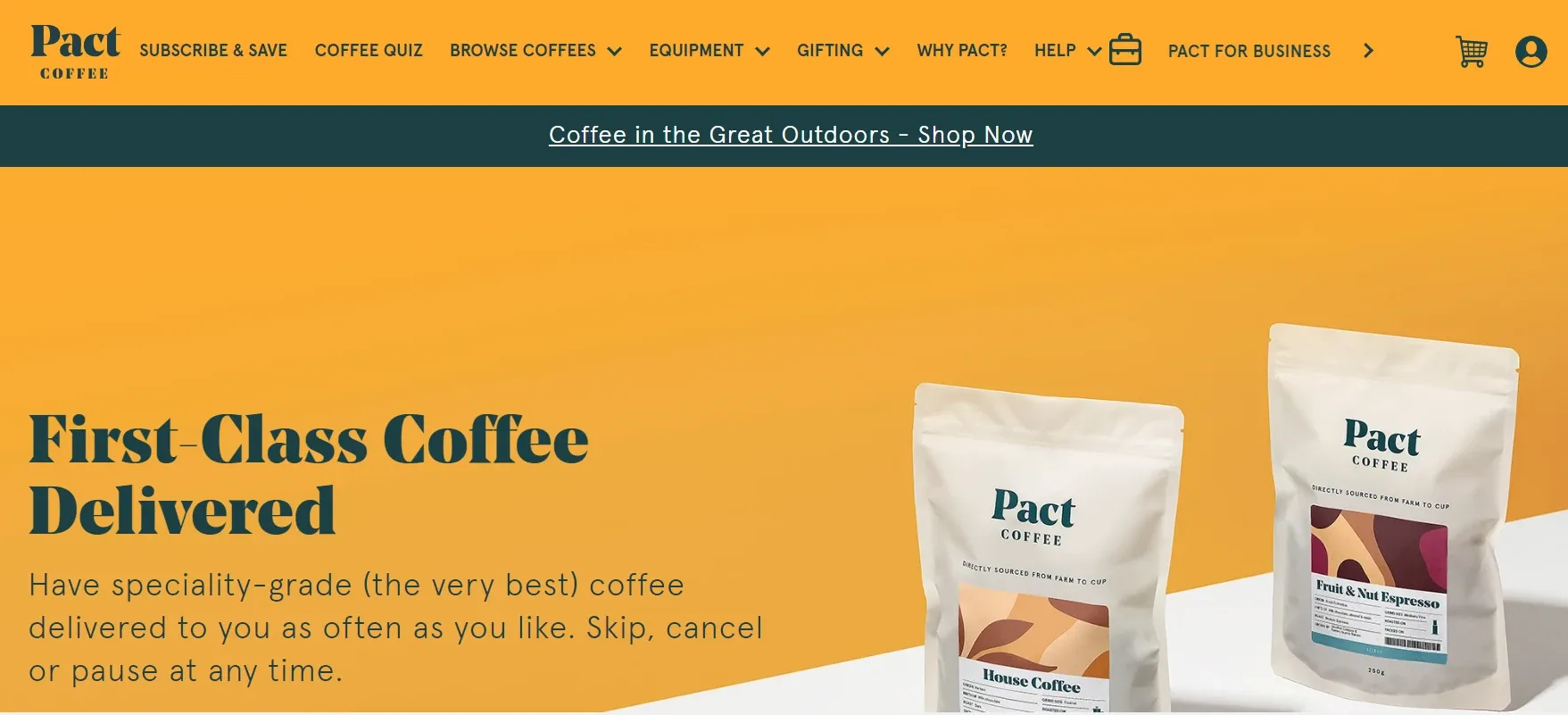
2. Check the left hand side on your account
3. Click on Your Coffee Plans on the left hand side
4. Select 'Amend'
5. Hit the 'Cancel' button at the bottom of any of your active plans
From your phone
1. Login into Pact
2. Click the 'person' symbol in the top right hand corner.
3. Click on Your Coffee Plans on the left hand side
4. Select 'Amend'
5. Hit the 'Cancel' button at the bottom of any of your active plans

WWWPACTCOFFEECOM
PACT COFFEE
PACTCOFFEE.COM LONDON
WWWPACTCOFFEECOM, 442030953975
WWWPACTCOFFEECOM, 442030953975 FI
PACTCOFFEE.COM
PACTCOFFEE.COM, LONDON GB
WWWPACTCOFFEECOM, 442030953975 GB
PACT COFFEE VISA OFFERS
Pact Coffee
PACTCOFFEE.COMLONDON
PACTCOFFEE.COMLONDON GB
PACTCOFFEE.COM LONDON GBR
PACTCOFFEE.COM +442030953975 GBR
PACTCOFFEE.COM, LONDON
WWWPACTCOFFEECOM 442030953975 FI
PACTCOFFEE.COM LONDON GB
WWWPACTCOFFEECOM FINLAND
PACTCOFFEE.COM LONDON LND
WWWPACTCOFFEECOM 442030953975
PACTCOFFEE.COM LONDON LND GBR
