How to Cancel Pocket
Subscription in Few Steps
Need to cancel your Pocket subscription? Learn how to do it in a few easy steps and manage your finances effectively.
Pocket is an ultra-popular app that allows users to save articles and videos. It also allows you to save other content you've opened in your web browser to read later. Yet, as central as this tool seems for many of us, you may wish to cancel your Pocket subscription. This article guides you through canceling the Pocket subscription, lets you know what kind of refund policy they have, and gives you alternative ways to use your savings.
Methods of Cancellation
Canceling your Pocket subscription can be done through various methods, depending on how you initially subscribed. Here are the steps for the most common methods:
Via the Pocket Website
Step 1
Go to the Pocket website and log in to your account.
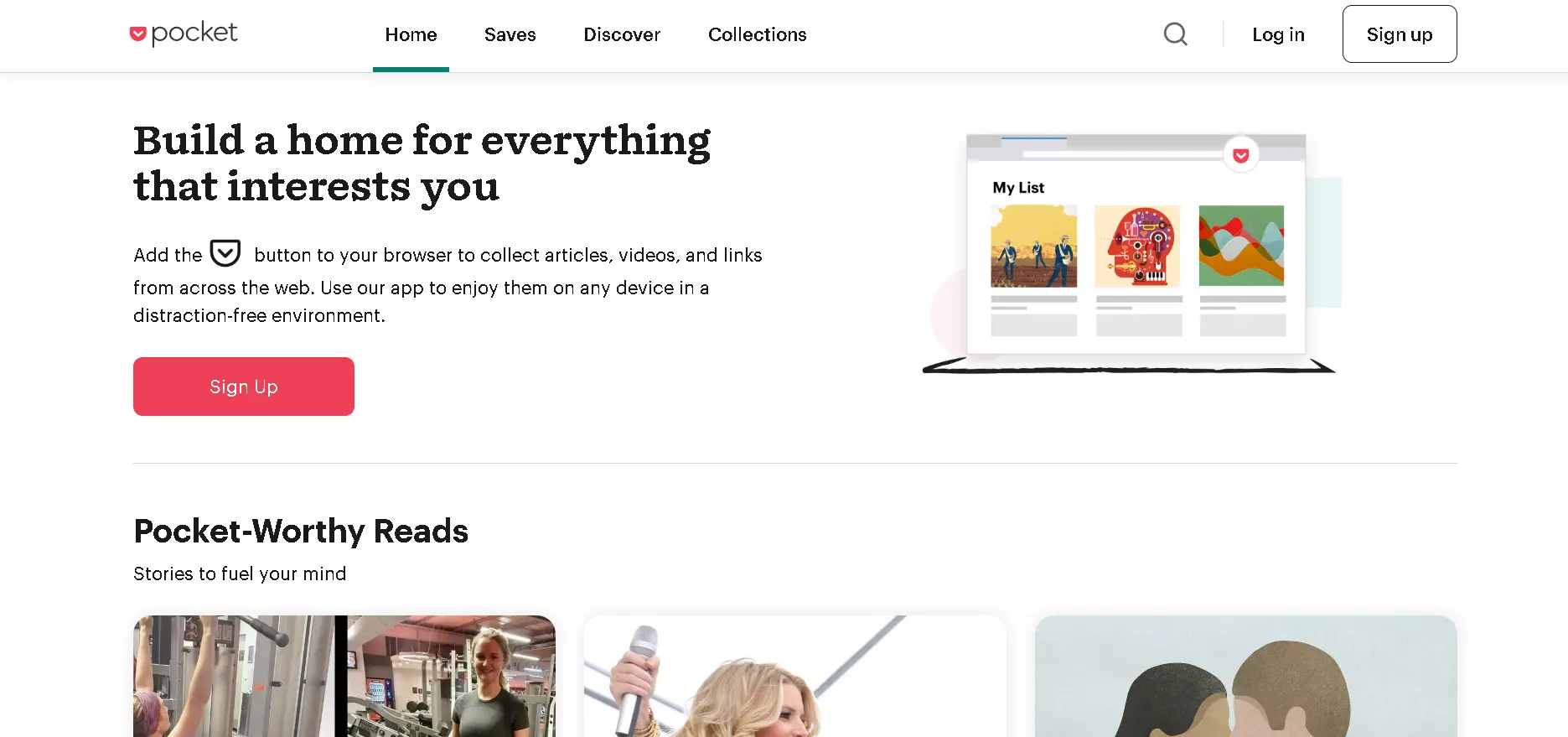
Step 2
Navigate to your account settings by clicking on your profile picture or name in the top right corner.
Step 3
In the account settings, find the subscription section.
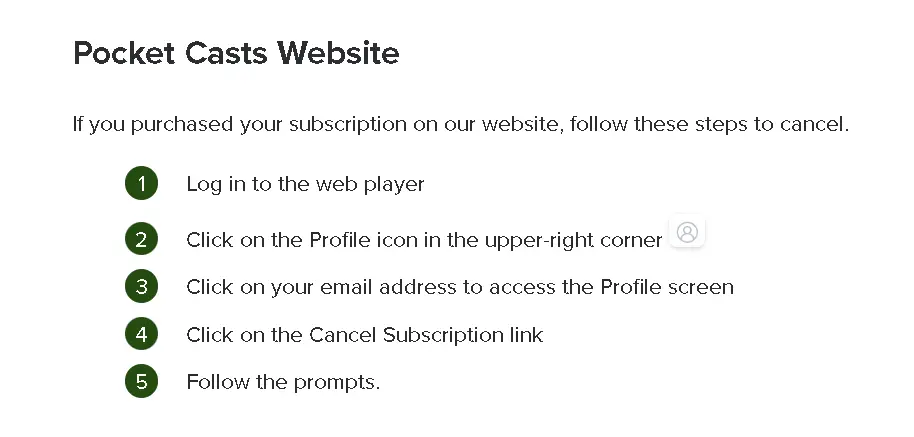
Step 4
Click on the option to cancel your subscription. Follow the prompts to confirm your cancellation.
Via iOS App Store
Step 1
On your iPhone or iPad, open the Settings app.
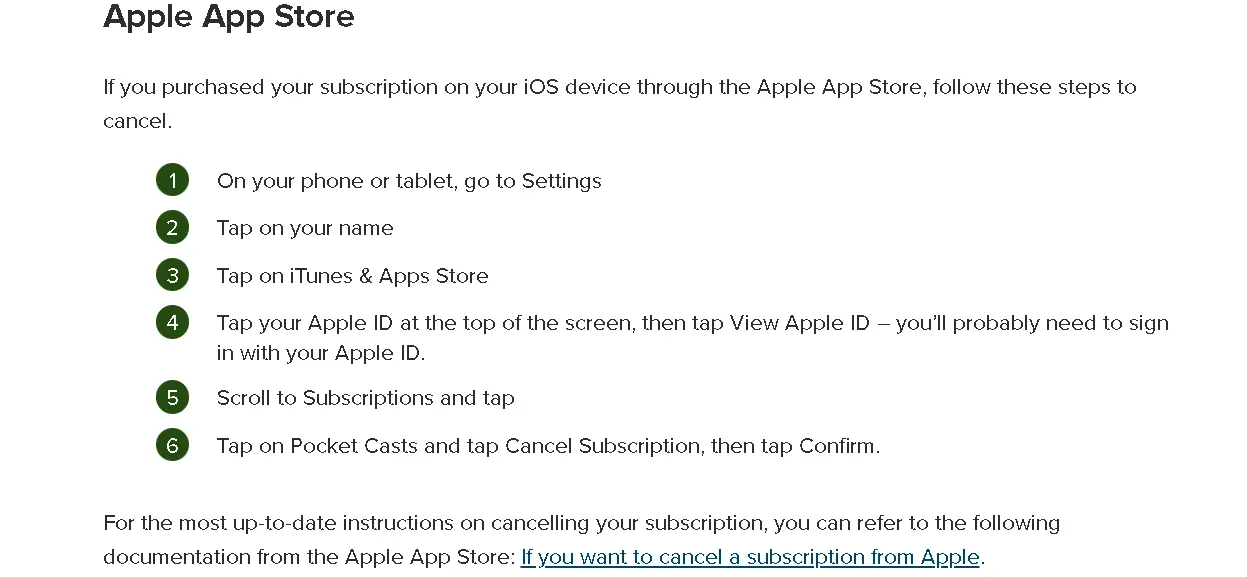
Step 2
Tap on your Apple ID at the top of the screen.
Step 3
Select the "Subscriptions" option.
Step 4
Find and select Pocket from the list of subscriptions.
Step 5
Tap "Cancel Subscription" and confirm your choice.
Via Google Play Store
Step 1
Open Google Play Store: On your Android device, open the Google Play Store app.
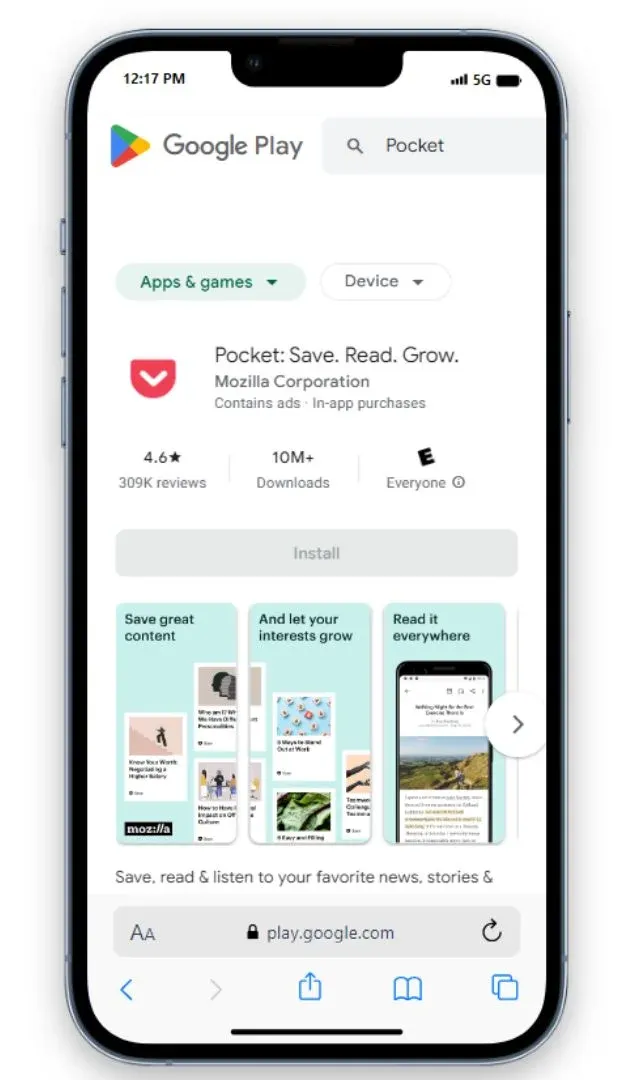
Step 2
Tap the menu icon (three horizontal lines) in the top left corner.
Step 3
Select "Subscriptions" from the menu.
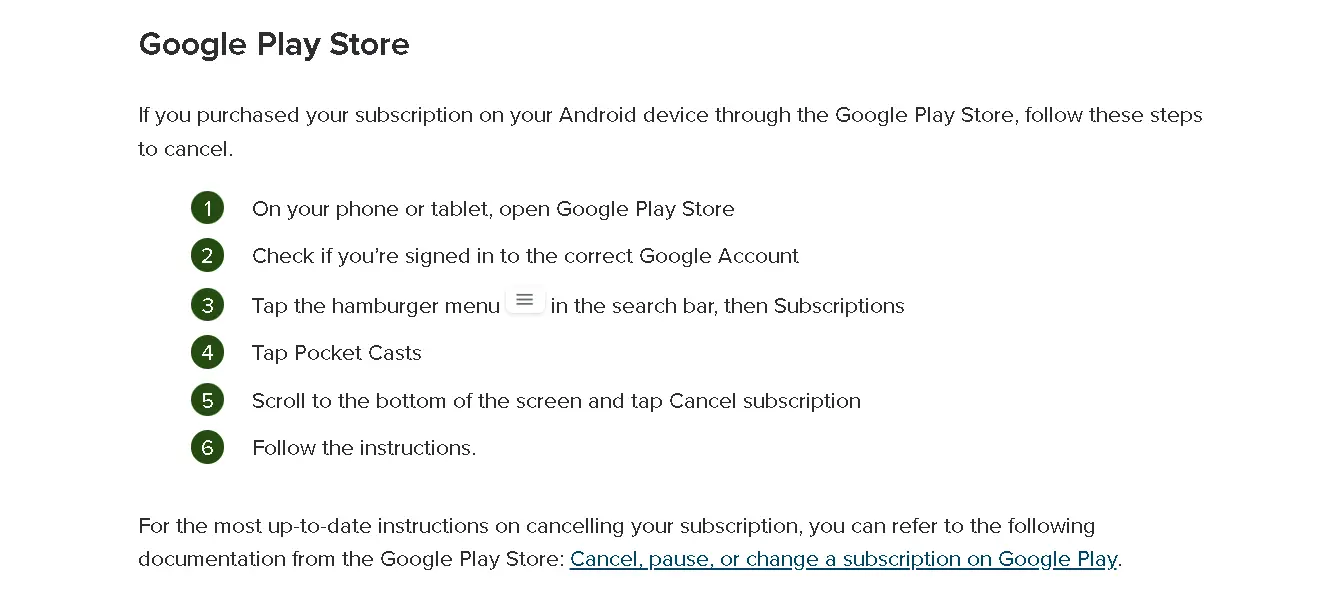
Step 4
Find Pocket in the list of subscriptions.
Step 5
Tap "Cancel Subscription" and confirm your choice.
Pocket Refund Policy
Pocket's refund policy can vary based on how you subscribed and when you cancel. Generally, Pocket does not offer refunds for canceled subscriptions. However, if you experience issues or have unique circumstances, it's worth contacting Pocket's customer support for assistance.
The refund policies of these platforms will apply for subscriptions through the App Store or Google Play Store. Typically, these stores do not offer refunds for canceled subscriptions, but you can contact their support for potential exceptions.

How Much Can You Save After Canceling Your Pocket Subscription
The amount you save after canceling your Pocket subscription depends on your current plan. Pocket offers both monthly and annual subscription options. As of now:
Monthly Subscription: Typically around $4.99 per month.
Annual Subscription: Usually about $44.99 per year.
Canceling your subscription means you'll save these monthly or annually. This can add up to a significant saving over time, which you can redirect towards other financial goals or services.
Where to Invest that Amount
Once you've canceled your Pocket subscription, consider investing the saved money in other areas that can enhance your productivity or personal growth. Here are some ideas:
Investing in Other Apps
Productivity Apps: Consider apps that help with productivity, such as note-taking apps or task managers.
Learning Platforms: Use the savings to subscribe to online learning platforms like Coursera, Udemy, or Skillshare.
Savings and Investments
Emergency Fund: Allocate the money to an emergency fund to ensure financial stability.
Investments: Consider investing in stocks, mutual funds, or other investment vehicles to grow your savings.
Health and Wellness
Fitness Apps: Invest in fitness or meditation apps to improve physical and mental health.
Health Services: Use the money for regular health check-ups or wellness services.
Alternatives to Pocket
If you find yourself still needing a content-saving service after canceling Pocket, there are several alternatives available that might suit your needs:
Instapaper
Instapaper is a popular alternative to Pocket. It offers similar features for saving and organizing articles and videos for later viewing and has a clean, easy-to-use interface.
Evernote
Evernote is more than just a note-taking app; it allows you to save web content, images, and more. It offers powerful organizational features that help keep your saved content in order.
Raindrop.io
Raindrop.io is another excellent tool for saving and organizing content. It supports various content types and provides robust tagging and organizational features.
Google Keep
For those already in the Google ecosystem, Google Keep is a free and effective tool for saving notes, web content, and more. It integrates seamlessly with other Google services.
Conclusion
Canceling your Pocket subscription is straightforward and can save you money, which you can reinvest in other productive areas. While Pocket is a valuable tool, many alternatives can meet your content-saving needs if you decide to move on. Platforms like Beem can support your financial needs by offering cash for emergencies, budget and financial tools, tax filing services, credit monitoring, and access to lower interest rates on personal loans, cheaper health insurance, affordable car insurance, and more.
By carefully considering your options and exploring alternatives, you can make the most of your saved funds and continue to manage your saved content effectively.
POCKET (GETPOCKET. 4156926111
POCKET (GETPOCKET.COM) 4156926111 CA
POCKET (GETPOCKET.COM) 415-692-6111 CA
POCKET (GETPOCKET.CO4156926111 CA
POCKET (GETPOCKET.COM)
POCKET (GETPOCKET.COSAN FRANCISCO CA
