How to cancel Ring subscription in easy steps
Need to cancel your Ring subscription? Learn how to do it in a few easy steps and manage your finances effectively.
Ring offers smart home security products and solutions. This company is the most popular (around 47%) among Gen-Zs, according to a report by Statista. It would help if you had a subscription to use Ring's security features and storage. If you want to cancel your Ring subscription and are looking for alternatives in the market, this blog post is for you! Let's understand how you can cancel your Ring subscription stepwise.
To Cancel Your Ring Protect Plan Subscription, Follow the Steps Below:
Step 1
Log in to your online Ring account
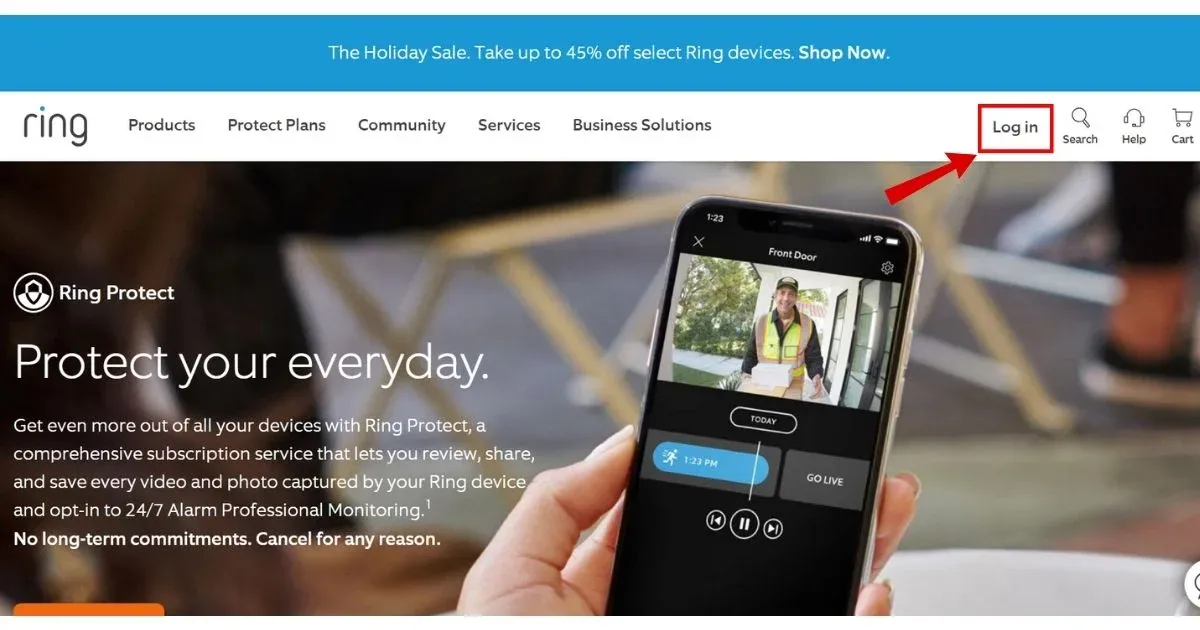
Step 2
At the top menu bar, click on Protect Plan.
Step 3
Then select which one of their plans you would want to cancel.
Step 4
Click Cancel Plan, located at the bottom of the page.
Step 5
Then, give reasons for cancellation.
Step 6
Finally, pick when to terminate your plan (now or at the end of the billing cycle).
Step 7
Confirm cancellation.
Canceling Ring service from Amazon
Step 1
Sign in to your Amazon account.
Step 2
Go to Memberships & Subscriptions and select Subscription.
Step 3
Next, tap on Cancel subscription.
Step 4
Confirm the cancellation.
How to Cancel Your Ring Subscription in Easy Steps

Methods of Cancellation
You may cancel your Ring service by calling customer support. This option offers a straightforward way to manage your subscription.
Ring Refund Policy
If you cancel anytime during a month, you will get back or have your annual charge reduced by the amount of credit applied or any partial refunds made less for that time of year. Moreover, you will receive a refund proportional to the number of days remaining in the current month; this means that if you used only 15 days of service, the rest would be refunded.
RING.COM RING MONT
RING.COM 441727263045 GBR
RING MONTHLY PLAN SANTA MONICA
RING COM SANTA MONICA CA
RING.COM RING, MONTHLY, RING.COM US, USD 3.00, V
RINGCOM 441727263045 GBR
RING YEARLY PLAN SANTA MONICA
RING COM RING MONTHLY SANTA MONICA CA
RING.COM RING YEARLY P
RING.COM RING YEARRING.COM
RING COM RING YEARLY P SANTA MONICA CA
RING.COM RING MULTICAMRING.COM CA, RING.COM RING MULTICAM
RING.COM RING UNLIMITE
RING.COM SANTA MONICA
RING YEARLY PLAN WC1V7QH
RING YEARLY PLAN WC1V7QH GBR
