How to Cancel Indeed
Subscription in a Few Steps
Need to cancel your Indeed subscription? Learn how to do it in a few easy steps and manage your finances effectively.
Many job seekers try out different platforms to find new opportunities. Similarly, employers also seek candidates by posting information about their work by having a subscription online. However, if you no longer need your Indeed subscription, we can help you navigate the process. If you are an employer or a jobseeker considering canceling your Indeed subscription, let's walk through the steps.
Methods of Cancellation
Step 1
First, sign in to your Indeed account.
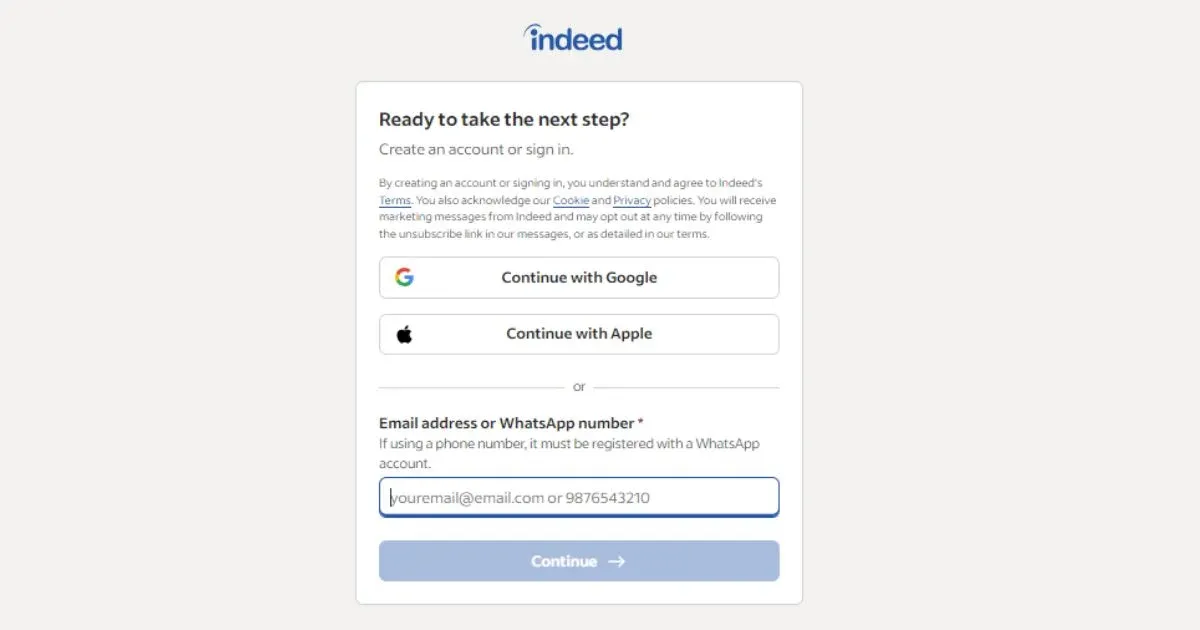
Step 2
Head to the 'Find Resumes' or 'Resume' tab at the top left corner.
Step 3
Click on your email address in the top right corner and select 'Subscription Management.'
Step 4
Once there, find your Standard Resume subscription and click on 'More' next to it. Confirm your decision by clicking 'Cancel Subscription.'
Address Indeed Subscription Refund Policy
If you cancel your Indeed subscription, Indeed will provide any refunds at its discretion. Typically, refunds, if given, are provided as credits for Indeed services rather than cash refunds. Remember that you'll still have access to the service after canceling until your current billing period ends. Also, remember that once you've used your subscription to contact job seekers, you can't undo those contacts. So, make sure you're confident about your cancellation decision.

How Much Can You Save After Canceling Your Indeed Subscription
After canceling your Indeed subscription, you could save a significant amount of money. For instance, if you were paying $150 per month for your subscription, that's $1,800 per year. By redirecting that money elsewhere, like investing in skill-building courses or putting it towards other aspects of your business, you can maximize your resources and achieve your goals more effectively. Canceling your subscription frees up funds that can be better utilized based on your needs and priorities.
Where to Invest that Amount
Here are some places where you can invest the money saved from canceling your Indeed subscription:
Skill-building Courses
Invest in online courses or workshops to enhance your skills and expertise. This can improve your career prospects and increase your earning potential.
Building an Emergency Fund
Set aside some of the saved money to create an emergency fund. Having savings for unexpected expenses can provide financial security and peace of mind.
Stock Market
Consider investing in stocks or mutual funds through a brokerage account. The stock market has the potential for long-term growth, although it also comes with some risks.
High-Yield Savings Account
Explore high-yield savings accounts like Beem's, which offers competitive interest rates of up to 5.00% APY. These accounts provide a safe and secure way to grow your savings with no hidden fees.
Retirement Accounts
Contribute to retirement accounts such as a 401(k) or IRA. Investing in retirement accounts can help you build wealth for the future and take advantage of tax benefits. Considering these options, you can make the most of the money you save by canceling your Indeed subscription and working towards achieving your financial goals.
Alternatives to Indeed Subscription
Here are some of the most searched alternatives to the Indeed subscription:
LinkedIn is a popular professional networking platform that offers job search features. Users can create profiles, connect with professionals in their industry, and browse job listings.
Glassdoor
Glassdoor provides job listings, company reviews, and salary information. You can research companies, read employee reviews, and find job opportunities that match your skills and preferences.
ZipRecruiter
ZipRecruiter is an online job marketplace that connects job seekers with employers. You can create a profile, upload your resume, and receive personalized job recommendations based on your qualifications.
CareerBuilder
CareerBuilder offers job search tools, resume-building services, and career advice resources. You can search for job openings, apply directly through the platform, and access helpful career development resources.
These alternatives provide job seekers with various options for exploring and finding opportunities that align with their career goals.
Conclusion
Canceling your Indeed subscription opens up opportunities to save money and explore alternative avenues for your job search. You can maximize your resources and achieve your goals more effectively by taking control of your finances and investing wisely in your career development or exploring high-yield savings options like Beem. Whether investing in skill-building courses, building an emergency fund, or exploring other job search platforms, the decision to cancel your subscription empowers you to make informed choices that benefit your future.
FAQ
How do I cancel my Indeed subscription?
To cancel your Indeed subscription, login, go to the 'Account' tab, select 'Subscription,' and then choose 'Cancel Subscription.'
Can I get a refund after canceling my Indeed subscription?
Refunds are at Indeed's discretion and may be provided as credits for their services. However, once canceled, you can still access the service until your billing period ends.
What alternatives do I have after canceling my Indeed subscription?
Alternatives include LinkedIn, Glassdoor, ZipRecruiter, and CareerBuilder, which offer similar job search features and opportunities.
Where can I invest the money saved from canceling my Indeed subscription?
Consider investing in skill-building courses, building an emergency fund, exploring high-yield savings options like Beem, or contributing to retirement accounts.
How do I adjust my job post-performance after canceling my Indeed subscription?
Even after canceling, you can still access your job post-performance insights from Indeed. Use these insights to adjust your hiring strategy as needed over time.
INDEED TEL+3531254
INDEED TEL+35312545907
INDEED
INDEED (203)564-2400 CT
INDEED 203-564-2400 CT
