How to Cancel Spokeo
Subscription in Few Steps
Need to cancel your Spokeo subscription? Learn how to do it in a few easy steps and manage your finances effectively.
Over 23 million people use Spokeo monthly to search, connect, and know who they are dealing with. Spokeo is a website used to gather private information about people. On this website, you can find various information such as family members, private contact information, people's birthdays, property ownership, value details, etc.
With this blog post, let's discover how to cancel your Spokeo subscription and related policies!
Methods of Cancellation
Cancel Spokeo Online
Step 1
Login into your Spokeo account.
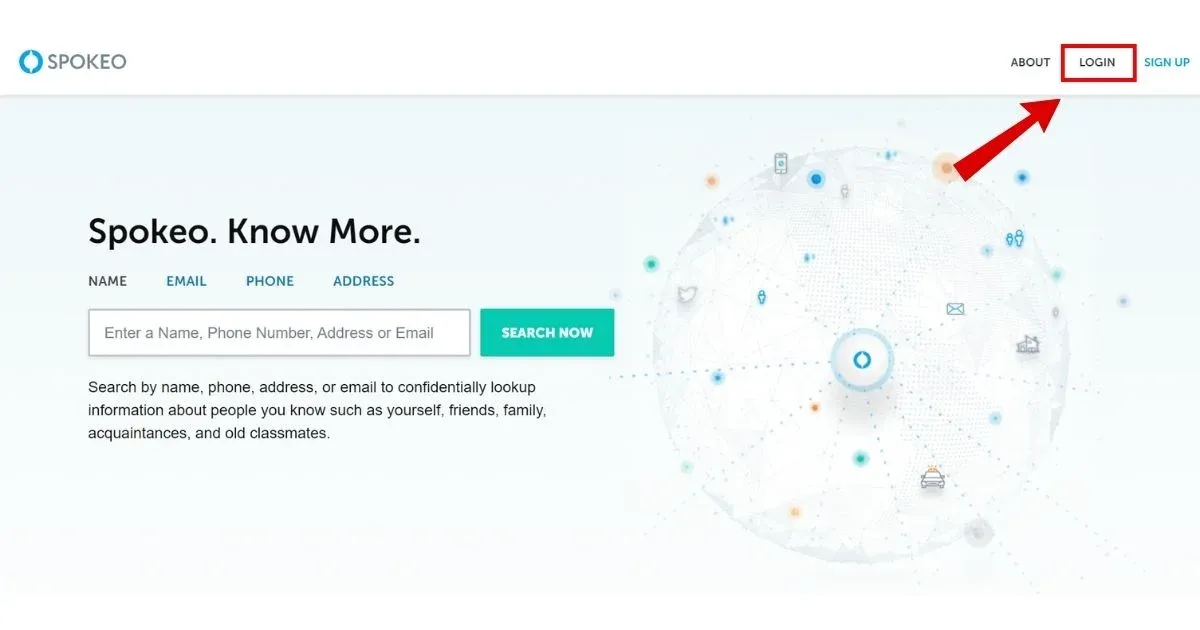
Step 2
Go to the account page.
Step 3
Click on the Manage account.
Step 4
Tap on the cancel button.
Step 5
Confirm your cancelation.
Cancel Spokeo By email
Step 1
Draft an email to the Spokeo customer service.
Step 2
Include account credentials and reason for cancelation.
Step 3
Send it to [email protected]
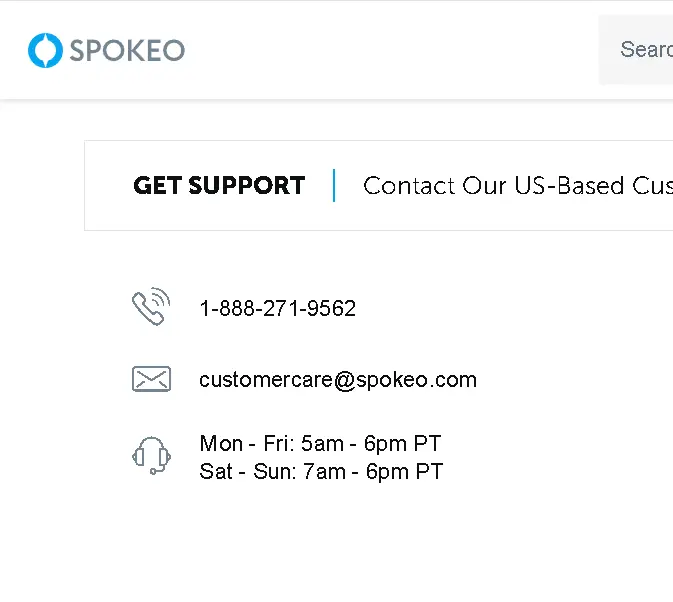
Cancel Spokeo Over the phone
Step 1
Dial +1(877)-913-3088.
Step 2
Once connected, request the agent to cancel your subscription.
Step 3
When asked, provide your account details.
Step 4
Then, they will proceed with your cancelation request.
Privacy and Refund Policy
Spokeo takes privacy seriously and adheres to strict regulations to protect user data. Even when your subscription is canceled, you have no reason to worry about the personal data disclosed, as it remains safe. Once you cancel your Spokeo subscription, they will not refund your funds. However, you will be able to continue the current billing cycle.

How Much Can You Save After Canceling Your Spokeo Subscription
The savings from canceling a Spokeo subscription can be substantial. Usually, Spokeo charges its customers around $19.95 per month as a fee. By discontinuing their usage, users may save about $240 annually, which they can put towards other financially beneficial goals or investments.
Where to Invest That Amount
Index Funds
Following a particular market index such as the S&P 500, these funds have comprehensive market coverage, low fees, and a good performance record.
Bonds
Investing in government or corporate bonds guarantees a stable income stream with lower risks than stocks. Bonds are suited for individuals looking for fixed returns.
Alternatives to Spokeo
PeopleFinders
PeopleFinders is an intuitive platform that users find easy to navigate and through which they can gain access to millions of records. This makes it a handy tool for finding people quickly and confirming their details.
BeenVerified
BeenVerified is very user-friendly. It offers comprehensive background checks, including criminal records and social media profiles. It is designed to help visitors navigate around easily, enabling them to make informed decisions about getting complete reports for personal or business purposes.
US Search
US Search specializes in people searches. The site claims to contain "the largest collection of handpicked public records," as well as contact information and criminal histories. Its large database allows users to locate individuals instantly and verify personal information, making it a dependable resource for background checks and finding long-lost friends.
Conclusion
Canceling your Spokeo subscription can help you save funds for emergencies and investments. Small savings are significant achievements for the future. If you want to start an intelligent financial journey or dive deep into one, Beem is just the right place! This digital wallet will help you with personal loans, car loans, emergency funds, credit tracking, and other services!
SPK*SPOKEO SEARCH
SPK*SPOKEO 18006994264 800-6994264 CA
SPK*SPOKEO SEARCH 800-699-4264 CA
SPOKEO *8006994264 800-699-4264 CA
SPK*SPOKEO SEARCH 800-6994264 CA
SPOKEO *8006994264
SPK*SPOKEO 180069942800-699-4264 CA
SPK*SPOKEO SEARCH 8006994264 CA
SPOKEO COM
SPK*SPOKEO SEARCH CA
SPOKEO *8006994264 CA
SPK*SPOKEO SEARCH, 800-6994264
SPK*SPOKEO SEAR 6174
SPK*SPOKEO SEAR
SPK*SPOKEO SEARCH 800-6994264
SPK*SPOKEO SEAR /CA US
SPK*SPOKEO 1800699
SPK*SPOKEO SEARCH CA SPK*SPOKEO SEARCH
SPK*SPOKEO SEARC
SPK*SPOKEO SEARCH US
SPK*SPOKEO SEARCH 800-6994264 US USD 13.95VFGN PUR FEE 1.00
