How to Cancel MyHeritage
Subscription in Few Steps
Need to cancel your MyHeritage subscription? Learn how to do it in a few easy steps and manage your finances effectively.
An internet resource called MyHeritage aids those interested in researching their family history. Its functions include photo management, historical record search, DNA testing, family tree creation, and matching technologies. Users can search for relatives, build intricate family trees, examine their DNA, and apply sophisticated algorithms for "Smart Matching." Through the "Photo StorytellerTM" function, users may now upload, store, and share historical family images on the platform.
This article helps you easily terminate your subscription to MyHeritage, preventing accidental charges and enabling you to continue using the site without problems.
Methods of Cancellation
You can stop the automatic renewal of your subscription if you bought it straight from the MyHeritage site by doing the following actions:
Step 1
Launch a web browser and sign in to your account on MyHeritage.
Step 2
Tap on your name in the top-right area of the page.
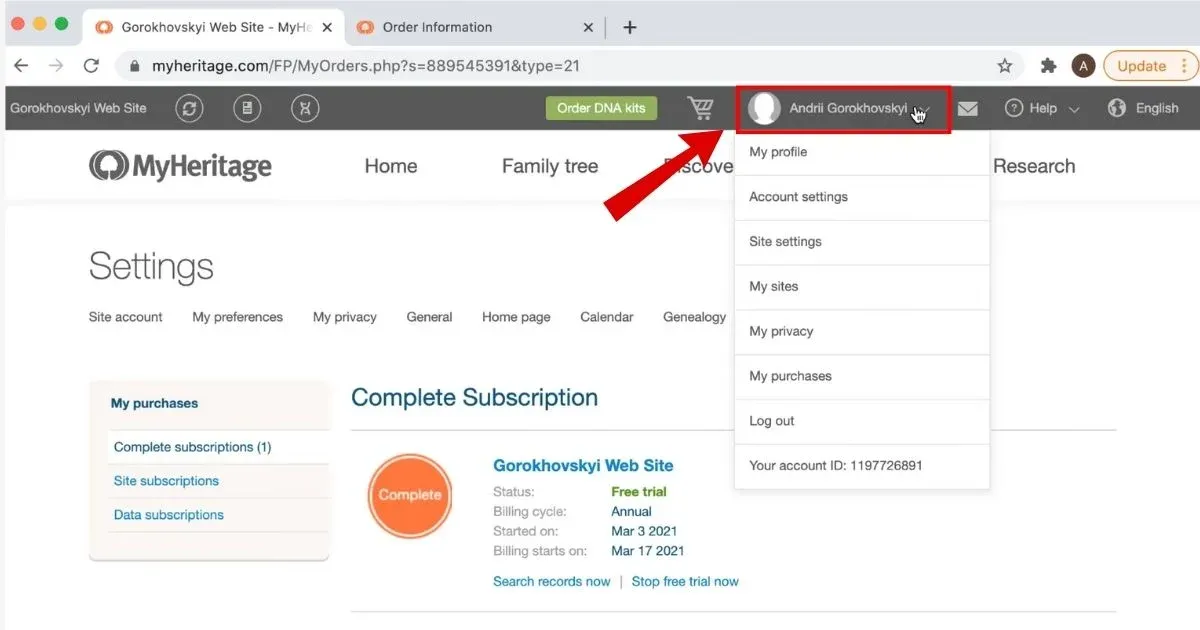
Step 3
Pick "My purchases" in the drop-down selection.
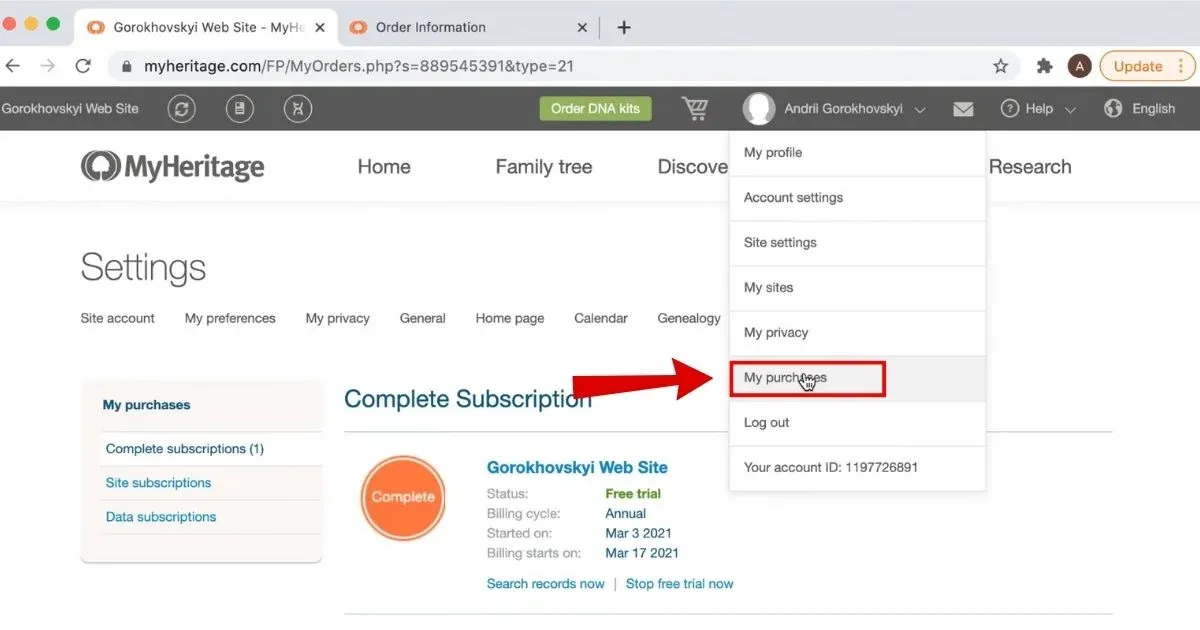
Step 4
Select "Complete subscriptions," "Website subscriptions," or "Data memberships" via the left-hand menu based on what you've purchased.
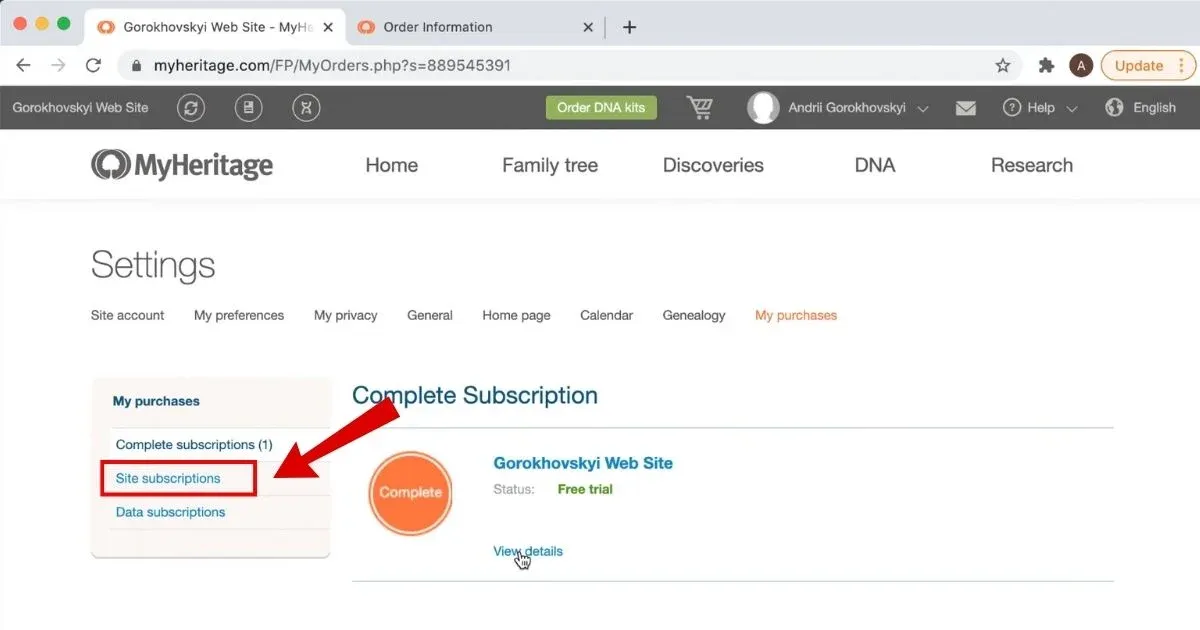
Step 5
Click "View details" beside the desired subscription to cancel a subscription.
Step 6
Select "Cancel my subscription" to halt the automatic renewal.
MyHeritage Refund Policy
For subscriptions, MyHeritage offers a 30-day money-back guarantee; however, this does not apply to DNA kits or other tangible products. Contact customer service and utilize the initial means of payment to obtain a refund.

How Much You Can Save After Canceling Your MyHeritage
Recalling MyHeritage can save the whole yearly cost of your present plan, depending on future subscriptions and feature needs. The four subscription plans are Premium, Premium Plus, Data Subscription, and Complete Subscription. Even though you might save money on the regular yearly cost, consider the features' worth and the potential for a later subscription period reduction.
Where To Invest That Amount
You have a few possibilities with $209, based on your financial objectives and risk tolerance:
High-Yield Savings Account
This option is safe and somewhat liquid. You still get a reasonable interest rate and may easily access your funds when needed.
Fractional Shares
You can purchase lesser equities and ETFs for $209. By diversifying your holdings, you may see an increase, but there is also a chance that stock markets could decline.
Alternatives to MyHeritage
FamilySearch
The Church of the Lord Jesus Christ of Latter-day Saints is the custodian of the free genealogical site FamilySearch.org. FamilySearch provides access to many historical records, including digital images of church, vital, and census data. They also offer a DNA testing service.
Gramps
A free, open-source genealogy software tool is called Gramps. Although Gramps is a more complicated tool than a few additional options on this list, it is a handy tool for keeping your family tree.
Conclusion
You may easily cancel your MyHeritage subscription using their website or app to avoid unintentional charges and automatic renewals. It has no bearing on upcoming payments. Think about how useful MyHeritage's features are for researching your family history before canceling. Investigate free options if needed, or think about subscribing again later. Budget like a boss, quickly pay bills, and access your paycheck early - all with Beem. Download the app and unlock financial freedom!
Payment to MyHeritage (USA) Inc.
MYHERITAGE
BLS*MYHERITAGELTD
BLS*MYHERITAGELTD 877-4323135 UT
MYHERITAGE (USA) INC.
MYHERITAGE 877-4323135 UT
MyHeritage
MyHeritage (USA) Inc.
