How to Cancel Univision NOW Subscription in Easy Steps?
Need to cancel your Univision NOW subscription? Learn how to do it in a few easy steps and manage your internet services effectively.
To Cancel Your Univision Now Subscription, Follow These Easy Steps:
Cancel via Website
Step 1
Sign In to your account.
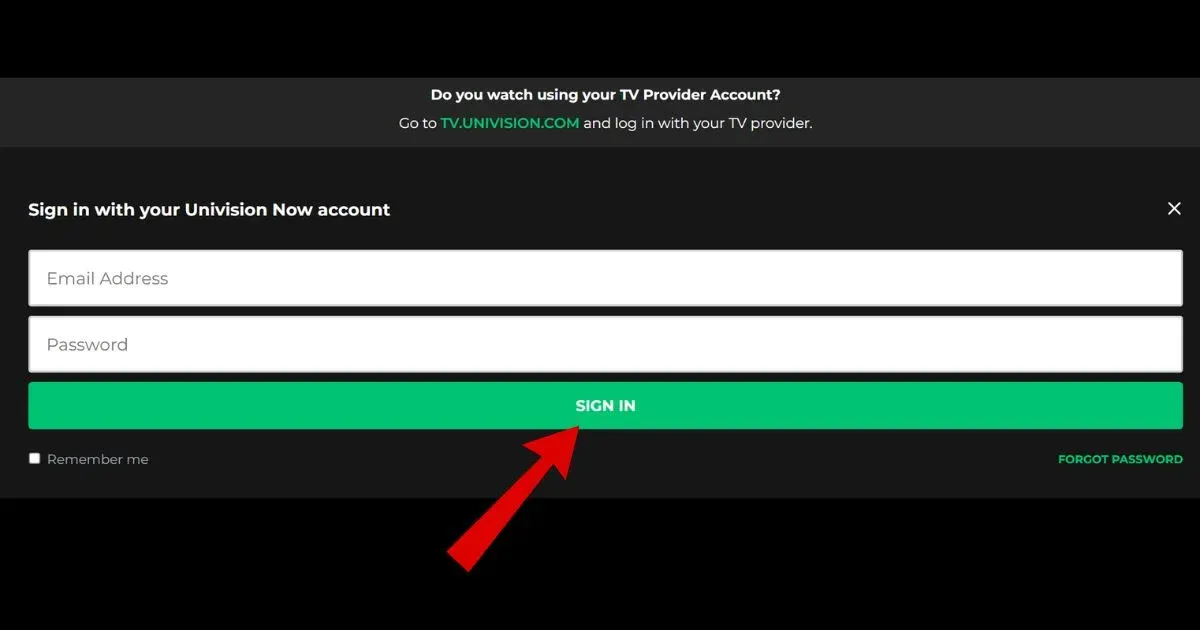
Step 2
Click "My Account" or the account icon (typically a human symbol) in the upper right corner.
Step 3
Navigate to the "Subscription" area.
Step 4
Click "Cancel Subscription".
Step 5
To confirm your cancellation, follow the on-screen instructions.
Cancel via iOS Devices
Step 1
Go to the Settings app on your iPhone or iPad.
Step 2
Tap your Apple ID.
Step 3
Select Subscriptions.
Step 4
Locate the Univision Now subscription and click it.
Step 5
Click on Cancel Subscription.
Cancel via Android Device
Step 1
Launch the Google Play Store application on your Android device.
Step 2
Tap the Menu icon (three horizontal lines) and choose Subscriptions.
Step 3
Locate the Univision Now subscription and hit it.
Step 4
Touch on Cancel Subscription.
Methods of Cancellation
The proper method of cancellation can help you terminate your subscription smoothly. You can cancel via the website, iOS device, or Android device.
Univision NOW has a Refund Policy
Refunds are not available for any subscription with Universal NOW. No refund policy is available for any subscription, nor do they provide credit or prorated billing for mid-billing cycle cancellation.
One must wait till they reach the end of the billing cycle to terminate their plan so that they can use their subscription for the money they have paid.

How Much Can You Save After Canceling Your Univision NOW Subscription?
Canceling their Universal NOW subscription can save around $150 annually. You might need more than this to begin your investment journey, but it can help you start smaller savings for a more stable future.
To save money, one can try canceling other apps and services they might not use or are less interested in. Canceling apps that are not needed further is the simplest way to use funds wisely.
Where to Invest that Amount?
Investment opportunities can transform your future. The money saved by canceling a subscription can be used to save goals. One can invest it in a high-yield savings account and boost their returns exponentially.
Beem allows its users to get a return of up to 5% APY annually and is entirely secure. A suitable investment can help them create secure funds for the future. Beem helps its users check their credit scores and track their finances properly.
Alternatives to Univision NOW
If you're looking for alternatives to Univision NOW for streaming Spanish-language content, several options offer a variety of shows, movies, sports, and news. Here are some notable alternatives:
Telemundo
Platform: Telemundo App and Website
Content: Offers a wide range of Spanish-language programming, including telenovelas, reality shows, news, and sports.
Features: Access to live TV, full episodes, and exclusive content.
Pantaya
Platform: Pantaya App and Website
Content: This section focuses on Spanish-language movies and series, including exclusive premieres and popular films from Latin America and Spain.
Features: Ad-free streaming, subtitles available, and high-definition content.
Sling TV
Platform: Sling TV App and Website
Content: Offers several Spanish-language packages, including channels like Univision, Telemundo, and others.
Features: Live TV streaming, DVR functionality, and customizable channel packages.
FuboTV
Platform: FuboTV App and Website
Content: Provides a variety of Spanish-language channels and sports coverage, including soccer, news, and entertainment.
Features: Live TV, cloud DVR, and streaming of live sports events.
Conclusion
Every person has a set of hobbies and interests. Some might enjoy leisure time watching a movie while others feel better with nature. However, it is essential to understand that your hobbies must align with your budget.
Even for a movie freak, it is better to subscribe to streaming services in a limited way and cancel your subscription for apps you might not watch that often.
Using your funds strategically and systematically is essential to grow them for a better future. Apps like Beem can help you manage your bills and provide better saving opportunities.
UNIVISION
Univision
