How to Cancel Photoshop Subscription in Easy Steps
Need to cancel your Photoshop subscription? Learn how to do it in a few easy steps and manage your subscriptions effectively.
Adobe Inc. is one of the biggest software providers globally. It offers robust solutions for creative professionals in digital media, digital experience, publishing, and advertising. You may want to cancel your Adobe system membership for many reasons.
Maybe you have found something more affordable or no longer need it. The reason for canceling your subscription doesn't matter; canceling your Adobe membership is a rather simple process. In this blog, let's look at some steps to canceling your Adobe subscription.
How to Cancel a Photoshop Subscription [Step by Step]
With over 80,000 reviews, Adobe Creative Cloud has an outstanding 4.8 out of 5 rating on the App Store. If you don't use all the included apps or think the $59.99 monthly charge is excessive, cancel your Creative Cloud subscription. The steps to accomplish this are as follows:
Step 1
Go to https://account.adobe.com/plans to log in.
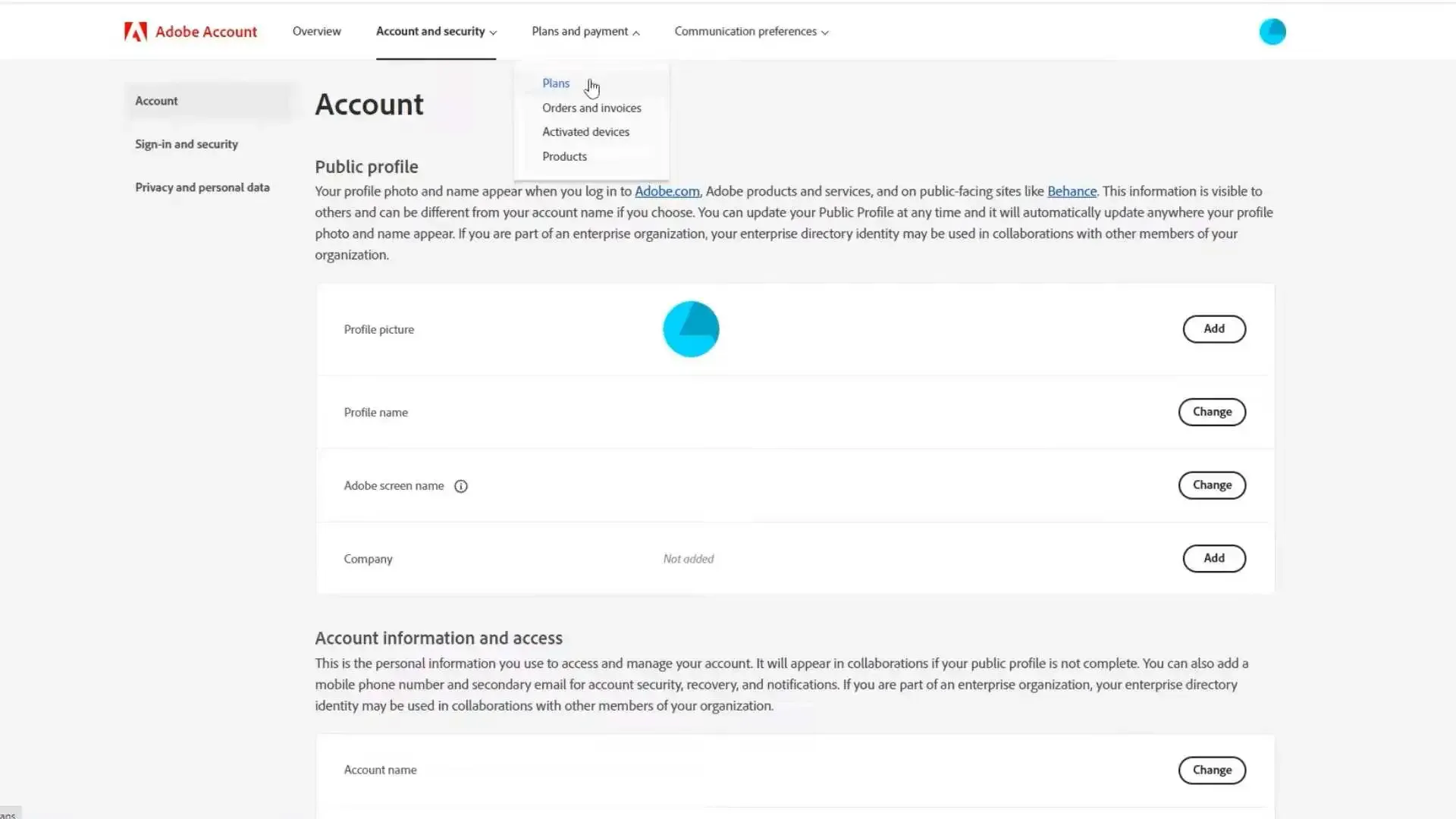
Step 2
For the plan you wish to cancel, select Manage plan.
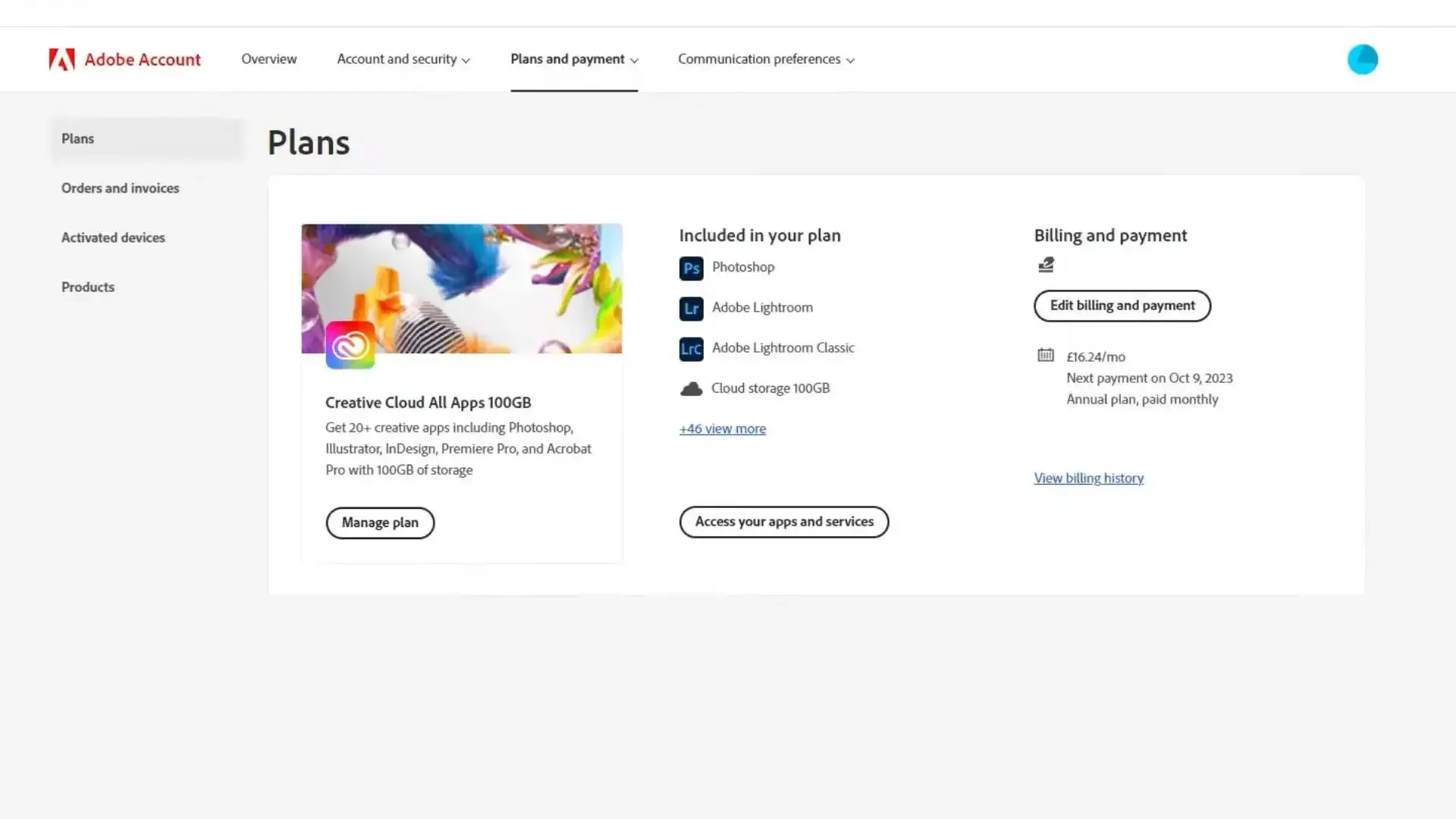
Step 3
Click on cancel your plan.
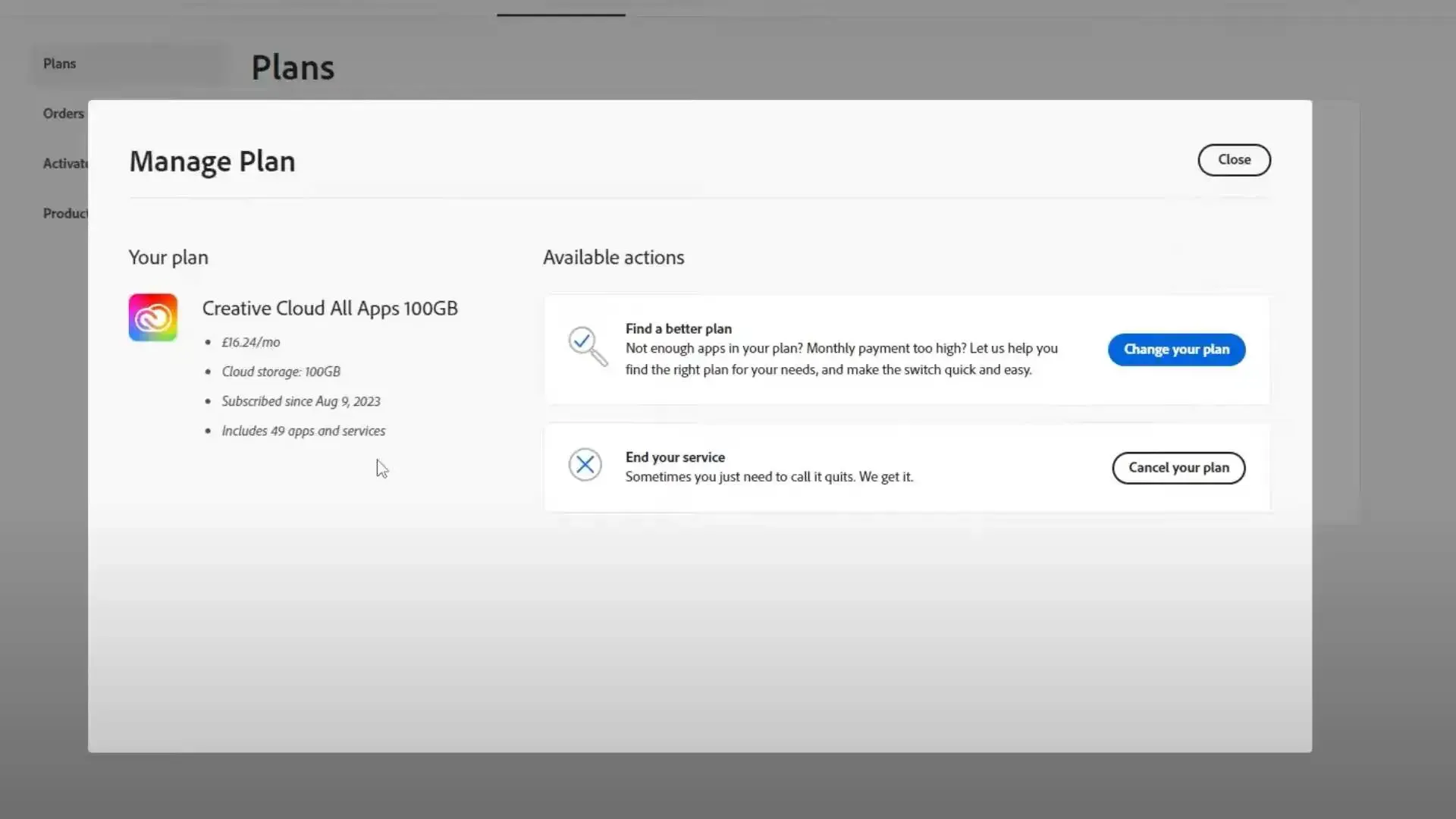
Step 4
Examine the details of your plan, then click on "Continue to Cancel".
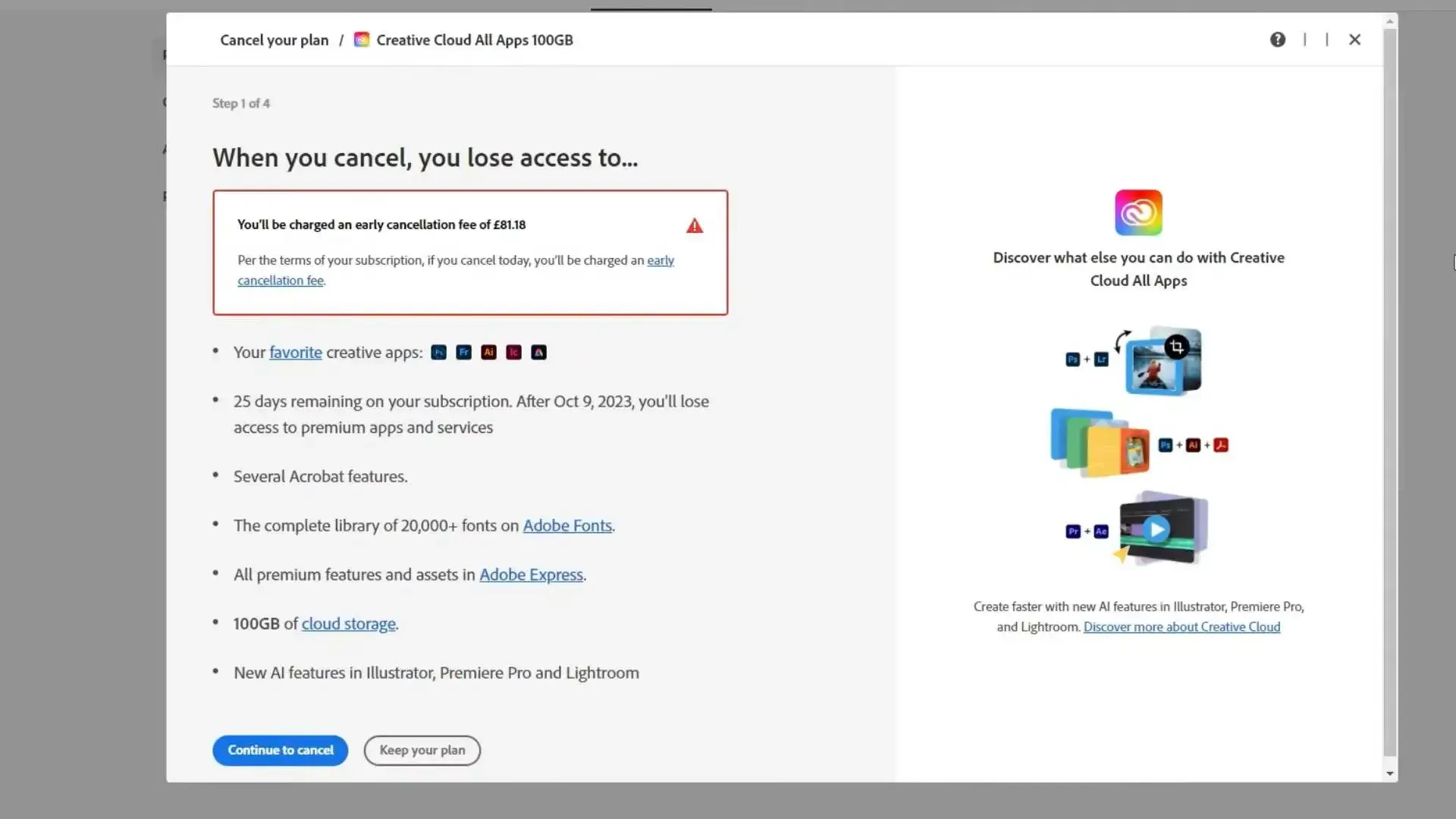
Step 5
After indicating the reason for the cancellation, click "Continue".
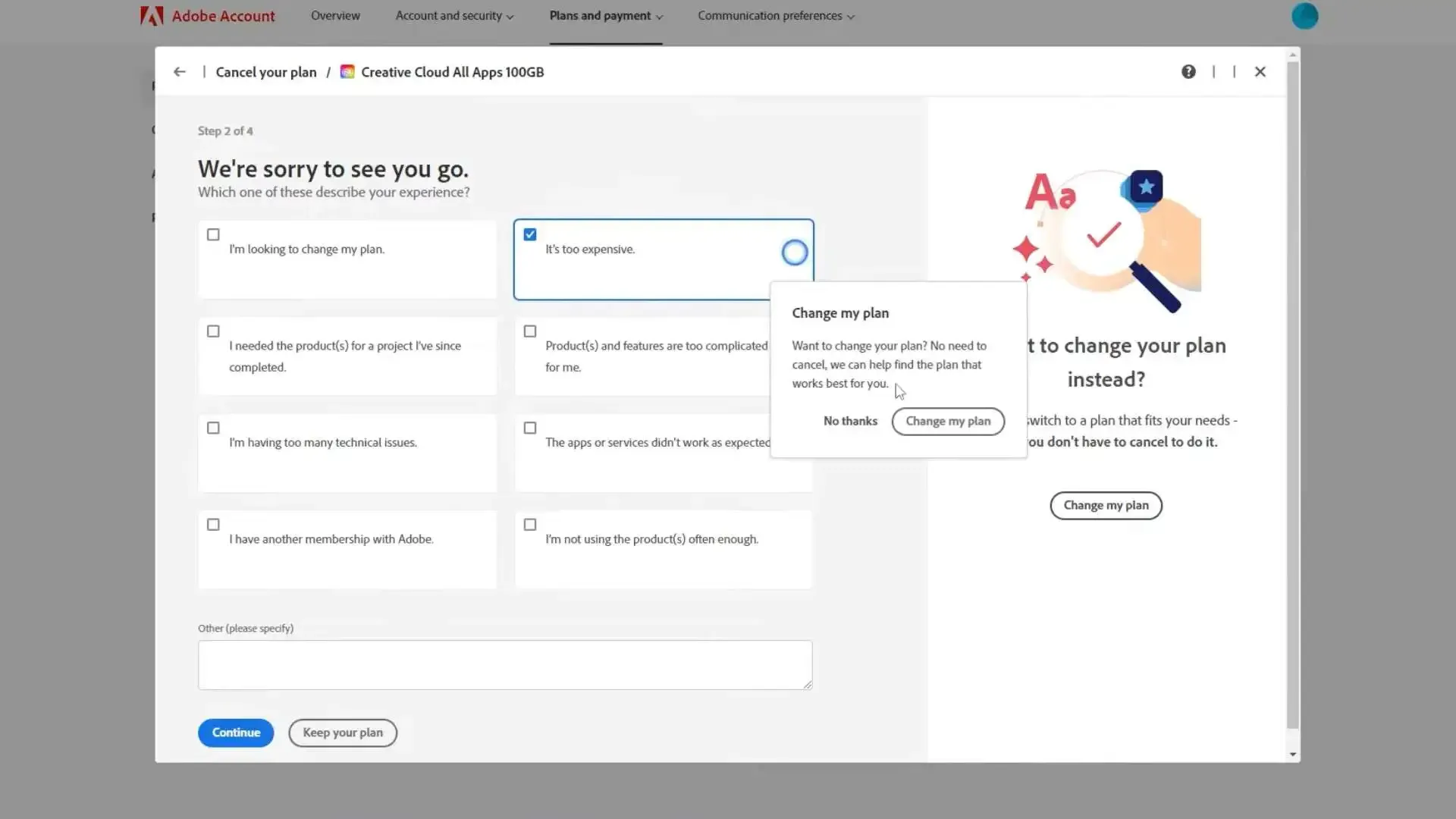
Step 6
Click "No Thanks" and continue with the following screen directions for plan cancellation.
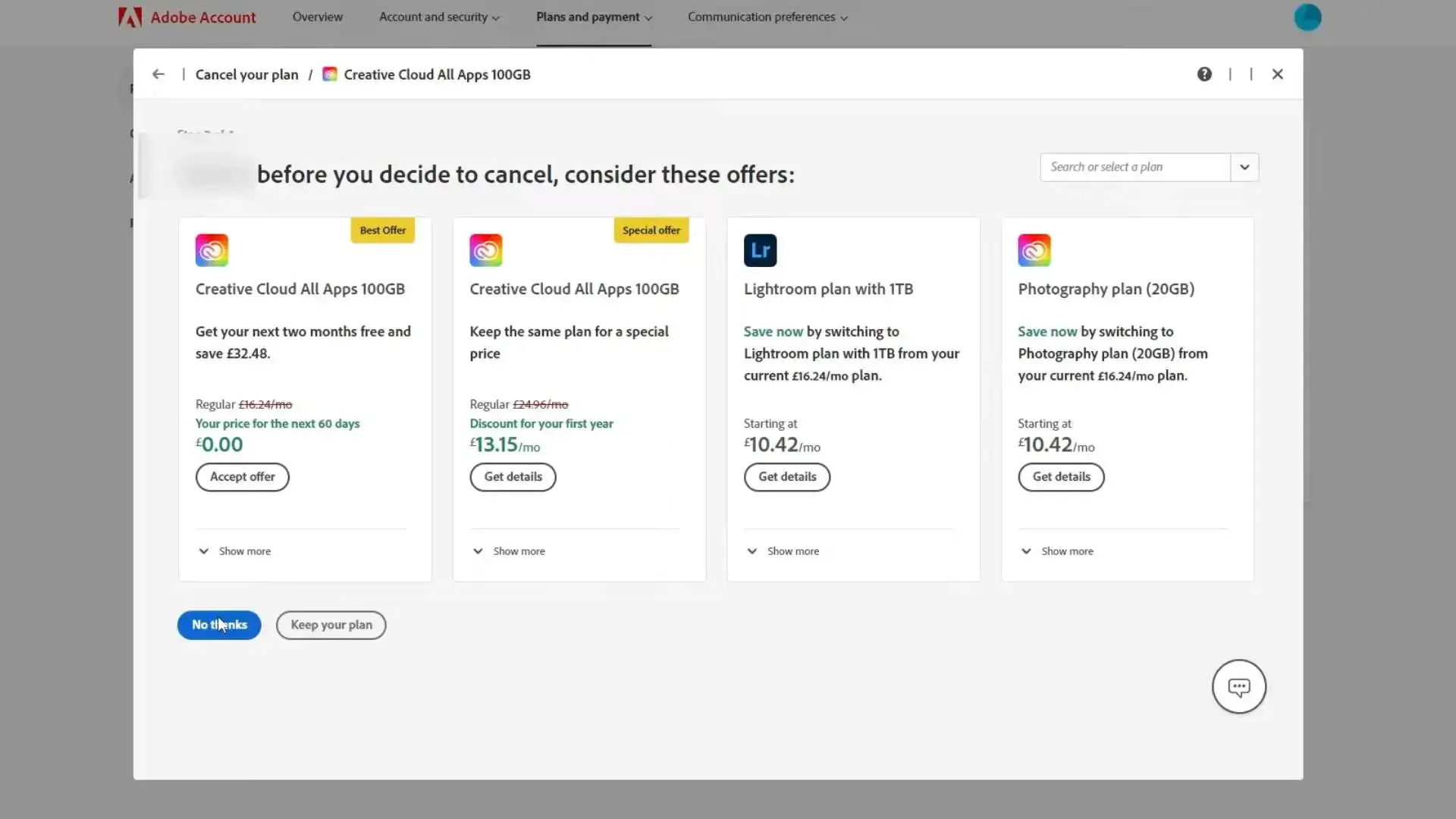
Reason to Cancel Photoshop
People cancel Adobe Photoshop for various reasons, depending on their needs and budget. Here are some of the most common reasons:
Cost
Photoshop is a paid software with a monthly or annual subscription fee. The cost might not be justified for casual users or those on a tight budget.
Complexity
Photoshop offers a wide array of powerful tools, which can also make it overwhelming for beginners. Some users might need more complex tools.
Alternatives
There are many free or more affordable alternatives to Photoshop available, such as GIMP, Krita, or Canva. These offer similar features at a lower cost or more straightforward interface.
Limited Use
If someone only needs basic photo editing features like cropping, resizing, or adjusting brightness, free built-in editing tools on their computer or phone might be sufficient.
Performance Issues
In rare cases, some users might experience performance issues with Photoshop on their computer, leading them to seek alternatives.

Alternative for Photoshop
Now that you've canceled your Photoshop subscription, try one of these terrific alternatives.
Luminar
It is a reasonably priced editing program with some special AI-powered features.
GIMP
It is a free and open-source program for manipulating images that allows plugins. Here's a comparison between Photoshop and GIMP.
Photoshop Elements
It is a one-time purchase that is a more basic version of Photoshop. In light of this, if you enjoy Photoshop but don't want to subscribe to Adobe, this could be a viable substitute for Photoshop CC.
Affinity Photo
The well-known picture editor Affinity Photo comes with a developer and raw converter.
Pixlr
It is a browser-based picture editor that doesn't require downloads or installations on your PC.
Conclusion
With a whopping price of $59.99 per month, Adobe Photoshop costs quite a bit. Hence, you must reconsider its worth if you use it sparingly or if saving money is a top concern. In these cases, it could be wise financially to cancel your subscription. However, the services will still be available through the end of the current billing month. If saving money is your concern, Beem can help. With Beem, you can get the right savings tips to grow wealth.
FAQs
How much does it cost to cancel Photoshop?
You will receive a complete refund if you cancel within 14 days of placing your initial transaction. If you terminate your subscription before 14 days, you will be billed a lump sum equal to 50% of the remaining contract obligation, and your service will be active until the end of the billing cycle for that month.
Does the Photoshop free trial automatically cancel?
It's not necessary to end the Adobe trial, which automatically expires. If the trial period ends and you decide not to buy the program, you can remove the Creative Cloud apps from your computer. Kindly uninstall the software using this link: Remove or uninstall Creative Cloud applications.
What happens if you don't pay your Photoshop subscription?
You will be notified whenever a payment fails so you may correct your payment details. For 30 days, Adobe will attempt payments. If payment is not received, the service is stopped.
