How to Cancel Planet Beach
Subscription in Few Steps
Need to cancel your Planet Beach subscription? Learn how to do it in a few easy steps and manage your finances effectively.
If you're considering canceling your subscription to Planet Beach, there's so much to think about, including the steps involved and the possible money savings with alternatives. If you're looking to save some cash or switch to another service, this guide is ready to walk you through the cancellation process with simplicity.
Methods of Cancellation
Canceling your Planet Beach subscription can be done through several methods. Here's a step-by-step guide on how to proceed:
In-Person Cancellation
Step 1
Visit your local Planet Beach location.
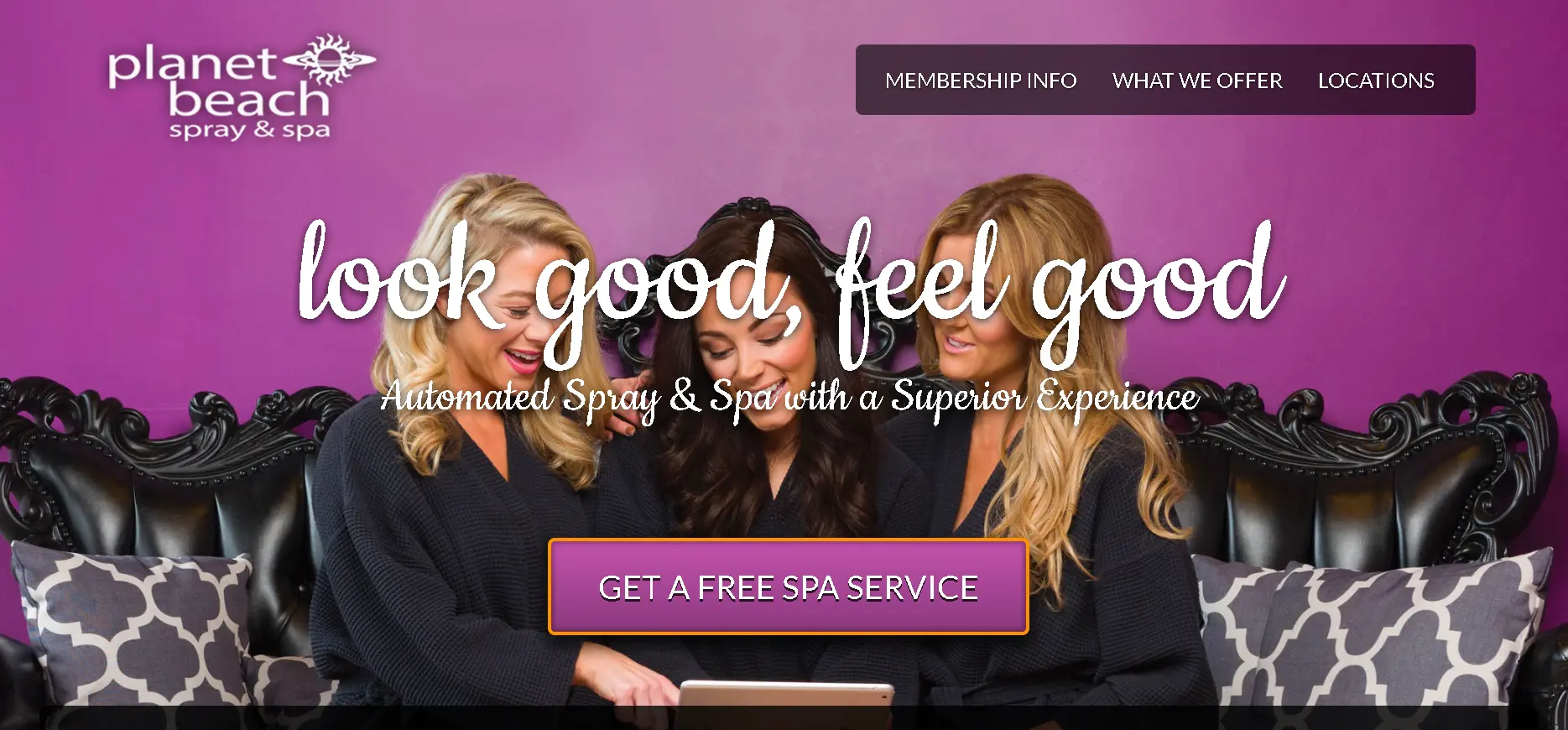
Step 2
Speak with a manager or the person in charge to request a cancellation. Make sure to bring any necessary identification and your membership details.
Step 3
They may ask you to fill out a cancellation form and provide a reason for canceling.
Phone Cancellation
Step 1
Call +1 (504) 361-5550 to reach Planet Beach's customer service.
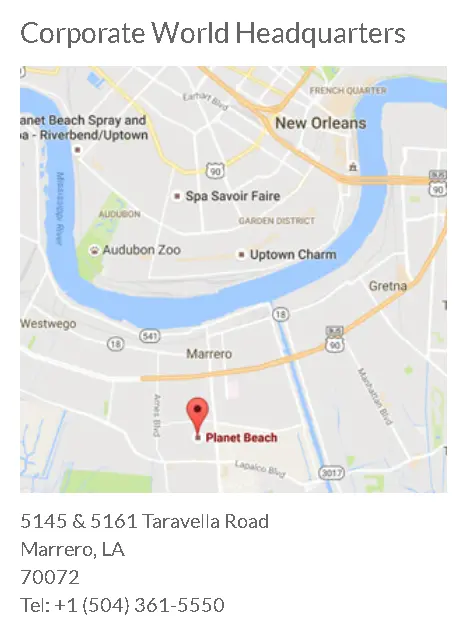
Step 2
Be prepared with your membership information, account number, and personal details.
Step 3
Clearly state your intention to cancel and request a confirmation email or letter for your records.
Planet Beach Refund Policy
Understanding the refund policy is crucial when canceling your subscription. Planet Beach's refund policy may vary depending on the type of membership and the terms and conditions agreed upon when signing up.
Key Points of the Refund Policy
Non-Refundable Fees: Initiation fees and specific promotional packages may be non-refundable.
Pro-Rated Refunds: If you've paid for a full month in advance, you might be eligible for a pro-rated refund for the unused portion of the month.
Cancellation Fees: Some memberships may have a cancellation fee if you terminate the contract before the agreed term ends.
Written Confirmation: Ensure you receive a written confirmation of your cancellation and any applicable refunds.

How Much Can You Save After Canceling Your Planet Beach Subscription
Canceling your Planet Beach subscription can lead to significant savings. Here's a breakdown of how much you might save:
Monthly Membership Fees:
Basic Membership: Typically around $30-$50 per month.
Premium Membership: Can range from $60-$100 per month.
Special Packages can vary but often include additional services and higher fees.
By canceling, you could save anywhere from $360 to $1,200 annually, depending on your membership level.
Where to Invest that Amount
With the money saved from canceling your Planet Beach subscription, consider these investment options to make the most of your savings:
Emergency Fund
Building or bolstering an emergency fund is a smart financial move. Aim to save three to six months' expenses in a high-yield savings account.
Invest in Fitness
If maintaining your health and wellness routine is important to you, consider investing in at-home fitness equipment such as a treadmill, stationary bike, or free weights. Alternatively, you could sign up for online fitness classes or a more affordable gym membership.
Stock Market
Investing in stocks or mutual funds can help grow your savings over time. Use a portion of your saved funds to start or increase your investment portfolio.
Debt Reduction
Paying off high-interest debt can free up more money in your budget and reduce financial stress. Use your savings to pay down credit card debt or other loans.
Educational Courses
Investing in yourself through education can yield long-term benefits. Consider using the savings to enroll in courses that enhance your skills and career prospects.
Alternatives to Planet Beach
If you're looking for alternatives to Planet Beach, here are some options that offer similar services:
Local Spas and Wellness Centers
Many local spas and wellness centers offer various services, including massage, facials, and tanning. Check out what's available in your area for more personalized service.
Home Tanning Solutions
Invest in at-home tanning products or equipment. Various self-tanning lotions, sprays, and tanning beds are available for personal use.
Other Tanning and Wellness Memberships
Consider other membership-based services that offer tanning and wellness treatments. Research to find a service that matches your needs and budget.
Online Fitness Programs
Switch to online fitness programs that offer guided workouts, nutrition advice, and wellness tips. These programs can be a cost-effective way to maintain your fitness routine.
Conclusion
Canceling your Planet Beach subscription can provide significant savings and open up new opportunities for investment or alternative wellness solutions. Whether you're saving, investing, or using new services, the trick lies in making informed decisions that best serve your financial and personal goals, and Beem can help with this.
Remember that if you have trouble at any point in the canceling procedure, you shouldn't fear calling Planet Beach's customer service for help. If you follow these steps closely, you should have no problem switching from the subscription to the money-saving bandwagon.
Planet Beach
