How to Cancel Sky Sports
Subscription in Few Steps
Need to cancel your Sky Sports subscription? Learn how to do it in a few easy steps and manage your finances effectively.
Sky Sports has been a great hit since its launch, and more and more individuals are signing up for it. You can watch more than 500 live football games, including the biggest Premier League games, every single weekend. However, Sky Sports subscriptions cost around £20 per month, which might not be suitable for every individual. So, you must cancel your Sky Sports subscription and shift to better alternatives that offer premium sports entertainment but in a friendly price structure.
Methods Of Cancellation
If you want to cancel your Sky Sports subscription, then you can do it by simply doing a few simple steps:
Via phone call
Step 1
Dial 0800 151 2747 or 033 3759 3822.
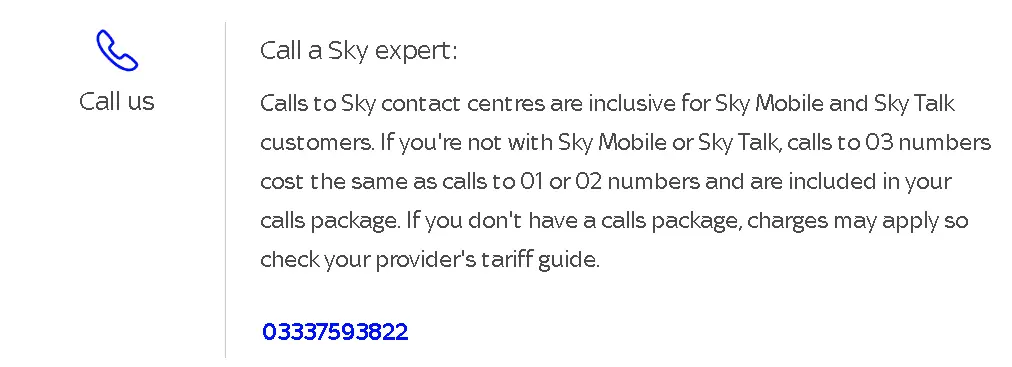
Step 2
Once connected, ask the operator to cancel Sky Sports.
Step 3
Inform the representative about your membership number and personal details to cancel the subscription.
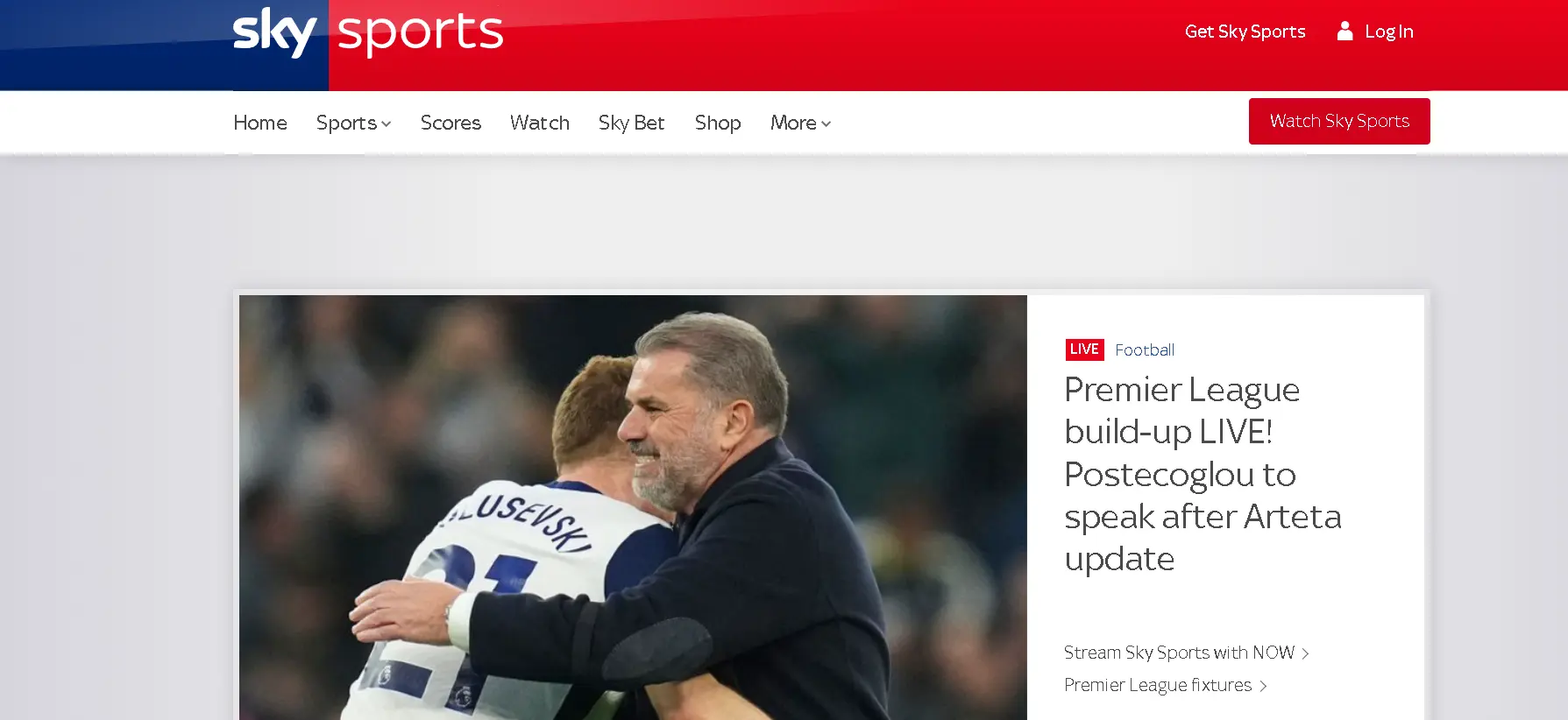
Step 4
They will verify the details and proceed with the cancellation request.
Sky Sports Refund Policy
Sky Sports may end your subscription or stop your account with at least one month's notice at any time. If Sky Sports cancels your subscription before the end of your subscription period, they will provide you a pro-rata refund to compensate for any charges you have already paid them for the remainder of your subscription period after cancellation. It usually takes around 10-15 days to refund your subscription amount.

How Much You Can Save After Canceling Your Sky Sports Subscription
Sky Sports charges £20 per month to access some of the premium sports on television. But is it worth it? So, the clear answer is No, as many alternatives in the market offer exclusive sports content in a nominal price range. So, you can save around £20 per month.
Where To Invest That Amount?
Saving bonds
Saving bonds offer returns based on two interest rates: a fixed rate of interest that remains the same for an extended period and a variable rate of interest that changes every 6 months to match the prevailing interest rate according to inflation.
Fixed annuities
Fixed annuities are the most widespread type of annuity. They are mostly used to secure the period after retirement but can also prove beneficial for medium-term financial goals.
Preferred stocks
Preferred stocks combine the features of stocks and bonds into one security that provides investors with reliable income payments and share appreciation over time.
Alternatives To Sky Sports
Goal.com
Goal.com emphasizes providing inclusive football news and information. The corporation offers live scores, results, transfers, fixtures, etc.
TalkSPORT
TalkSPORT is a sports radio station that directs live sports broadcasting and sports news within the television industry. The station also delivers live commentaries of the Premier.
Onefootball
Onefootball is a digital media platform concentrating on the football industry. The company offers inclusive football coverage, including breaking news.
Conclusion
Are you looking for a platform that offers a variety of sports-related entertainment and that too in a budget-friendly price option? A Sky Sports subscription is not for you, as it offers only nine dedicated channels for a hefty subscription amount. You must visit Beem's website https://trybeem.com/ to get expert opinions on investment instead of wasting money on a pricey subscription to Sky Sports. You may invest the amount per Beem to give you secure and stable returns.
SKYSPORTS.COM
SKYSPORTS.COM LONDON GB
SKYSPORTS.COM, LONDON GB
SKYSPORTS.COM, LONDON
SKYSPORTS.COM LONDON GBR
SKY BOX OFFICE SKYSPORTS.COM GB
SKY BOX OFFICE UK SKYSPORTS.COM
SKY BOX OFFICE UK SKYSPORTS.COM GB
skysports.com London
SKY BOX OFFICE SKYSPORTS.COM
Sky Box Office UK, Skysports.Com
SKY BOX OFFICE UK skysports.com GBR
Sky Box Office, Skysports.Com
SKYSPORTS.COM, LONDON GREAT BRITAIN
Sky Box Office skysports.com GBR
