How to Cancel The Athletic
Subscription in Few Steps
Need to cancel your The Athletic subscription? Learn how to do it in a few easy steps and manage your finances effectively.
According to the Pew Research Center report, 34% of American adults preferred online news in 2018, whether via websites, apps, or social media. Athletic is a famous sports news website that covers sports news. It also covers national and local stories in 47 North American cities and the United Kingdom. Athletic ensures that its followers have access to well-rounded and in-depth sports content. If you no longer want to use athletic services and cancel your subscription, here is the perfect guide. Follow along with this blog post for more!
Methods of Cancellation
Cancel via Website
Step 1
Log in to your The Athletic account.
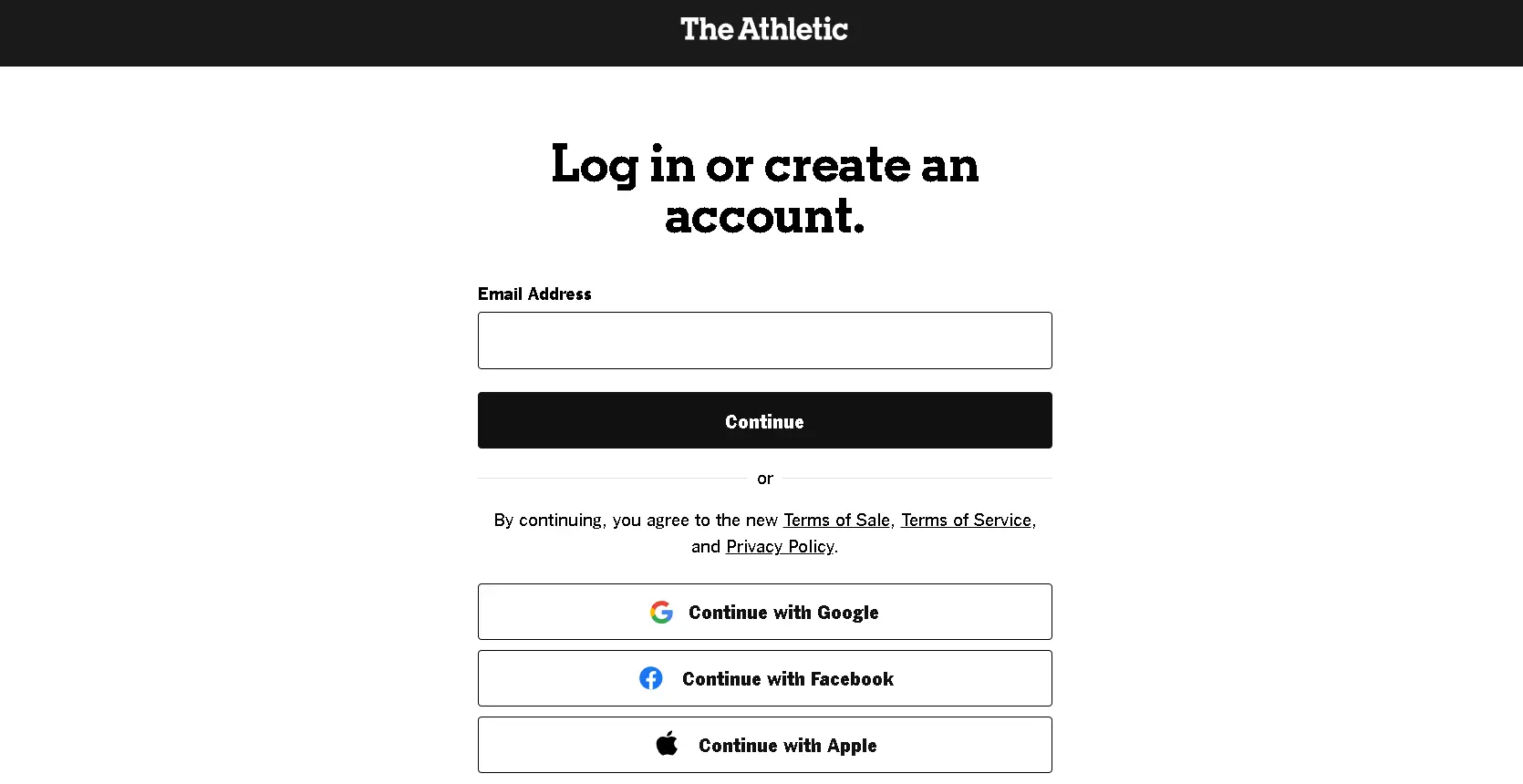
Step 2
Go to Your Account settings.
Step 3
Select Subscription.
Step 4
Click on Cancel Subscription.
Step 5
Follow the prompts to complete the cancellation.
Cancel via Email
Step 1
Write an email stating you want to cancel your The Athletic subscription.
Step 2
Send the email to [email protected]
Step 3
Request they send you a confirmation email.
The Athletic Refund Policy
However, cancellations from The Athletic are nonrefundable. If you end your subscription before it expires, it does not give back any money for the remaining months. However, you will use it until the current billing cycle.

How Much Can You Save After Canceling Your Athletic Subscription?
If you cancel the athletic subscription, you can save that money for other expenses. By paying $7.99 each month, discontinuing makes an annual savings of about $95.88. On the other hand, if your annual subscription was $79.99, then terminating this will result in such savings every year; consequently, those monies could go into other financial needs or investments that yield much better returns and enhance overall financial well-being.
Where to Invest That Amount?
Savings Accounts: Consider putting it in a high-yield savings account where it can earn interest over time and grow your savings faster.
Pay Down Debt: Pay off high-interest debts such as balances from credit cards, etc.
Retirement Funds: Direct this money into retirement by opening an IRA (Individual Retirement Account) or 401(k) account that provides tax benefits and financial security for your future years.
Alternatives to The Athletic
Minute Media
Minute Media is a company where you can host your sports media, offering the ability to customize content creation, distribution, and monetization. Minute Media strives to engage and entertain sports fans around the world by providing content creation tools for all digital channels, such as blogs, videos, or social media activities, hence expanding the audience base.
Barstool Sports
Since its establishment in 2003, Barstool Sports has grown from a blog into a full-fledged brand for sports and pop culture. Through podcasts, live events, blogs, and social media, Barstool Sports raw approach to sports commentary and entertainment has gathered an ardent following, thereby redefining modern-age sports media with live matches online through digital platforms.
Conclusion
If you are still wondering about canceling your Athletic subscription, think about the money you can save. You can choose between subscribing to other platforms, investing for the future, or getting an insurance plan. Try Beem, a digital wallet app with multiple features to help you manage your funds efficiently!
THEATHLETIC.COM 4158917354
THE ATHLETIC SAN FRANCISCO
THEATHLETIC.COM SAN FRANCISCO
