How to cancel Thriva subscription in easy steps
Cancelling a subscription service that you no longer need just became so much easier.
To cancel your Thriva Subscription, follow these easy steps:
1. Login to your Thriva account there.
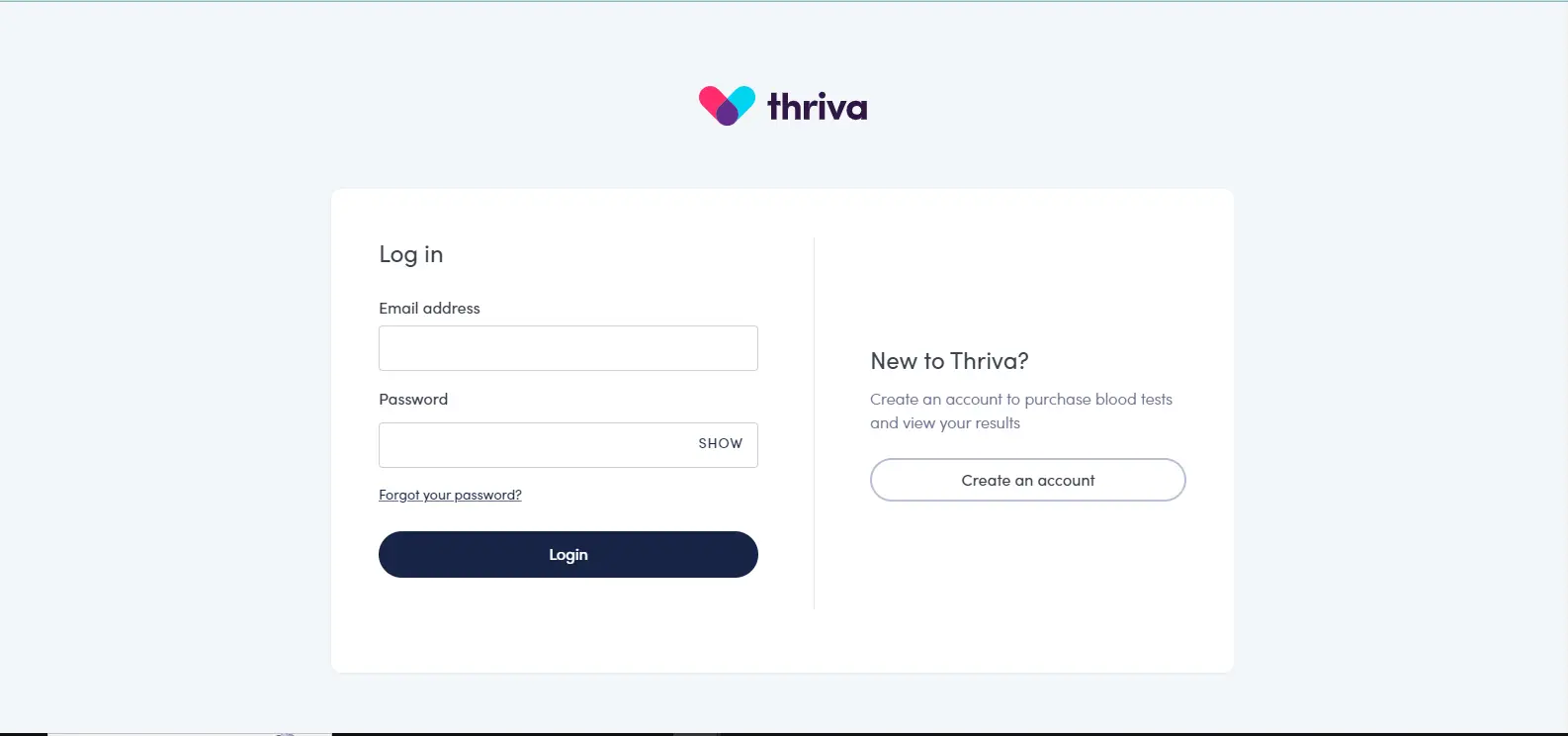
2. Go to the menu in the top right corner.
3. Click on Manage Subscription.
4. Select Cancel Subscription and you're done.

Your Thriva subscription may show up on your statement:
THRIVA 8778877815 GBR
THRIVA LIMITED
THRIVA
THRIVA, 8778877815
THRIVA 8778877815
THRIVA LONDON GBR
THRIVA LONDON
THRIVA, LONDON GB
THRIVA LONDON LND GBR
LONDON THRIVA
Thriva Limited Clement Salary Ret
THRIVA 8778877815 GBR GBR
THRIVA, LONDON
