How to Cancel Upwork
Membership in few steps
Learn how to cancel your Upwork membership hassle-free. Follow our step-by-step instructions.
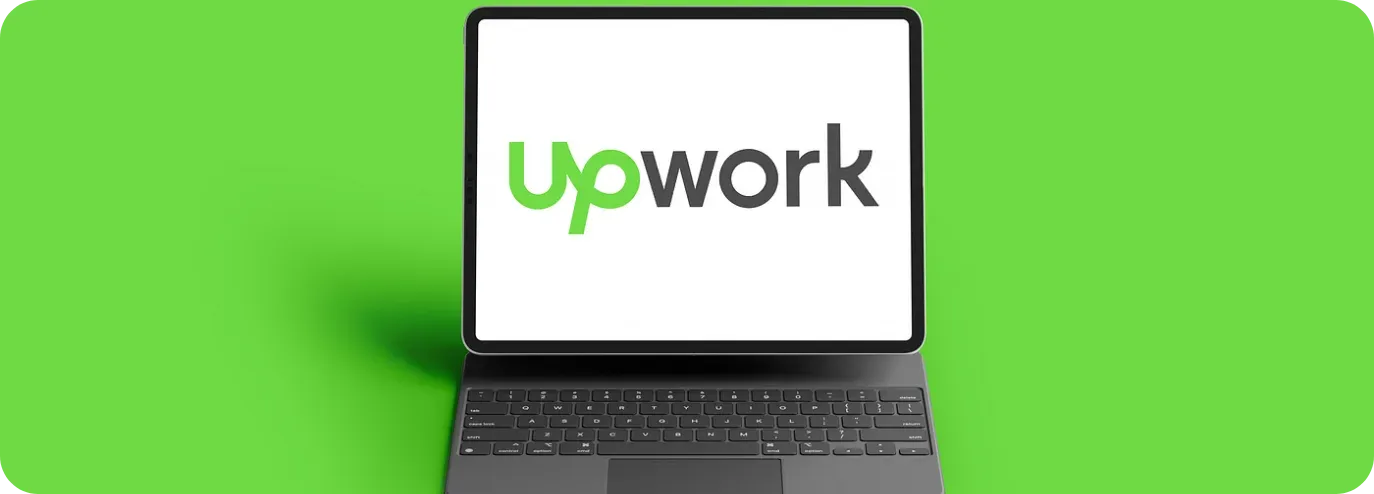
To cancel your Upwork membership Subscription, follow these easy steps:
Step 1
Log into your Upwork account.
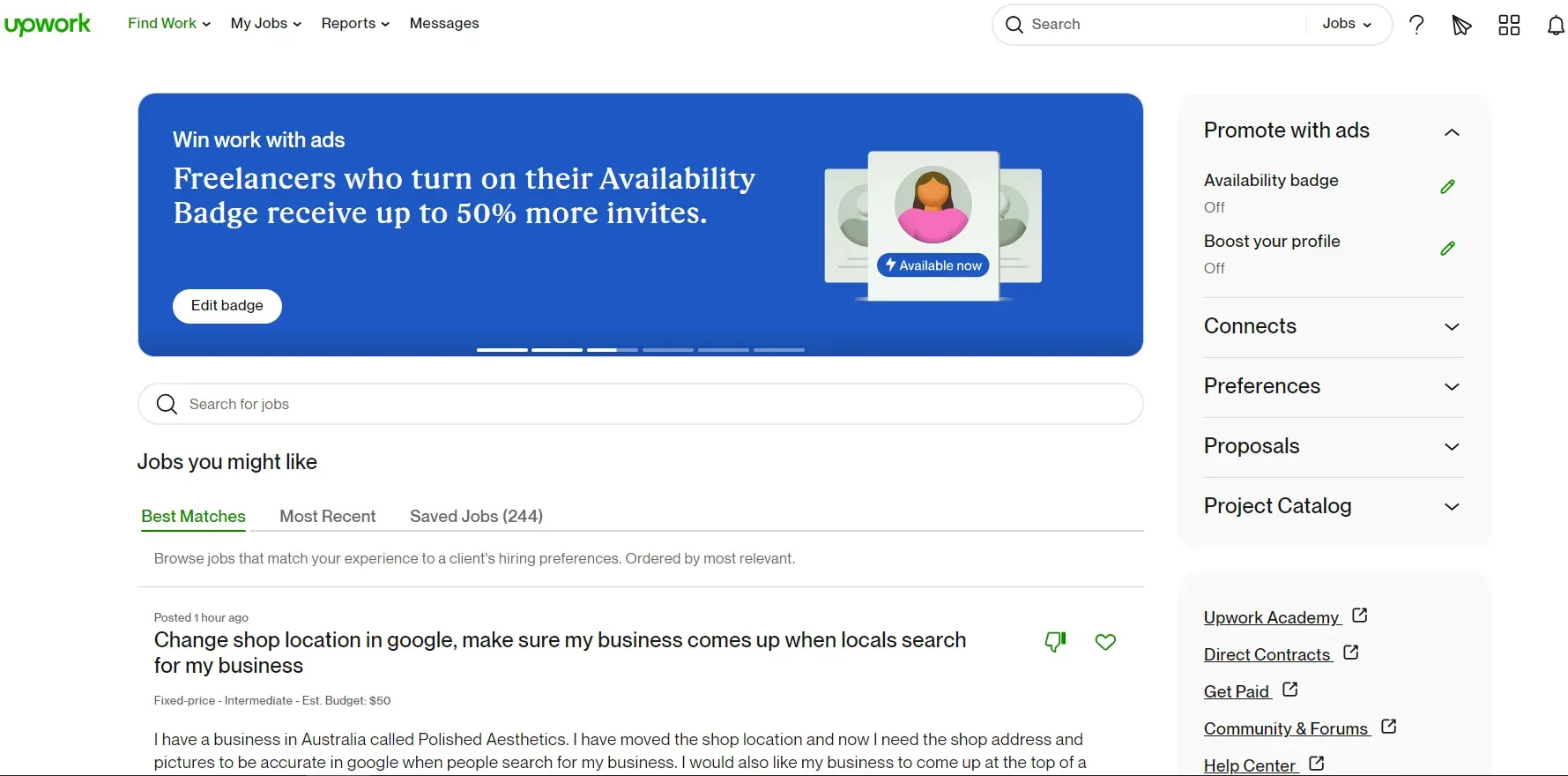
Step 2
Go to your Settings by clicking on your profile picture in the top right corner and selecting "Settings."
Step 3
Click on 'Memberships & Connects'.
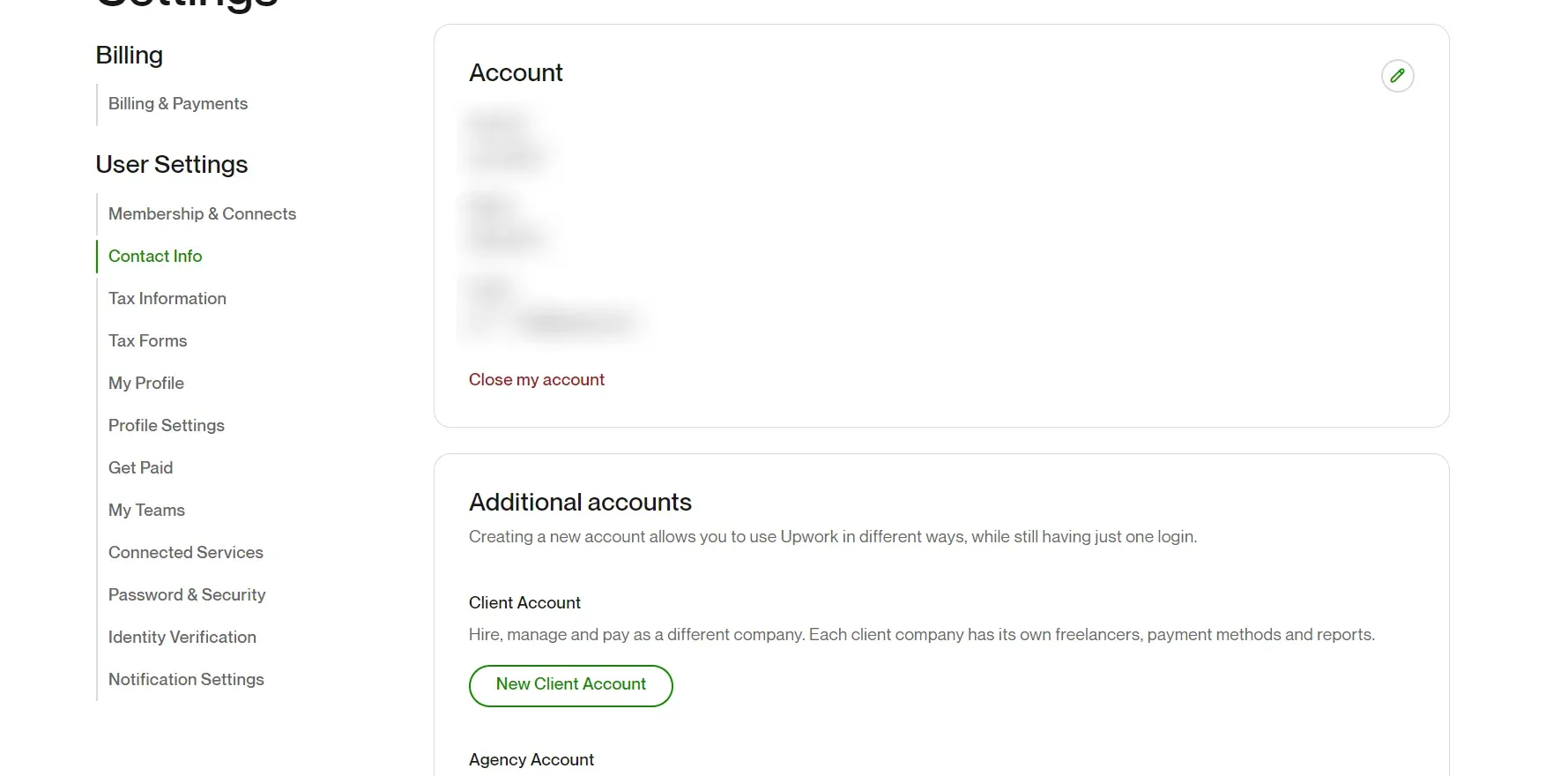
Step 4
Select 'View' or 'Edit' next to the plan you wish to cancel.
Step 5
Confirm by clicking 'Downgrade Membership'.

UPWORK, DUBLIN
UPWORK DUBLIN IRL
Upwork
Upwork Escrow Inc.
Upwork Escrow In
Upwork -CardValidate Upwork.com/bi IRL
UPWORK ESCROW INC.8888503375 IE
Upwork Escrow In EDI PYMNTS
Upwork Escrow Inc. IRELAND
Upwork Global Inc
Upwork Mountain View CA
UPWORK GLOBAL INC DUBLIN IE
Upwork -Cardvalidate
UPWORK USA
UPWORK 4029357733 US
UPWORK 4029357733
UPWORK DUBLIN IE
