How to Cancel Xcel Energy
Subscription in Few Steps
Need to cancel your Xcel Energy subscription? Learn how to do it in a few easy steps and manage your finances effectively.
Xcel Energy is a Minnesota company that specializes in providing electricity, natural gas, and renewable energy to its customers. It operates in eight states and serves electricity to about 3.7 million customers. If you no longer want to use Xcel Energy services and cancel your subscription, here is the perfect guide. You may want to back out due to changing career demands, saving money, or switching to another provider. Follow along with this blog post for more!
Methods of Cancellation
Canceling your Xcel Energy subscription is a straightforward process. Follow these methods to cancel your Xcel Energy service:
Cancel via website
Step 1
Login into your Xcel Energy account.
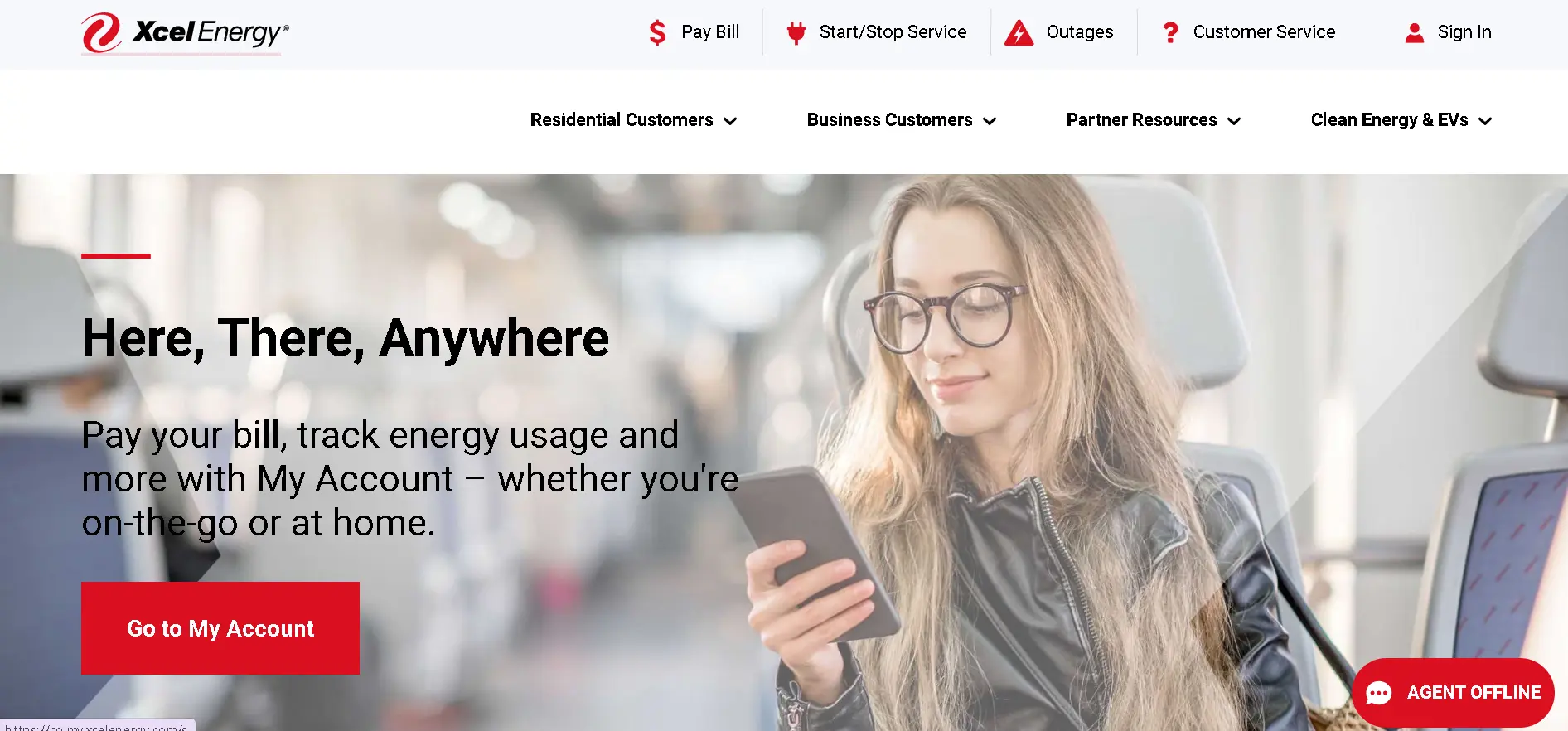
Step 2
Select the Start/Stop Service option.
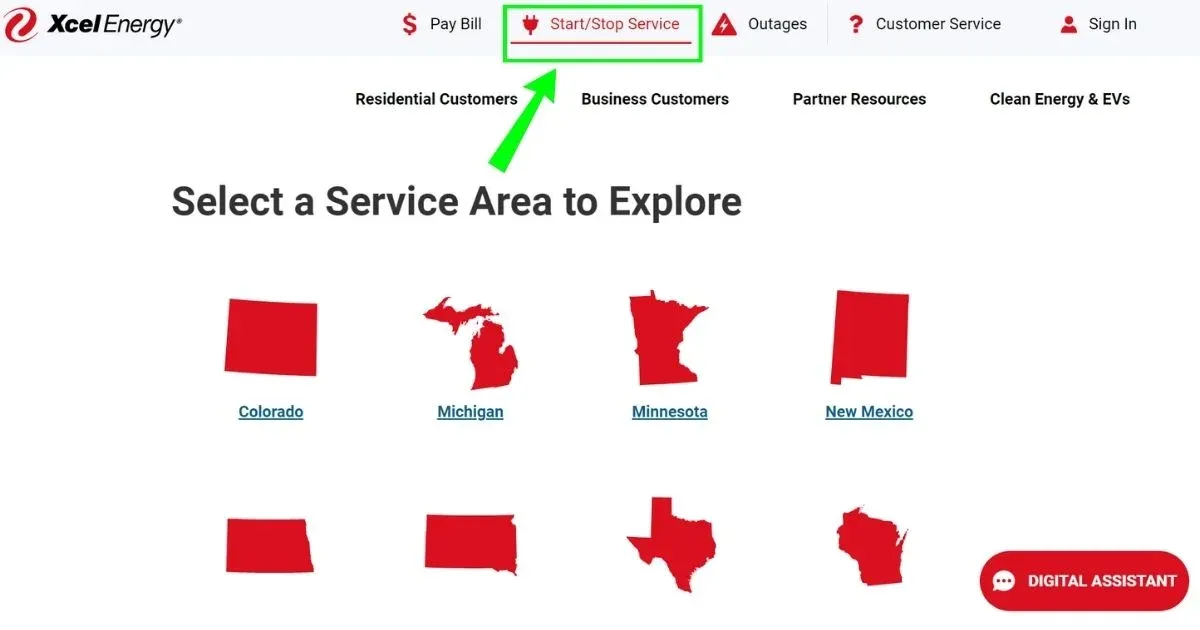
Step 3
Tap on the Stop Service button.
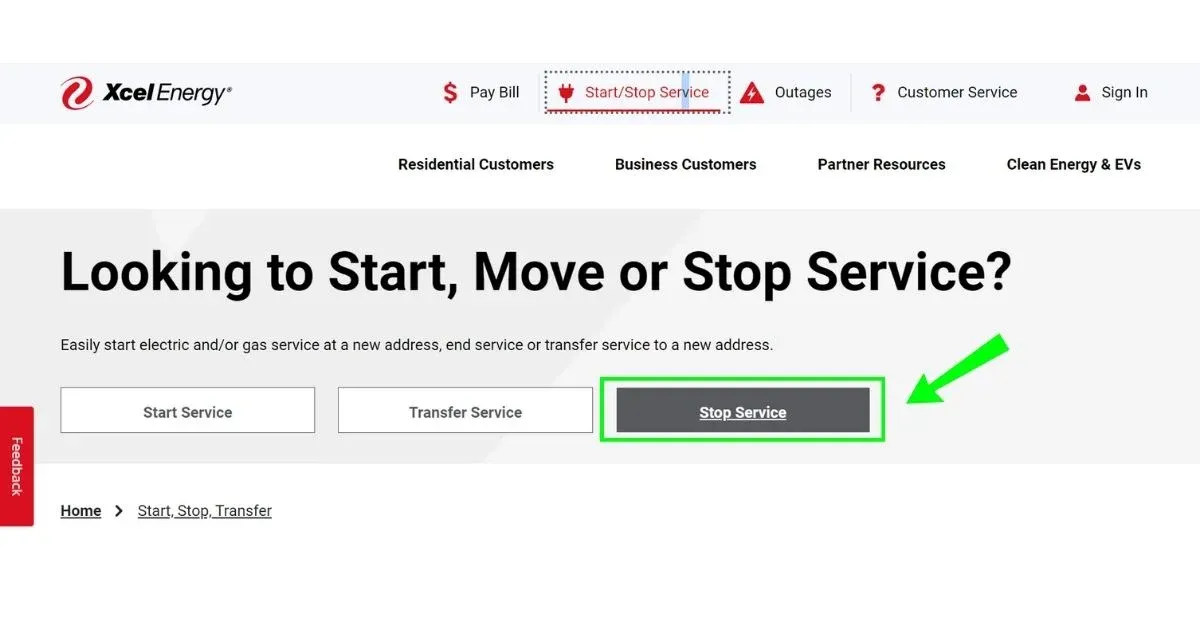
Step 4
Choose the Service type.
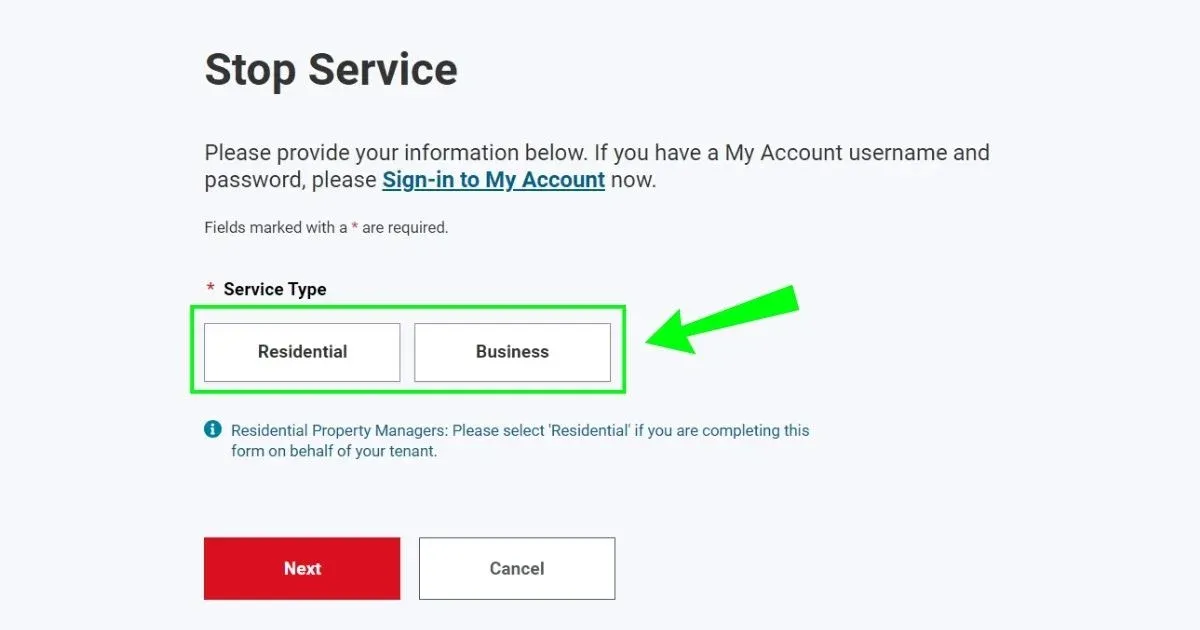
Step 5
Tap on the Next button.
Step 6
Fill out the form with the necessary details.
Step 7
Tap on the Next button.
Step 8
Confirm your cancellation.
Cancel over Phone
Step 1
Dial +1(800)895-4999.
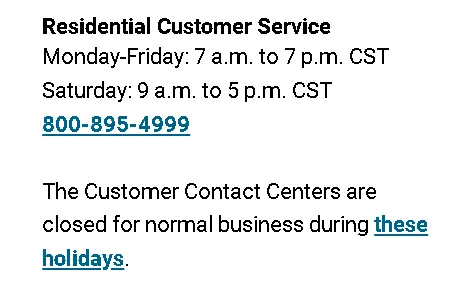
Step 2
Once connected, request that the agent cancel the subscription.
Step 3
When asked, please provide them with your account information.
Step 4
Then, the agent will proceed with your request.
Xcel Energy Refund Policy
Cancellation of your Xcel Energy subscription necessitates awareness of their refund policy. For example, some situations in which customers can get a refund are:
Billing errors: A customer may have been charged more or incorrectly billed for the electrical energy they use. In this case, they can contact the customer service team at Xcel Energy to ask for a refund.
Overpayment: If you overpaid your bill, then you merit being refunded.

How Much Can You Save After Canceling Your Xcel Energy Subscription?
Stopping your Xcel Energy subscription can save you a lot, depending on how much you pay monthly. For instance:
Average Monthly Bill: Canceling your subscription saves you $1,200 annually if your average monthly power bill amounts to $100.
High Usage Bills: For bills exceeding $200 per month, the annual savings from cancellation would be around $2,400.
Low Usage Bills: With as low as a $50 monthly payment, however, the annual savings could be $600.
Where To Invest That Amount?
Emergency Fund
Building an emergency fund helps ensure financial stability. Save three to six months' living expenses in a high-yield savings account that can cover unexpected medical bills or job loss.
Education Savings
Saving for education by investing through a 529 plan can help defer future educational costs. They also provide tax benefits besides being used for paying tuition fees and books, among other educational expenses.
Alternatives to Xcel Energy
Mingyang Smart Energy
Known for creating new concepts, Mingyang manufactures wind turbines and solar power systems. The company specializes in making renewable energy products that are efficient and cost-effective to help support global sustainability objectives.
Duke Energy
Duke Energy serves millions of people throughout the United States as an essential electric power holding firm. It combines a variety of fuel types, including coal, natural gas, nuclear power, and renewables.
Conclusion
While you may find reasons to keep your Xcel Energy subscription for the provided benefits, canceling it can lead to significant savings. If you want to invest this money and take a step towards your financial security, try Beem! You can get insights on your financial health, take personal loans, or monitor credits all in one place!
Electronic Withdrawal Xcel Energy-mn
FSI*XCEL ENERGY PMTS
XCELENERGY XCEL ENERGY-PSCO
XCEL ENERGY
XCEL ENERGY-MN XCELENERGY
FSI*XCEL ENERGY PMTS 800-895-4999 CO
Web Authorized Pmt Xcel Energy-nsp
Web Authorized Pmt Xcel Energy-mn
Web Authorized Pmt Xcel Energy-psco
Electronic Withdrawal Xcel Energy-psco
XCEL ENERGY-PSCO XCELENERGY PPD ID: 5840296600
ELECTRONIC XCEL ENERGY-MN
XCEL ENERGY-MN XCELENERGY
XCEL ENERGY-NSP
XCEL ENERGY-MN
XCEL ENERGY-PSCO
ELECTRONIC XCEL ENERGY-PSCO
XCEL ENERGY-PSCO XCELENERGY
XCEL ENERGY-PSCO XCELENERGY 5300114030542
