How To Cancel Adobe After Effects in Easy Steps
Need to cancel your Adobe After Effects subscription? Learn how to do it in a few easy steps and manage your subscriptions effectively.
Adobe After Effects is a suite of cloud-based applications linked to Adobe Inc.. Subscribers gain access to software for video editing, web development, photography, and optional cloud services. As Adobe operates at high rates and has various subscription plans, it might be crucial to understand how to cancel your subscription to manage your finances effectively.
Hence, here's a step-by-step guide to help you cancel your Adobe After Effects seamlessly, enabling you to take control of your expenses and avoid monthly charges. With appropriate reasoning for canceling Adobe, we will navigate through the best substitute that may allow you to enhance your practical experience. So, let's be prepared to learn the cancellation process!
How To Cancel Adobe After Effects [Step by Step]
Are you considering canceling your Adobe After Effects subscription? Canceling your Adobe After Effects subscription is straightforward and allows you to manage your finances efficiently. Whether you're adjusting your creative toolkit or exploring alternative options, knowing how to cancel ensures control over your expenses.
You can end your subscription hassle-free and avoid future charges with simple steps. Take charge of your Adobe After Effects subscription today by following these easy cancellation instructions. Here's a simple guide on how to do it in just a few steps.
Via Account Page
Step 1
Go to the Adobe Account page (https://account.adobe.com) and log in using your credentials.
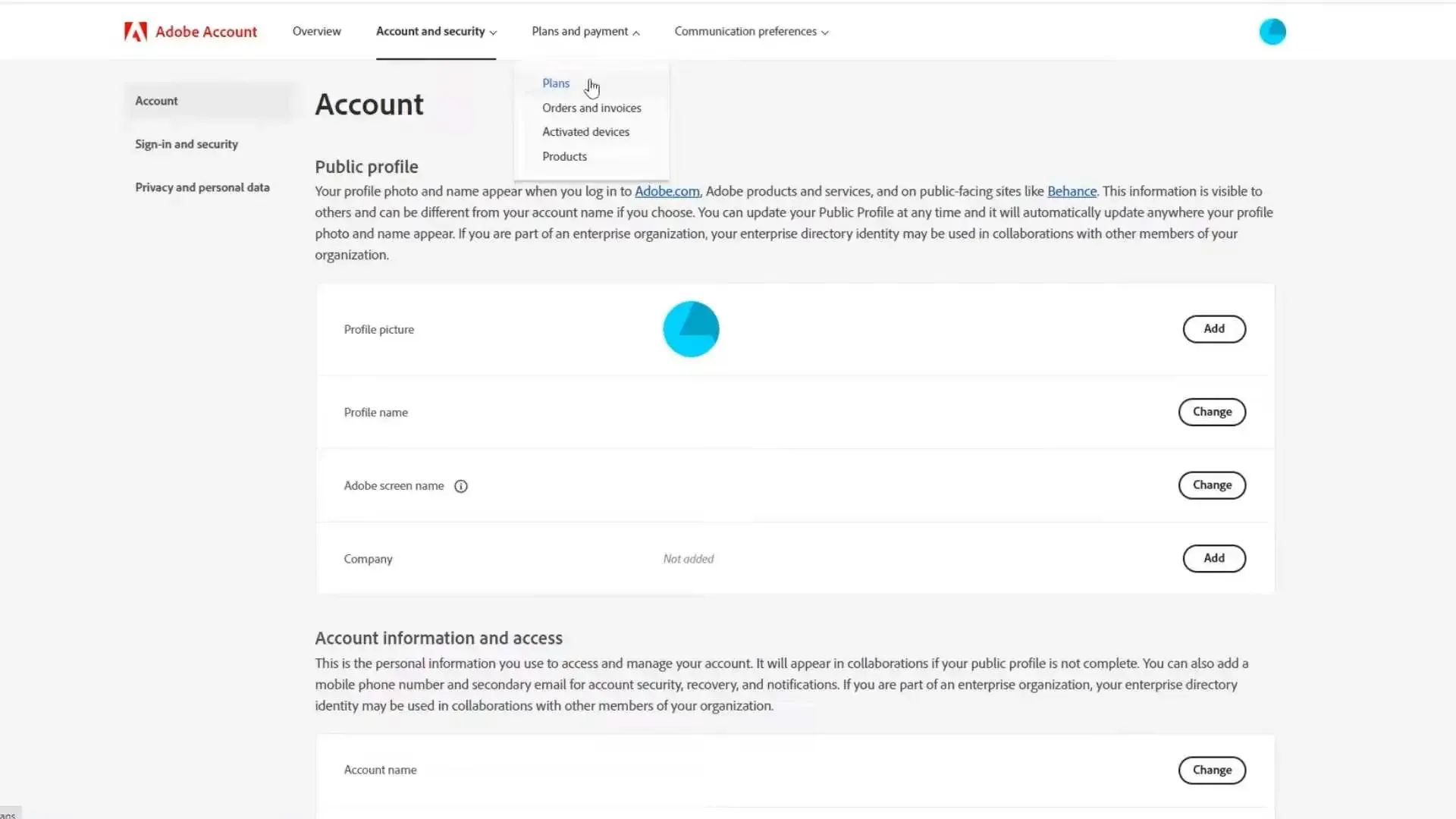
Step 2
Click "Profile" and select "Manage Account" to access your settings.
Step 3
In the account management section, locate and click "Manage Plans" to view your subscription details.
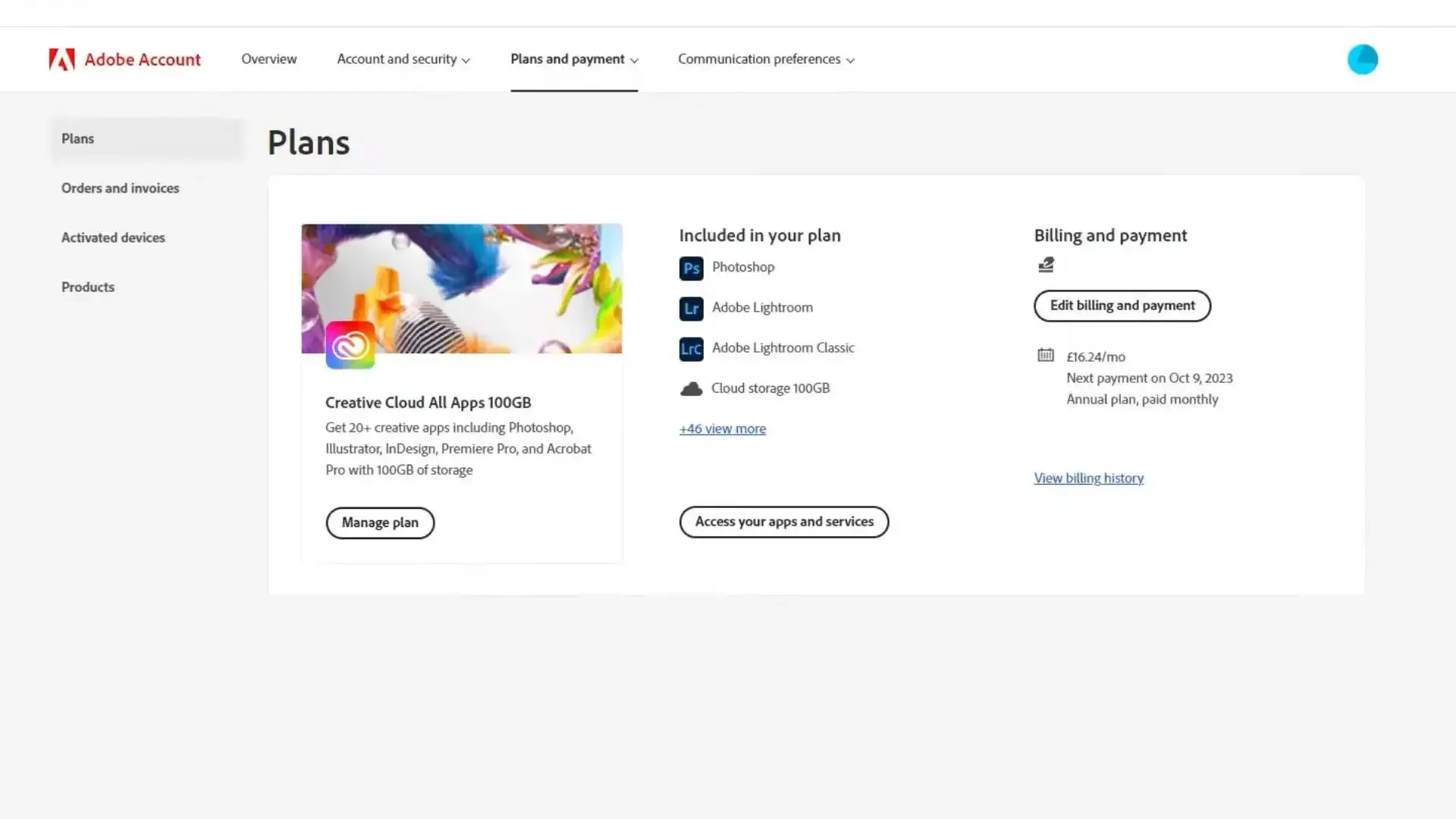
Step 4
Look for the "Cancel Plan" option and click on it to initiate the cancellation process.
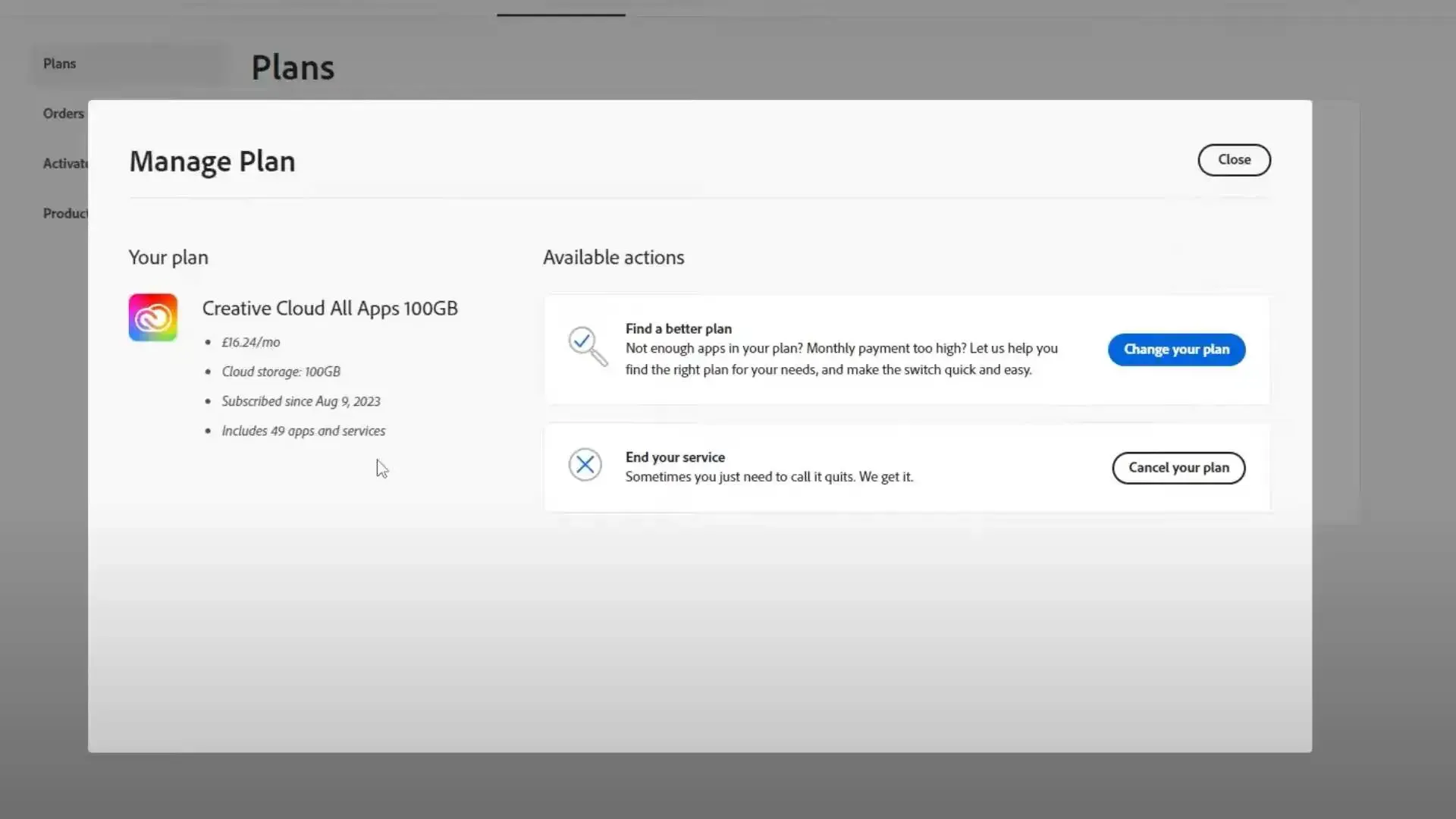
Step 5
Follow the prompts and on-screen instructions to complete the cancellation process. This may involve confirming your decision and providing any required information.
Step 6
Once you've completed the cancellation process, verify the details and select "Confirm Cancellation" to finalize your decision.
Step 7
Check your email inbox for a confirmation of your cancellation. Additionally, revisit your account page to ensure the cancellation has been processed successfully.
Via Customer Support
Step 1
Access the Adobe Customer Support website (https://helpx.adobe.com/contact.html).
Step 2
Click the "Chat Now" button to initiate a chat session with a customer support representative.
Step 3
In the chat window, type "Cancel subscription" and hit Enter to inform the representative of your request.
Step 4
A customer support representative will join the chat to help you cancel your subscription. Follow their guidance to complete the cancellation process.
Reason to Cancel Adobe After Effects
People might consider canceling their Adobe After Effects subscription for various reasons. One common reason is a change in creative needs. You may have found alternative software that suits your current projects or workflow better. Another reason could be budget constraints.
Adobe subscriptions can be costly, and if you're tightening your financial belt, canceling unnecessary expenses like software subscriptions may be necessary. Additionally, if you're using After Effects less than you initially thought, canceling can help you save money.
Lastly, canceling your subscription may be a logical step to explore other options if you're experiencing technical issues or dissatisfaction with the software's performance.

Alternatives for Adobe After Effects
Are you searching for alternatives to Adobe After Effects? While no single software replicates all of its features, several alternatives excel in specific areas of video editing, compositing, and visual effects. Here are three noteworthy options:
HitFilm
If you're a professional video editor seeking a versatile alternative to After Effects, consider HitFilm 2022. Unlike After Effects' layer-based system, HitFilm employs a non-linear approach. Its features include advanced 2D and 3D motion tracking, screen simulation, and sky replacement capabilities.
With subscription plans starting at $7.99 a month for the Creator plan and $12.99 for the Pro plan, HitFilm offers a more budget-friendly option than After Effects' $20.99 per month.
Apple Motion
Exclusive to macOS users, Apple Motion is a powerful tool for motion graphics, titling, compositing, and visual effects. Integrated seamlessly with Final Cut Pro, Motion allows users to create templates and themes for use within Final Cut Pro projects.
Optimized for Apple hardware, Motion ensures smooth playback and real-time previews of animations without the need for rendering.
Filmora
Filmora, developed by Wondershare, offers an affordable alternative to After Effects, starting at $59.99 annually. Suitable for intermediate-level video editors, Filmora provides a user-friendly drag-and-drop interface with a wide range of features.
These include audio noise reduction, automatic audio sync, auto color correction, and over 300 special effects, overlays, transitions, and audio effects.
Conclusion
In conclusion, the cancellation process for Adobe After Effects is simple, no matter your reason. Moreover, you can cancel your subscription through your Adobe account page or by contacting customer support.
Moreover, to continue your artistic through the online editors' apps, the market is filled with a wide range of alternatives with free or paid plans. By exploring various editing apps, you can enhance your After Effects endeavors. Additionally, you can better manage your budget constraints with Beem after canceling Adobe After Effects and getting a refund.
FAQs
Is there a cancellation fee for ending my Adobe After Effects subscription early?
You'll be fully refunded if you cancel within 14 days of your initial order. If you cancel after 14 days, you'll be charged a lump sum of 50% of your remaining contract obligation, and your service will continue until the end of that month's billing period.
Can I cancel my Adobe After Effects subscription at any time?
You can cancel your subscription anytime via your Adobe Account page or by contacting Customer Support*. You'll be fully refunded if you cancel within 14 days of your initial order. Moreover, you can manage your refunded money through the Beem online tool.
Will I receive a refund if I cancel my Adobe After Effects subscription early?
You can be refunded if you cancel within 14 days of your initial order. If you cancel after 14 days, your payment is non-refundable, and your service will continue until your contract ends.
